Do you find it difficult to manage various Slack threads? Do you have trouble moving between conversations on the sidebar? Opening a Slack thread in the main window allows for seamless communication.

In this article, you will learn how to open a Slack thread in the main window and use the windowing system to stay organized and engaged in your conversations.
Is your Slack account opening on the browser instead of the app? Find out the solutions here!
What Is Slack’s Windowing System?
The Slack windowing system allows you to open threads in new Slack windows. It’s useful for following multiple threads because it displays multiple conversations on your screen. You can easily keep track of your conversations while browsing through other channels or pages in Slack.
Another cool trick that you should learn is to schedule recurring messages in Slack!
You can easily multitask and stay updated with multiple channels or direct messages at the same time using this feature. You can also arrange your screen according to your preference by dragging and dropping these windows.
Before the windowing system, Slack had a split-view function well-loved by its community of users. Split view allows you to display two different content side-by-side in your main Slack window, eliminating the need to switch back and forth.
However, this feature is now only available on iPad.
The windowing feature is available for all Slack users and guests in the desktop app.
How to Open a Slack Thread in a New Window
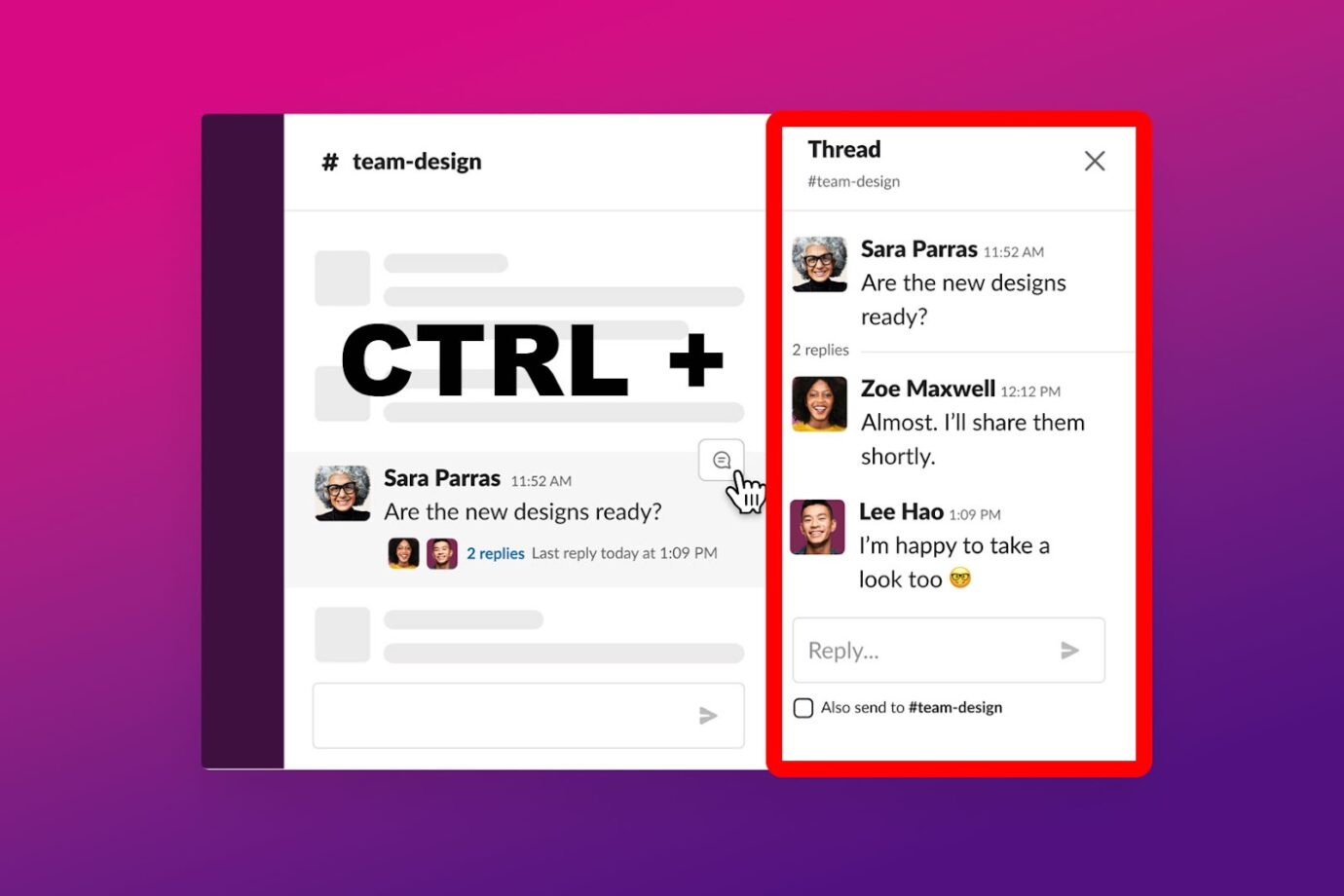
To open a Slack thread in a new window, hold the “Ctrl” key and click on the thread you want to open. If you’re a Mac user, press “Cmd” instead of “Ctrl”. You can also right-click on the thread and select “Open in a New Window” or the window icon.
Once your thread is open, you can maximize Slack’s messaging feature, such as pinging someone.
Learn more about windowing in this article from Slack.
Slack’s Split View Removal and User Feedback
In 2023, Slack replaced its Split View function with the windowing system to improve usability and multitasking. However, it has received criticism from professionals relying heavily on Slack for communication, particularly those who work remotely.
Many individuals in the open Slack community disapprove of the new windowing system. Many believe that the new feature is more complex and less convenient. Others have also reported a significant decrease in productivity due to the new feature.
Slack has acknowledged the negative feedback and stated that they are closely monitoring the situation. They also actively communicate with individuals facing challenges with the function via their official X account.