Automating e-commerce is now essential for online business owners who want to succeed and stay ahead of their competitors. Online purchasing is now a norm, so using technology as a business tool is ideal for reaching your target market.

In this article, we will discuss what e-commerce automation is, how to integrate it into your business, the advantages of automation, and which parts of your business you can automate. Let’s dive in!
How to Automate Your E-commerce Business
An automated e-commerce business uses technology to manage repetitive responsibilities such as stock management, order processing, and customer support. This process frees up valuable time, minimizes the chance of errors, and boosts efficiency.
A popular e-commerce model is the automated Amazon store. Amazon vendors can utilize this technological process to ensure their operations run efficiently.
If you intend to utilize an automated Amazon store or any other e-commerce model, it’s important to be wary, as they are third-party services that may not be completely trustworthy.
Check out this LinkedIn beginner guide for e-commerce automation.
These are the steps on how to automate your e-commerce business:
Step 1: Identify Repetitive Tasks
Some repetitive tasks you can automate include handling inventory, processing orders, scheduling marketing emails, and addressing customer service inquiries. Once you have a list of tasks, decide which ones work better when automated and which ones should be worked on manually.
Step 2: Choose the Right Tools

After finding the tasks you want to automate, select the right e-commerce automation software. Search for tools that meet your automation requirements. Pick trusted providers known for offering dependable and scalable solutions.
Aside from e-commerce automation tools, you’ll also need task management tools to ensure that the automation process is happening exactly how you planned. This can help you achieve successful results as fast as possible.
Forbes has listed the best e-commerce platforms businesses can use.
Step 3: Set Up Your Workflows
After selecting the automation tools you prefer, set up workflows to automate essential tasks in your e-commerce business. These workflows define the steps triggered by specific events, ensuring your processes run smoothly and efficiently.
Step 4: Integrate the Tools
Ensure all your current systems are connected to your e-commerce automation tools. This includes your e-commerce platform, marketing software, CRM, and other tools. This integration enables a seamless flow of data and guarantees the efficient collaboration of all systems.
Step 5: Test Your Automation
Before fully implementing your automated processes, test them thoroughly to ensure they work correctly. This stage helps avoid issues after the automation is implemented.
Once your automation becomes successful, the next step is to scale your e-commerce business.
Step 6: Check It Regularly
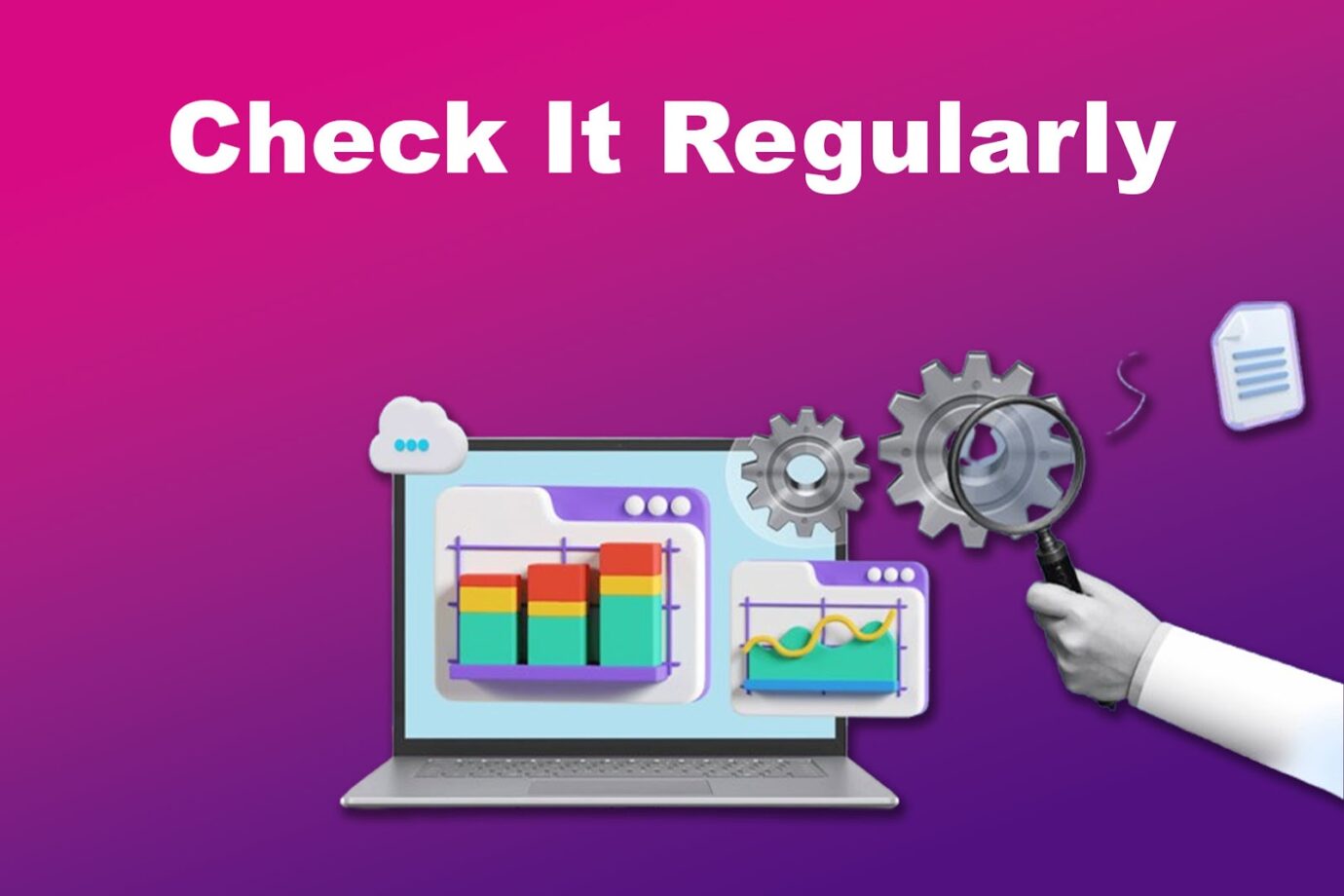
Once your automation is set up, monitor its performance with analytics tools. Make adjustments as needed to ensure it continues to work well. Regularly review and tweak your processes to maintain smooth and efficient operations.
Read more about implementing automation in your e-commerce business in this LinkedIn article.
Benefits of Automating Your E-commerce Business
Here are the most significant advantages of an automated e-commerce business:
- Efficiency.
Automated processes guarantee efficient and consistent task completion, resulting in improved operations and quicker customer service. - Speed.
Automation handles repetitive jobs such as processing orders and updating inventory. This gives you more time for critical tasks, as automation tools can manage several tasks simultaneously. - Customer Experience.
Automated support systems, like chatbots and AI emails, handle basic tasks so human agents can focus on more challenging issues. They also send order updates, shipping info, and personalized marketing. - Scalability.
As your business grows, automation lets you handle more orders and customer interactions with less manual work. It helps you scale up and manage more without hiring extra staff. - Accuracy.
Automating tasks reduces errors like wrong orders or inventory problems, enhancing the supply chain. Accurate automation also helps retailers predict future demand, profits and costs more effectively.
Automating your e-commerce business is essential for growth. However, it should not be the only factor on which you depend. To scale, it is necessary to automate tasks and delegate important duties to a skilled e-commerce virtual assistant. Portfolink is an excellent platform for discovering skilled and tech-savvy assistants for this task.
Read more about the benefits of automating your e-commerce business in this Shopify article.
What E-commerce Business Tasks Can You Automate?
Here are the e-commerce business tasks where you can implement automation:
1. Order Processing
Use an order management system that links with your e-commerce platform to handle orders automatically. It processes orders, updates stock levels, and sends confirmation emails, reducing manual work and speeding up the process.
Tools like ShipStation, Zoho Inventory, and Brightpearl are popular for this, as they provide features like batch processing and order tracking.
2. Inventory Management
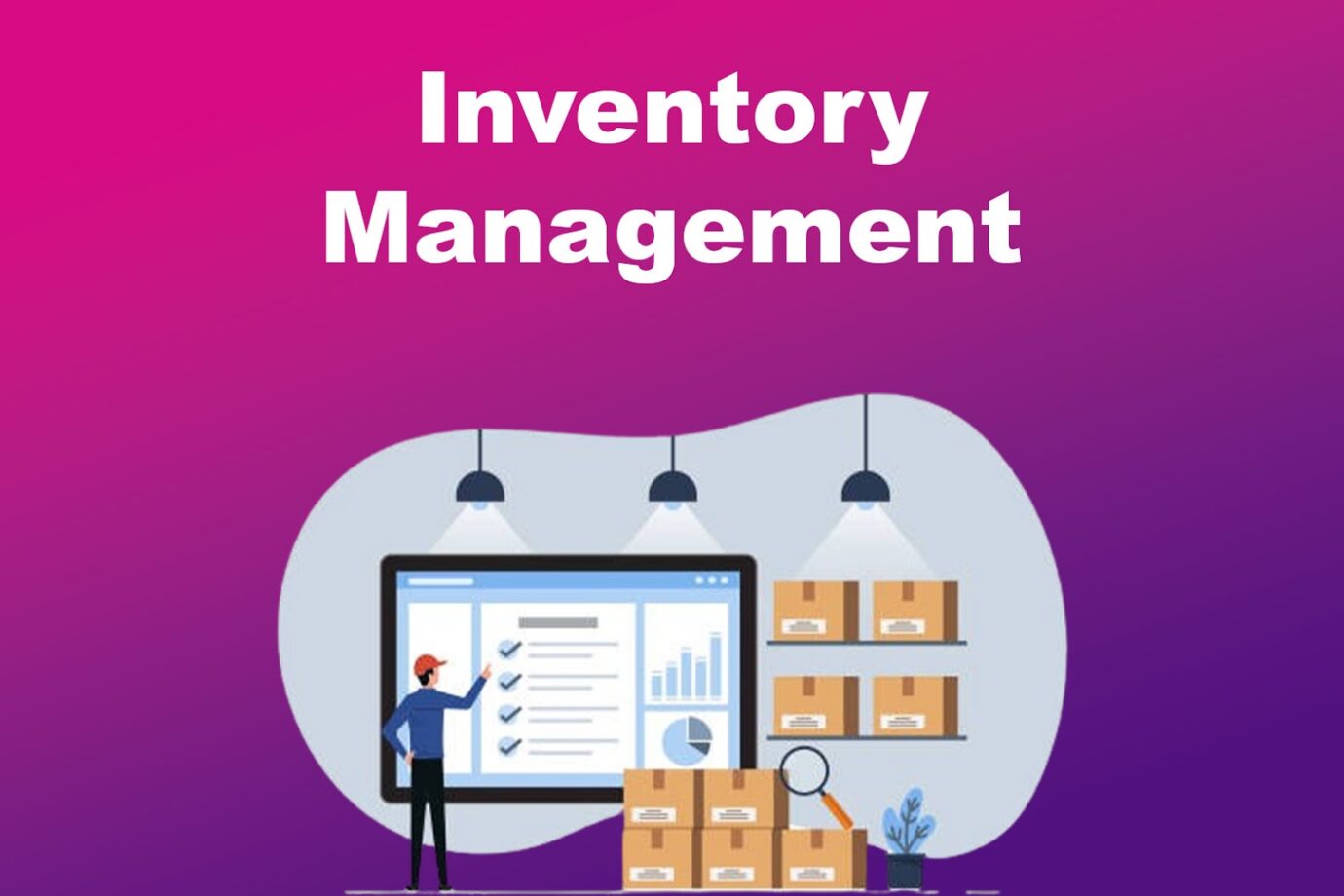
Set up an inventory management system that automatically updates stock quantities when orders are placed or new products are received. This will help prevent overselling, stock shortages, and understocking.
Cin7, Ordoro, and inFlow are popular choices for managing inventory. They offer capabilities such as barcode scanning and predicting demand.
3. Customer Support
Efficient and effective customer service is crucial for the success of online retail. Customer support software can automatically respond to common inquiries, prioritize tickets, and provide self-service options for customers.
Zendesk and Interdesk are well-known tools for automating e-commerce customer support.
Check this LinkedIn article about how e-commerce automation works.
4. Marketing
Marketing automation software helps e-commerce businesses automate tasks like sending emails, sharing on social media, and managing advertisements. It allows you to strategize, focus on particular audience groups, and monitor campaign success through thorough analysis.
Tools like Mailchimp and Klaviyo provide strong marketing automation features designed for e-commerce.
5. Customer Relationship Management (CRM)
CRM software simplifies managing customer interactions, tracking customer information, and customizing marketing efforts. It can automate email marketing tasks, group customers by their actions, and give insights to boost engagement and keep customers.
Well-known CRM options for e-commerce are HubSpot, Salesforce, and Zoho CRM.
6. Analytics and Reporting
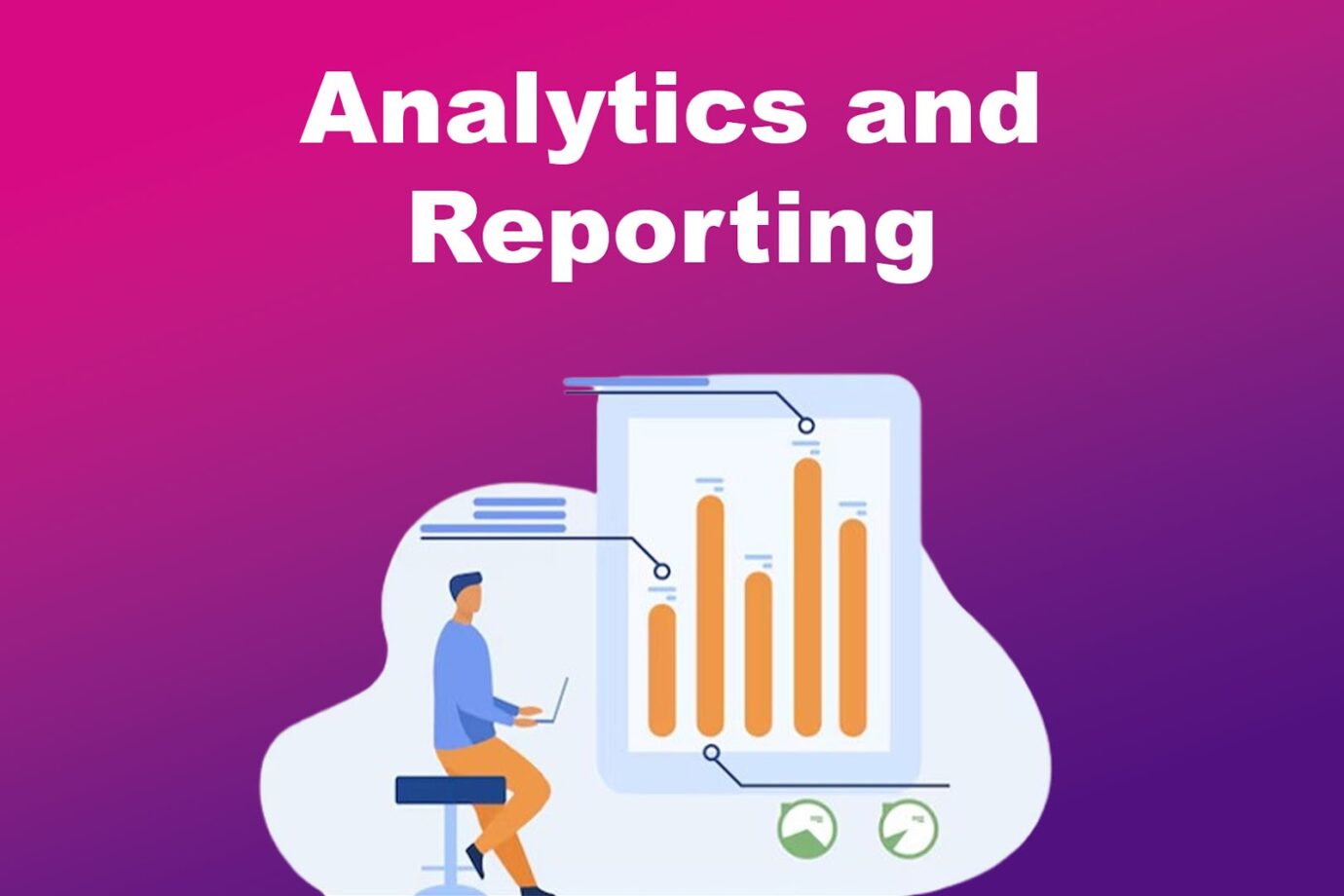
Automated tools can collect data and generate reports on sales, customer behavior, and other key information. These instruments assist in creating reports and dashboards for monitoring important performance metrics and finding areas for improvement.
Popular analytics tools in e-commerce include Google Analytics and Kissmetrics.
It’s important to remember that while automation can handle many tasks in running an e-commerce business, some still require human intervention. Some specific parts of your e-commerce operation may require individualized focus for operations to function seamlessly.
Hiring an e-commerce virtual assistant can be beneficial. This combination of automation and human labor ensures top quality and addresses unexpected challenges.
Automating E-commerce Business Can Transform Your Operations
An automated e-commerce business increases efficiency and competitiveness by utilizing technology to manage inventory, orders, and customer support, saving time and reducing errors.
While automation tools can simplify your business, personal oversight is crucial to ensure everything runs smoothly. Combining both methods helps your e-commerce operations run smoothly and efficiently.