Slack is a cloud-based messaging platform mainly used by teams. Since groups of people use it, there may be times when you need the attention of one specific person.
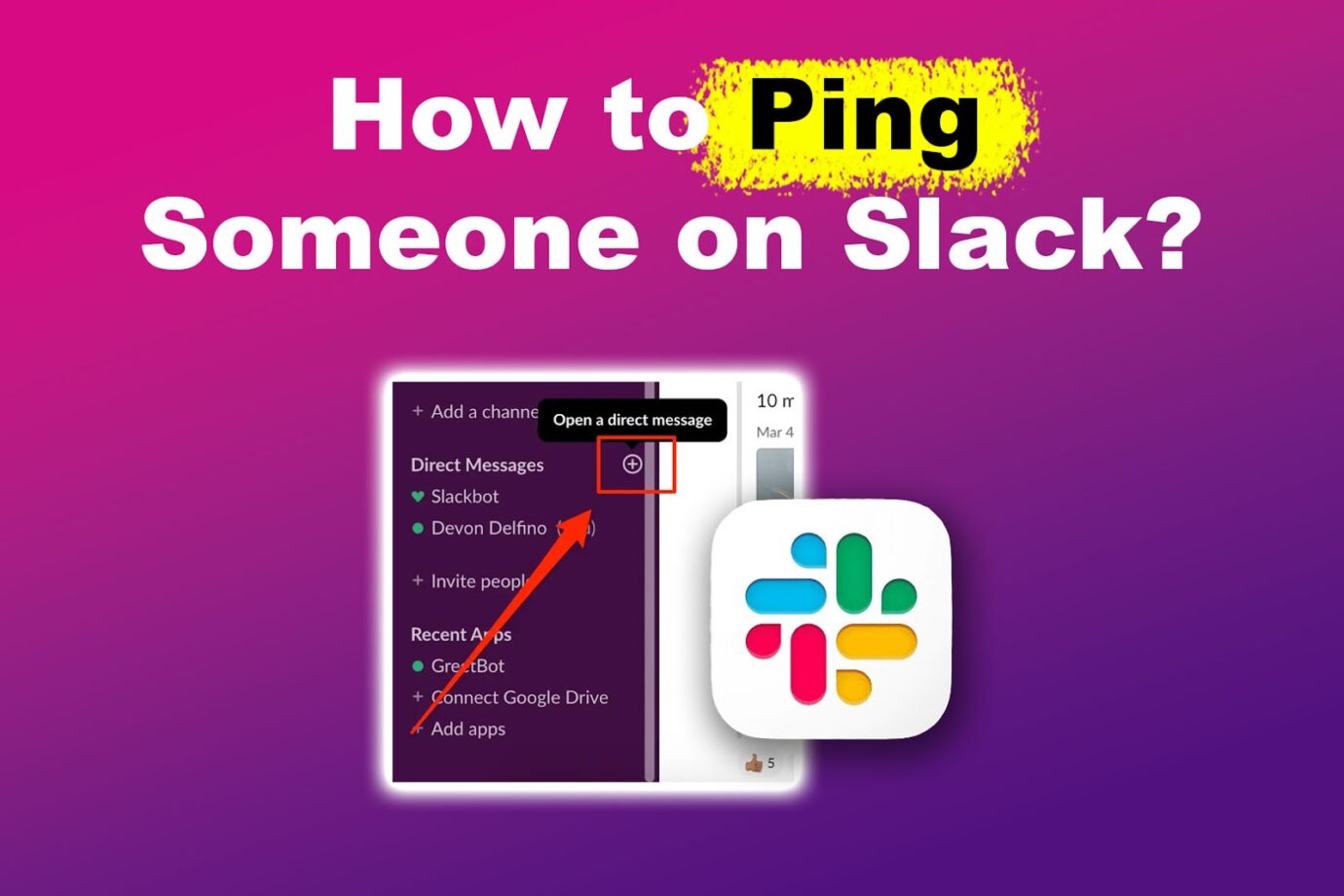
We all know how easy it is to overlook something, especially when having a hectic day. For this post, we’ll show you how to ping someone on Slack to ensure they see your message.
What Does It Mean to Ping Someone?
Pinging someone on Slack or any messaging platform means contacting a person. It’s usually done by sending a message or taking an action that sends a notification. The main purpose is to inform the person that someone is trying to contact him/her.
How you ping someone may vary depending on the platform or your preference. Slack has one effective way to ping people, so we’ll explain how to do it in the next section.
How to Ping on Slack
You can ping someone on Slack by using the app’s mentions feature. Open a channel, and type “@ + your teammate’s name” in the message box to mention a teammate. Once the name of the person you want to ping appears, click “Enter” and type a message.
You can ping multiple people in a single message by repeating the process above. But note that if you want to ping an entire channel, you can simply type in “@everyone” to save time.
You can also use the Slack tags “@here” and “@channel” to ping several people simultaneously. The difference between @here and @channel is that the former notifies everyone currently online in the channel, while the latter notifies everyone regardless of their online status.
Slack allows users to mute someone or turn off notifications, so a ping doesn’t guarantee that your teammate will see your message.
Remember to Ping Responsibly
Now that you know the basics of pinging people on Slack, remember to use the feature responsibly. Pinging someone on Slack is generally reserved for messages that require immediate attention.
Repeatedly pinging people for no apparent reason can flood their messages and disrupt certain conversations. This would be counterproductive to the efficient communications for which Slack is used.