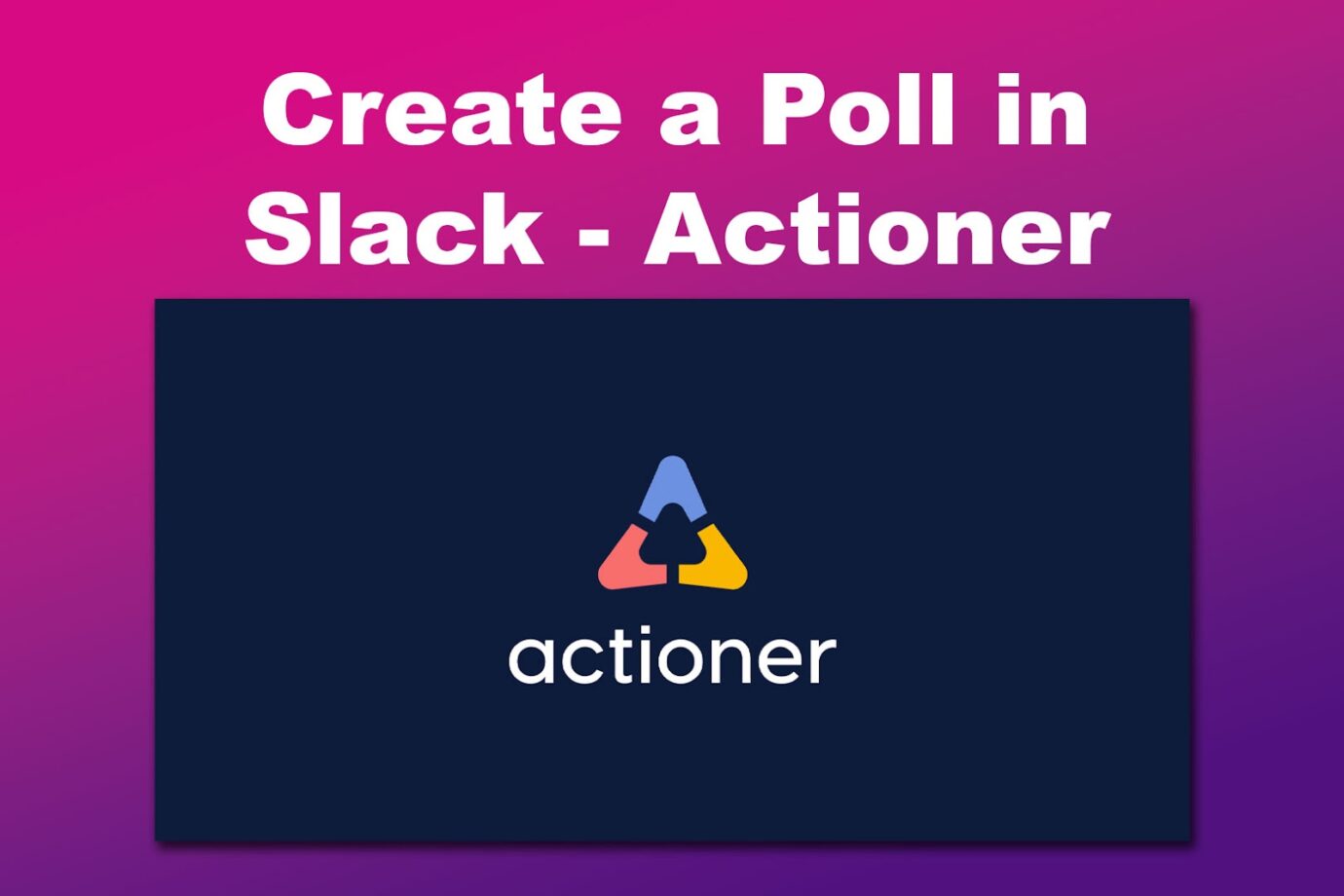As one of the most popular communication apps for remote teams, you’d expect Slack to have a built-in poll function. But no matter where you look, you won’t find one. So, to help you out, let’s discuss how to create a poll in Slack.
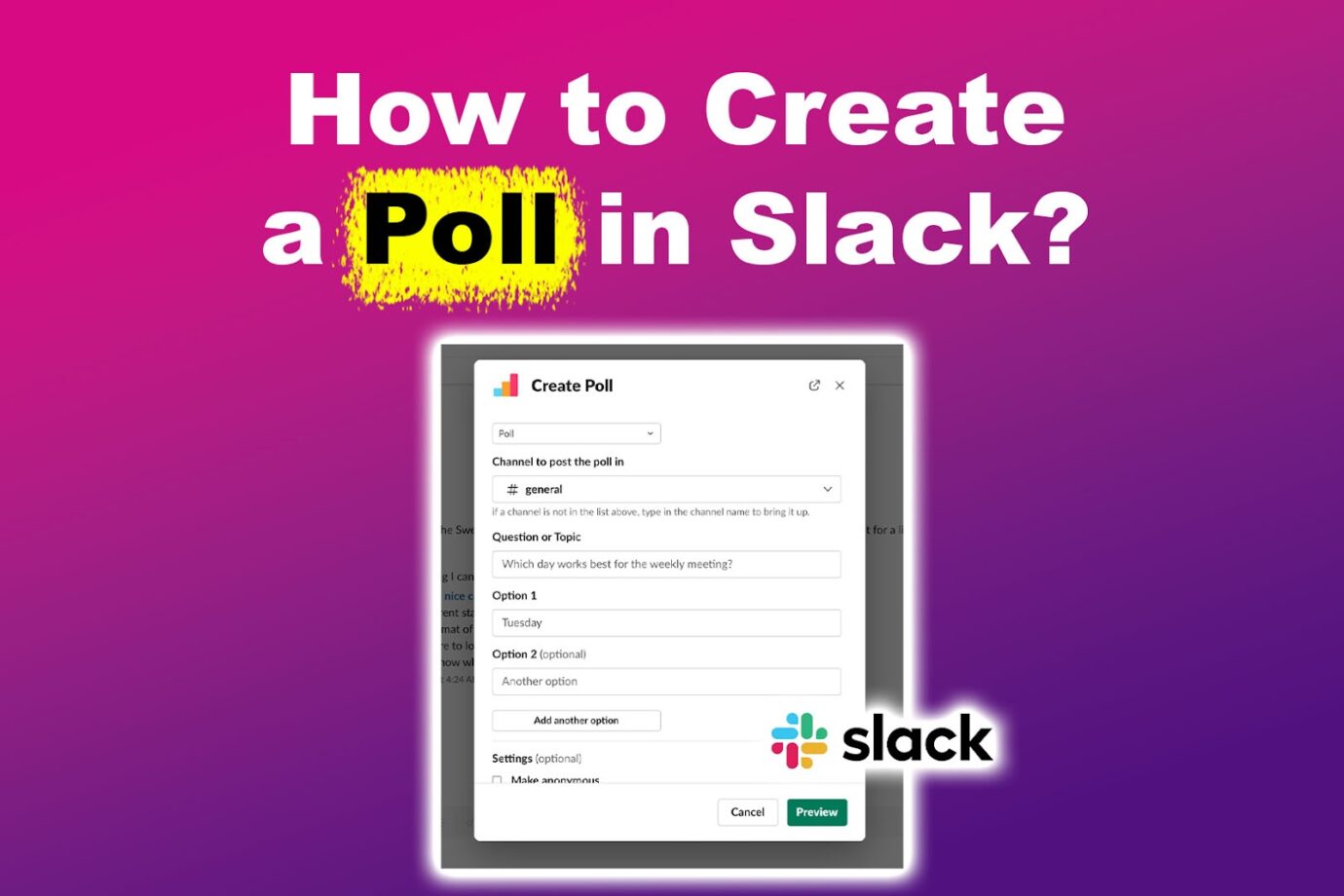
How to Create a Poll in Slack
You can use various apps to create a simple poll in Slack, but one of the easiest ones is with Polly.
Note: Use a web browser to do the steps below successfully.
Here are the steps to create a poll in Slack:
Step 1: Go to “Polly” & “Click Try It Free”
Step 2: Select “Slack” on Options. Click “Allow > Continue”
This will then give Polly permission to access your Slack workspace.
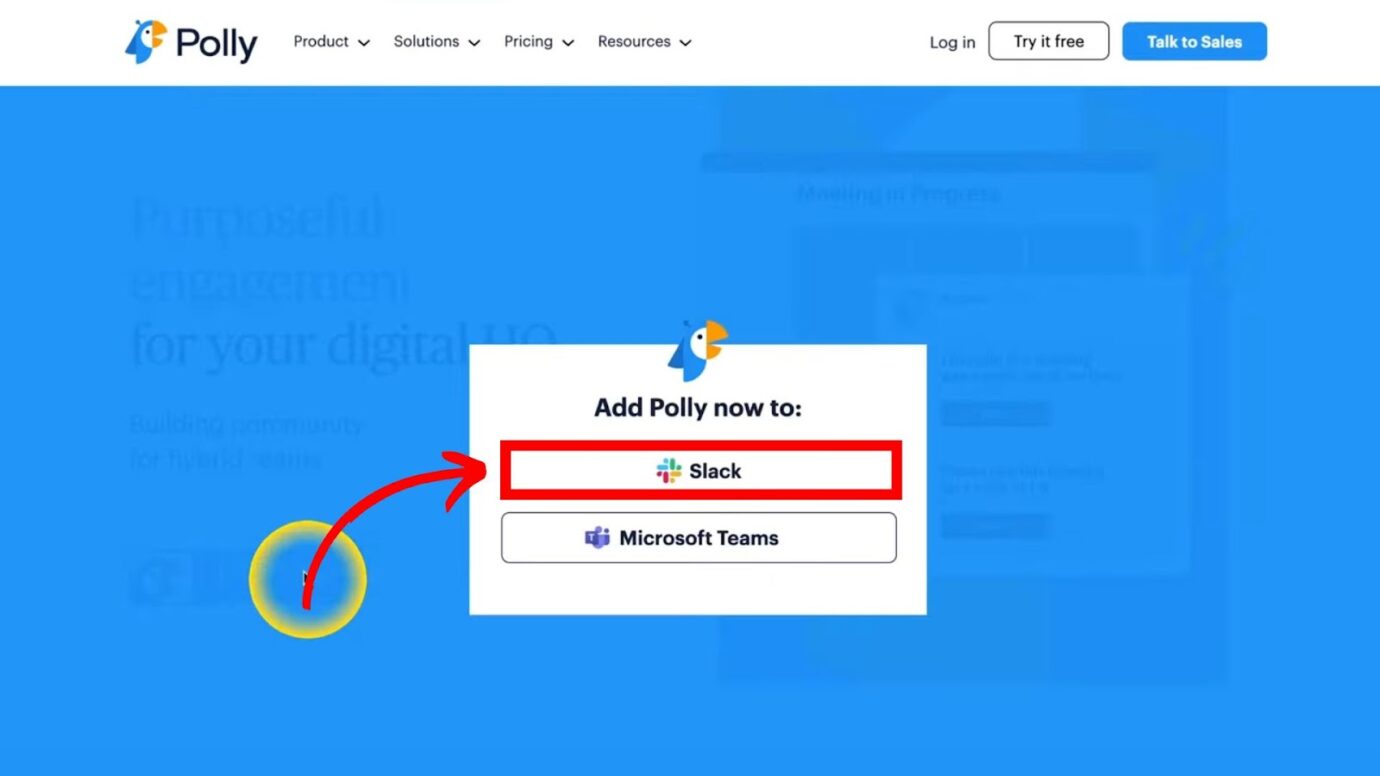
Step 3: Go Back to Slack and Click on “Polly”
You’ll see this on the left side of Slack under the “Apps” tab.
Step 4: Tap “Create a Polly > Create New” & Fill out the Poll Details
The good thing about Polly is it lets you select the question types and customize the choices. You can also choose which audience can answer the poll. For example, you can type in “#general”.
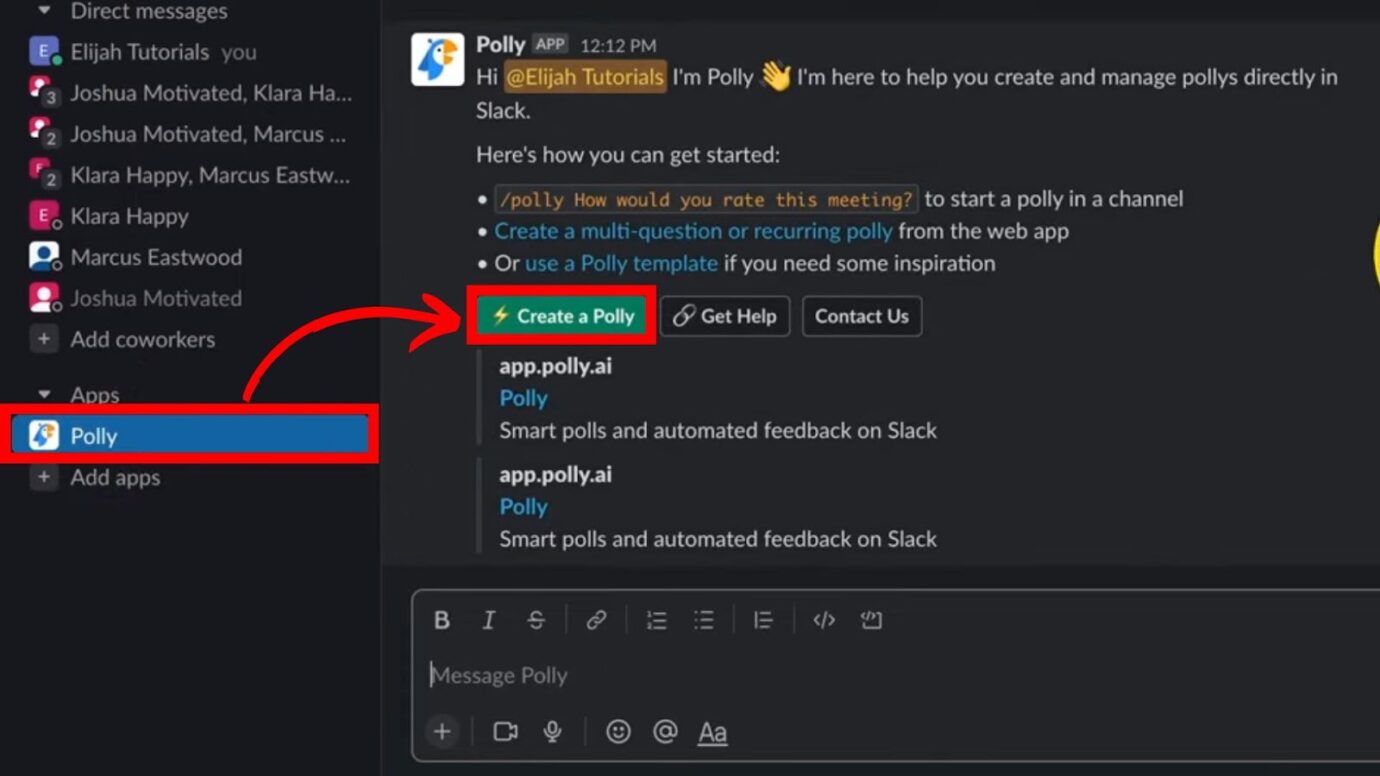
Step 5: Click “Send > Done”
Step 6: Head Over to the Chat Where You Sent the Poll & Vote
For example, you can go to the “#general” chat and check if the poll was sent and working. Once you select an option, your vote will appear as a percentage. The votes will automatically be calculated once the other participants vote.
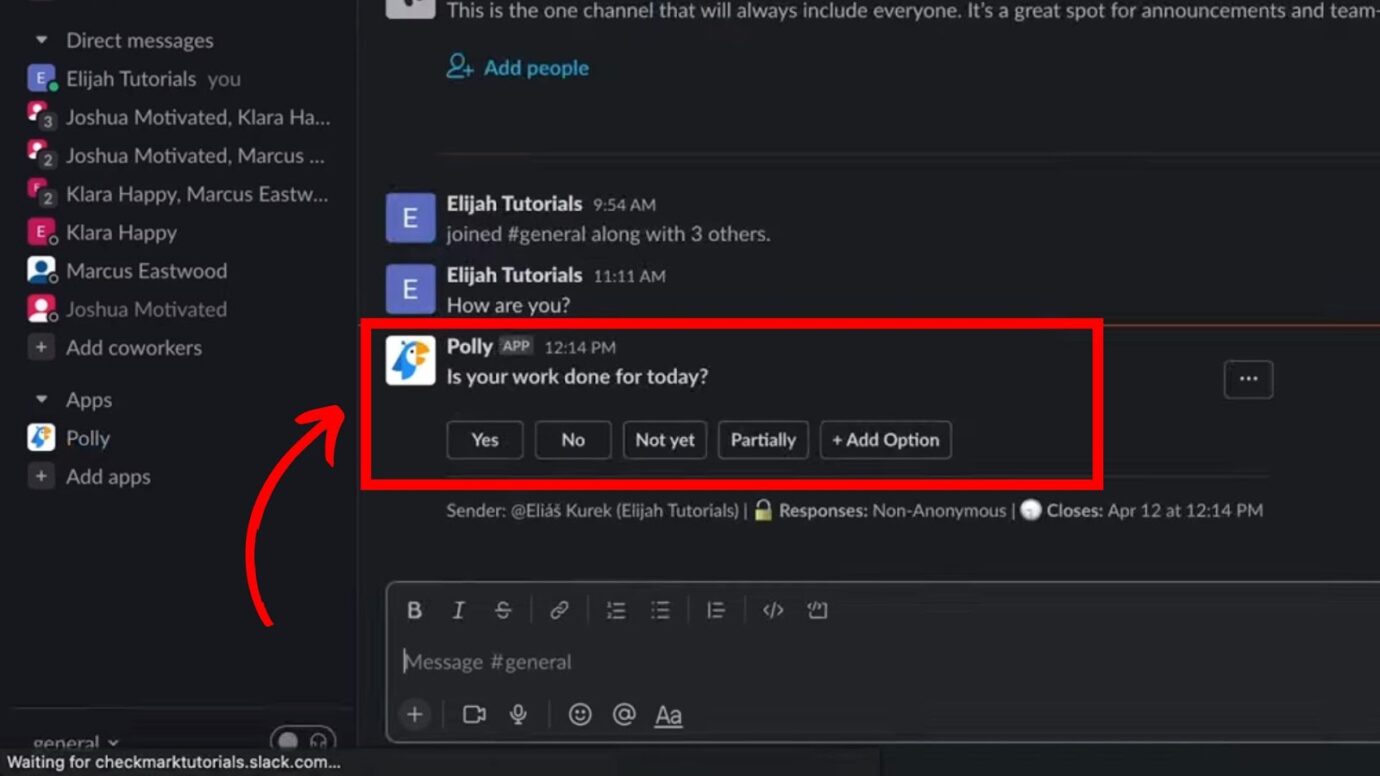
And there you have it! You can now vote on Slack using Polly.
Apart from polls, you can also schedule recurring messages on Slack instead of composing one daily to save more time.
What Apps Can You Use to Start a Poll in Slack?
You can use the following apps to start a poll in Slack:
- Simple Poll.
You can type in the “/poll” command or mention “@Simple Poll” in any Slack channel. - Surveys.
This app has free and paid plans that let you and your team start polls or surveys on Slack. -
Actioner.
Type in “/actioner” on your Slack message field and create a poll for your teammates to vote on.
- Standup.ly.
This app makes it easy to create polls in Slack. To start a poll, type in the “/standup” command on a DM or channel. - Poll Everywhere.
This app lets you create multiple-choice polls and Q&A sessions in your Slack channels. It’s super handy for keeping everyone engaged without having to switch between different apps.
Go to Slack Help Center for more information on creating polls.
Aside from apps for creating polls, Slack has many useful apps that remote teams can utilize!
You Can Make Your Polls on Slack Now
Although you can’t find a poll feature on Slack, some apps can make your life easier! Follow the steps outlined above, or try out other apps that match your needs and expectations. With that, you can enhance your decision-making process with your favorite communication tool–Slack.