Businesses must utilize digital tools and technologies to stay ahead of the competition. A well-thought-out digital workplace roadmap can streamline work, enhance employee communication, and boost work output.
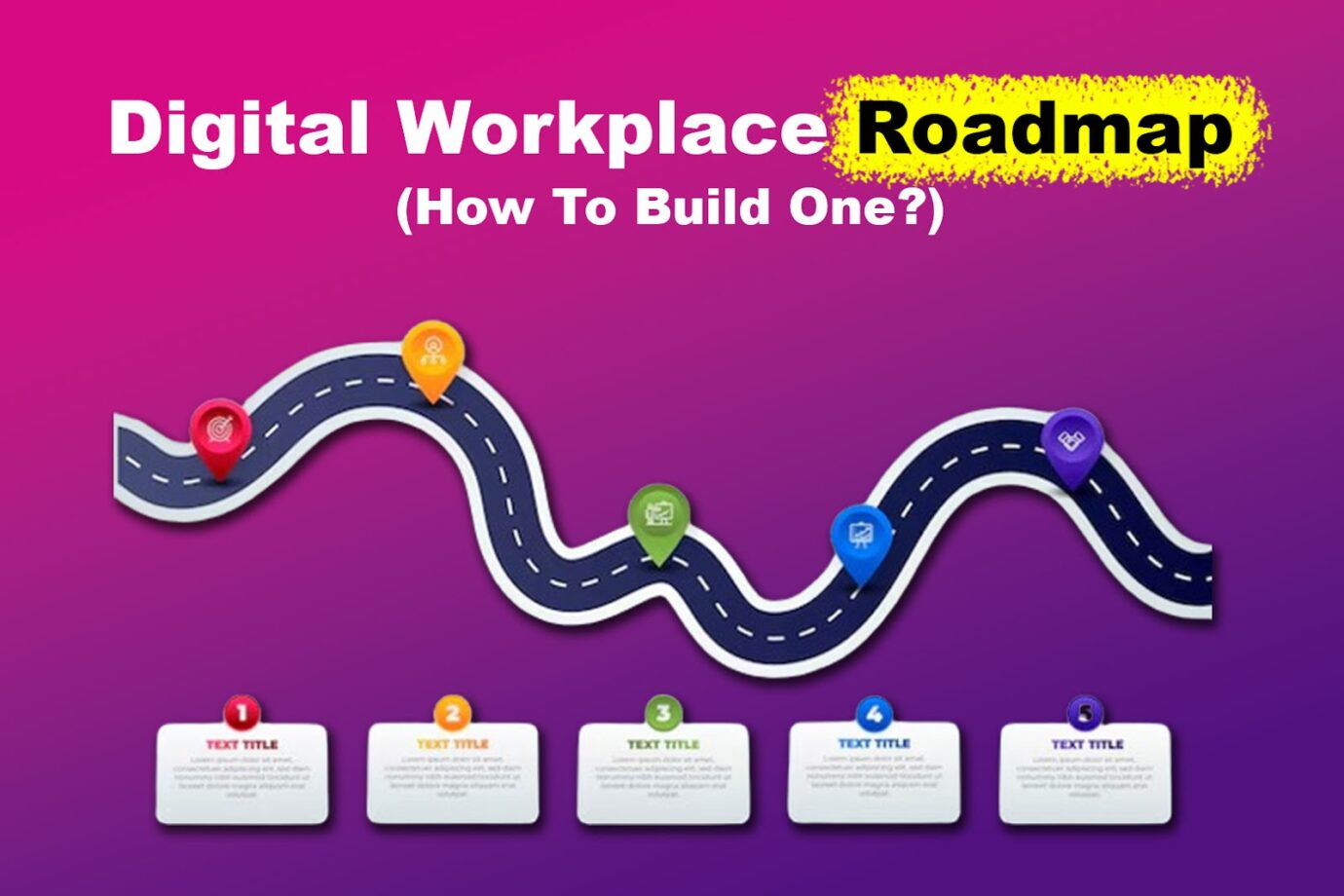
This blog will guide you through creating a robust digital workplace roadmap that matches your business’s goals and objectives.
What Is Digital Workplace Transformation?
Digital workplace transformation involves incorporating digital technologies into a company’s daily operations to redefine productivity. This includes implementing cloud software, collaboration tools, and automation options to greatly improve efficiency and employee engagement.
Digital workplace transformation allows companies to streamline operations, automate repetitive tasks, and effectively utilize data. This transformation offers numerous benefits by simplifying and streamlining processes.
This transformation allows seamless collaboration, regardless of location, promoting teamwork and creativity.
Check out this LinkedIn article to understand why a digital workplace is beneficial.
How To Create a Digital Workplace Roadmap
Thorough planning and consideration of key factors are crucial for building a successful digital workplace roadmap.
Here are the steps to create an effective digital workplace roadmap:
Step 1: Assess Your Company’s Current Situation
Start by closely examining your company’s existing digital tools, infrastructure, and employees’ tech skills. Identify any shortcomings or areas that could be improved.
Step 2: Set Clear Goals
Define your goals for your digital workplace project and establish clear targets that reflect your ambitions for improvement and growth.
Step 3: Focus on Your Objectives
Focus on objectives like better teamwork, cost savings, productivity boosts, or enhanced employee work experience.
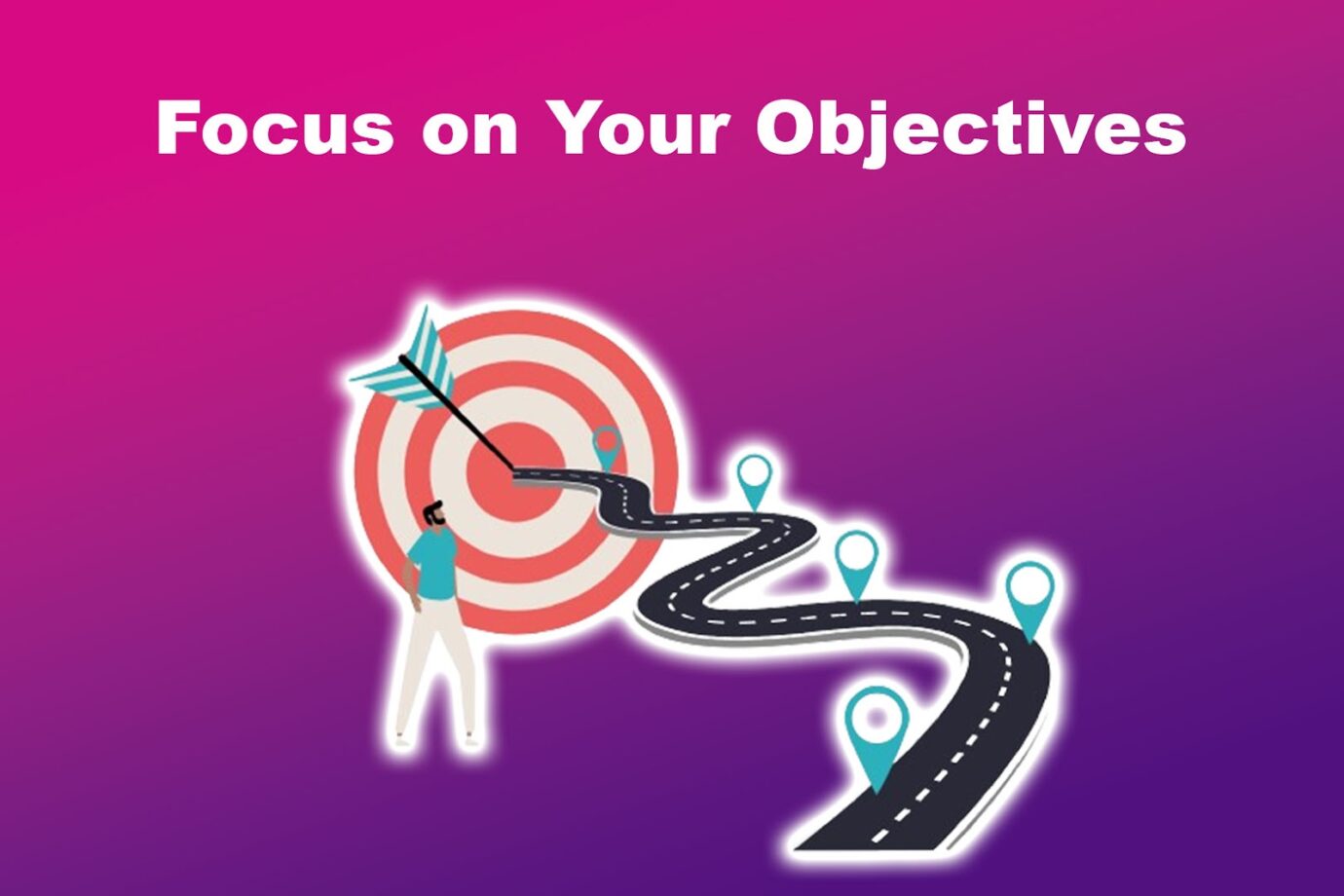
Step 4: Work With Stakeholders
Get input and backing from important stakeholders across various company parts to align with overall business goals. Cooperate with departments such as IT and HR to recognize their specific needs and essential priorities.
Step 5: Explore Technology Solutions
Explore the various digital tools and technologies available. Ensure that they align with your goals and address your challenges. Consider scalability, compatibility, security, and ease of integration with your current systems.
One of the most innovative technologies you can use when transitioning into a digital workspace is artificial intelligence. Discover the advantages of using AI in a workplace here.
Step 6: Prioritize Initiatives
Rank digital workplace projects by their possible impact, practicality, and fit with strategic goals. Draft a roadmap that details the order of implementation, timelines, and what resources each initiative will need.
Step 7: Develop an Implementation Plan
Create a comprehensive plan for rolling out each initiative. Include key milestones, tasks to be performed, who is responsible for what, and the schedule.
Step 8: Allocate Resources
Set aside the necessary budget, employees, and other resources to implement these digital initiatives. You might also need to consider training programs, hiring more people, or using external parties for certain tasks.

Step 9: Keep Track of Progress
Set up important performance indicators (KPIs) and other measures to monitor the success of your digital workplace efforts. Regularly check these measures and adjust as needed.
Want to know how to create a comprehensive digital workplace roadmap? Read this article from Microsoft.
What Are the Best Digital Workplace Platforms?
Various digital workplace platforms are available, each catering to various organization sizes, requirements, and sectors.
These platforms stand out for their features, user-friendliness, and ability to enhance collaboration, communication, and productivity. Here are some top choices in digital workplace software:
1. Microsoft 365
Microsoft 365 offers a range of productivity tools that facilitate teamwork and document management.
This suite includes Microsoft Teams for team collaboration, SharePoint for document handling, and applications like Outlook, Word, Excel, and PowerPoint. It seamlessly integrates with Microsoft products and offers robust security features.
2. Zoom
Zoom is widely recognized as a user video conferencing service that has become extremely popular. It is dependable across most devices and provides superior video and audio call quality and focused features.
3. Slack
Slack is a messaging and teamwork platform that enables communication through channels, direct messages, and connections with other tools and services.
It simplifies file sharing, ensures message history, and allows customization of workflows through third-party apps and integrations.

4. Microsoft Teams
Microsoft Teams is a platform for communication and teamwork that combines chat functionality, video calls, file-sharing capabilities, and collaboration tools in one location.
It seamlessly integrates with Microsoft 365 applications.
It also provides functionalities such as channels, tabs, and connections to external applications.
5. Google Workspace
Google Workspace comprises a set of web-based tools designed to enhance efficiency and foster collaboration. Essential components include Gmail, Google Drive, Google Docs, Google Sheets, Google Slides, and Google Meet.
These tools enable teamwork and easy access to files from any device connected to the internet.
> Want to know more about the best digital tools for your workplace? Read this article from LinkedIn.