Are you an employer looking to boost the productivity of your remote workers? Or, are you an employee wondering how your employer monitors your work during office hours? If you answered yes to these questions, it’s your lucky day!
We’re here to help you figure out how employers track remote workers or if they can watch you on your camera at home.
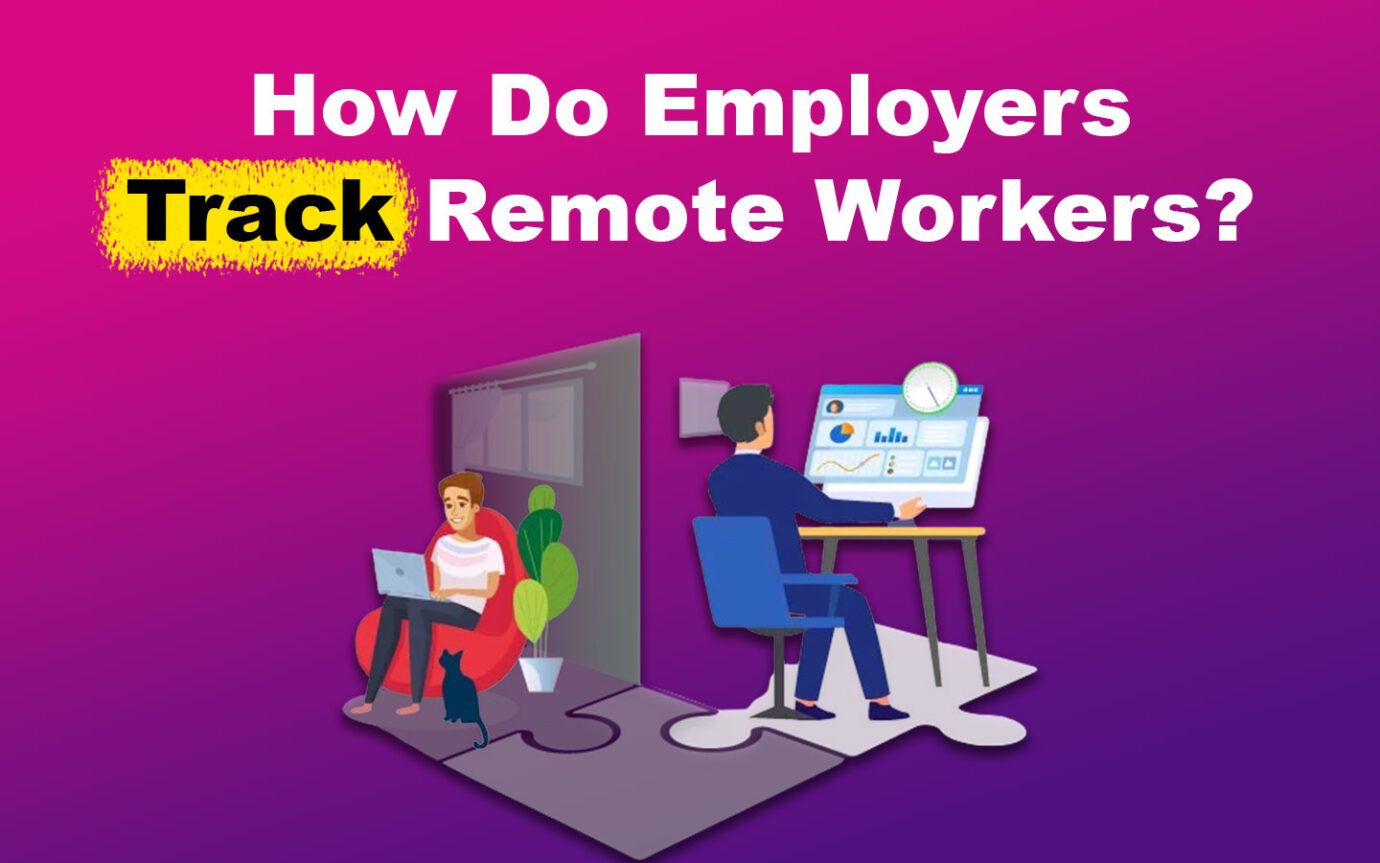
How Do Employers Track Remote Workers?
Employee monitoring is when employers use tools to track and watch what their employees do at work. This can happen in offices or when people work remotely. The main reasons for monitoring are to make work more productive, ensure everyone follows company rules, and keep the workplace safe and efficient.
Here are the methods on how they track remote workers:
Method 1. Using Employee Monitoring Software

Certain employers utilize specialized employee monitoring software to track remote workers. This type of software can track computer usage, visited websites, and application usage. However, privacy concerns arise, and legal restrictions may apply to the use of such software.
Some examples of employee monitoring software include Veriato Cerebral, ActivTrak, Hubstaff, StaffCop Enterprise, and DeskTime Pro.
If you’re implementing a hybrid work schedule for your employees, you can also track their productivity using these monitoring tools.
Check out this LinkedIn article for a list of benefits of using employee monitoring software.
Method 2. Conducting Regular Meetings

Employers frequently organize scheduled check-ins, team meetings, or one-on-one sessions to delve into progress updates. Doing this helps monitor employees, address concerns, and sustain open communication channels with remote workers.
This method doesn’t cross boundaries between the employer and employee relationship. As long as they both respect each other’s schedules and workload, it will prove to be effective. Most employers also prefer this as it gives the employer and employee trust.
Method 3. Using Project Management Tools

Employers can use project management tools like Trello, Asana, or Jira to assign tasks, set deadlines, and monitor progress. These platforms let everyone see what tasks are being tackled and finished.
A project management tool lets you collaborate with colleagues and handle all project tasks without bouncing between different apps. At a glance, you can see the tasks, who’s in charge of what, and track what’s already been done.
Using project management software can help improve your virtual leadership skills as it allows you to manage tasks effectively.
Method 4. Utilizing Time Tracking Software

Time tracking software like Clockify, TimeCamp, or Toggl Track can be used to keep track of the hours you work. These tools often have features like clocking in and out, keeping track of hours worked, and monitoring project progress.
As an employer, reminding everyone to log their hours can be like a herding sheep. Manual timesheets can lead to problems like dishonesty, too much overtime, or even time theft.
There are legal issues associated with remote work. So, if you’re an employer, paying a remote worker properly is important.
Method 5. Monitoring VPN and Network
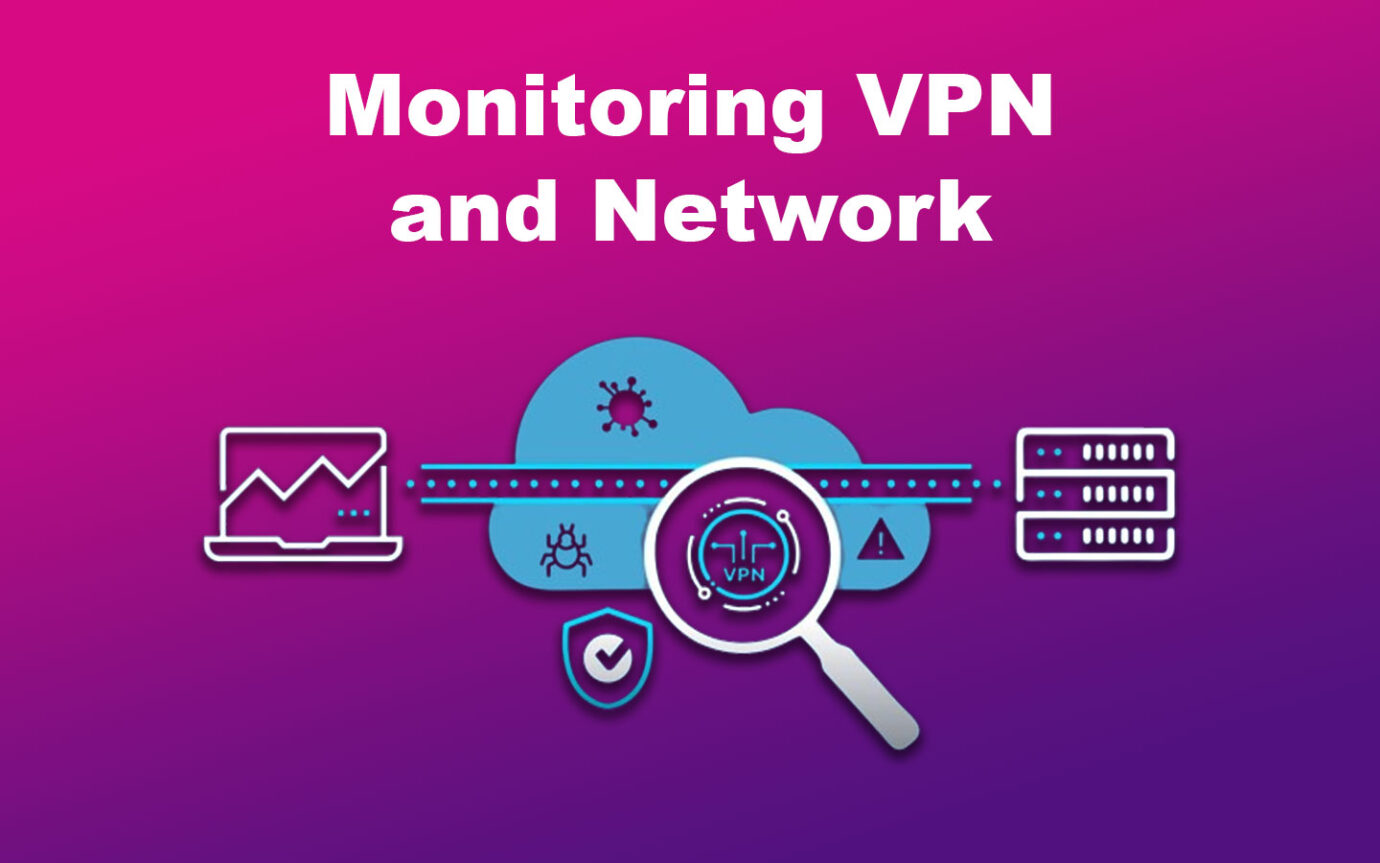
Companies often use Virtual Private Networks (VPNs) to access company networks safely from a distance. Employers use VPNs to track the location of remote workers.
Your employer might check VPN logs and network traffic to make sure you’re connected when you should be working and that you’re accessing company resources securely.
Remote work raises productivity issues. According to Forbes, employers should create the conditions to foster employee productivity.
How to Track Remote Work Productivity
Here are the steps to track remote work productivity:
Step 1: Identify the Challenges You Face During Remote Work
List them out and discuss them in a meeting with relevant stakeholders. This will help you pinpoint your needs and decide on the next steps to improve remote work productivity.
Step 2: Decide If You Need a Specific Software
Whether you need to use employee monitoring, project management, or time-tracking software should be decided carefully, as it will impact your company culture.
Using a specific software involves considering benefits like improving productivity and security. It can also help with task management and performance evaluation. This decision should include respecting privacy and legal considerations and communicating openly with employees.
You can check Forbes’ list of the best employee monitoring software to help you decide.
If you’ve decided you won’t use any software, you can implement regular meetings and check-ins instead. But if you think it’s time to use one, proceed to the next steps.
Step 3: Identify Who Will Use the Software
Decide if it will apply to everyone or just those who work hourly. In this step, you should also consider any budget limitations.
Some organizations employ monitoring or time-tracking software on all members to centralize their processes. By having your employees use the best software, you can also enhance data security and comply with applicable regulations.
Step 4: Train Your Employees on Using the Software
Some software vendors provide free trial and online training. You can utilize this during the onboarding process. You can start with a few employees so they can train others during the rollout phase.

Ensure that remote workers have the proper training, tools, and resources to perform their jobs effectively. Address any hindrances to productivity promptly.
Step 5: Implement the Remote Work Productivity Software
Now, you need to implement the use of your chosen software.
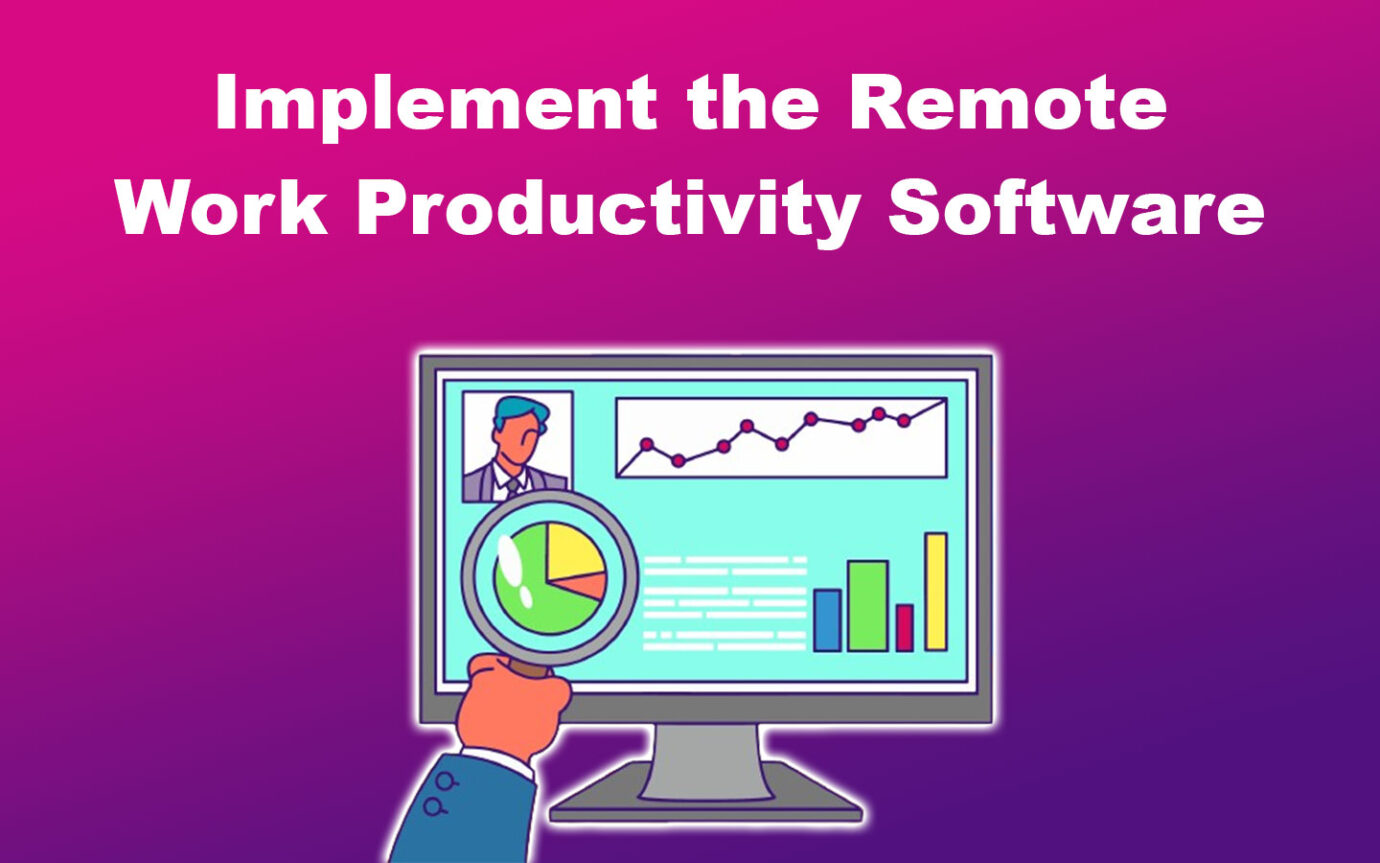
There are the steps to implement the remote work productivity software:
- Step 1. Determine who approves overtime.
- Step 2. Introduce the software.
- Step 3. Announce which employees will use it.
- Step 4. Let your employees know when you’ll start using it.
- Step 5. Explain how to use the software.
The above steps may overlap one another, or you can remove any if you think it doesn’t fit your goals. Remember to be open and honest about the process changes so your employees won’t become confused or lost.
Tip: Keep checking and improving how remote work is done through feedback and performance monitoring. You can also change strategies to make things more productive as time goes on.
Related Post: Is It Illegal to Work Two Remote Jobs at the Same Time?
Can an Employer Dictate Where You Work Remotely?
Yes, an employer can dictate where you work remotely, depending on the terms outlined in your employment agreement, company policies, and relevant laws. Employers have the right to establish guidelines regarding remote work, including specifying the acceptable locations
However, the specifics may vary based on individual employment agreements, company policies, and legal requirements. You should review your employment terms and communicate with your employer if you have questions or concerns about remote work locations.
Did you know that only 4% of CEOs prioritize returning employees to the office? Read this CNN article to learn more.
If your company is considering allowing employees to work from anywhere, particularly in states where your company is not yet registered, you should consult with your tax department and legal advisors.
Allowing remote work in new locations could create new legal and tax responsibilities your company doesn’t have.
If you’re an employer seeking a good state for your remote worker to relocate, here are the best cities for remote work!
Can Employers Watch You on Camera From Home?
Yes, employers can watch you on camera from home, but only if you consent to it. If there’s no consent, they’re not allowed to do this. In many jurisdictions, employers must get permission before using video cameras to watch you, especially in private spaces like your home.
If you’re an employer, ensure you’re getting proper consent before watching a remote worker do their job on camera to avoid the legal issues associated with remote work.
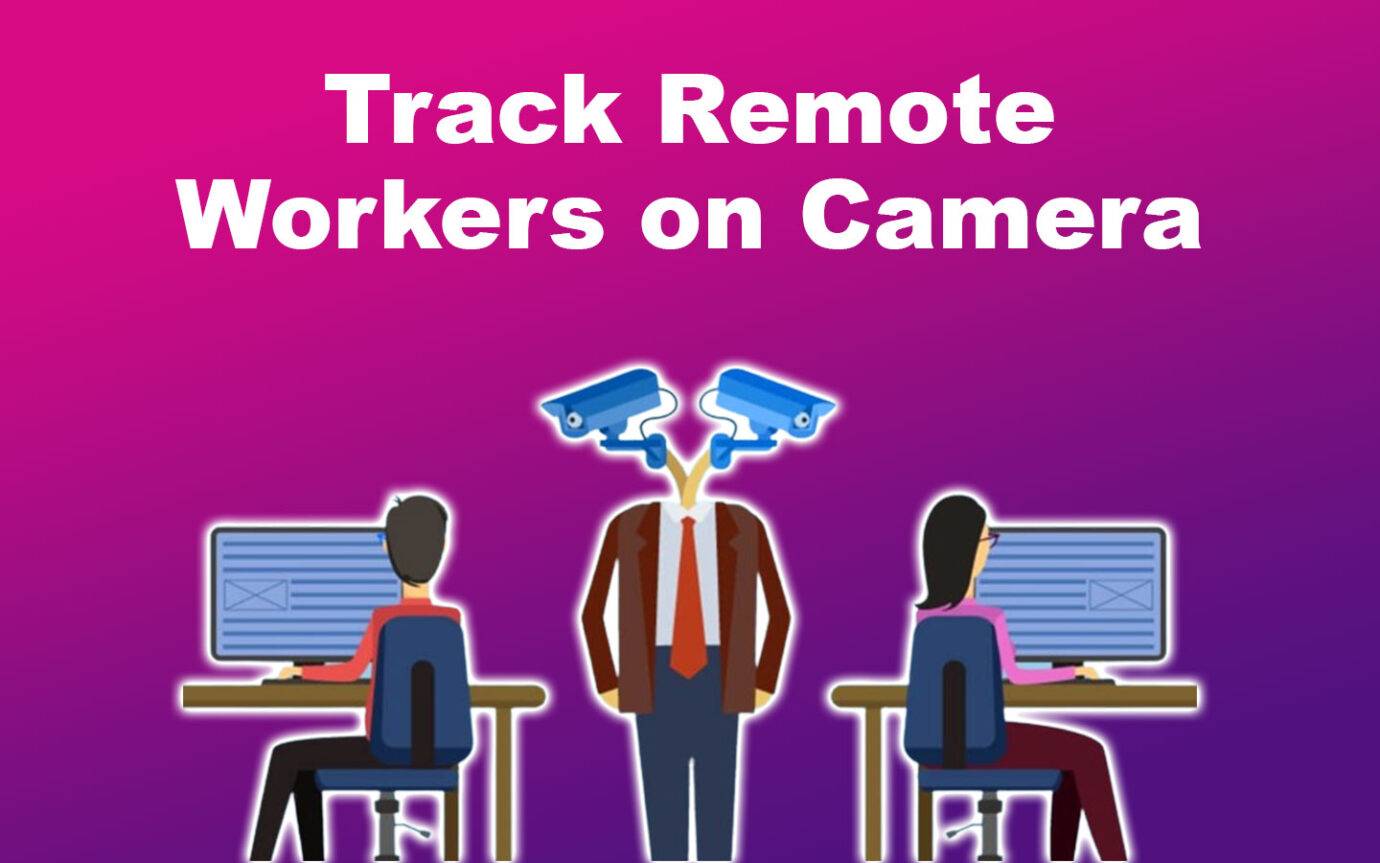
In most cases, employers cannot record employees in bathrooms or break rooms. However, it is unclear how this rule applies in virtual meetings.
Additionally, if you work in an office, your employer may install cameras to monitor what employees do, so they can physically check your surroundings.
Make sure to only watch your employee on camera while they’re working when it’s completely necessary. Constantly checking on them can make them feel like you’re a micromanager, which can negatively affect their job performance.
Find out why micromanaging remote workers is a bad idea here.
How to Tell if Your Employer Is Monitoring Your Personal Phone
Here are some tell-tale signs to watch out for if your employer is monitoring your personal phone:
- Unexpected Data Usage.
Be cautious of your monthly data usage unexpectedly increasing, as some not-so-good spy apps use more data to transmit information from your phone. While high-quality spy software may be more challenging to detect, lower-quality ones often result in a noticeable increase in data usage. - You Get Weird Texts & Notifications.
If your device displays sudden pop-ups or notifications you did not expect, it may indicate that someone is monitoring it.
Receiving strange texts with random symbols? Spy software may be sending coded messages to your phone. If you frequently receive these texts, there may be a spy app on your phone. - Websites Look Suspicious.
If websites suddenly appear different on your phone, it could be a sign of malware interfering with its operation. While there can be various reasons for changes in site appearance, they may indicate something unusual is happening. - Your Phone Randomly Shuts Down.
If your phone’s battery is draining quickly or randomly shuts down, it may be bugged. A tapped phone can record your information and send it to someone else, using more battery. Therefore, if your battery drains quickly, there may be an issue. - You Hear Weird Sounds During Calls.
Hearing strange clicks, static, or distant voices during phone calls may indicate someone listening in. This is not typical for modern phones on digital networks. If you hear bits of voices, your phone may be tapped.
You should note, though, that these are just potential signs that your phone is being monitored. Spyware applications mess up your phone’s software, making it act weird.
Related Post: Cheapest Places to Work Remotely
How Do You Stop Your Employer From Tracking Your Phone?
Here’s what you can do to stop your employer from tracking your phone:
-
Install Anti-Spyware Programs.
Anti-spyware programs like Certo AntiSpy can help users find monitoring apps or scan their devices through a computer.
- Check Company Policies & Talk to HR.
Look at your company’s rules on monitoring and privacy. Knowing the do’s and don’ts can help you understand your rights. If you’re worried about privacy, talk to your HR department. - Turn Off Location Services.
Turning it off helps protect your privacy to some extent. It limits what third-party apps can do. - Update Your OS.
To stay safe from taps and viruses, use your phone’s security features, update software automatically, and avoid jailbreaking if you have an iPhone. - Use VPN.
A VPN encrypts your online activity, making it harder for someone to tap your phone. For example, Norton 360 for mobile has a built-in VPN with strong encryption to help protect your phone from tracking.
Here’s everything you need to know about using a VPN for remote work.
Although employers can track your phone, you can surely employ different methods to hide your location. Keep your phone and privacy safe by trying out the above methods.
Track Remote Work Productivity With Caution
Employers track remote workers to help the company grow in a remote setup. But you should be cautious if you ever decide to do this. Find a balance between monitoring for productivity and respecting employees’ privacy.
Before using monitoring software, talk openly with employees, get consent if needed, and follow the laws.
