Filling out forms for taxes, clearances, or other documents is a regular task for humans. But have you considered how this process works? Is it simply compiling your customers’ information and storing it safely?
In this article, you will learn how manual data entry works. You’ll also see how it helps in managing your businesses.
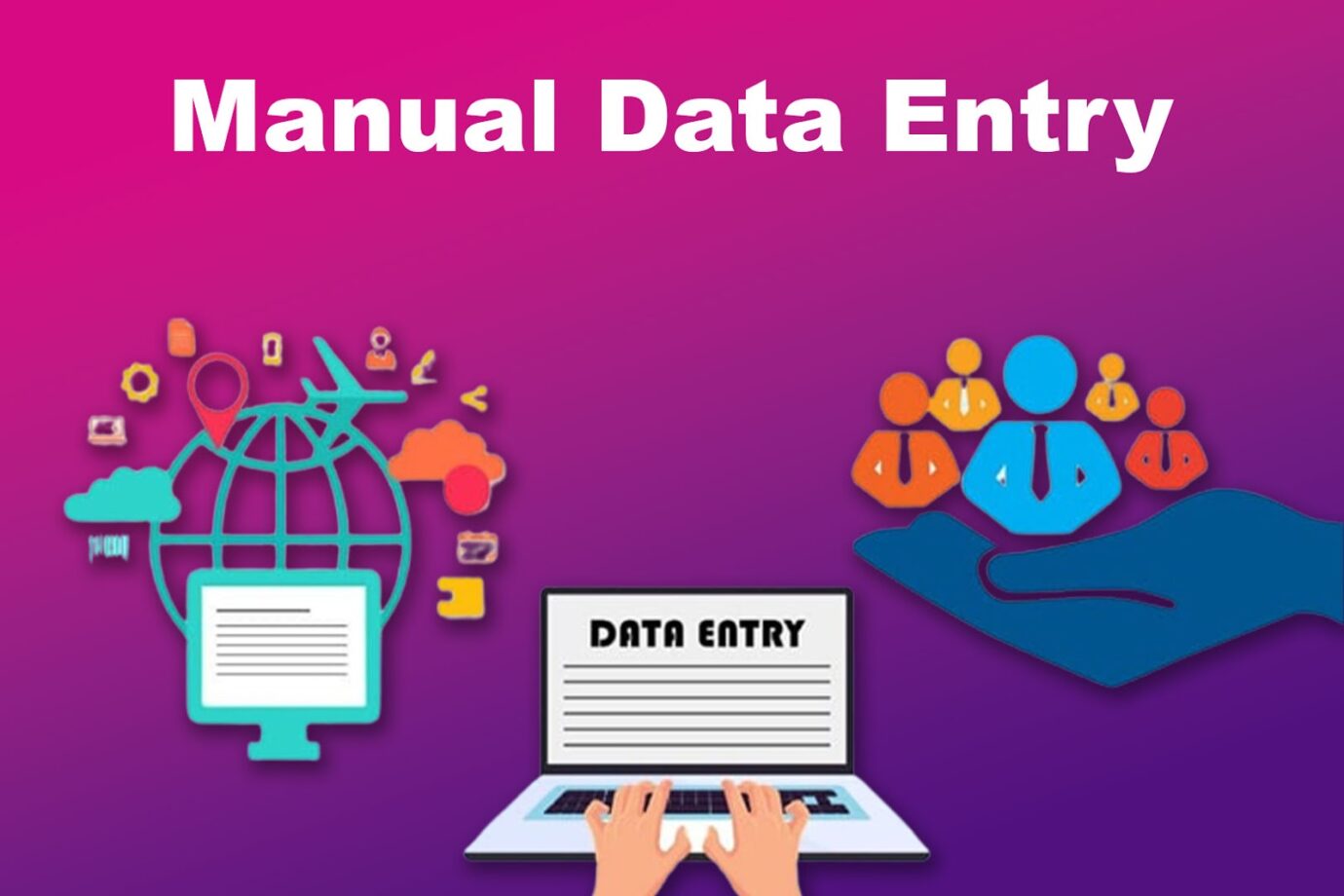
What Is Manual Data Entry?
Manual data entry is a form of collecting data using the traditional way of recording things, such as using a pen and paper or manually entering data into a spreadsheet. It includes tasks that require human intervention, such as filling out forms, transcribing handwritten documents, and entering data from paper to computers.
Businesses trust this method of handling and working on data the most. Companies still use this method because of its ease of use and accessibility. The modern manual data entry task would only need computers and high storage amounts to safely store data.
Anyone can work on manual data entry if they can type quickly on a computer. Businesses look for fast typing skills when hiring someone for the job. Sometimes, they also outsource manual data entry to speed up their operations and save more bucks.
For example, a manual data entry job requires someone to type 50 words per minute or faster on a spreadsheet. This skill is needed so companies can keep up with the speed of incoming data.
Why Do Some Companies Still Use Manual Data Entry?
Here are some compelling reasons why some companies still use manual data entry:
Reason 1. There Is No Need for Advanced Tech
Small businesses prefer manual data entry because they don’t need to digitize the process. Manual data entry is enough for these businesses to thrive in their locality, so they don’t allocate a budget for automation. Instead, they use the budget they would’ve spent on automation for other core processes where their business can benefit better.
Many companies have used manual data entry since they started their business. So, they find it difficult to let go of trusted methods and let technology take over.
Reason 2. Lack of Investment in Automated Tech
The lack of budget is another reason some companies use manual data entry. Automating the task can be costly, especially for small businesses. You will need to spend money on high-end computers and data entry software, the most expensive part of the automation process. You also need to pay programmers regularly to maintain these tools.
Business owners find such a high initial investment cost unnecessary, especially if their business is doing well.
Reason 3. Fear of Data Compromise
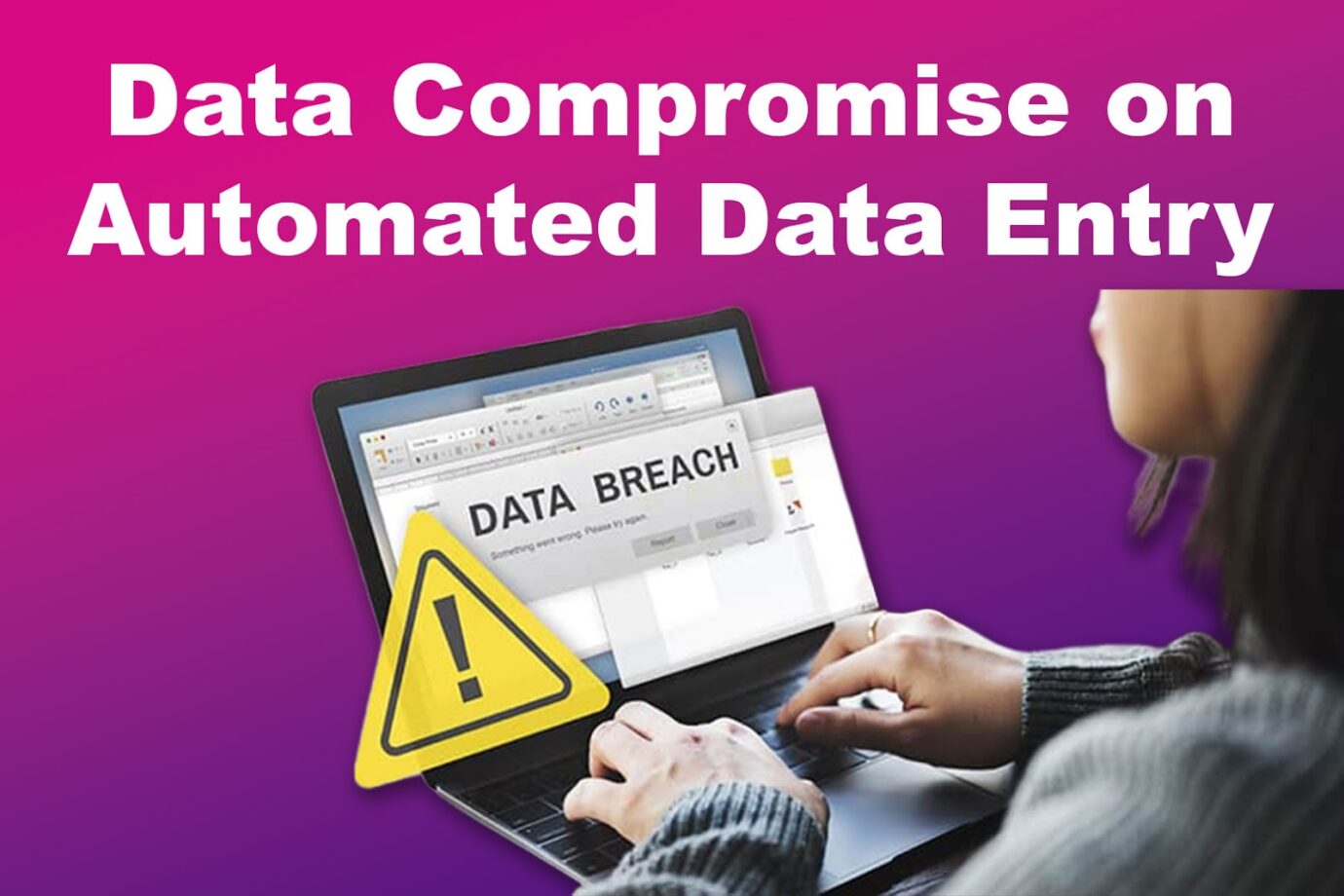
Some companies fear that using computers for data entry can put their customers’ data at risk. News of cyberattacks on private multinational companies and even government offices is why some companies don’t automate data entry.
Companies implementing automated data entry have security measures to ensure customers’ data are safe. However, it doesn’t remove the fear of data breaches. This is why some businesses prefer to store data with paper, as criminals can’t easily wipe it out.
What Are The Differences Between Manual and Automated Data Entry?
There are differences between manual and automated data entry. The most obvious difference is manual data entry mainly uses pen and paper, while automatic data entry uses dedicated software. However, there are other critical differences between the two prevalent data entry systems.
Here is a more specific look at the differences between manual and automated data entry:
| Manual Data Entry | Automated Data Entry |
| Uses mainly pen and paper or spreadsheets to compile information | Uses software that can enter data from digital files or scanned documents |
| Usually requires staff to find and extract data and input it into computers | Requires computers and software for seamless data extraction and entry |
| Uses human expertise to analyze data; therefore, accuracy is t risk | Uses software to lay out and analyze data, which results in enhanced accuracy |
| Requires multiple human resources and basic technology | Uses advanced technology and fewer human resources |
| Slow data processing speed | Quick turnaround time |
Learn more about the differences between manual and automated data entry on LinkedIn.
Advantages of Manual Data Entry
As many companies transition to automating data entry, many still stick to the traditional way of doing things.
Here are the advantages of manual data entry:
1. Low Initial Costs

Pens and paper are cheap. Print relevant information on paper, let customers fill them out, and enter the data they provide. You don’t need to spend thousands of dollars to gather and process data, making the initial cost of manual data entry inexpensive.
You can also store these data most affordably, as you’ll only need folders and file organizers to keep them. There is little to worry about maintaining the costs of automated data entry software.
And for companies that don’t want to hire additional in-house staff? Well, outsourcing is the key. The cost of BPO companies is definitely lower than hiring, training, and maintaining full-time employees.
2. Easily Accessible
Manual data entry is accessible to everyone. You can source your supplies, such as papers, from any reputable office supplies store. If you prefer doing manual data entry on spreadsheets or word processors, you can do it with decent office computers.
Besides, the tools used for manual data entry are intuitive. They don’t need special training, making them an excellent option for managing data.
3. Data Is Thoroughly Analyzed
Humans thoroughly look through the data they analyze. While computers are technologically advanced, they don’t always understand data, thus requiring human intervention. You will not encounter such an issue with manual data entry.

Humans can handle complexities like complicated handwriting, while data entry software can’t always read everyone’s handwriting. Machines also stop if some inputted data differs from the intended output. This software will need human help if this happens.
Disadvantages of Manual Data Entry
Meanwhile, here are some of the disadvantages of manual data entry:
1. High Costs in the Long Run
Pens and paper may be cheap, but human errors can increase the time and money spent on manual data entry. This can cause cost overruns in the long run.
A single data entry mistake can cause an entire work to go wrong, thus requiring you to work on them repeatedly. This event can lead to less productivity on more essential tasks as you need to correct the mistakes made in the data entry.
2. It Can Take a Long Time to Process
Manually entering data into computers is time-consuming. It also requires further human verification, so staff devote more time to them instead of working on other core processes.
The time spent in manual data entry can make it challenging to attain your business’s goals. That is why some enterprises jump to data entry automation.
3. Risk of Human Errors
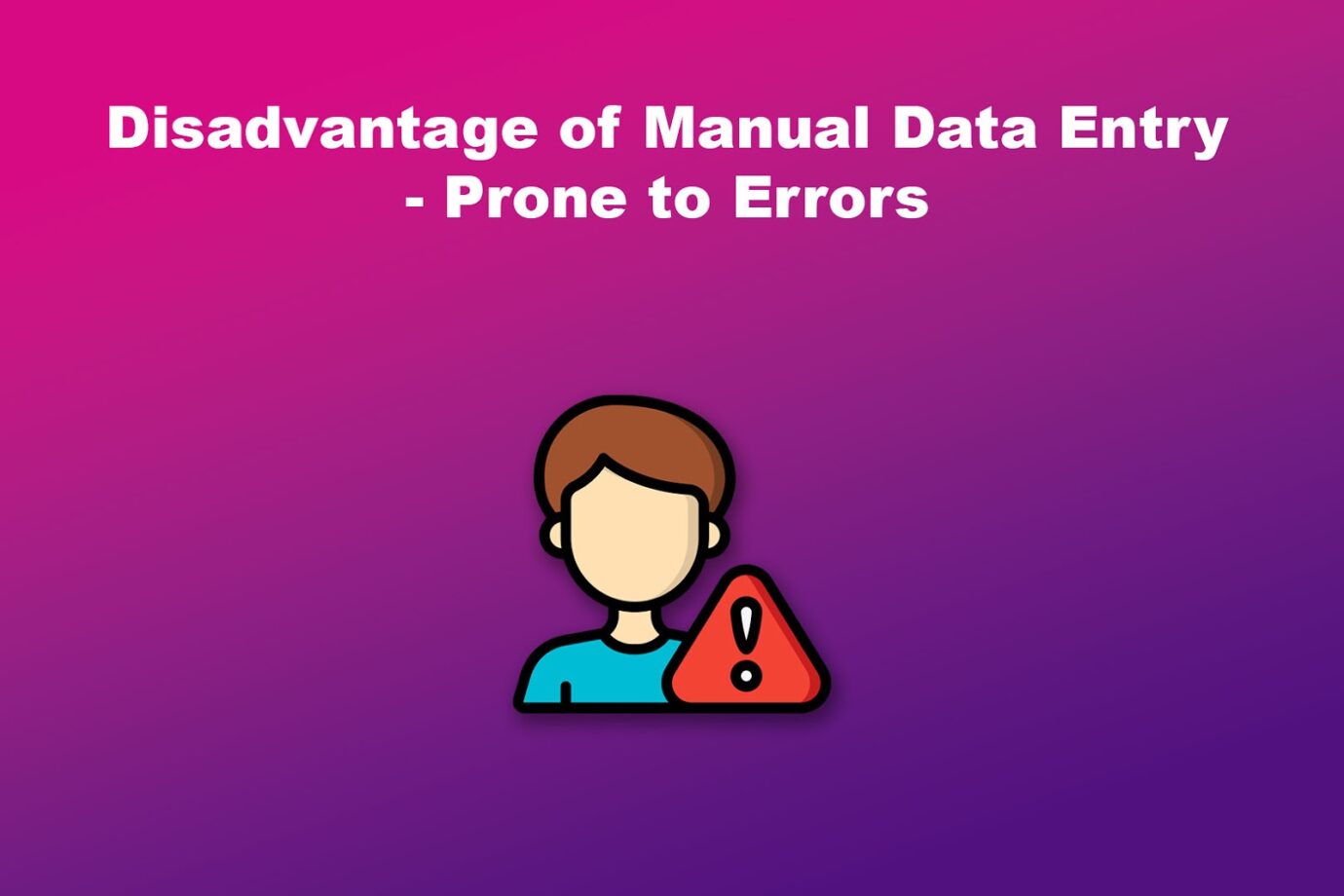
Manual data entry is prone to errors, as staff may overlook the data they are typing on computers. Repetitive work and long working hours can lead to staff boredom and, in turn, make data entries inaccurate.
Exhaustion from this task can also lead to errors. One example of this error is when taxes and salaries for employees may be unintentionally switched. It can cause problems not just with your data entry staff but also with other employees. You should check with your data entry staff how their working conditions are so they can minimize errors.
Advantages of Automated Data Entry
Companies are quick to jump to the automated data entry train. There are so many reasons why companies do this. But as with every technology, there are still disadvantages to automated data entry.
Here are some of the advantages of automated data entry:
1. Quick Data Processing Time
Automated data entry can seamlessly read through any digital file. It then analyzes and inputs the information quickly on proper fields. Once the information is verified correctly, you can enter another dataset in minutes, if not seconds.
Automated data entry is not only faster, but it can also do data entry without end. You can feed tons of data to your software, and it can still accurately fill up forms.
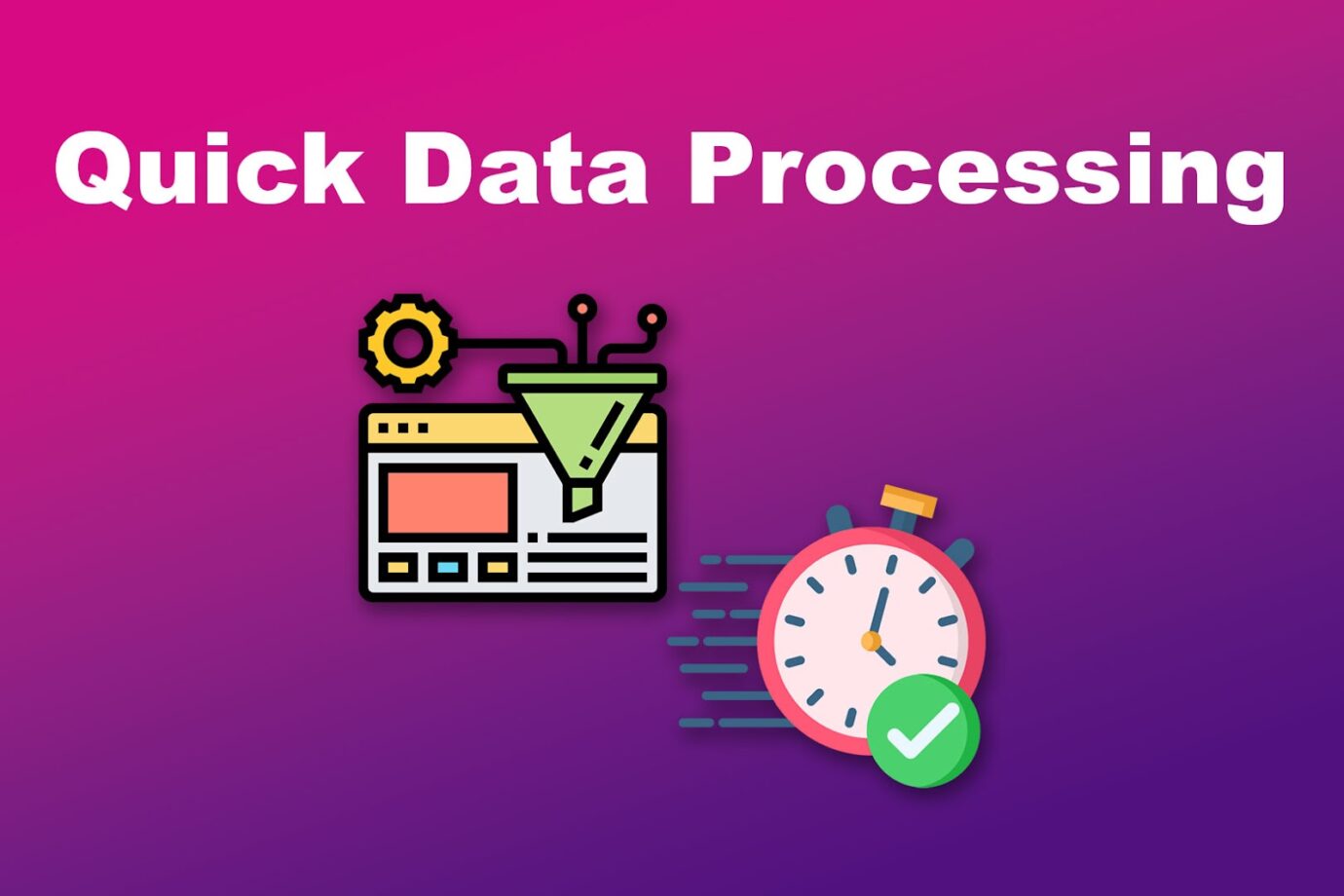
2. Consistent Data Accuracy
Large amounts of data can be daunting to work with. With automated data entry, entering these data is very easy. The process can also enter data accurately.
Most data entry software uses sophisticated algorithms to understand the data it needs to process. It also has data validation to block errors in data entry.
3. Profitable in the Long Run
Automated data entry software may be costly, but its benefits outweigh the costs in the long run. Its accuracy and quickness can be felt within months or years of entering tons of data.
If you’re doing manual data entry, you need multiple computers that require regular maintenance. You also need manpower that you need to provide salary with. You’ll need less of these factors in automated data entry. The software saves you time and money as it can ease the workload of your staff.
Disadvantages of Automated Data Entry
Here are some of the disadvantages of automated data entry:
1. Expensive Initial Costs
Automating data entry is expensive, especially for small businesses. Most subscriptions would cost around $50 to $150 per month. Add to this the cost of software setup, and you’ll be greeted with a more expensive bill.
Most data entry services offer free trials for their clients. This is to convince businesses to automate their data entry.
2. It Can Only Handle Specific Tasks
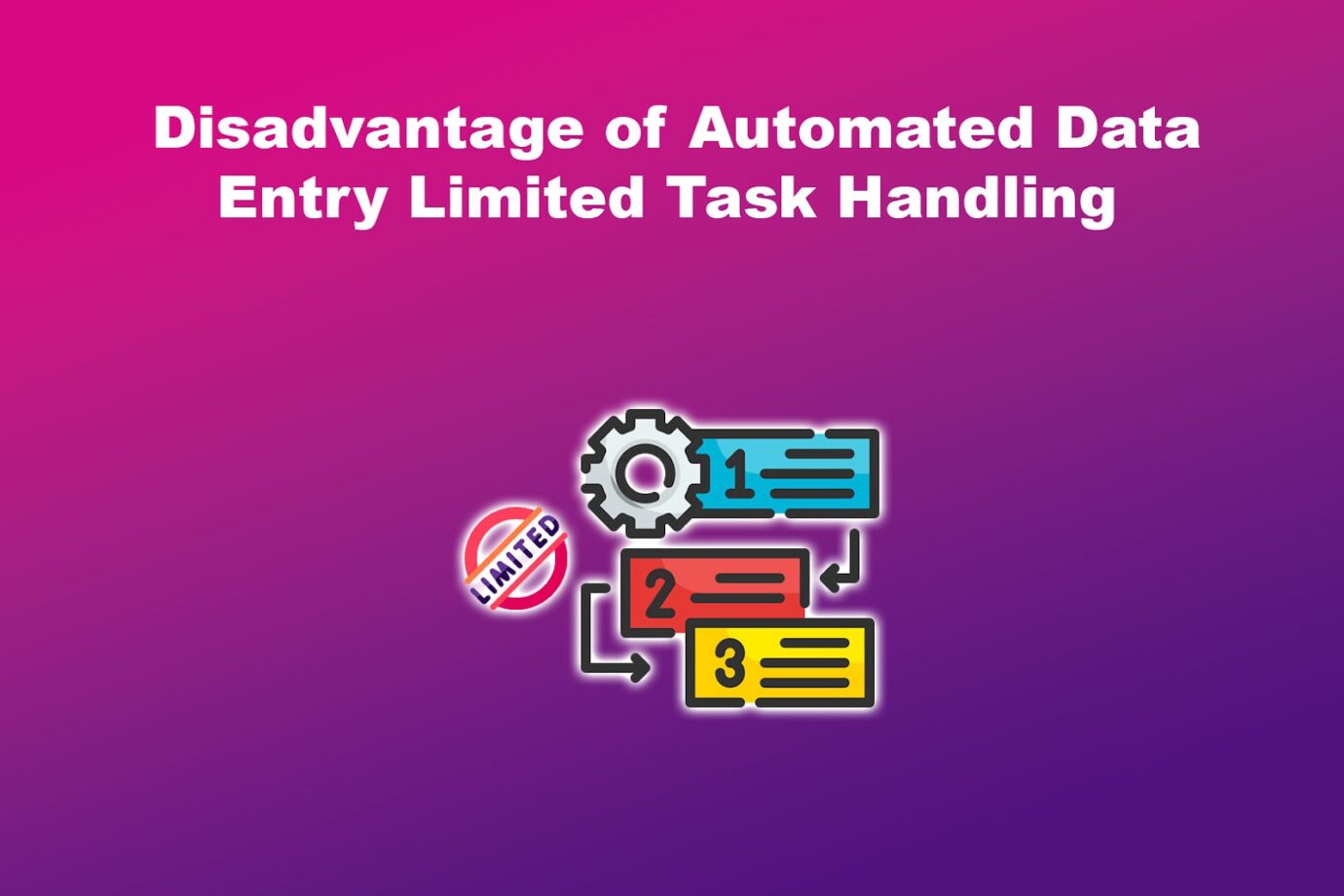
Data entry software is usually programmed to output specific data. This software stops when the data inputted is different from the instructed parameters.
This lack of flexibility in data entry software would require human intervention. A person should be knowledgeable in programming if the software encounters such problems.
3. It Replaces Human Jobs
Manual data entry helps businesses generate jobs. Replacing it with data entry software will no longer require multiple staff, reducing job opportunities for humans.
You should re-train your staff on how to use automated data entry. This will make them retain their jobs while upskilling and learning to apply technology to their tasks.
What Are the Solutions to Manual Data Entry?
Here are some of the most helpful solutions in manual data entry:
1. Reduce Redundant Data
Check the data entered into your database. You may see instances of redundant data from time to time. Clean your data from time to time to reduce instances of redundant data.
Manual data entry is tedious and repetitive; some repeated unnecessary data may slip into your database. Ensure that every data your employees process is accurate to minimize the instances of cleaning your database.
2. Consistently Educate Your Employees
Consistent employee training is essential if your company still uses manual data entry. This ensures that they maintain the accuracy of their data entry.

Re-train your personnel if you plan to implement new software for their work. Maintain open communications with your staff. This is to ensure that they do data entry accurately.
3. Maintain High Standards in Data Entry
Enforce high accuracy standards in manual data entry. You must define the quality of work expected from your employees and ensure they meet this demand.
Monitor your data entry system constantly. Change some things if you see consistent errors in the data entry. Emphasize the need to reach the critical performance indicators (KPIs) for your employees who do data entry.
4. Hire Sufficient and Highly Skilled Employees
Data entry is repetitive, so hire employees with great patience and keen eyes. You can hire more people so they don’t overwork themselves when manually recording data.
Also, consider the credentials of data entry candidates. Data entry may be an easy job, but it takes years of experience to get used to this routine task.
5. Automate the Data Entry Process
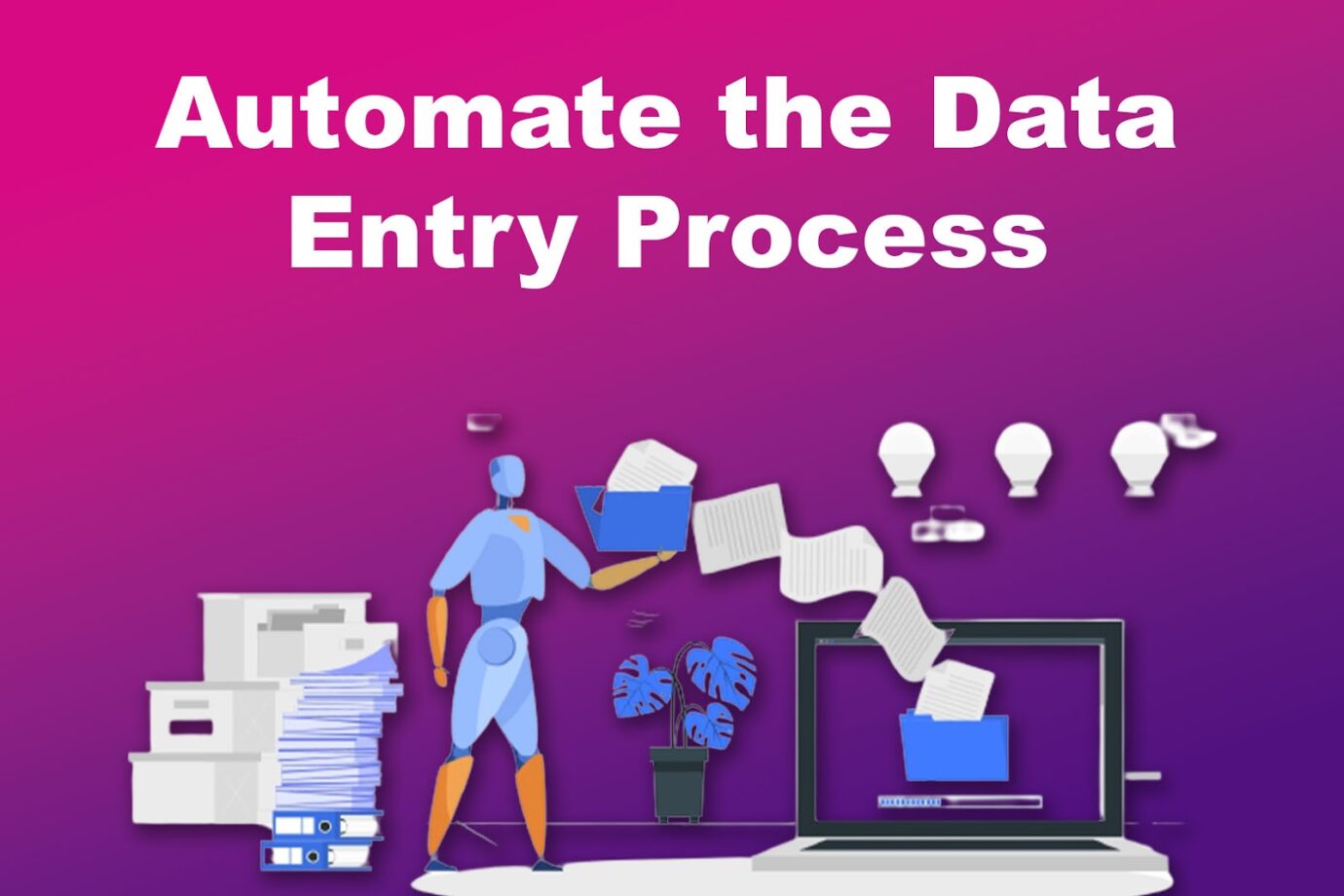
The best solution in addressing manual data entry concerns is to employ automation. Automated data entry eases the workload by relying on software that captures the data on documents and inputs it automatically on proper fields.
Data entry software may be expensive at first. However, it saves you from profit loss, guaranteeing almost perfect accuracy on every data entered.
Manual Data Entry Is A Good Solution
Manual data entry may be reliable as it has been used for thousands of years. But times are quickly changing. In an era where technological advancements are rapidly reshaping industries, the reliance on manual data entry can lead to inefficiencies, errors, and missed opportunities.
Automation is the only way to go forward if you want your business to thrive. The time savings and profit you gain in data entry automation are compelling reasons to switch to automated data entry.
References: