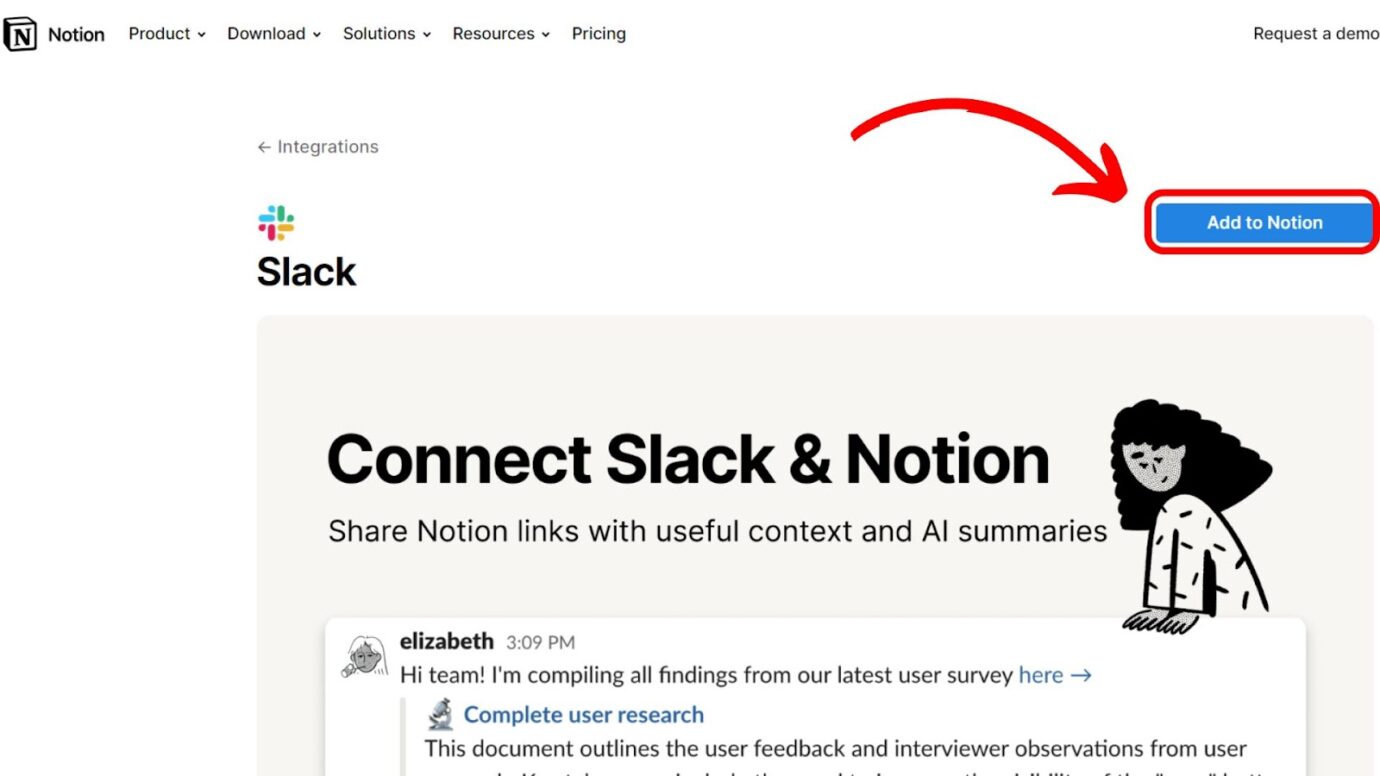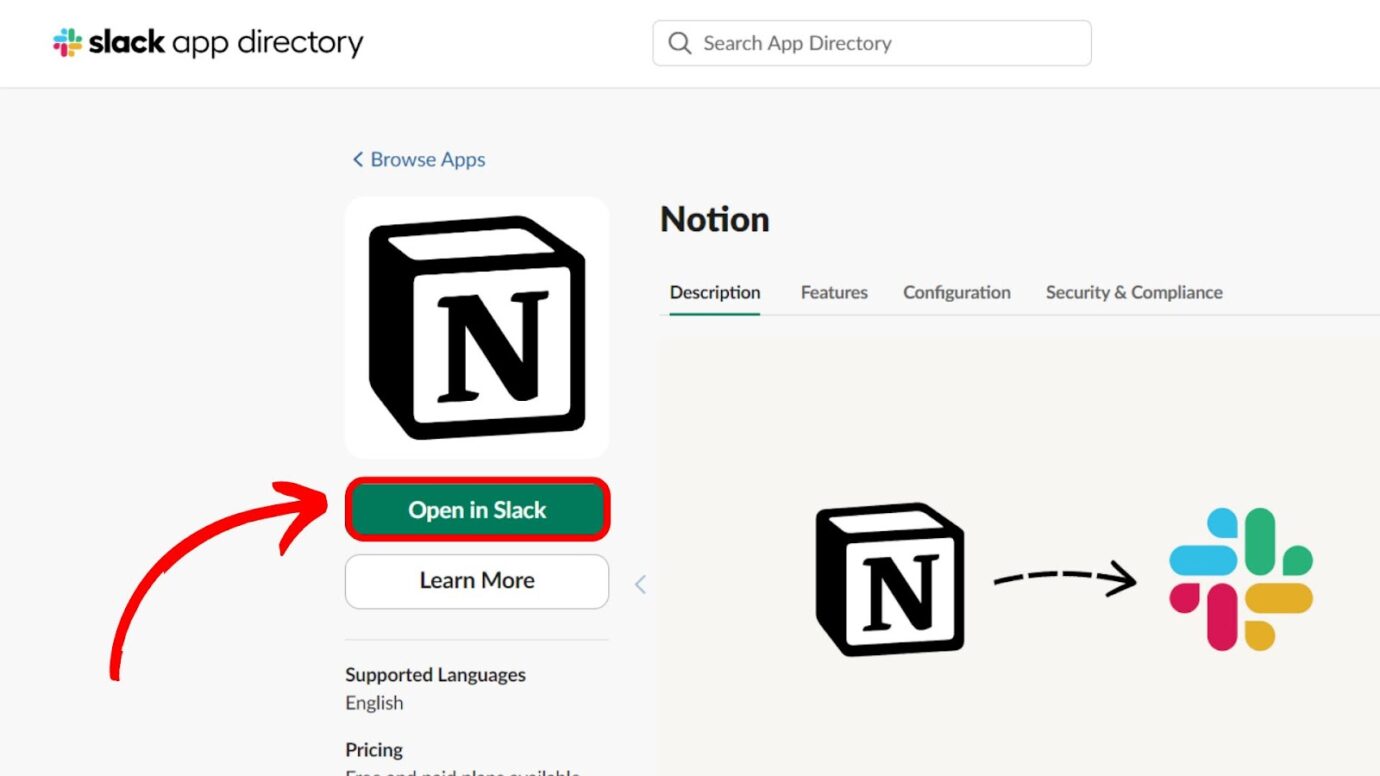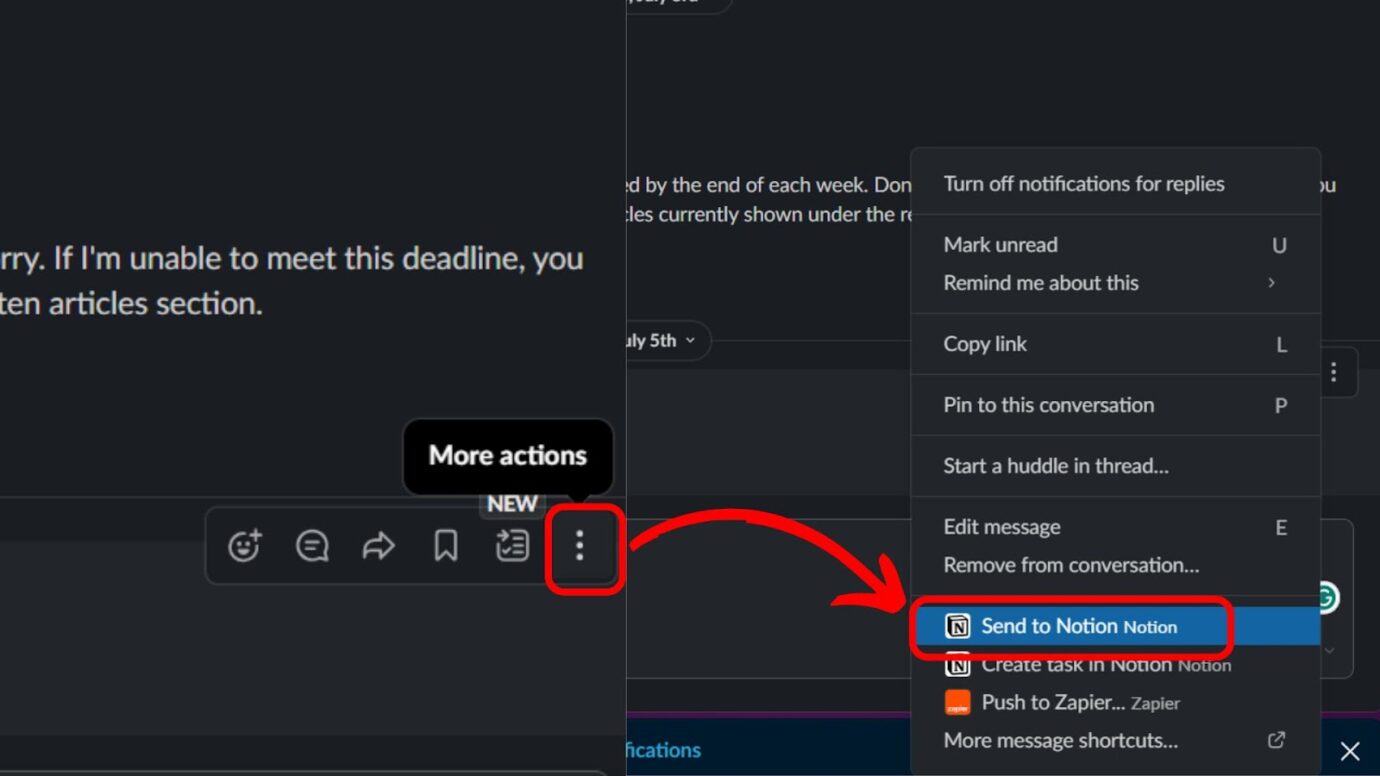Slack is a communication tool, while Notion lets you manage projects and tasks in one platform. With these two, you can efficiently accomplish your team’s goals. Now, imagine if you could have these tools work together. Wouldn’t that increase your work success twofold?

So, what are you waiting for? Let’s explore how to enable Notion and Slack integration to streamline communication and project management without switching apps back and forth!
Have you tried using Notion for note-taking? If not, discover the benefits and process of doing it.
How to Enable Notion and Slack Integration
First things first: You can enable this integration by starting from Notion or Slack. Choose whichever method best suits you to connect the two apps.
Before we discuss the methods for enabling Notion and Slack integration, you must ensure you have active accounts on both platforms and the required permissions to proceed. If you’re done checking these, let’s go!
Here are the methods to enable Notion’s integration with Slack.
Method 1: Notion to Slack
These are the steps to enable Slack integration via your Notion account:
- Step 1. Open Notion on the web and go to “Settings”.
- Step 2. From there, click “My connections > Browse connections in Gallery”.
-
Step 3. Search for “Slack” & press “Add to Notion”.

- Step 4. Authorize the integration by clicking “Allow > Allow Access”.
Remember: Choose the right Slack workspace for the Notion to Slack integration.
Method 2: Slack to Notion
Here are the steps to enable Slack to Notion integration:
- Step 1. On the Slack desktop app, click the “three-dots” icon.
- Step 2. Click “Automation > Apps > Add Apps”.
-
Step 3. Look for “Notion” on the search bar, and click “Add > Add to Slack”.

Note: If the integration is already enabled, you need to connect your account instead.
Benefits of Slack to Notion Integration
These are the benefits of Slack to Notion integration:
- Single App for Notifications.
Get notified with Slack discussions on Notion or vice versa. You’ll also receive notifications for document changes, mentions, and so on without switching apps every single time. - Streamline Page-View.
You can easily view a Notion page in the comfort of your Slack app. You can also grant other members access to Notion pages via Slack. - Efficient Communication.
You can view Slack messages on Notion by simply pasting the Slack message on a Notion page. Paste it as a preview, mention, or link for more flexibility. -
Track Projects Seamlessly.
Add Slack items to your Notion database for easier tracking of tasks. Click “More actions” on the right side of the Slack message and select “Send to Notion”. Next, you can follow the on-screen instructions to continue.
- Improved and Customizable Workflows.
In addition to Notion and Slack, you can add other high-productivity apps like Zapier or Wrangle. This will improve your game without sacrificing essential messages and reminders.
Notion also gives you a glimpse of unleashing productivity with Notion and Slack.
Limitations of Notion and Slack Integration
Although Notion and Slack, when used together, can bear advantages to speed up your company’s processes, like all existing apps, they also have some limitations.
Here are the limitations of Notion and Slack integration:
- Only Specific Users Receive Notifications.
If a member of your Slack workspace sets their app not to receive notifications, they won’t get Notion notifications. Unfortunately, you can’t force everyone to turn on their notifications, especially in a flexible setup. - Bullet Format Does Not Carry Over Well.
When pasting Slack messages to Notion, bullet formatting might not look as lovely as it does in Slack. - Integration Constraints.
Since Slack and Notion are two entirely different apps with different hardware requirements, their performance may be affected. For example, you might experience slow loading times from time to time. - Notifications Are Only Sent to a Specific Channel.
You can only be notified on a Slack channel or the Notion app in Slack. You won’t receive messages via DM if that’s something you prefer. - Too Many Notifications.
Since you’ll only receive notifications in a channel, these notifications may spam your workspace. Members of that workspace may get overwhelmed, which may hinder productivity.
Did you know you can connect Slack to Google Calendar? Find the steps here!
Is Notion & Slack Integration For You?
Now that you’ve become aware of how the Notion and Slack integration works, it’s time to decide if it’s really for you. Before you connect the two apps, you must assess how your organization works. Is it time to add this to your workflow? Will it benefit your goals?
If your answer to both is yes, look back to the methods in this article and start your journey.
But if this integration is not for you, there are other options to try.
Both Slack and Notion have a wide selection of integrations. Check out Notion’s integration gallery and the Slack app directory to choose your fighter.