Outsourcing various services is in demand today because they’re cost-effective and efficient. One of the most common services companies outsource is word processing. Outsourcing word processing can help lessen tedious tasks in a company and reduce the burden on employees.
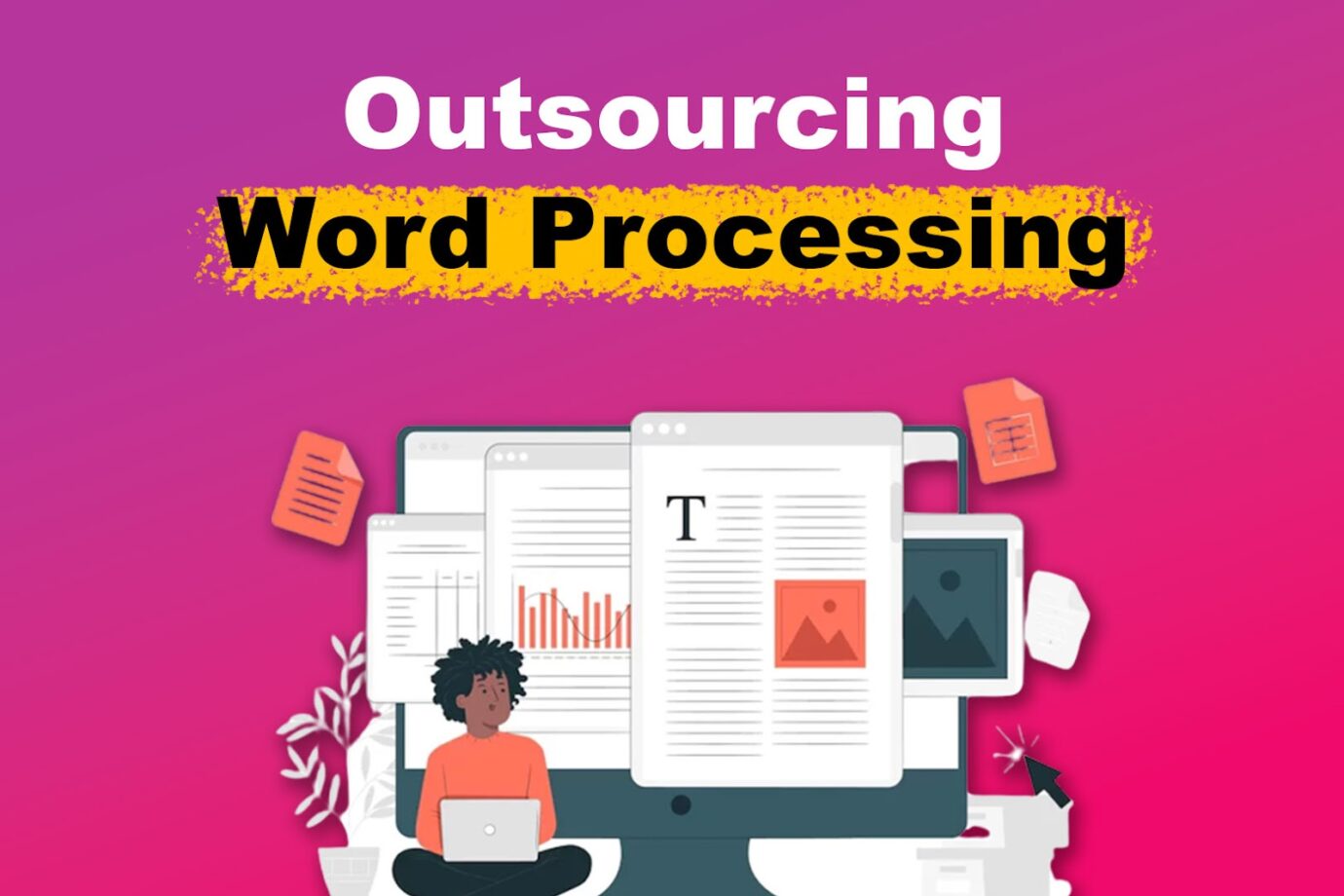
If you’re looking into outsourcing your company or business’ word processing tasks, you’re in the right place. This article details outsourcing word processes, word processing history, and other information that might help you.
What Is Document Process Outsourcing?
Document process outsourcing is a tactic companies use to transfer non-core business operations related to document processing to a different service provider. Your company will have a significant advantage if you hire an outside source and let them do the work without worrying about it.
As more companies look for ways to manage their large amounts of data, document processing or word processing outsourcing has become a popular solution. While it was once limited to simply digitizing records, it now offers a wide range of services that improve efficiency and ensure the security of sensitive data.
Additionally, document process outsourcing services streamline the capture and retrieval of documents, saving valuable time and resources.
Brief History of Outsourcing Word Processing
Here’s a brief history of outsourcing word processing:
- It Started Around the Late ‘80s.
Outsourcing word processing began in the late 1980s and early 1990s, and it became a viable commercial concept in 1989. - Word Processing Evolved From the Need of Writers.
Contrary to what we know now, word processing did not evolve from computer technology. - Can Be Traced Back to the US.
You can trace the beginning of outsourcing to when US manufacturers began outsourcing some of their activities.
Learn more about the History of Word Processing.
When to Outsource Word Processing?
You should outsource word processing to save cost and time on managing word processing business requirements while maintaining high-quality output. Outsourcing will help you save on your employee’s labor and time so you can place the resources elsewhere.
Your company can use word processing services such as annual, financial, technical, and research reports. Making announcements, booklets, forms, manuals, instruction manuals, statistical charts, and other necessary documentation can also benefit from word processing services. Find out how much you can save by outsourcing tasks here.
Pros of Outsourcing Word Processing
These are some of the pros of outsourcing word processing for your company:
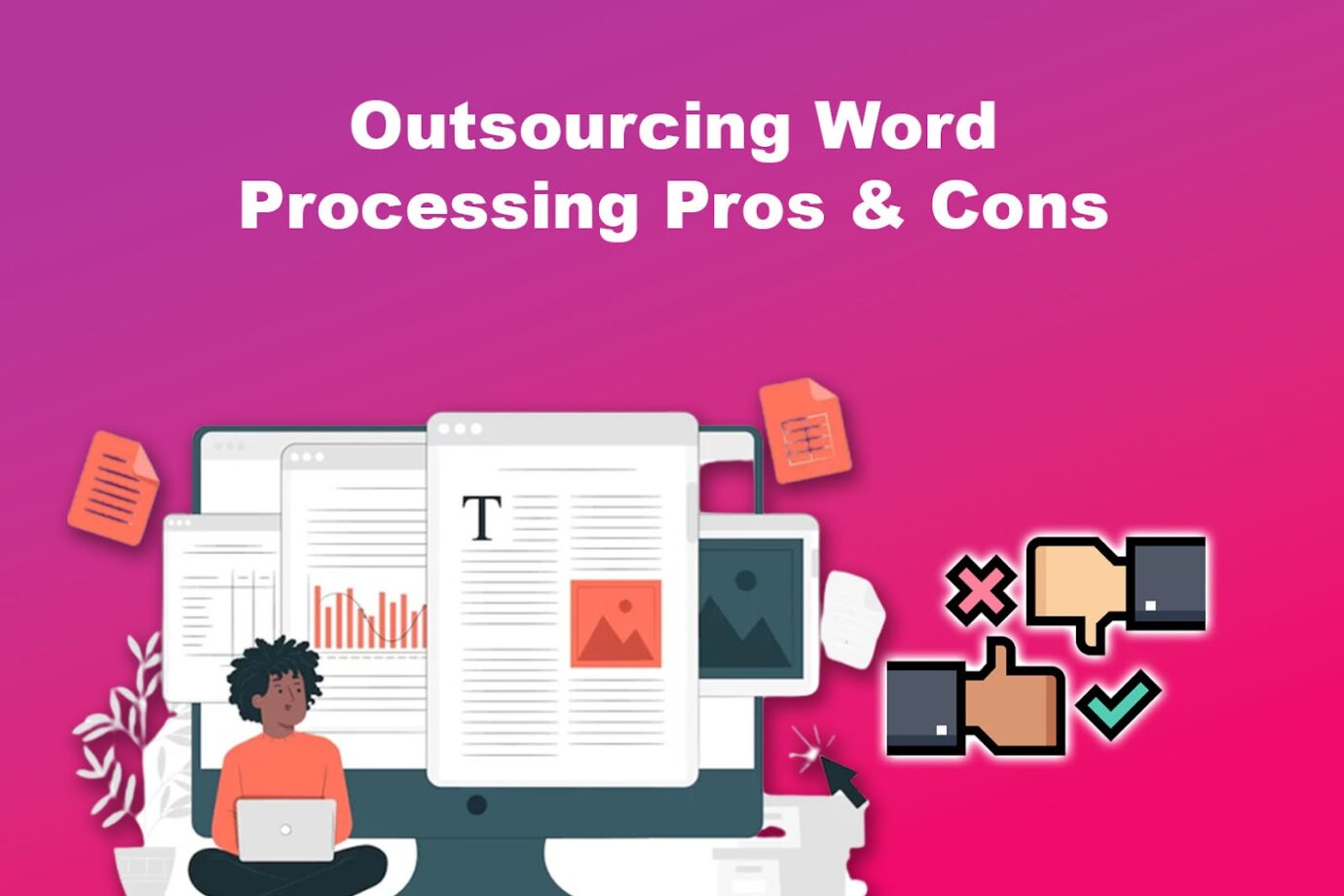
- Access to Expertise.
Outsourced word processing staff are usually experts in their fields. Directly hiring them is costly, but when you outsource, you can easily have access to them. - Save Expenses.
When you outsource word processing tasks, you can hire as many subject-matter experts as you like. This is cost-effective as you won’t have to hire them internally. - Flexibility.
You can easily change the hired expertise when you outsource word processing tasks.
Cons of Outsourcing Word Processing
Here are the disadvantages of outsourcing your word processing needs:
- Values Don’t Match Well.
Outsourced staff won’t be able to align with your company’s ideology as opposed to hiring new personnel. - Increased Risk.
You can’t control the methods and behaviors of your outsourced staff. As a result, you do not influence the final outcome. - Decreased Consistency.
Outsourcing word processing tasks will reduce consistency in results as you’ll work with various people over time.
Here’s an article on the Involvement of Word Processing in Your Business to further understand its pros and cons.
5 Word Processing Software Used by Outsourcing Companies
A word processor software produces, saves, and prints text documents. Users can enter text, edit it, view it on a screen, save it digitally, and print it out.
Here are some word processing software used by outsourcing companies:
1. LibreOffice

Price: Free
OS: Microsoft Windows, macOS and Linux
Best For: Users looking for a free, open-source document suite accessible on all major OSes.
LibreOffice is open-source software that allows anyone to access and download it without having to pay. Its tools include writing documents, creating presentations, editing spreadsheets, working with databases, altering formulas, and more.
The LibreOffice suite includes Writer (word processing), Impress (presentations), Base (databases), Draw (vector graphics and flowcharts), Calc (spreadsheets), and Math (formula editing).
Pros
- Provides custom templates.
- OpenDocument Format (ODF) extensions.
Cons
- It lacks online storage and online sharing possibilities.
- Outdated interface compared to other free word-processing software.
2. Microsoft Word
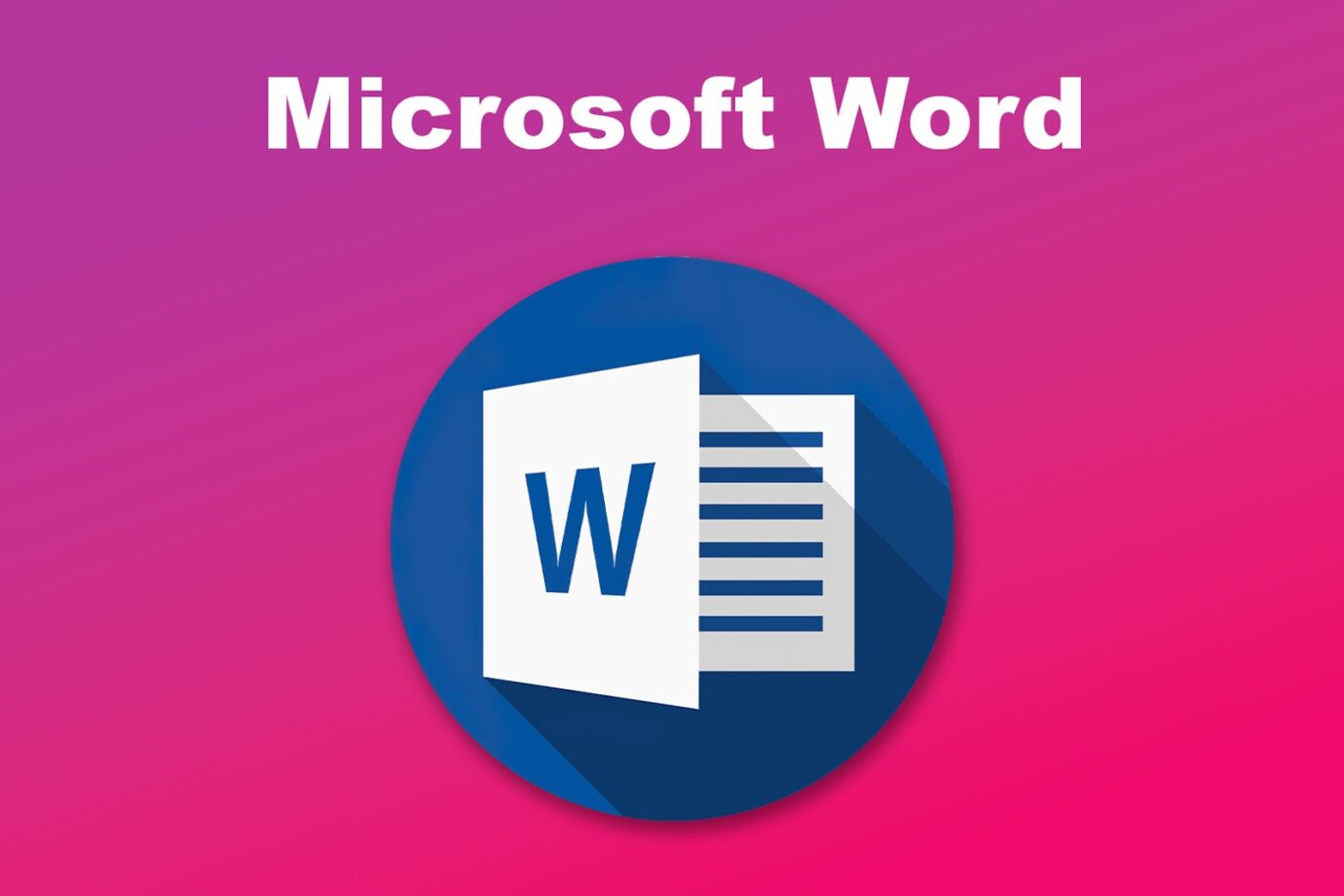
Price: Starting at $6.99/month
OS: Microsoft Windows, macOS, iOS, Android, Web
Best For: Users looking to make professional-quality documents, letters, reports, etc.,
Microsoft Word allows users to create Word documents, spreadsheets, emails, and more. Since it’s included in the Microsoft Office Suite, it can be easily integrated with other Microsoft applications like PowerPoint and Excel.
Pros
Microsoft Word makes it simple to convert documents into web pages. Its real-time translating feature is available with just one press. This software also lets you read and change the documents attached to an email.
- You can read documents on your mobile device.
- Provides thousands of templates.
Cons
- Complex for non-techie users.
- It is expensive compared to other free word-processing software with the same basic features.
3. Google Docs

Price: Free
OS: Web, iOS, Android, and Mac
Best For: Users looking for an online platform to edit the same document simultaneously with real-time changes.
You may format text and paragraphs with Google Docs online and offline. Once you’re back online, the system syncs any offline edits you made. Google Docs also provides users with templates.
Google Docs allows users to keep track of their updates, comments, and ideas. You can access any document you produce in Google Docs from any device because it automatically stores it in the cloud.
Pros
- Access your work from any device.
- You can add new features by downloading Google Chrome extensions.
Cons
- You can’t create macros to automate repetitive tasks.
- If someone gets hold of the edit link to your document, it will be at risk.
4. WPS Office

Price: Free or starting at $3.99/month
OS: Microsoft Windows, macOS, Linux, iOS, Android, Web, HarmonyOS
Best For: Users looking for a free or inexpensive Microsoft Office substitute.
The word processing part of the WPS Office suite is called WPS Office Writer, and it offers many features and functionalities similar to those of other well-known word processors like Microsoft Word. You can create, edit, and format documents using Writer. You can use the software’s built-in templates or start with a fresh document.
Pros
- Easy-to-navigate user interface.
- Various pre-loaded templates are available.
Cons
- Lack of document security.
- No automatic updates.
5. Grammarly

Price: Free or starting at $30/month
OS: Microsoft Windows, macOS, iOS, Android, Web
Best For: Users looking for a word processor with comprehensive grammar, writing, and plagiarism assistance.
More than a word processor, Grammarly provides numerous grammatical, lexical, and syntax advice and various writing styles. This program is available as an app that you download to your computer, as a browser extension, and via the internet.
Pros
- Easy-to-understand explanations.
- It has a built-in plagiarism checker for the paid version.
Cons
- Expensive monthly subscriptions.
- Its free version offers limited features.
What Are the Word Processing Skills?
Word processing skills are organizing and putting together mailing labels, letters, reports, and other documents. They employ word processing functions to produce the documents required for business activities. They must also carry out various clerical tasks in and around the office, including answering phone calls and copying paperwork.
These are the word processing skills necessary for professional word processors:
- File Management.
Organizational abilities are crucial for effectively managing and storing physical and digital papers in files. - Editing and Proofreading.
It’s essential to be able to check texts for accuracy, coherence, and clarity. - Word Processing Skills.
Word processors must proficiently use word processing software and other tools to accomplish their tasks. - Data Entry.
Word processors should be able to add information to databases or computer systems or update records. - Typing.
Word processors must be able to type quickly and accurately, which is essential for accurately transcribing and altering materials.
Legal word processors, on the other hand, would also need some knowledge about law and law firms.
Outsourcing Word Processing Can Help You Out
Instead of having your internal employees accomplish word-processing tasks using word-processing software, you can outsource them and save costs while doing so. Many companies and businesses do this today to avoid the hassle of looking for a new employee and spending time on training, which might delay business processes.
Outsourcing word processing can help you today, so do it now to reap its benefits!