Virtual assistant apps help you accomplish high-level tasks, but not knowing which one to use can hinder your productivity. That’s why we’ll help you decide which task management tool for virtual assistants best fits your work style.

Here are the best software for virtual assistants for task management:
1. Asana
Price: Free or starts at $10.99
Best for: VAs with small to medium-sized business clients
Asana gives you a bird’s-eye view of your project’s progress, making it simple to spot any hiccups and tweak plans accordingly for smoother sailing. You can also configure fields and templates to match your team’s needs.
This personalization boosts productivity and efficiency by fitting the unique requirements of each project and team member.
2. ClickUp
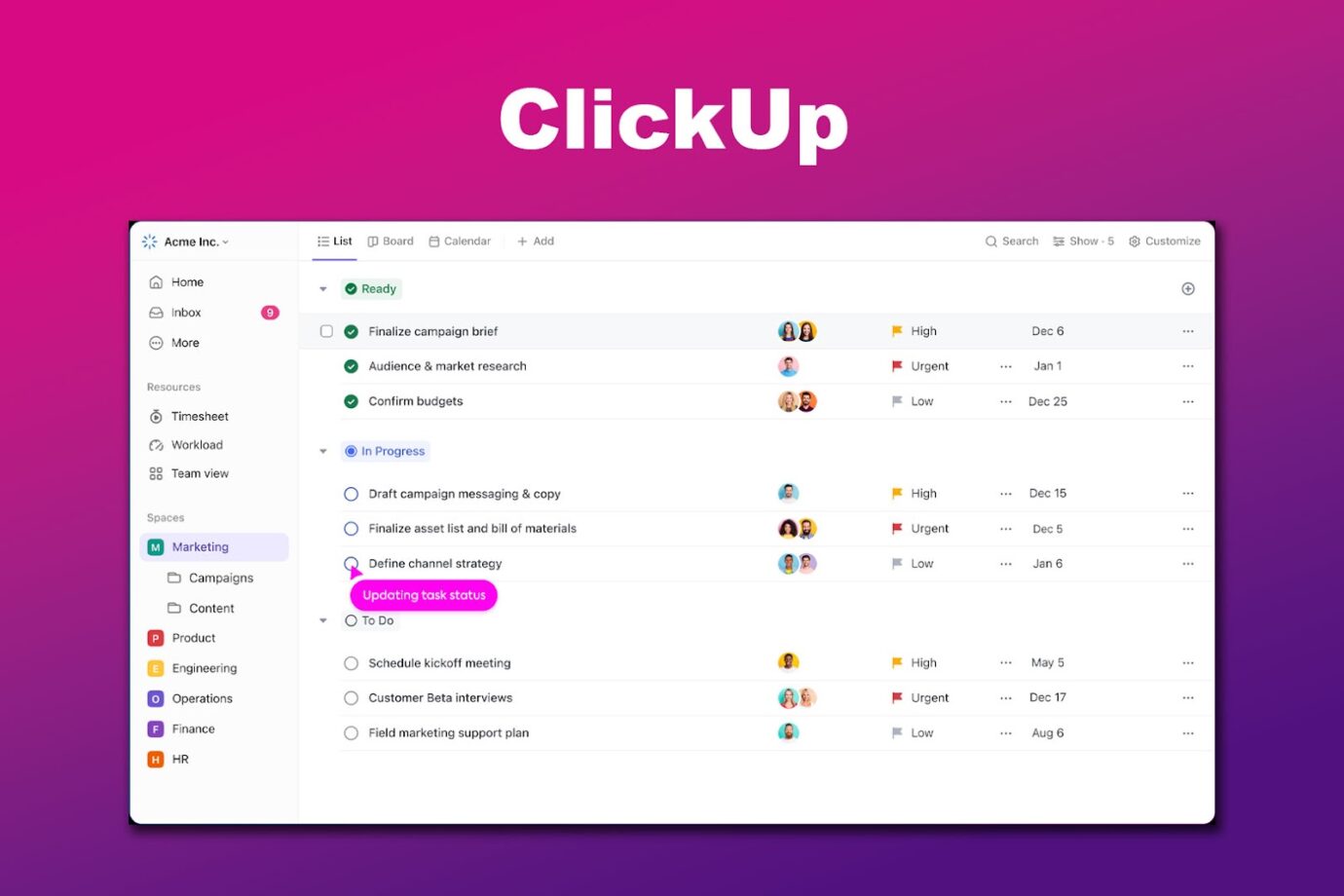
Price: Free or starts at $7
Best for: Task management beginners
This task management tool for virtual assistants lets you easily assign tasks, set deadlines, chat with your team, and tweak the interface to match your style. ClickUp is also super flexible regarding pricing, meaning you can find a package that fits your budget without breaking a sweat.
Learn more about why this software is for you in this ClickUp article.
Did you know ClickUp also works as an AI personal assistant? Find out more about its features along with some of the best AI personal assistants in this article.
3. Trello
Price: Free or starts at $5
Best for: VAs who prefer Kanban boards
Trello’s card system makes task management a breeze. With this virtual agent software, you can create cards for each task, add descriptions, and assign them to your virtual assistant. Trello also lets you set deadlines and subscribe to critical tasks for updates.
4. Todoist
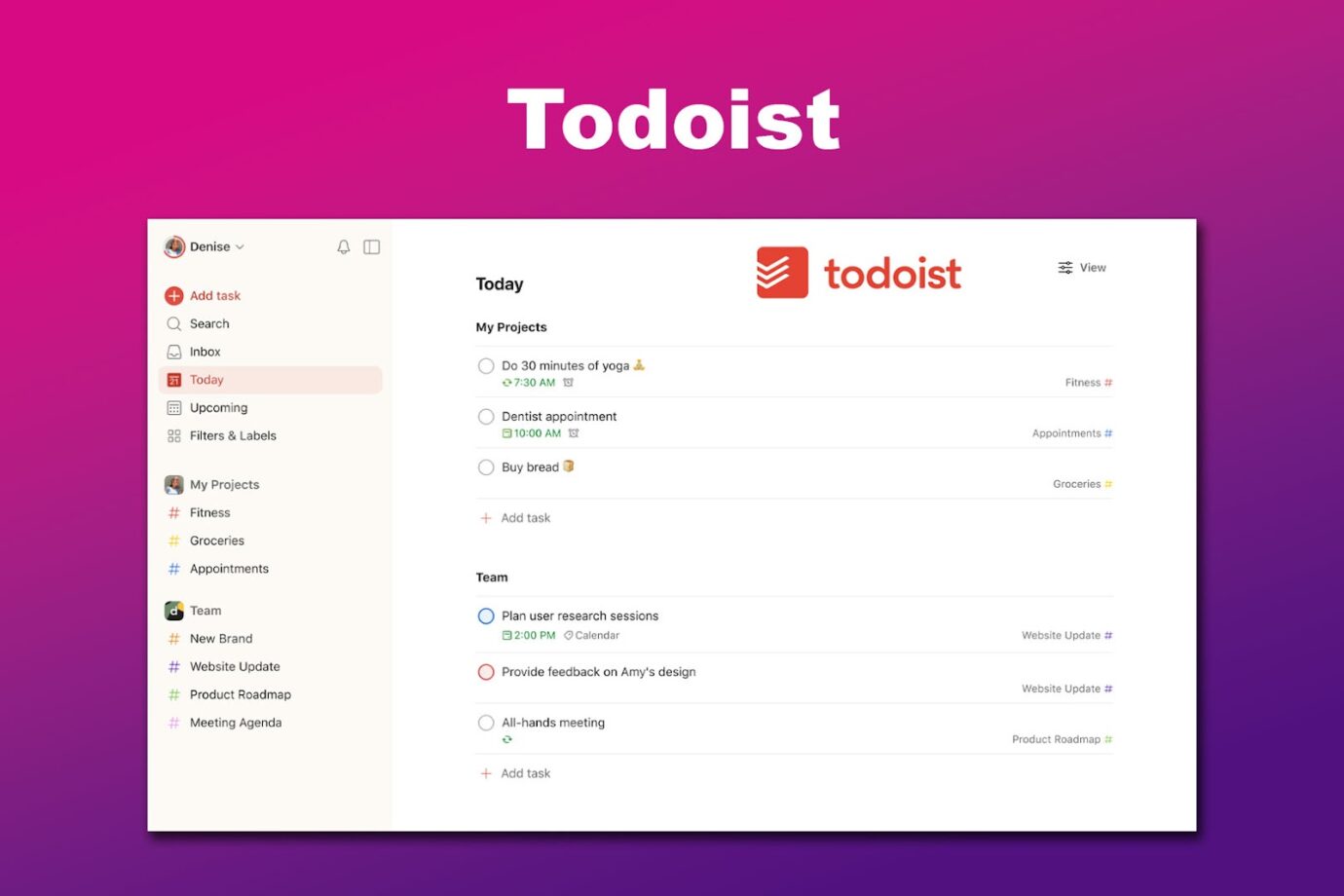
Price: Free or starts at $4
Best for: VAs and freelancers
What sets Todoist apart is its integration with tools like Google Calendar, Slack, and Trello, streamlining workflows. Its features, like Karma productivity trends, provide valuable insights for enhanced efficiency.
Whether managing complex projects, setting due dates, or assigning tasks, Todoist’s intuitive interface and comprehensive capabilities make it a must-have for VAs.
5. Monday.com
Price: Free or starts at $9
Best for: VAs dealing with different team sizes
Monday.com is one of the top choices for task management virtual assistant apps thanks to its versatility across industries, centralized platform for team coordination, and consistently positive customer reviews.
With an intuitive interface and advanced features like workload views and customizable dashboards, it’s suitable for teams of all sizes.
6. Notion
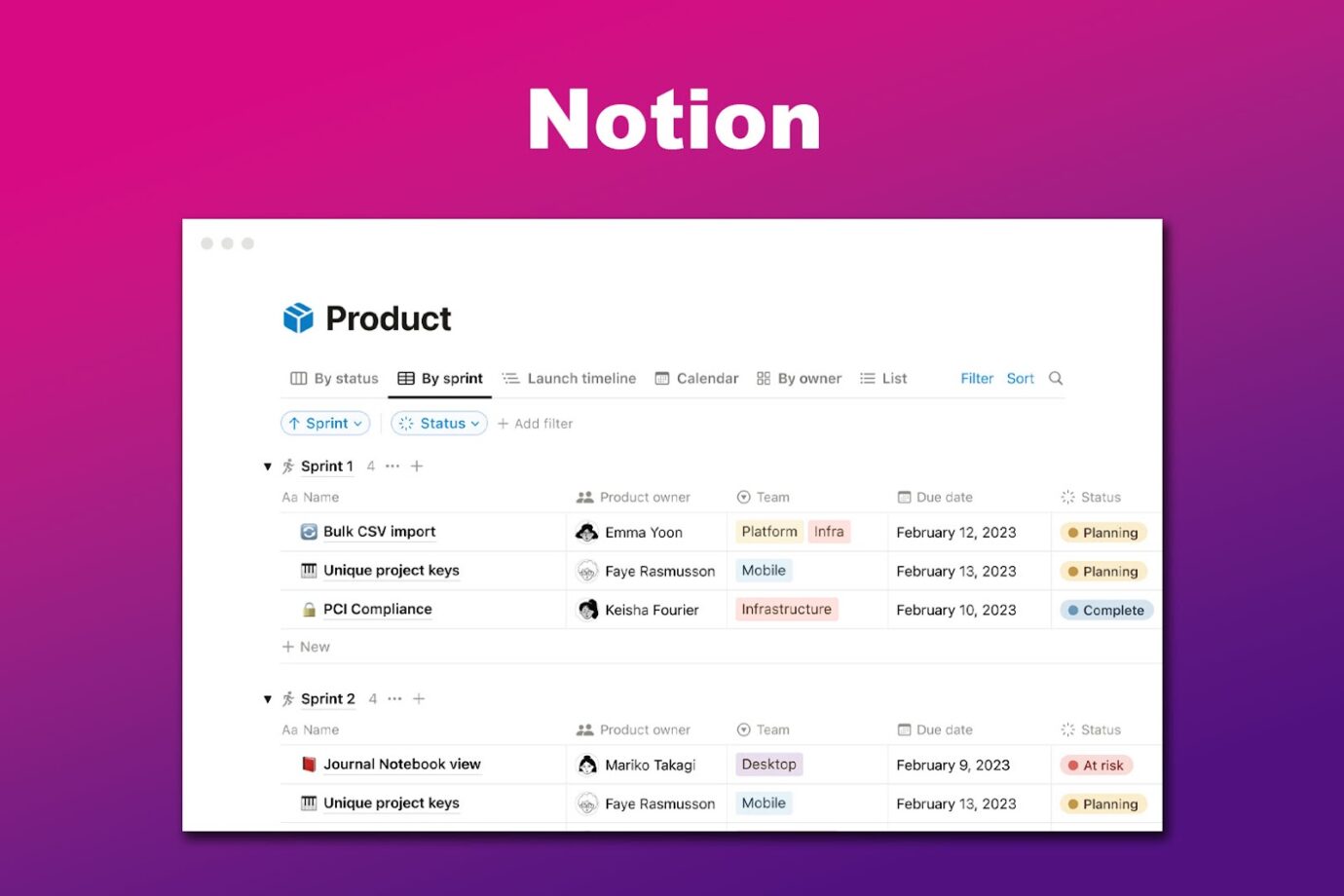
Price: Free or starts at $8
Best for: VAs who prioritize collaboration
Notion excels in collaboration with its early adoption of features like “@” mentions and continuous improvements in task and project management. This makes it a sleeker option compared to the sometimes confusing collaboration tools/features in Google Workspace and Microsoft 365.
Note! Need more tools for your virtual/remote team? Take a look at the best virtual team tools here.
7. Toggl Plan
Price: Starts at $8
Best for: VAs looking for a lightweight app
In Toggl Plan, tasks can be detailed with estimates, tags, checklists, and more. However, the interface for adding tags within tasks can still be improved.
Tasks can be created by clicking the “+Add Task” button or dragging them across the timeline. You can also drag and drop to adjust task dates, but visibility issues may arise.
8. Ganttic
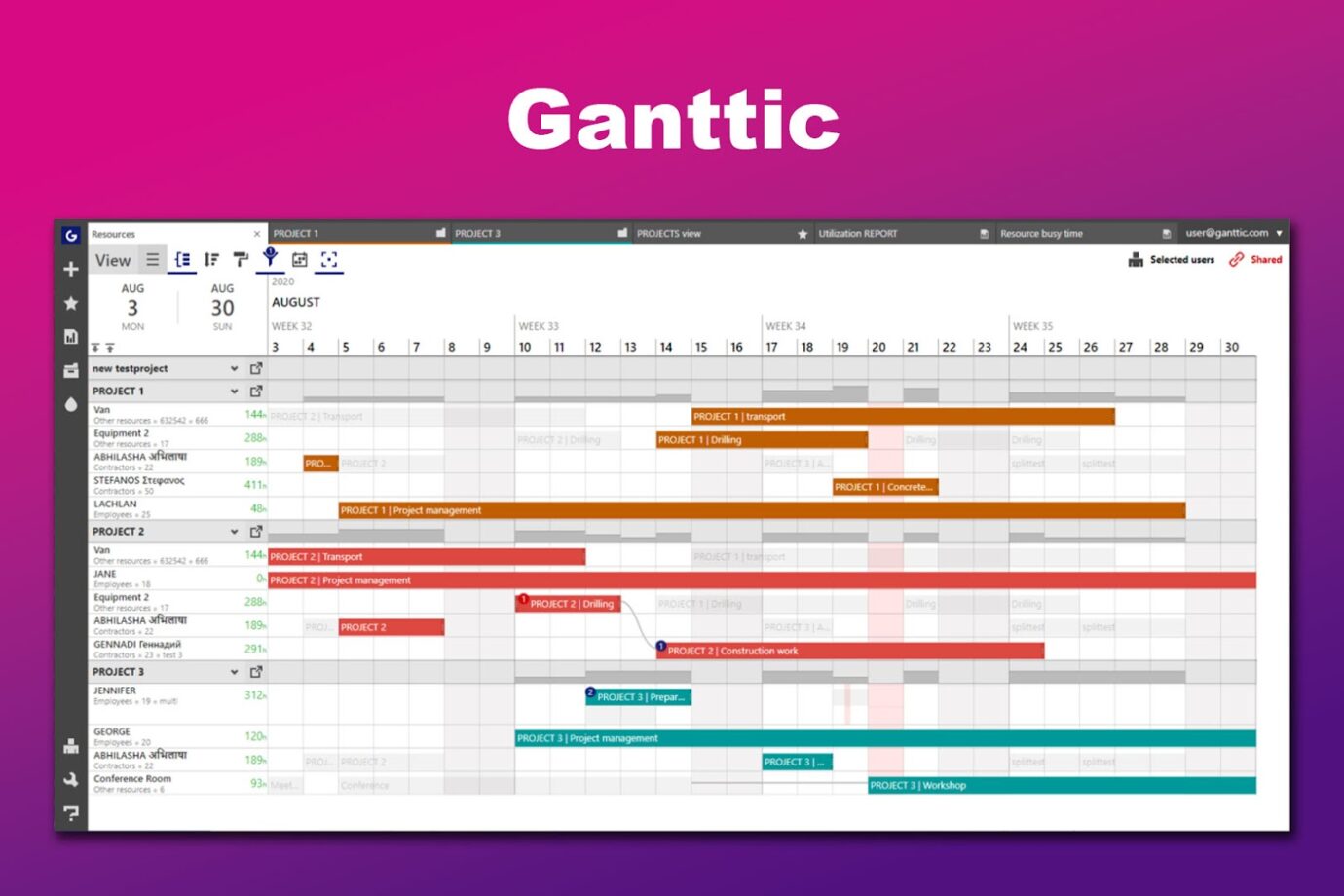
Price: Free or starts at $25
Best for: VAs who use Gantt charts and spreadsheets
With Ganttic, VAs benefit from easy-to-navigate Gantt chart timelines, Kanban boards, automated reports, and conditional coloring options for projects and tasks.
Its cloud-based platform ensures real-time updates and seamless collaboration, empowering teams to stay organized, identify gaps, and tackle challenges proactively.
9. Microsoft Planner
Price: Starts at $6 (Included in Microsoft 365 Subscription)
Best for: VAs who are also Microsoft users
Microsoft Planner, included in Microsoft 365 business subscriptions, offers seamless integration with other Microsoft tools. If you already have a Microsoft 365 subscription, you don’t need to purchase a separate task management tool for virtual assistants.
Like Trello, this app also uses Kanban boards and is easy for those familiar with the Microsoft suite.
10. Basecamp
Price: Starts at $15 (With Free Trial)
Best for: VA Teams
Virtual assistants will benefit from Basecamp due to its efficient task management. This virtual assistant app has a user-friendly interface, client-specific project creation, built-in communication features, reliable customer support, flexible pricing, integrations, cross-device accessibility, and data backup capabilities.
11. Airtable
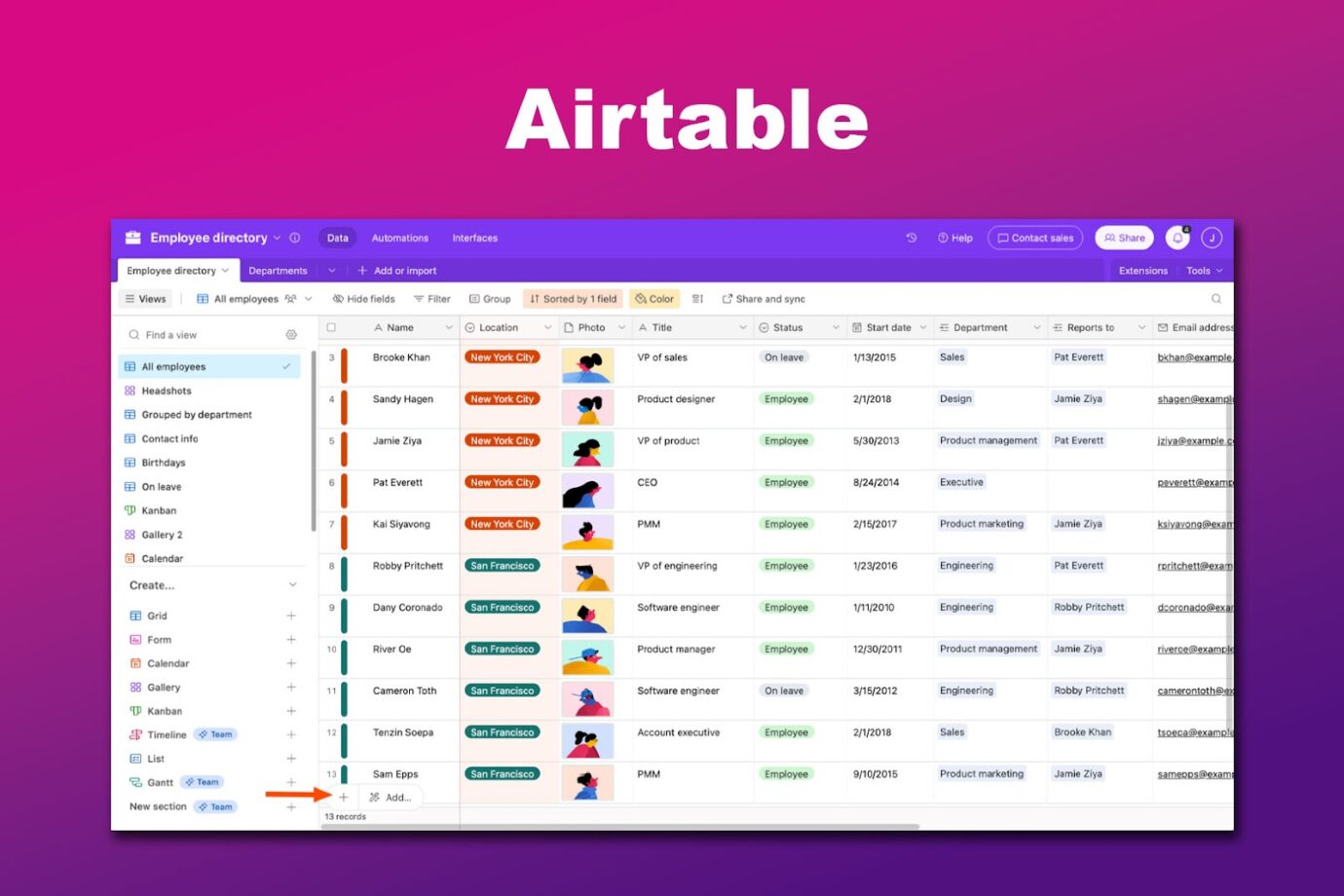
Price: Free or starts at $20
Best for: VAs looking for customized task designs
You should consider using Airtable for task management because it lets you customize everything. Unlike other task management apps, you’re not stuck with someone else’s design – you can create your system that works just how you want it to.
This means you can set up interfaces and workflows that match your preferences perfectly!
Choose Your Task Management App Based on Your Priority
When picking your task management app, choose what matters most to you. Whether it’s teamwork, simplicity, customization, or price, focus on what suits your style and workflow.
Look for something easy to use, customizable, great for collaboration, and fits your budget.
Some task management tools for virtual assistants are pricey, but if you and your team need them, you should invest!