Using Upwork can be a great option for finding and hiring the right freelancers online for your needs without the hassle of traditional hiring processes. This online job website can increase your chances of finding the right person for a certain role.
This article will guide you through hiring a freelancer on Upwork. Let’s get started!
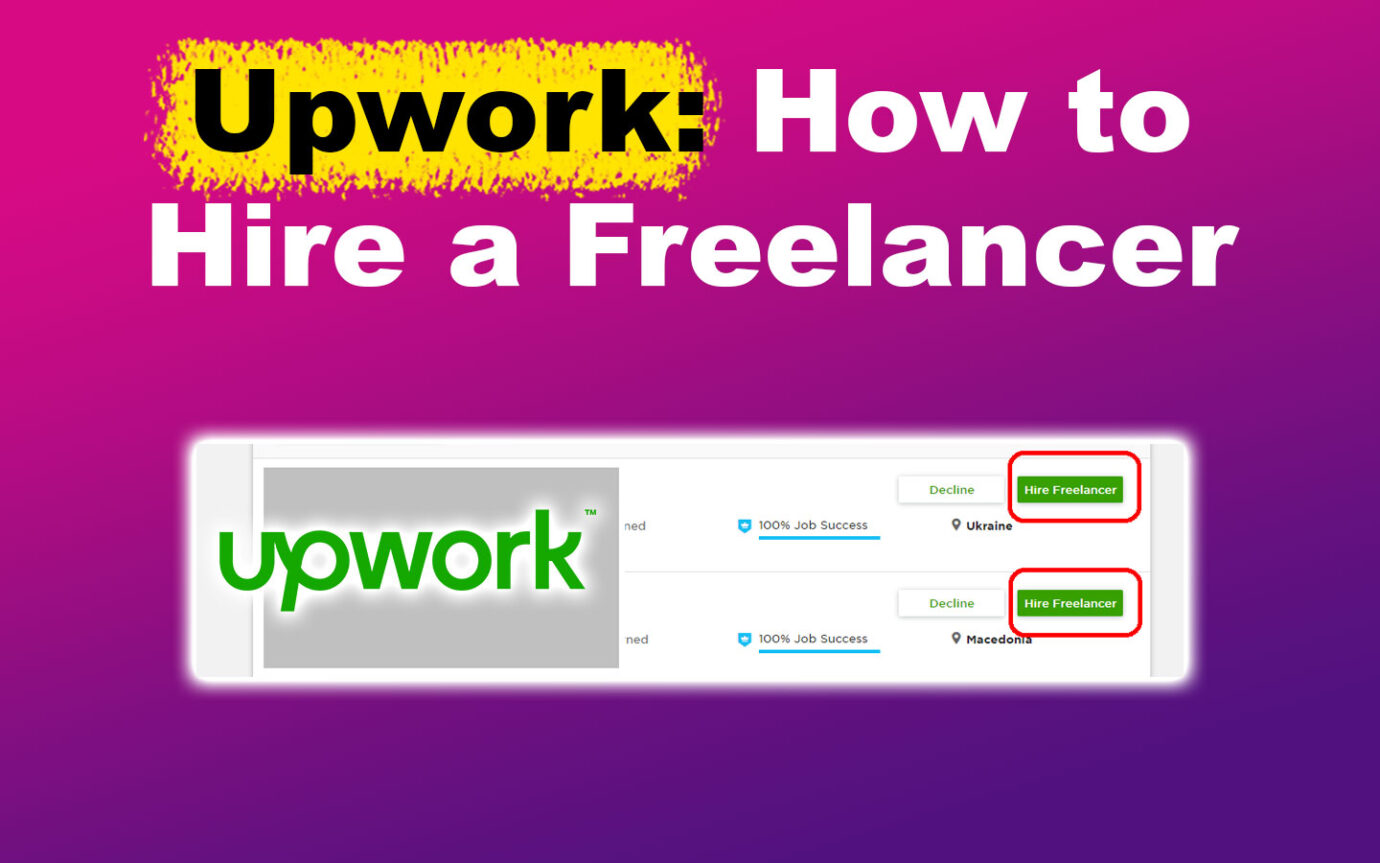
How to Hire a Freelancer on Upwork
To hire a freelancer on Upwork, consider the budget you will allocate for the project. You also have to set an ideal timeline for its completion. Matching the skills of the person you’ll hire according to the project requirements should also be prioritized.
Here’s an in-depth guide for hiring a freelancer on Upwork:
Step 1: Write a Clear Request for Proposal (RFP)
To write an effective RFP, you must clearly define your project requirements, including the budget, timeline, and ideal candidate.
- Budget.
In estimating project costs, you must consider the project’s complexity, the expertise required, and the freelancer’s location. Rates vary depending on where a remote worker lives. - Timeline.
If you want to complete a project as soon as possible, you must allocate a larger budget. This is because freelancers who can deliver fast results often charge a higher rate. - Ideal Candidate.
An ideal candidate should have the skills, experience, grit, and potential to complete the project.
These factors will ensure that you attract qualified freelancers who meet your desired timeline and deliver high-quality work. You may check out samples of Request for Proposal (RFP) on Upwork as a guide. You can see how similar projects are priced and how an effective RFP should be written.
Step 2: Create an Upwork Account
Now that you have a well-defined project requirement, you can create an account on Upwork. Make sure that your profile will attract the right talent.
Step 3: Post a Job
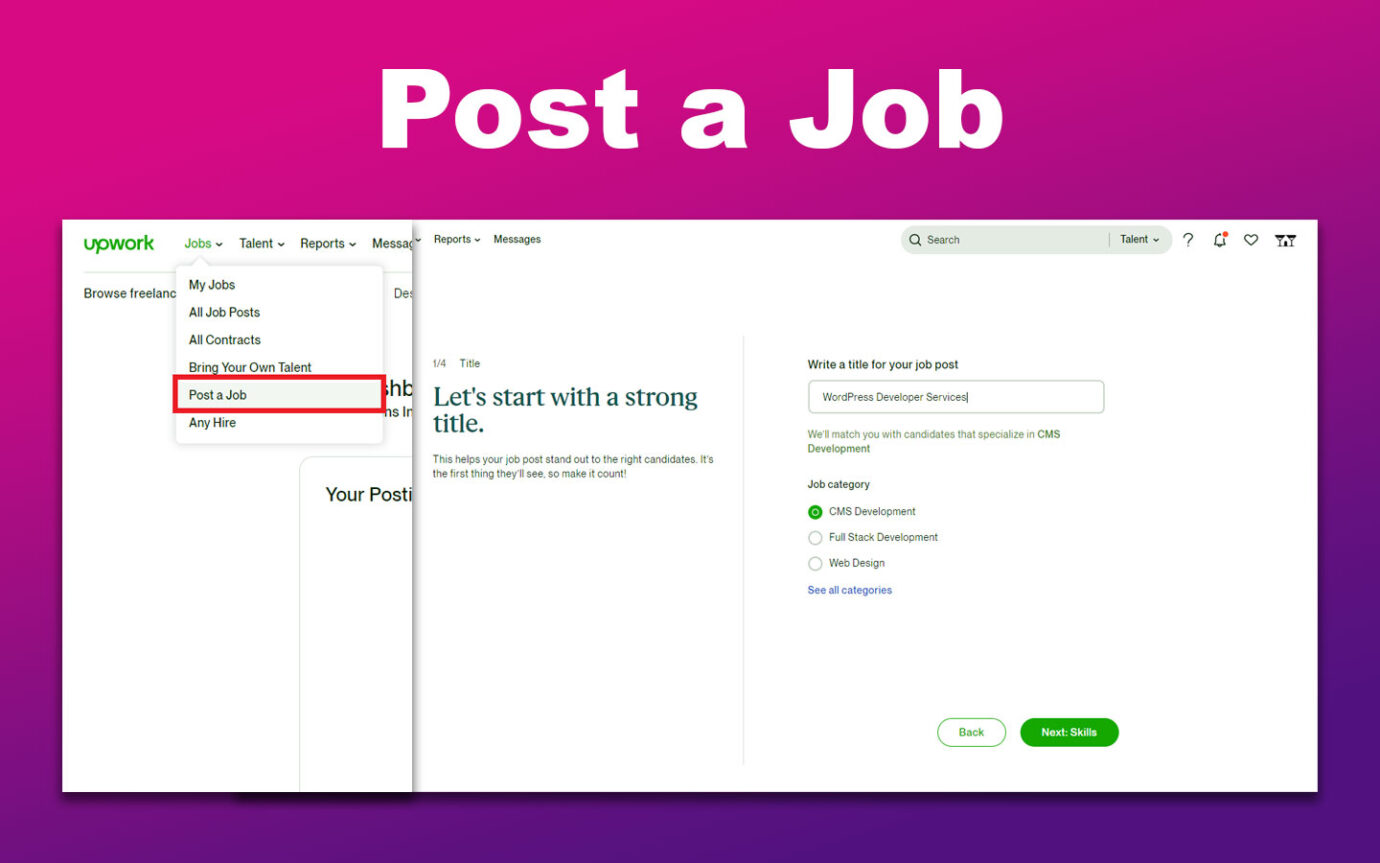
These are the things that your job post should have:
- Budget.
You have to be specific about the amount you are willing to spend on a project. - Benefits and perks.
You should highlight any additional benefits or perks that come with the job or project, such as flexible working hours, professional development opportunities, etc. - Duties.
You must include a detailed description of the work. - Deliverables.
Set a clear expectation of what you require the freelancer to accomplish at the end of the project. - Duration.
Be specific about deadlines and duration and indicate if a project has the potential to be long-term. - Payment terms.
You should mention whether the price is fixed or hourly.
When hiring a freelancer, Upwork offers a Project Catalog that you can use. This catalog lets you buy pre-defined projects like logo designs, blog posts, and voice recordings.
Step 4: Filter Your RFPs
You can set preferred qualifications on your listing. For instance, you can include fluency in language and location or specify whether you prefer hiring individuals with potential or those who have gained years of experience in their respective fields.
If you hire a freelancer without prior experience but with potential, you’ll have to train them so that they can handle a task or project. However, they are usually more affordable than experienced freelancers, so they’re a perfect choice if you’re on a limited budget.
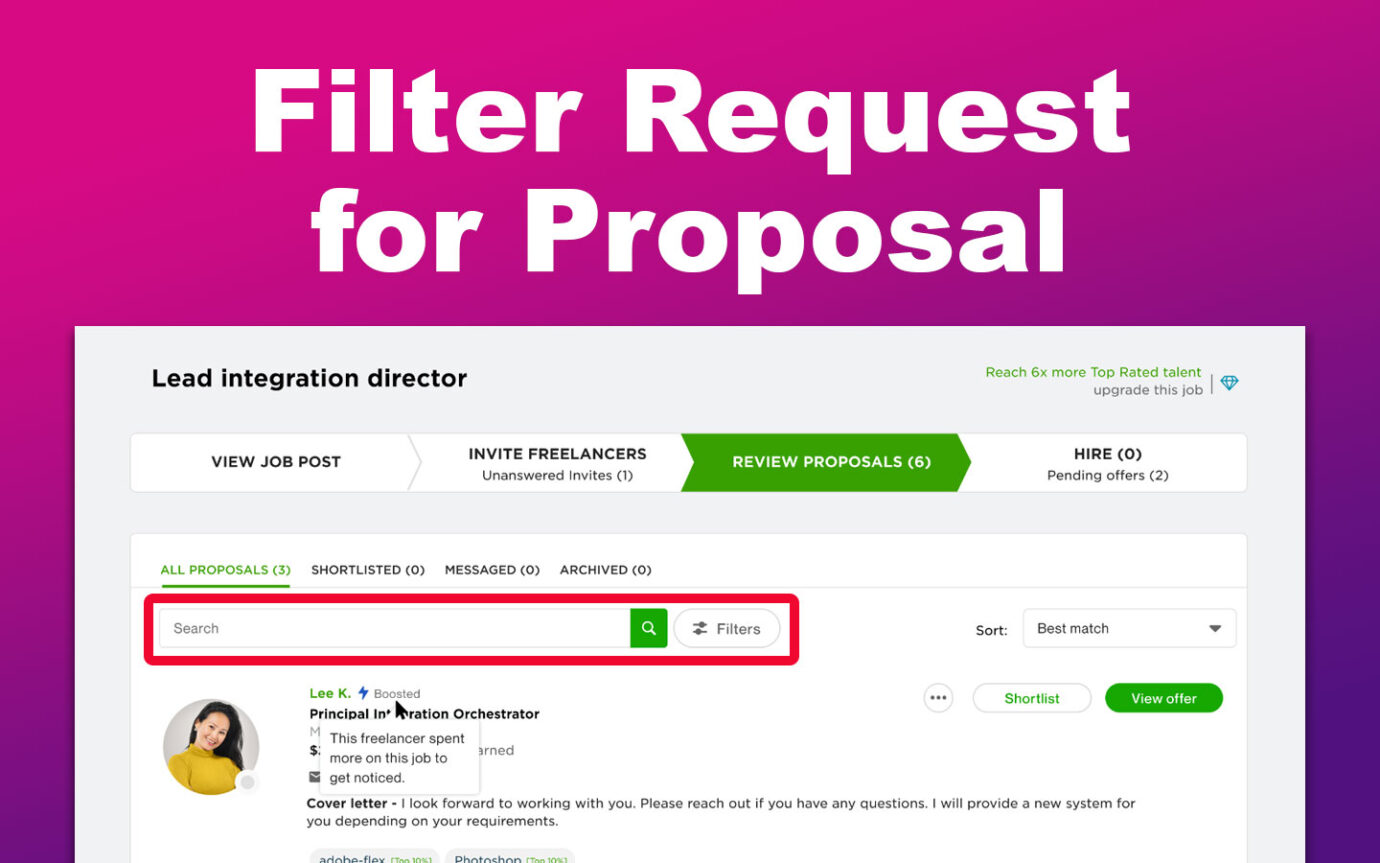
Step 5: Filter Applications
You can shortlist candidates based on their skills, experience, and success on prior projects. Reading submitted proposals will also help you select a suitable candidate. You can check if proposals are grammatically correct and the candidate follows instructions to assess their attention to detail.
Step 6: Search for Talent
You can visit talents on Upwork to find the right person for your project. It’s ideal to use Upwork’s AI-powered filtering system to narrow your search based on specific skills, experience levels, location, and more.
Check out this video for a comprehensive explanation of Upwork’s AI-powered search tool:
Step 7: Send Invites
After shortlisting candidates, take the opportunity to get to know them better. You can use Upwork’s free invites to let your chosen candidates know you’re interested in hiring them.
The number of invites varies according to membership plan and job types. You can monitor invitations by going to “Page > Job Post > More Options Menu > View Proposals.”
Step 8: Assess the Freelancer
To hire a freelancer on Upwork and assess their competency, you can either set a test task or schedule an interview. You should list the key tasks matching the required skills of an applicant for a successful project.
There are multiple ways to contact and assess Upwork freelancers. You can schedule a video interview on Upwork using Zoom. Zoom’s integration with Upwork is specific to video.
It does not include chat and call recording, but you can use Upwork’s messaging feature to continue talking to an applicant after a call.
Step 9: Hire
You should set clear expectations about the offer. Important details shouldn’t be left out to avoid future conflicts. Highlight the pros of project completion.
Are you in the healthcare industry? Discover the reasons you should hirea healthcare virtual assistant here.
Step 10: Sign the Contract
An ideal freelancer contract contains the parties’ names, project duration, scope of work, payment, conditions for handling confidential information, limitation of liability, indemnity, copyright, and termination clauses.
Upwork automatically creates a contract after clicking “hire” based on your listing.
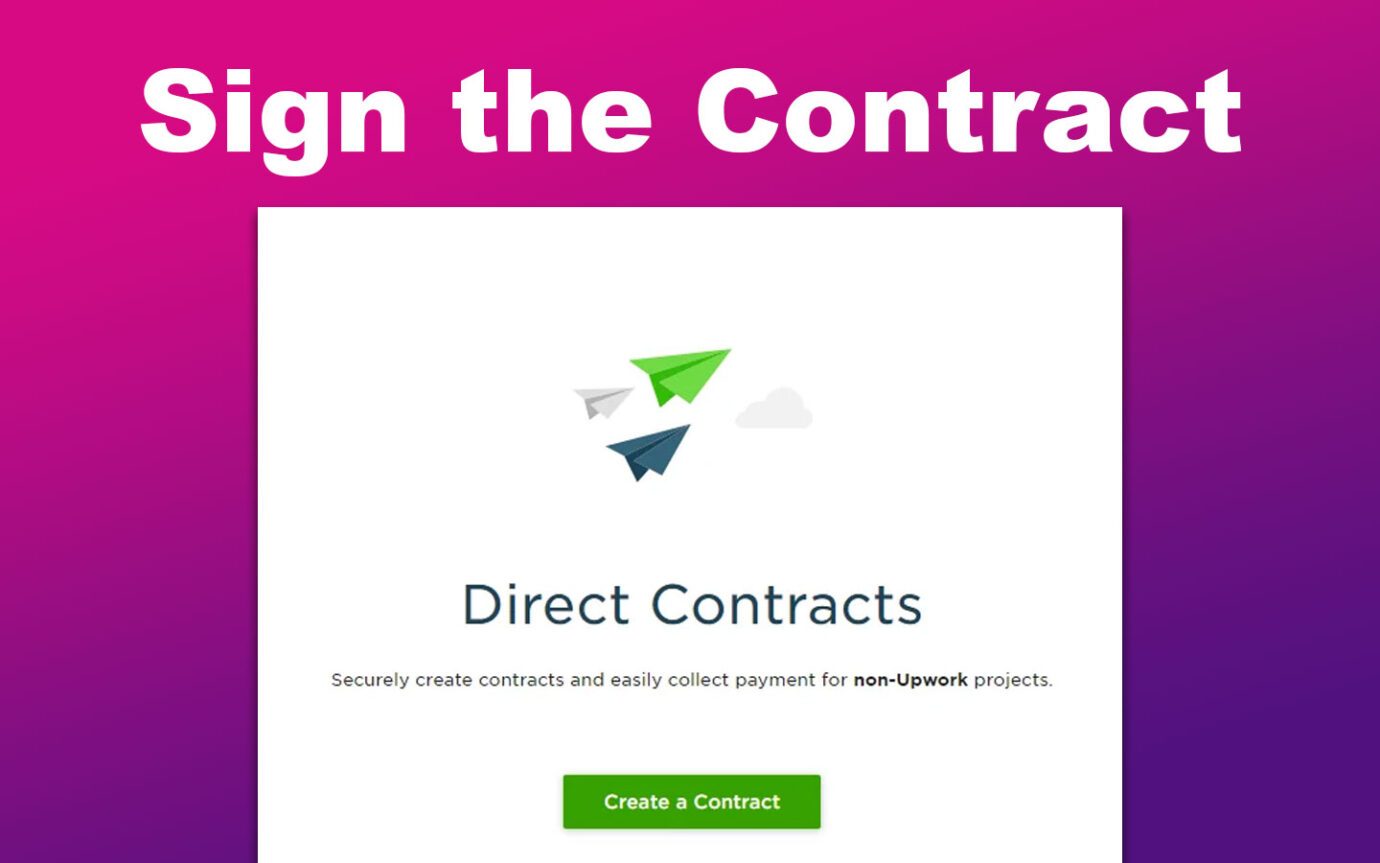
Here are the things that a contract should contain:
- Parties.
It refers to the freelancer, the client or hiring company, and other individuals or groups who will participate in completing the project. - Project Duration.
Projects can be short—or long-term. The contract should specify the project’s start and end dates, with some time allotted for revision. - Scope of Work.
It must have a detailed description of the work/project. List all the important details to ensure the freelancer you hired is well-informed. - Payment.
The contract must include the specific amount to be paid, whether an hourly or fixed rate, maximum billable hours, and payment date. It should also detail all other conditions that can change the price and date initially agreed. - Confidential Information.
For security reasons, it is important to keep the information of the parties and business confidential. Sensitive information can be a list of contact numbers, financial information, and all other information crucial to the business. - Limitation of Liability.
Due to the risks associated with the contract, the amount that can be recovered is limited. These limitations cannot be freely stipulated and should be within the bounds of the law. - Indemnity Clause.
One party should be held accountable for the losses and other risks associated with the contract. This can be compensation due to non-performance, breach of contract, and other unexpected circumstances. - Copyright.
Full or partial rights to deliverables such as literary works or new programs can be granted to clients. Ownership and terms of usage must be clearly defined in the contract. - Termination.
The reasons for ending a contract should be enumerated. Ensure that these reasons are valid and fair to you and the remote worker. - Contract.
Acceptance of a contract can be expressed in many ways. If both parties agree to the terms of a contract, then they can affix their signatures.
Step 11: Introduce the Project to Your Freelancer
Grant access to the main or additional systems before starting the project. Confidentiality and security measures must be ensured for projects with large data sets or sensitive information. Prioritize training and guidance for a smooth transition.
There’s more to familiarize yourself with when hiring a freelancer on Upwork. Let’s explore how Upwork’s platform works.
Upwork has more information about how to hire a freelancer.
How Much Does It Cost to Hire Someone on Upwork?
The cost of hiring someone on Upwork requires a 5% Client Marketplace fee for all payments you make, including fixed-price, hourly, Project Catalog, bonuses, and AnyHire contracts. There’s a one-time contract initiation fee of $9.95 for new Marketplace contracts and Project Catalog charged to the freelancer’s initial payment.

Contract initiation fees differ and may reach $9 95. According to the Upwork Service Agreement, this applies to the first payment for each new contract. Hiring the same freelancer you worked with does not exempt you from paying the contract initiation fee.
You can check the client marketplace and contract initiation fees on Upwork for more details.
If you want to put these reduced fees in numbers, check the costs of hiring a freelancer on Upwork.
How Do Freelancers Get Paid on Upwork?
Freelancers get paid on Upwork 10 days after the billing period ends for hourly contracts and 5 days after client payment and approval for fixed-price, Project Catalog contracts, and bonuses. Terms and fees vary depending on the freelancer’s location, financial company, and payment method.
Related Post: How to Pay Foreign Freelancers
Those on an hourly contract are paid based on a weekly billing cycle. The billing period ends on a Sunday, and funds will be available on Wednesday of the following week (10 days later). Waiting time can be reduced if the freelancer is eligible for a faster payout.
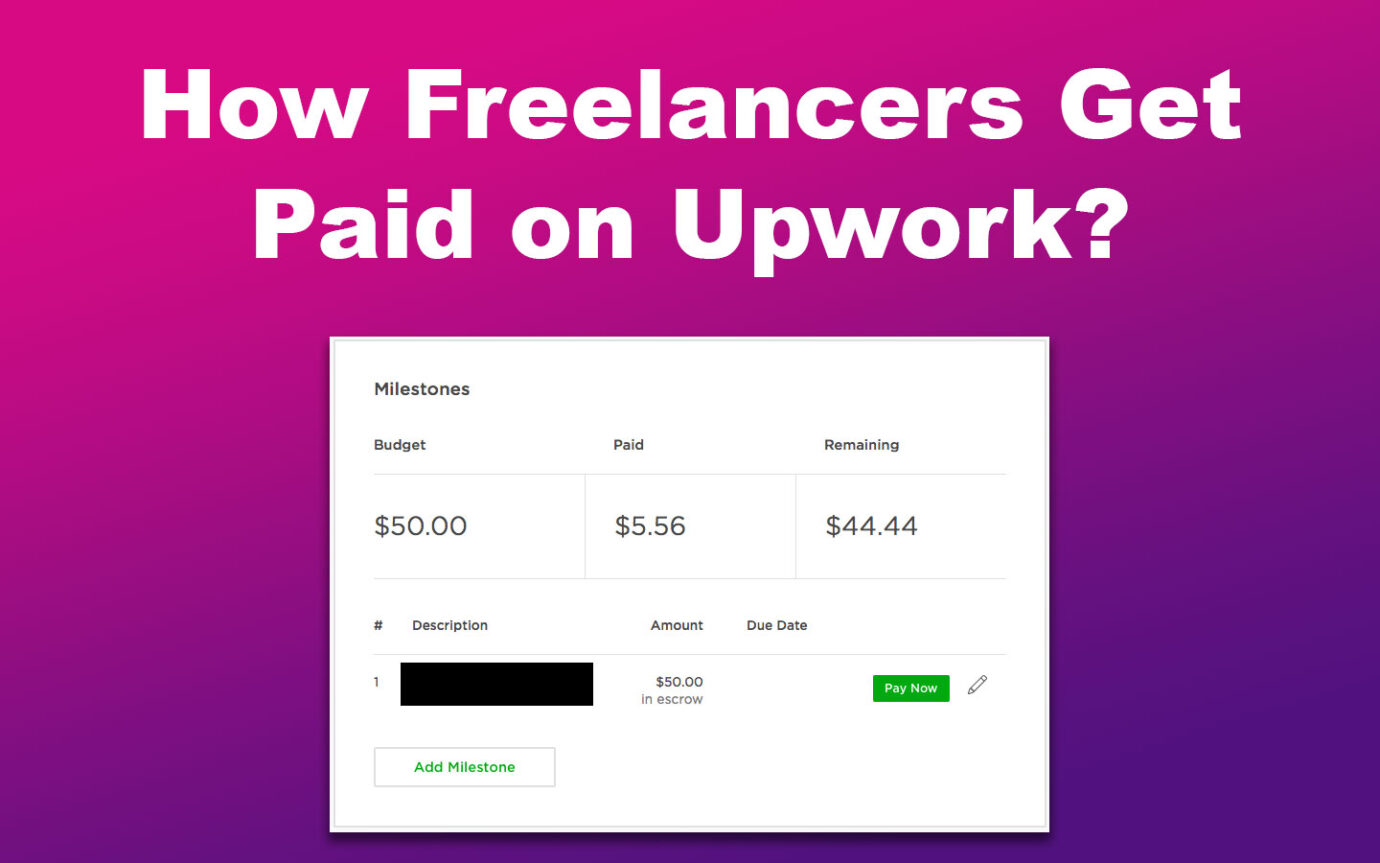
For fixed-price and Project Catalog contracts, funds are accessible 5 days after the client approves the milestones and projects and the corresponding payments. Bonus payments are released five days after a successful client payment.
Upwork has a five-day security period for payment processing, dispute resolution, and fund release.
You can manage how you get paid on Upwork through different payment options. These payment methods are U.S. Bank, local bank ( U.S. $0.99 per transfer outside the US), USD Wire Transfer ($30 per transfer), and Instant Pay for U.S. freelancers ($2.00 per transfer).
Upwork also partnered with PayPal, Payoneer (outside the U.S.), and M-Pesa (Kenya). Freelancers must also report income.
Is It Okay to Contact a Client Outside Upwork?
No, contacting a client outside Upwork is not okay, except for Upwork’s Enterprise clients as it violates its terms of service. Clients may require other tools for project completion and communication after you accept an offer. However, taking projects and payments off the platform is illegal.
To contact Upwork freelancers or clients, you may use Upwork messages to communicate about projects and complete contracts.
This is to keep the platform safe and ensure all communication and transactions are conducted within the platform’s guidelines. To report illegal activities, click Report Circumvention on Upwork.
How to Hire an Agency on Upwork?
To hire an agency on Upwork, you must select among the different agency categories provided crucial to the completion of your project. Review their profiles to assess if their expertise aligns with your requirements. Then, you can message them if you think they are a good fit.
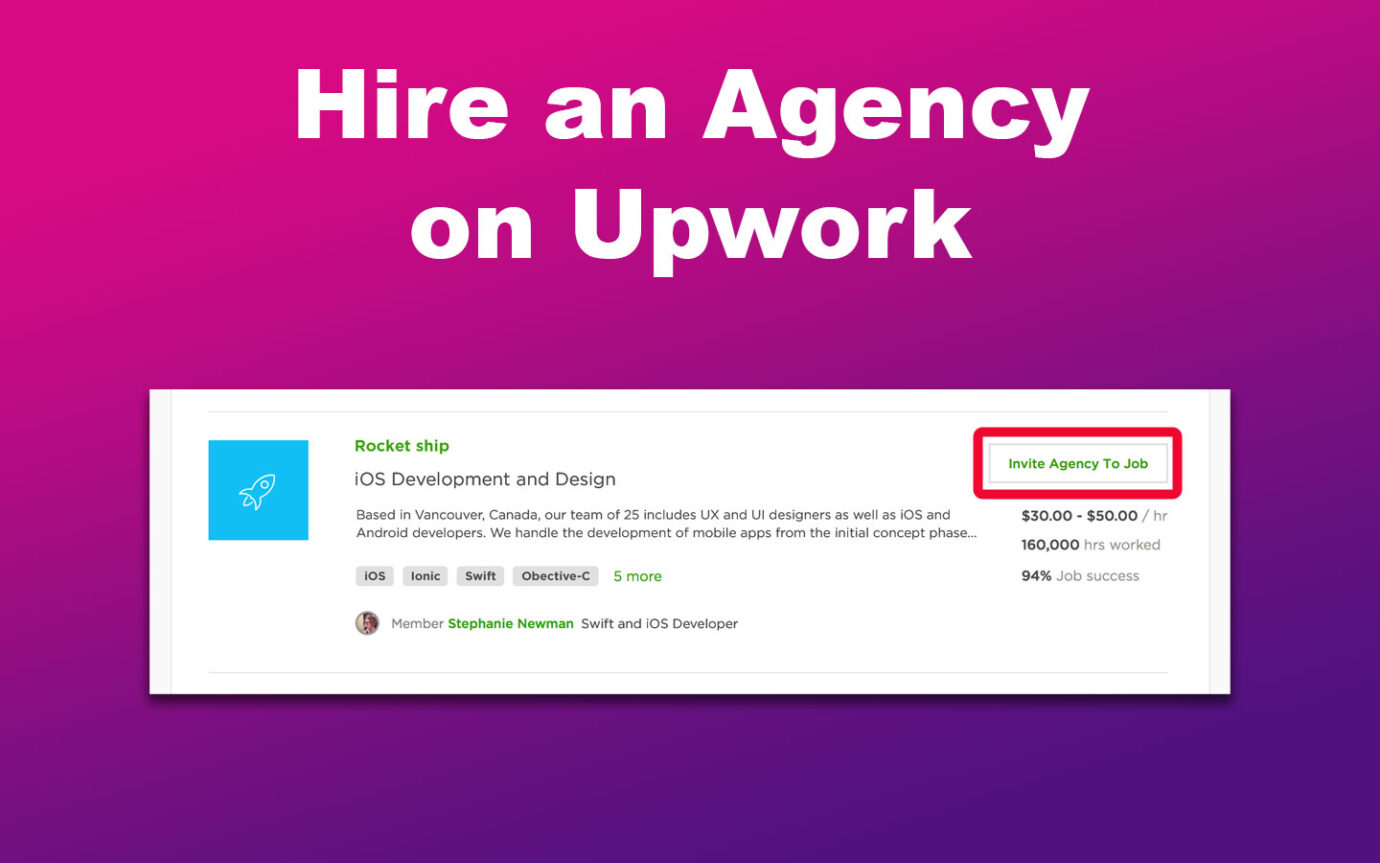
Here’s how to hire an agency on Upwork.
Step 1: Browse and Assess Their Profiles
Looking for top rated agencies on Upwork is made easier as you can do it by category. Categories include development and IT, design and creative, sales and marketing, writing and translation, admin and customer support, and finance and accounting.
You can check ratings and read reviews left by previous clients to assess them.
Step: 2: Invite
If you are sure about your selection, you can send an invitation. Remember that an invite will either be accepted or declined. While looking for the right agency, you may consider multiple profiles.
Step 3: Get To Know Them More
You must prepare before starting a conversation with the chosen agency. Asking the right questions ensures that the project will only be given to the agency that can handle it well.
Thinking about hiring an agency? Upwork has more information about hiring an agency for a project.
How to Spot a Scammer on Upwork?
To spot a scammer on Upwork, check the listing description, avoid vague listings, review profiles, and check payment terms. Unverified payment is not a good indicator. Also, don’t communicate outside Upwork before a contract is signed. Taking it off the platform is illegal and a scam.
Here’s a detailed explanation of how to spot a scammer on Upwork:
- Check the Job Listing.
Whether you are a client or a freelancer, check the job listing’s grammar and completeness of profiles and project details.
Scammers intentionally leave out details so they can ask for means to communicate outside Upwork, which is illegal. They also often include suspicious links in their listings. - Check the Number of Applications.
Few and multiple proposals with no interviews are not okay. There should be healthy competition for legitimate jobs. However, some jobs requiring specific licenses may have few or no proposals despite being genuine. - Compare the Salary to Similar Listings.
A job listing with an ample budget allotment far different from the real market price is enticing but could be a scam. Legitimate clients understand market competition and pay fair prices. - Check the Payment Method and History.
Upwork has an indicator of whether the payment method is verified or not. Legitimate clients are paying clients. - Never Pay Fees Before Starting a Contract.
Paying a client before starting a job is not right. It should be otherwise. Freelancers must be paid for test tasks and their work with clients. Off-platform payments are not allowed. It violates Upwork’s Terms of Service. - Do Not Give Out Personal Identifiable Information.
Do not share government IDs, bank, and other personal information. Upwork requires personal information for identity verification. It should not be disclosed to clients or scammers. - Be Honest with Reviews.
We can rely on reviews to assess either a client or a freelancer. But they are not always legit. To be compensated for writing reviews is not good. We provide feedback to improve service and not fool people.
Scammers exploited people’s desperation to land a job/project when the pandemic hit us. This practice affects not only freelancers but also legitimate clients.
Read more about tips for spotting fake job posts and how to identify and report scams on Upwork to help keep the community safe.
Upwork: Talents? You Can Hire Them Here
Talents abound in the Upwork platform. You can start your journey by signing up and creating that awesome client profile. Ensure that the requests for proposals (RFPs) are properly written to attract the right person. Remember that healthy competition requires that you always abide by the rules of using the Upwork platform. This keeps the platform safe.
You can help others and achieve success with your project on Upwork. Start your journey on Upwork now!