As a business owner, you have undoubtedly used email to communicate with your employees, business partners, and clients. But while emailing is efficient, it’s less organized than other remote communication tools.

This is why some companies hire a virtual assistant for their email management needs. If you’re also planning to hire one, this article will discuss what an email manager does and the benefits they can bring you. We’ll also discuss the process of hiring an email manager.
What Is Email Management?
Email management is the process of tracking, responding, and organizing emails. Businesses do this to keep an eye on essential contacts and delete irrelevant ones. Email management ensures that you won’t miss any important messages.
Managing your emails also prevents your inbox from becoming too crowded. This helps you work more efficiently, as you don’t have to sort critical messages from unwanted ones.
Email managers usually use folders, labels, and filters to organize things. For instance, they create folders for unanswered messages and client queries so that they know what to do with the messages within those folders.
Meanwhile, filters are used to sort messages based on the inbox rule automatically added. Some inbox rules for managing emails include “Attachment-based rules” for emails with attached documents and “Time-based rules” to automatically archive older emails.
How Does a Virtual Assistant Manage Emails?
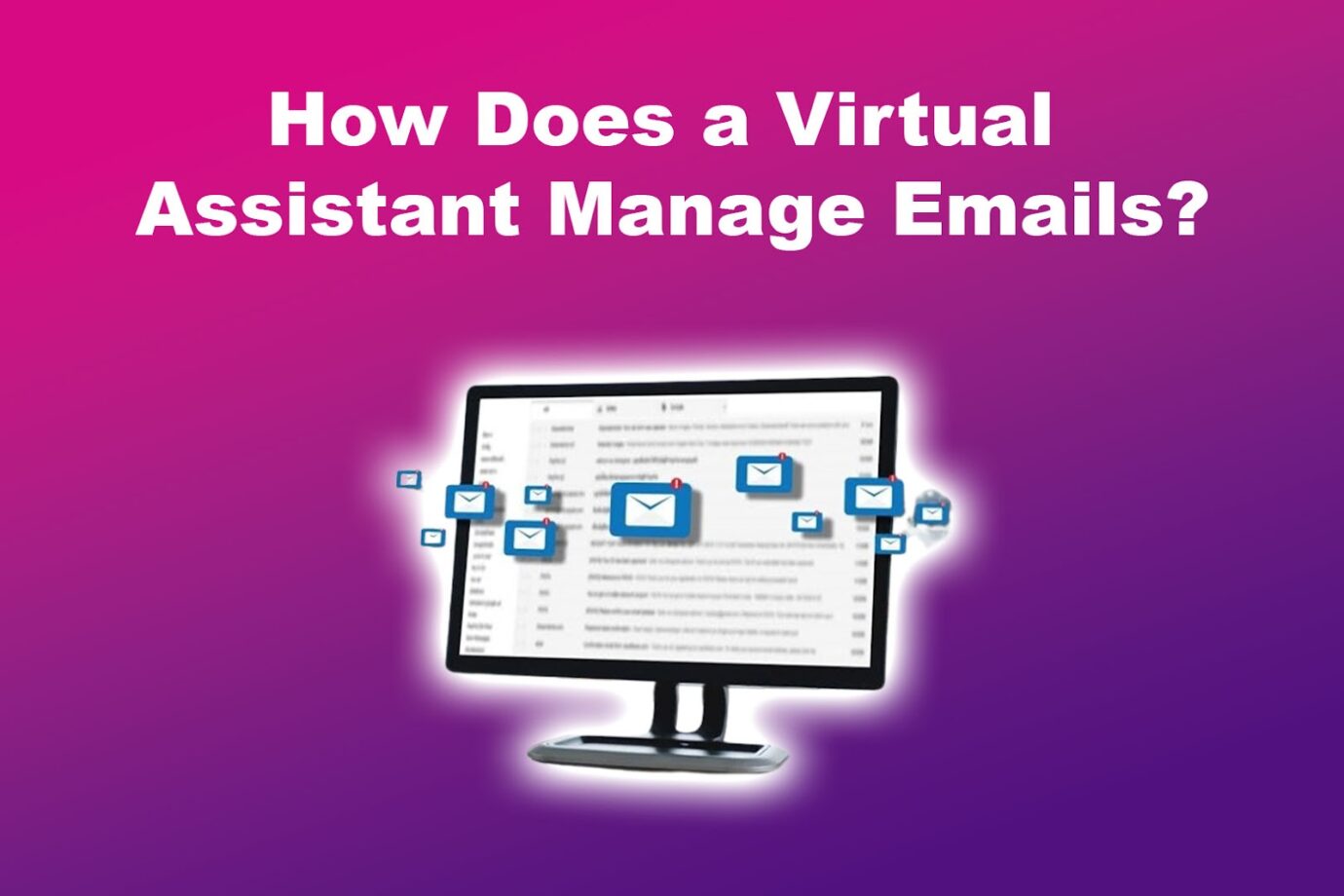
Email management may seem easy since it primarily involves responding to messages. But in reality, email managers have a lot on their plates. Email management is more than just replying to emails and deleting them.
These are the things that virtual assistant email managers do:
- Responding to Emails.
Email managers reply to emails based on the instructions given by their employers. If the message is a customer query, there are usually drafted responses that they can use based on the customer’s questions. - Organizing Inbox.
This involves segregating messages based on various classifications, such as time, urgency, sender, and topic. Organizing an email inbox also includes deleting unwanted messages and unsubscribing to newsletters to make room for important messages.
PortfoLink has a list of 10 ways to make your Gmail inbox clutter-free. - Data Entry.
When emails contain important information, VAs extract that data and record it into a spreadsheet. This will make it more convenient to access the said data in the future, as you will not have to search your inbox for the email from which it came. - Managing Calendars.
Email managers should review and record messages with schedules, such as meetings, on the calendar. This is among their most vital tasks, as overlooking emails containing schedules can result in missed meetings. - Coordinating With Other Parties.
Virtual assistant email management includes forwarding emails to people who should be involved in the conversation. Email managers must ensure that the relevant parties have received and acknowledged the message so everyone stays informed about its subject matter.
LinkedIn lists ways a virtual assistant can streamline your inbox.
How to Hire a Virtual Assistant to Manage Your Emails
Considering how much work virtual assistants put into managing inboxes, they are certainly the key to more efficient communication. Virtual assistant email management is the way to go if you want to achieve a clutter-free inbox.
Here is the process of hiring a virtual assistant to manage your emails:
Step 1: Define Your Inbox Needs
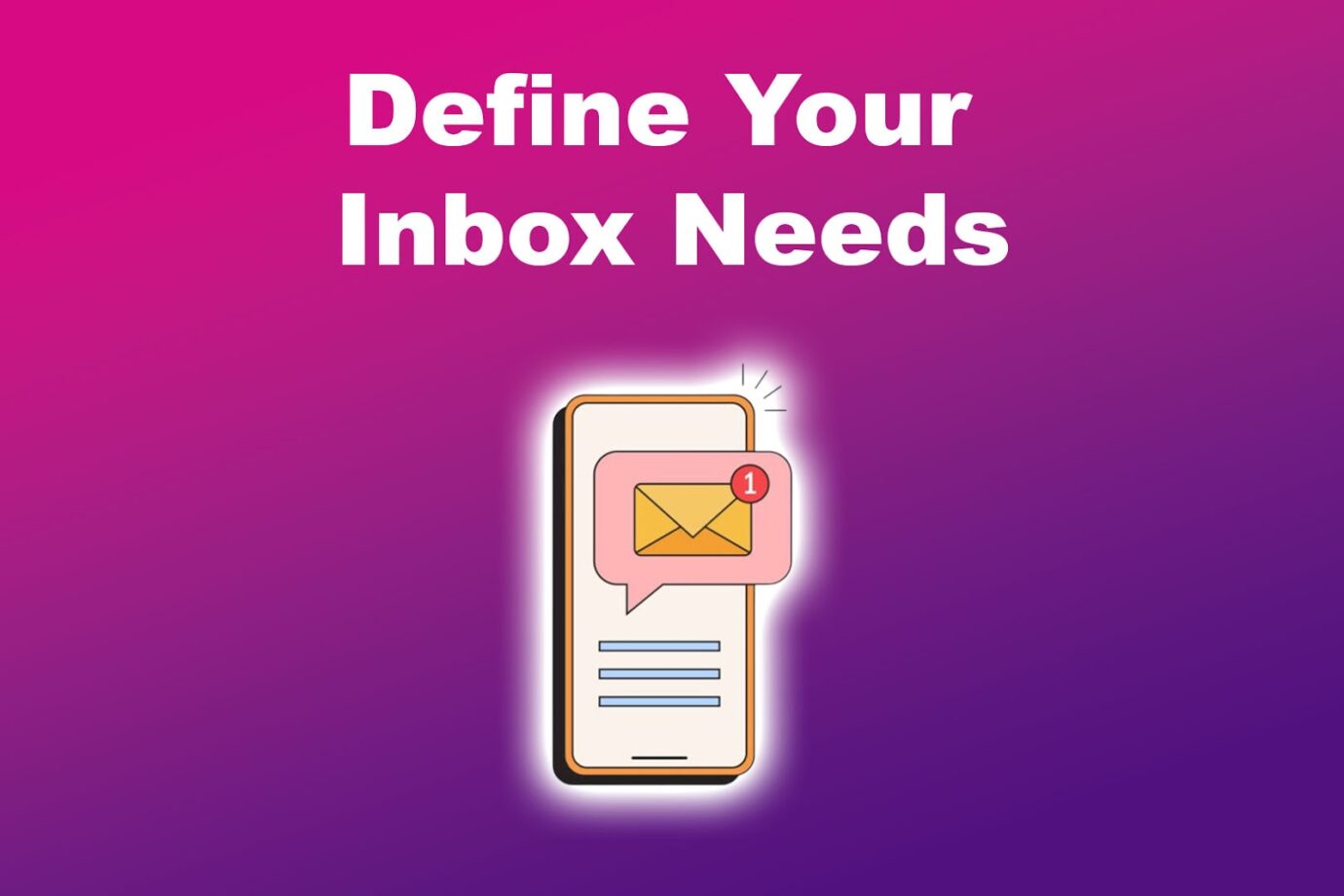
Are you receiving a large volume of emails daily? If so, are those emails mostly inquiries, client messages, newsletters, or spam? Do you need your VA to filter your messages and respond to them, or will they work on additional tasks like scheduling appointments on your calendar?
Answering these questions will help you identify your requirements for a VA, the access level to your inbox, and the tasks they must work on.
Step 2: Find Your VA
Finding a virtual assistant for your email management needs is both easy and hard. It’s easy in the sense that there are countless VAs present on online job platforms. However, since the remote work market is saturated, finding someone with the skills needed for your tasks is difficult.
When creating job posts, outline the skills the applicants should have, their responsibilities, whether they should have email management experience, and the tools they must be proficient in.
This way, you can narrow down the applicants to those who can potentially handle your inbox’s needs.
Step 3: Ensure Confidentiality

Draft a non-disclosure agreement to ensure confidentiality before allowing your virtual assistant to access your inbox. Remember, your email manager will access everything in your inbox, including your business’s clients, products, and trade secrets.
Signing an NDA will protect your data from being leaked and obtained by people not part of your business.
Once you and your virtual assistant have an NDA, give them access to your email. PortfoLink provides a step-by-step guide to delegating access in Gmail for your VA.
Step 4: Delegate Tasks
After onboarding your virtual assistant, outline their tasks and your expectations for them. This will help your VA understand their roles, allowing them to keep your inbox running smoothly.
You should explain to your email manager which messages are urgent and which ones can be managed later.
Guide your virtual assistant until you both refine the email management process. Once they are used to their tasks, they can manage your inbox with only a little guidance from you.
Find out how to effectively manage your emails on Harvard Business Review.
Step 5: Use Email Management Tools
Email management tools are vital for every virtual assistant’s email management needs. These tools automate repetitive tasks and make it easier to categorize and organize your inbox.
Using an email management tool will give your VA more time to analyze your inbox and streamline operations.
ClickUp, one of the most popular project management tools today, has a list of email management tips for virtual assistants.
Step 6: Monitor Your Virtual Assistant
Setting expectations is one way to help your virtual assistant understand what is expected of them. Another is to ensure these expectations are met.
You must track your VA’s performance to ensure they are achieving your business’s goals. Is your inbox neat? Are the emails adequately sorted? These things will identify whether your email manager is doing their job well.

Besides monitoring your inbox, you can chat quickly with your clients and customers. Ask them if they are experiencing response delays and if your VA’s responses are relevant to their emails.
Benefits of Hiring a Virtual Assistant for Email Management
A clean inbox is not the only benefit of hiring a virtual assistant for email management. As you may know, emails pile up the slower you reply. By hiring a virtual assistant, you can take the daunting task of managing your inbox off your shoulders, giving you more time to spend on critical tasks.
These are the benefits of hiring a virtual assistant to manage your email:
- Cost-Effective.
You can hire a VA to manage your emails on an hourly or contractual basis. This is a lot less expensive than hiring a full-time in-house staff.
Since VAs work remotely, you don’t need to provide them with office space and equipment, further increasing your cost savings. - Increased Productivity.
Email management is time-consuming, so it wastes time on doing more critical business functions. When you have an email manager, you increase your productivity, as you can focus on other tasks. - Catching Important Emails.
When your inbox is messy, it’s easy to miss important emails. This can cause you to overlook messages that require immediate response. By hiring a VA, you will have an extra pair of eyes to catch important messages. - Professional Email Responses.
Let’s face it – it’s hard to sound professional when you’re already overwhelmed by the number of messages that require your response.
When you have a virtual assistant, you can just instruct them how to reply to emails, and they can draft professional responses based on your instructions.
- Scalability.
Your inbox won’t always be cluttered. For instance, low seasons mean fewer emails, which also means there is less need for an email manager. With this, you can adjust your VA’s work hours to something lower and increase them as needed. - Better Customer Support.
Your customers will think you value them if you promptly reply to their emails. Hiring an email manager will help you provide them with timely responses, thus improving customer support.
Check out other reasons to hire a virtual assistant email manager in this LinkedIn article.
An Effective Email Management Means a Clutter-Free Inbox
Virtual assistants are among the most flexible workforce today. They can work anytime and anywhere, making it easier to assign them tasks even if they are outside your time zone. This means you can wake up to a cleaned inbox, answered emails, and categorized messages when you have an email manager.
However, it is worth noting that hiring an email manager comes with some risks. Since they work using their computers, your inbox becomes susceptible to data breaches.
Fortunately, you can prevent this by choosing a sound email management system. You must also ensure that your VA signs a non-disclosure agreement to avoid information leaks.