Virtual huddles are a great way to avoid long meetings. They are shorter, typically 10–15 minutes, making it easier for team members to stay engaged and gain value from the session.

You can incorporate some fun ideas to make the huddle more enjoyable. Let’s explore some tips on huddling effectively and some virtual team huddle ideas to keep things interesting.
Learn more about how to use huddles in Slack from Slack Help Center.
Virtual Team Huddle Ideas
Here are some of the virtual team huddle game ideas:
- Pick a Theme for the Day.
Choose a theme that encourages team members to show up uniquely, like a virtual background or wearing a specific color. You can also introduce short games to make it more fun and break the monotony of regular meetings.
Here’s a list of 5-minute virtual meeting games. - Icebreaker Questions.
Team members can ask these simple inquiries to get to know each other better. They can be queries about personal preferences, experiences, or opinions. For example, what was your first salary? - Start the Day With Exercises.
Physical or mental exercises are also great ideas for virtual huddle games. These could be simple stretches, breathing exercises, or yoga sessions.
Such activities help team members energize and improve focus, setting a positive tone for the rest of the meeting. - Encourage Your Team To Bring a Cup of Coffee.
You can make your huddle more fun by encouraging your team members to bring coffee to the meeting. This creates a more relaxed and casual atmosphere, allowing team members to interact freely. - Create a Speaking Order.
Establishing a speaking order keeps the virtual huddle organized and ensures every team member has a chance to contribute. This reduces overtalk, maintains structure, and ensures that meetings flow smoothly.
Want to make huddles more effective? Create a staff meeting agenda!
How To Run a Virtual Huddle Effectively
Here is how to huddle effectively:
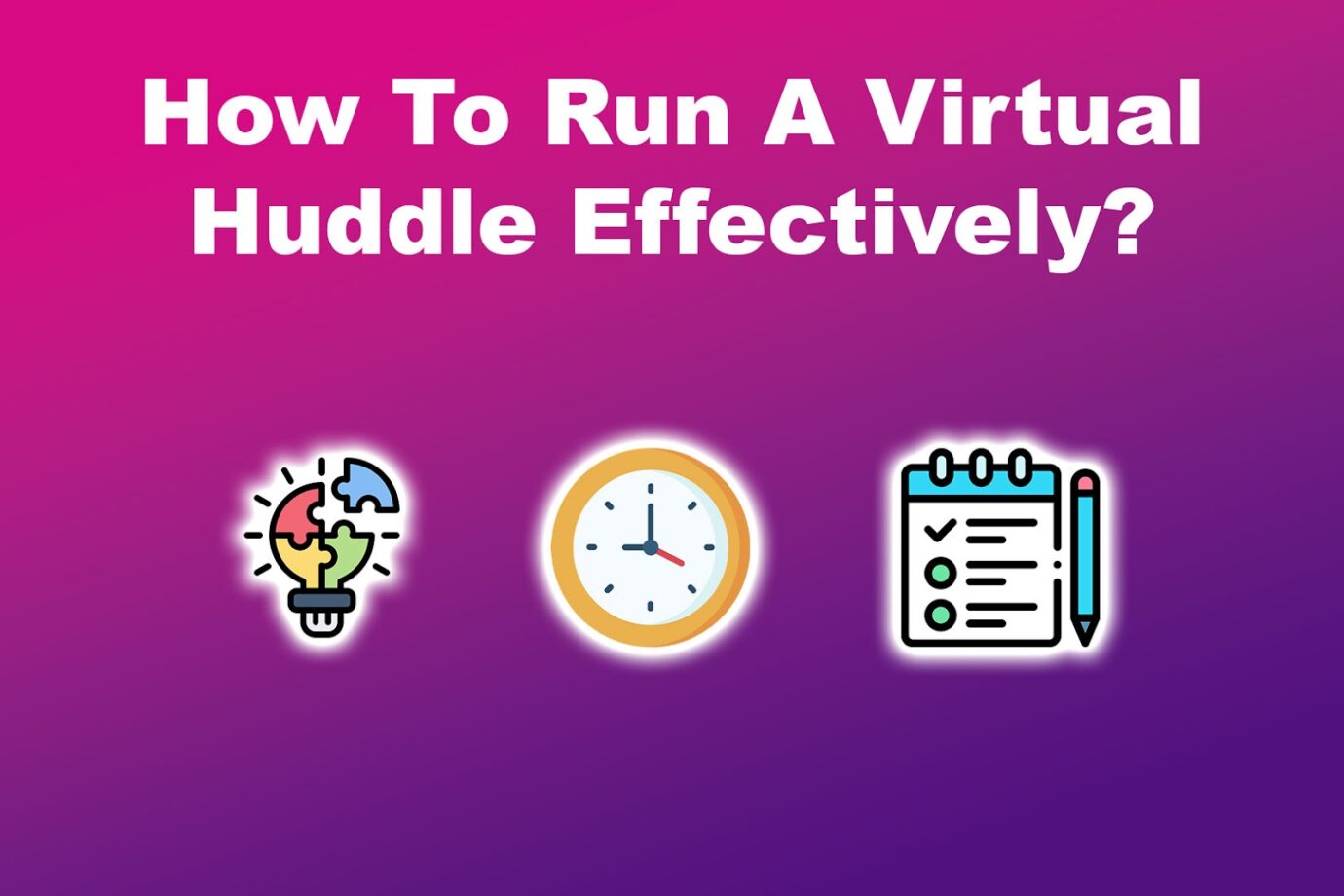
Step 1: Create an Agenda
Draft a brief agenda before the meeting and send it to team members. This will help them prepare and ensure that all topics are covered.
Step 2: Set Up Huddles Regularly
Scheduling regular team huddles at a mutually convenient time helps establish a routine for efficient meetings.
Step 3: Start on Time
Punctuality is key to setting the tone for huddles. Start on time to respect everyone’s schedule and maximize productivity.
Step 4: Keep the Huddle Short
To maintain focus and efficiency, the huddle should be short and to the point, ideally no longer than 15 minutes. Longer huddles can decrease engagement.
If you need to discuss a lot of things during your huddle, make sure to incorporate remote team-building activities like icebreakers to keep everyone engaged.
Step 5: Encourage a Problem-Solving Approach
Encourage team members to bring up problems and focus on solutions. This will promote active participation and make huddles more constructive.
Step 6: Include a Joke
Incorporating humor can lighten the mood and boost team morale, especially during huddles where personal connections may be difficult to establish.
Pro Tip! You can use icebreaker activities to make huddles more engaging. We have a list of the most fun “Would You Rather” questions that you can use for your next meeting.
Step 7: Follow Up
At the end of a meeting, assign action items and follow up on them to ensure accountability and align everyone’s responsibilities.
Read more about how to run a virtual huddle effectively from LinkedIn.
What Are the Benefits of a Virtual Huddle
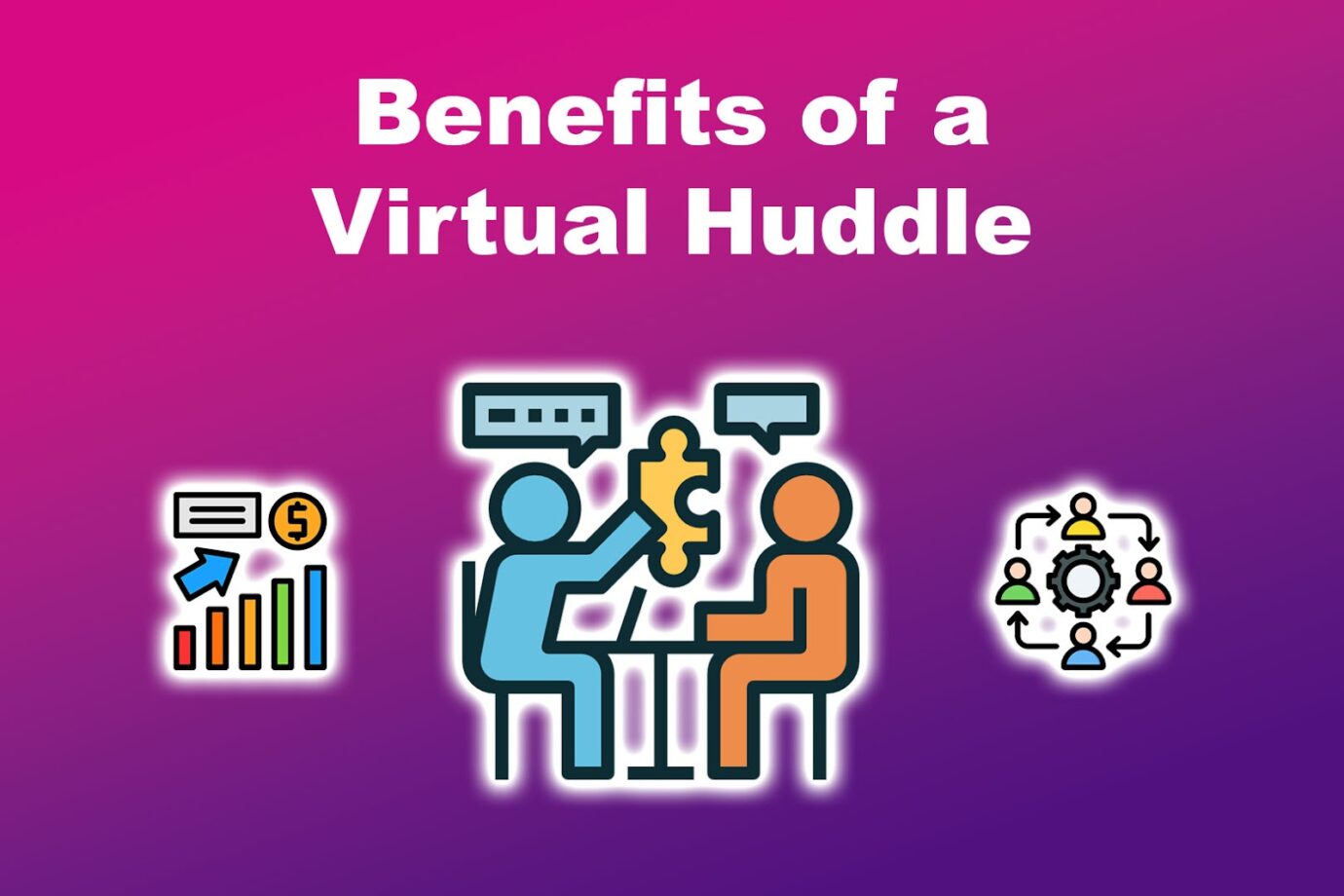
These are the benefits of a virtual huddle:
- Enhances Communication.
Regular virtual huddles allow team members to share updates and discuss and clarify issues. This improves communication and ensures everyone is on the same page. - Teams Can Track Progress.
Virtual huddles allow teams to monitor task progress. Each member can use their time to provide updates on their work, including any obstacles encountered. This ensures that everyone is aware of the project’s current status. - Encourages Participation.
Team members can share their ideas and opinions during huddles, making them feel valued and motivated to participate. - Reduces Unnecessary Communication.
Virtual huddles consolidate communication, reducing the need for redundant emails and messages. This minimizes interruptions, letting team members focus on the company’s core activities.
What Are the Cons of Virtual Huddles?
Here are the cons of virtual huddles:
- Prone to Distractions.
Participants often face distractions from their home environment, such as pets, household chores, and family members, which can reduce their engagement. - They Are Unfocused.
Huddles often lack structure and may go off-topic, as issues are addressed as they arise. This may result in a loss of focus and disengagement. - Technical Issues.
Technical issues such as software malfunctions, poor internet connections, and difficulties sharing screens or files may disrupt the flow of the huddle. - Time Zone Problems.
Scheduling a huddle that works for everyone can be challenging, especially if the team is spread across different geographical locations.
Discover more about the cons of virtual huddles from LinkedIn.