Email and Slack are essentials for businesses. However, knowing when to use email or Slack is ideal for productivity. Email is best for formal and detailed communication, while Slack is ideal for real-time interactions and team collaboration.
Read on for a thorough comparison of Slack and email.
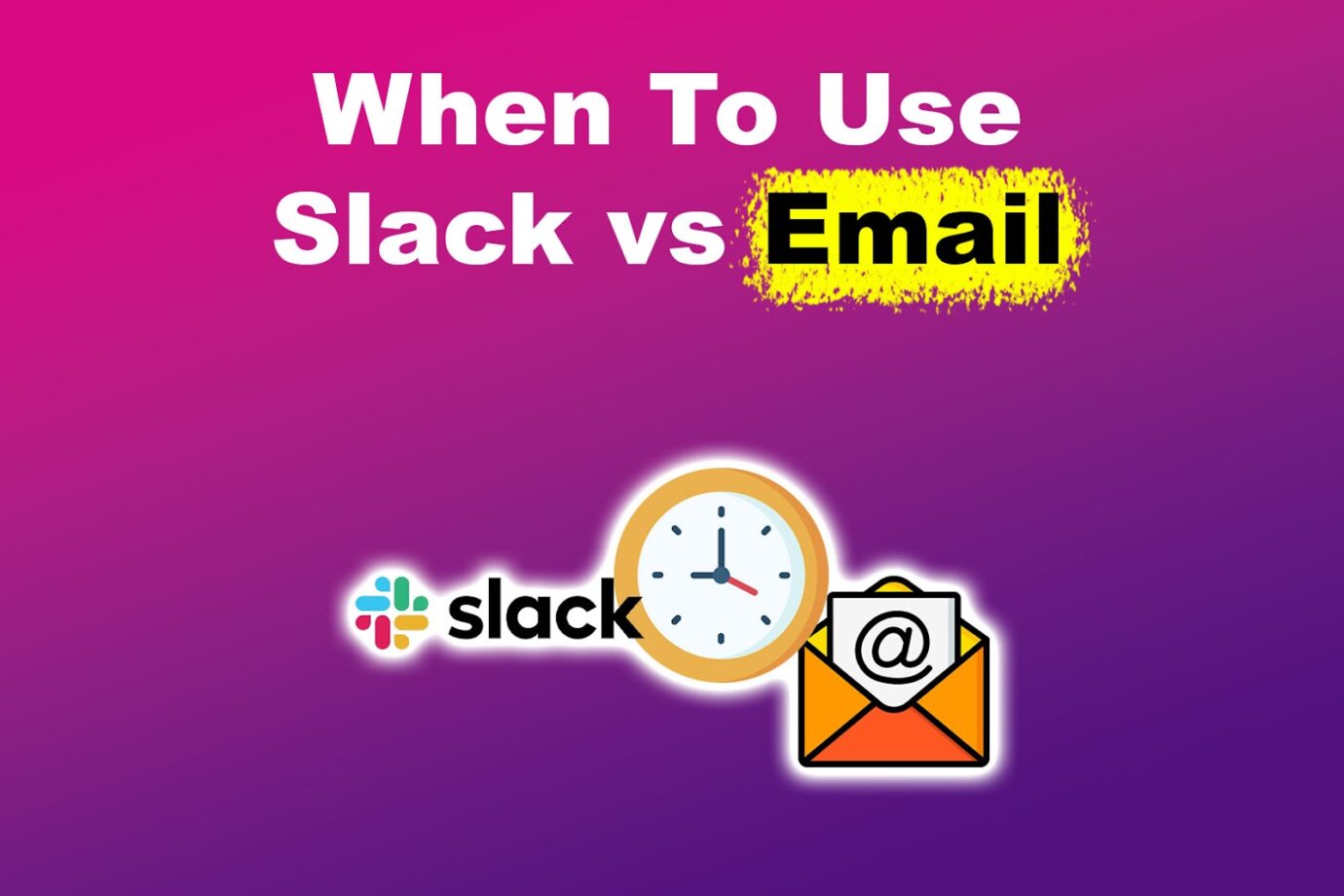
Slack vs Email Feature Comparison
Before deciding when to use Slack or email, it’s vital to understand their distinct features to make a better choice.
These are the three features comparison between Slack and email:
1. Notifications
Slack
With Slack, you can personalize notifications and receive alerts based on your preferences. This includes notifications for direct messages, mentions, and specific channels. You can also set Slack to “Do Not Disturb” to minimize disruptions when you prefer not to receive notifications.
You can configure email notifications in your device’s operating system and set up filters to automatically flag or notify. It also has a “Priority Inbox” feature that automatically highlights important communications and sends notifications.
2. Communication
Slack
Slack’s informal communication style is best for quick exchanges and real team collaboration. You can create channels for specific teams and topics and only invite team members who need to be involved.
Slack also allows communication within private groups, which is ideal for quick conversations without creating a new channel.
Email is asynchronous, making it suitable for non-urgent and thoughtful conversations. It is more formal, with elements like subject lines and signatures, making it appropriate for official announcements.
Related Post: Zoom vs. Google Chat [Comparing the Features]
3. Search Functionality
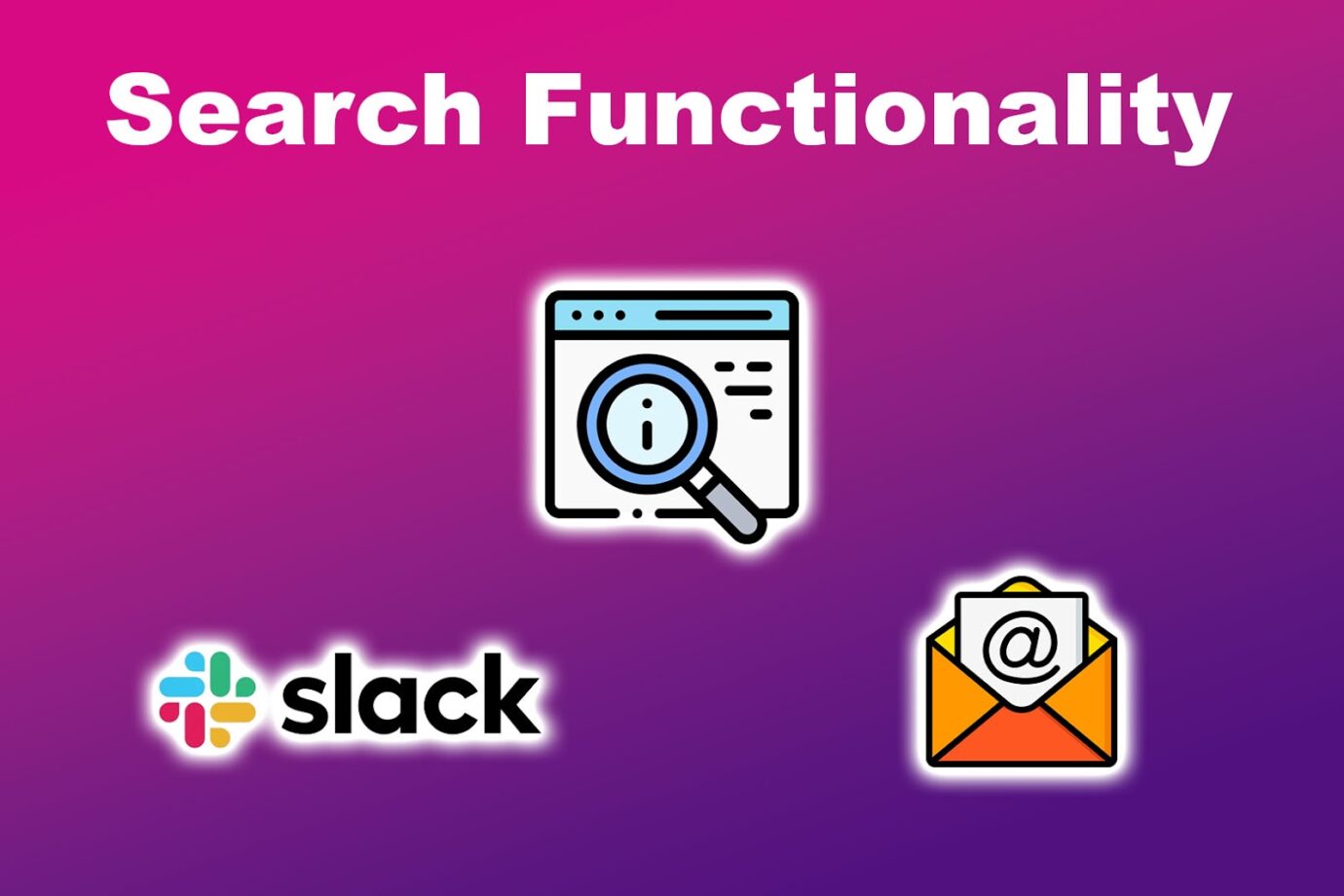
Slack
Slack has a search feature within channels, groups, and direct messages that helps narrow down your search results. The results are displayed in an interactive manner that lets you see a preview of the text and jump directly into the conversation, images, or files.
While effective, the email search functionality can be slower, especially when dealing with large volumes of files. However, you can still search for specific emails by subject line, body, or attachments.
Read more about the Slack and email comparison from Slack’s official blog.
When to Use Slack
Here’s when it’s ideal to use Slack:
- Quick Updates.
Slack is an instant messaging app, so it’s ideal for quick progress updates, changes in meeting times, and more. - Daily Stand-Ups.
Slack is also good for regular check-ins, where team members can share plans, progress, or challenges they face without needing a formal meeting. - Team Bonding.
With Slack, you can create channels for non-work-related chats, like hobbies. This helps team members get to know each other and build a stronger bond. - Organizing Communications.
Slack allows you to create channels based on projects and topics. This lets members join channels that are relevant to their work, making communication easy and organized. - Integration With Other Tools.
Slack integrates with tools such as Google Drive and Jira. As a result, users can receive notifications and perform tasks through a centralized platform, streamlining communication and boosting productivity.
When to Use Email
These are the instances when you should use email:
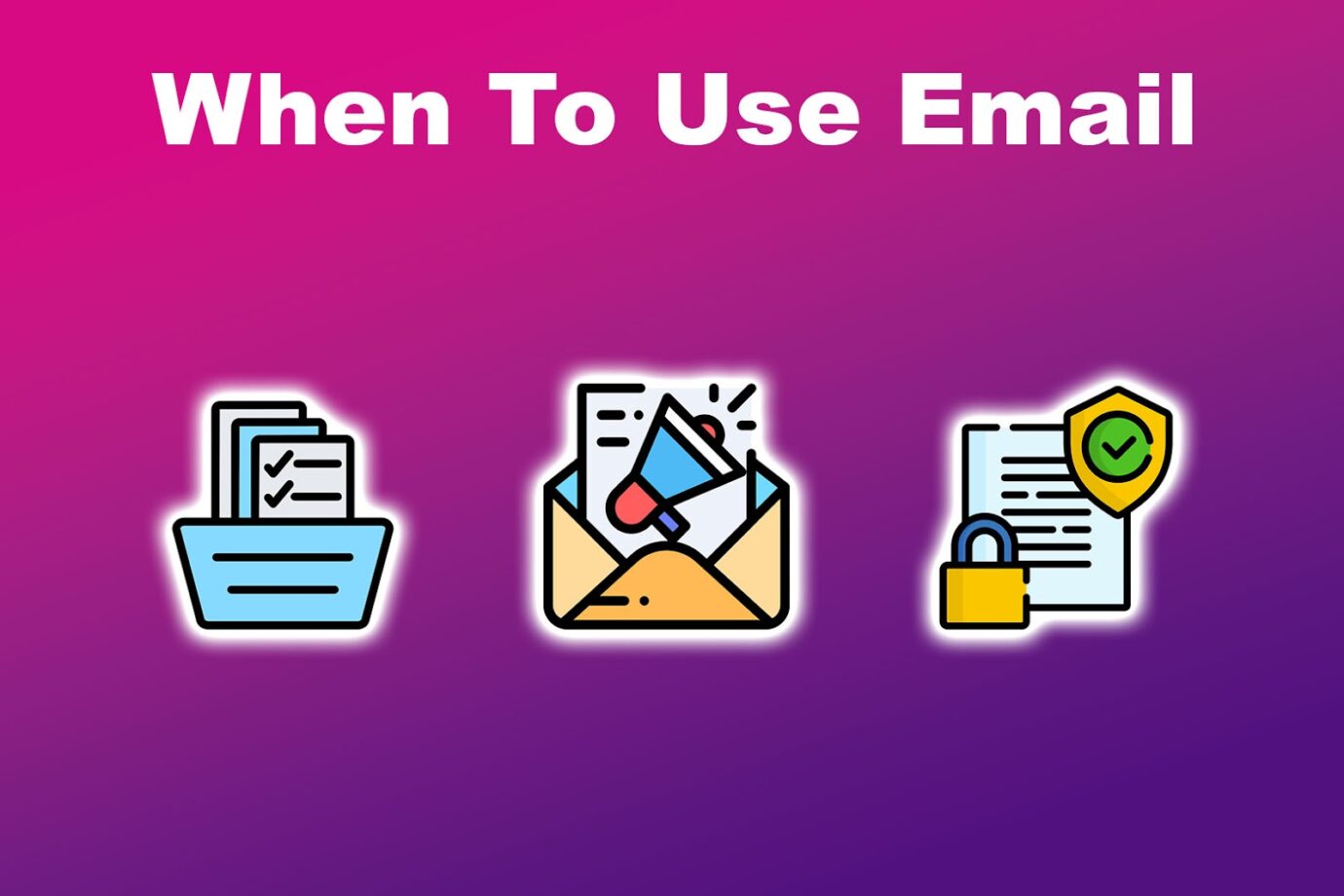
- Privacy.
Emails provide encryption to protect shared data, making it suitable for sending private information such as personal or financial details. - Official Announcement.
Emails have a more formal tone and structure, making them ideal for sending official communications, such as warnings and termination letters. - Detailed Explanations.
You may also use emails for detailed content and instructions. Emails offer more formatting options, such as bullet points and paragraph breaks. - Sending Large Files.
Email has a higher limit than Slack if you need to send large attachments. It integrates with cloud services, allowing you to link large files, making it suitable for this role. - Keeping Records.
Emails are systematically stored and can be retrieved for future reference. This makes it helpful in maintaining records of decisions and tracking changes over time.
Also Read: How to Archive a Slack Channel
Is Slack Better Than Email?
Yes, Slack is better than email if you want a more interactive and refined search experience. It’s also best when you need real-time feedback, team collaboration, and vast integration features.
Email is suitable for formal communication and conversations that don’t require an immediate response. It’s also better to want a universally acceptable tool for sending large files. Still, the choice depends on your needs and targets.
Is Slack more secure that email? Find out here.
Strengths and Weaknesses of Using Slack
Here are the strengths and weaknesses of using Slack:
Strengths of Using Slack
- Allows Voice and Video Chats.
Slack has a built-in audio and video call feature for real-time communication, eliminating the need for external conferencing tools. As a result, teams can have one-on-one calls, enhancing collaboration. - Minimizes Emails.
Another reason why Slack is better for communication is that it centralizes information and reduces the need for back-and-forth emails. Users can directly chat on channels and receive immediate feedback. - Budget-Friendly.
Users can enjoy the free version of Slack, perfect for start-ups looking to improve communication without incurring costs. - Mobile Access.
This allows members to stay connected even when away from their computers. You remain updated with projects and discussions regardless of your location.
Weaknesses of Using Slack
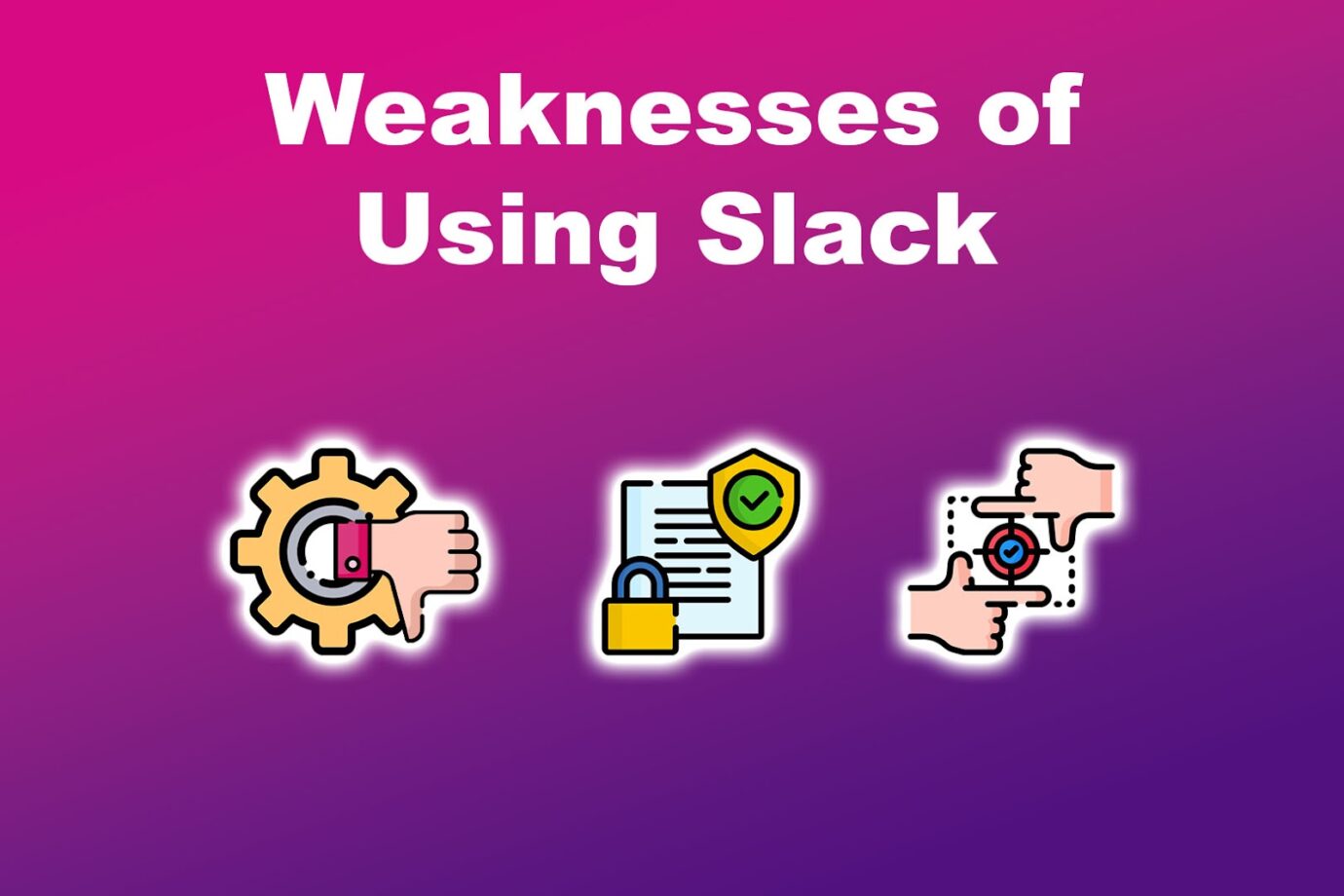
- Privacy Concerns.
Slack’s workspace admins and owners can access shared information, compromising privacy. - Unreliability.
You cannot access advanced features unless you upgrade to the premium plan. Conversations are also deleted after 90 days, making them unsuitable for long-term information reference.
You can check Slack’s pricing plans here. - Reduces Focus.
Constant interruptions from Slack notifications reduce focus and productivity.
Strengths and Weaknesses of Using Email
These are the strengths and weaknesses of using email:
Strengths of Using Email
- Easy to Use.
Email platforms are user-friendly, making it easy for individuals to compose, send, and manage chats. - Free to Use.
Individuals and businesses can exchange information via email at no cost. - Widely Acceptable.
You can access email using different services and applications, making it universally accessible. - Doesn’t Require Immediate Feedback.
Emails offer flexibility, allowing recipients to reply at their convenience. The sender and receiver do not need to be available at the same time.
Weaknesses of Using Email
- Difficult to Collaborate.
Collaborating through email can be challenging, especially when there are multiple threads to follow or many people involved. This makes it less efficient for team projects than Slack. - Spam.
Email inboxes are prone to scam messages, which can be annoying and time-consuming to filter. - Feels Impersonal. Email communications lack a friendly tone, coming off as uninterested and unbothered. This is because it’s difficult to gauge someone’s feelings without body language cues.