Virtual assistants are in demand today as they can assist in business growth by delivering quick results cheaply. But, like other regular employees, they need tools like time-tracking software for virtual assistants to accomplish their tasks efficiently.

If you recently hired a virtual assistant or are a virtual assistant, having ample knowledge of time-tracking software will help you out big time. Read on to know more about it.
Why Is Time-Tracking Important for Virtual Assistants?
Time-tracking is important for virtual assistants as it helps them determine the time spent working on specific tasks or projects. It will also ensure that they’re being paid sufficiently. Additionally, time tracking helps them monitor efficiency and productivity.
Aside from being an essential method for billable hours, time-tracking also allows virtual assistants to identify areas for improvement and plan effective time allocation.
How Do Virtual Assistants Track Hours?
Virtual assistants track hours either manually or by using time-tracking apps or software. Manual tracking can be done by taking notes or setting up a personal timer when working on a specific project. Time-tracking software monitors computer activities and generates data on work done.
Virtual assistants can use time-tracking software of their own volition or allow clients to monitor their work instead. It depends on the agreed setup between the client and the virtual assistant.
In most cases, virtual assistants monitor their own time as this setup entails that the client trusts the virtual assistant.
Employees who work in an hourly position usually use time trackers. Find out the difference between salaried and hourly position here.
13 Time-Tracking Software for Virtual Assistants
There are several time-tracking software available for virtual assistants. In this section, we’ll discuss some of the most popular ones.
Here are thirteen time-tracking software for virtual assistants:
1. Clockify

Price: Free or starting at $3.99/month (Basic)
OS: Mac, Windows, Linux, Android, iOS, Web
Best For: Virtual assistants looking for a project management app with a time tracker and timesheet.
Clockify is a free time tracking software with a comprehensive reporting mechanism. The time tracker has many features to help you quickly manage and categorize your logged time.
Not only can you manually enter your time, but you can also track it as you work and effortlessly add it to your timesheet.
Pros
- Time tracking feature
- Time management feature
- Payout estimation
- Free & low-priced
Cons
- Weak User Interface
- No built-in invoicing feature
- Desktop application fails to open a webpage properly
2. Harvest
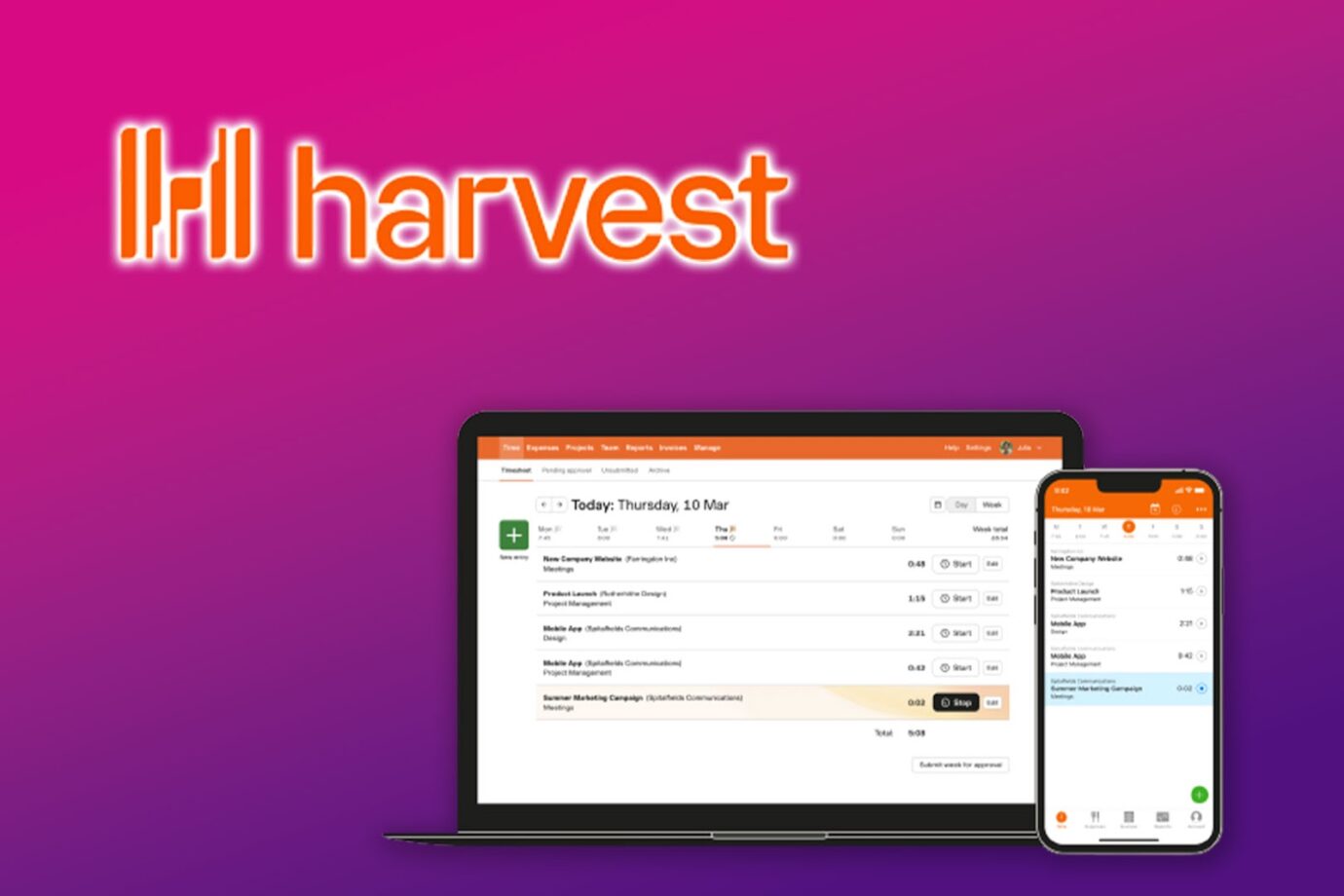
Price: Free or $10.80/month (Pro)
OS: Mac, Windows, iOS, Android, Web
Best For: Virtual assistants looking for a time tracking and billing platform.
Harvest streamlines workflow and financial management for virtual assistants with its versatile time-tracking tool. It also includes expense tracking and invoicing, which benefit virtual assistants and clients alike.
Pros
- Billing feature
- Robust reporting
- Easy to use
Cons
- Can’t track multiple projects at once
- Limited integration with other software such as Basecamp and Asana
- Complicated reporting interface
Find out the other ways an employers can use to track remote workers!
3. Toggl Track

Price: Free or starting at $9/month (Starter)
OS: iOS, Android, Mac, Windows, Web
Best For: Virtual assistants who want to know where their hours go.
Toggl Track provides virtual assistants with various features that allow time tracking, reporting, project management, team and data management, billing and invoicing. Toggl Track reduces the time required for administrative work while enabling precise billing, workload management, and profitability analysis.
Pros
- Offline sync
- Intuitive user interface
- Integrates with Chrome plugin
Cons
- Limited desktop functionality
- Limited integration with other software such as Xero
- Workspace switching bugs
4. Time Doctor

Price: Starting at $5.9/month (Basic)
OS: Mac OS X, Linux, Android, iOS, Web, Windows
Best For: Virtual assistants looking for an app that monitors how they spend their time online.
Time Doctor is a productivity management application for virtual assistants. Its time-tracking function summarizes the time spent on tasks, clients, and projects. Additionally, it may provide a thorough analysis of your conversation, application usage, and browsing history.
Pros
- Automated payroll and timesheets
- Tracks the number of clicks per second
- Takes periodic screenshots
Cons
- Linux and macOS apps have issues
- Every user costs extra money
- Alerts for idle time might be distracting
5. My Hours

Price: Free or $8.00/month (Pro)
OS: Android, iOS, Web
Best For: Virtual assistants experimenting with time-tracking software to increase efficiency.
With My Hours, you can filter, download, and send comprehensive client reports. You can schedule the delivery of these reports to clients and add your logo if you avail of the subscription plan.
Pros
- Easy to set up
- Automated and manual time tracking
- Can track billable hours
- Robust reporting
Cons
- Need a paid plan for tracking reminders
- Limited customization on the invoicing feature
6. DeskTime

Price: Free (Lite Version) or starting at $7.00/month
OS: Mac, Linux, Windows, Android, iOS, Web
Best For: Virtual assistants who want a simple, secure time-tracking app.
DeskTime provides productivity insights and delivers thorough reports, allowing virtual assistants to use their time and perform more efficiently. It stands out for strongly emphasising employee privacy, alleviating worries about ongoing surveillance.
Pros
- Detailed dashboard reports
- Takes screenshots of activities
- Performance-based ranking
Cons
- Inability for a user to turn off the app
- No task-tracking feature
7. Hubstaff

Price: Free or starting at $4.99/month (Starter)
OS: Windows, Android, iOS, Mac, Linux, Web
Best For: Virtual assistants who need user-friendly time-tracking software with a straightforward interface.
Hubstaff allows virtual assistants to improve productivity by tracking the workflow through productivity analysis. It has application and website monitoring, screenshot monitoring, activity levels monitoring, weekly work limit monitoring, and many more.
Pros
- Task time calculation
- Job site and geolocation
- Activity screenshot
Cons
- Basic reporting
- Some functionalities are not customizable
- Only tracks mouse and keyboard activities
8. RescueTime

Price: Free or starting at $6.50/month
OS: Mac, Windows, Android, iOS, Web
Best For: Virtual assistants whose main goal is to track productivity.
RescueTime helps virtual assistants concentrate on their objectives by providing helpful information about how they use the Internet throughout the day.
It indicates whether the VA is focused or unfocused so that one can modify their routines to increase daily productivity.
Pros
- Understands how users spend work time
- Easy to deploy and use
- Provides weekly email reports
Cons
- Outdated interface making it difficult to navigate
- No geolocation feature
- No billing and invoicing features
9. TimeCamp

Price: Free or starting at $2.99/month (Starter)
OS: Windows, Android, iOS, Mac, Linux, Web
Best For: Virtual assistants aiming to increase productivity and manage their time more proficiently.
TimeCamp helps VAs monitor working hours and gauge output. You can also easily manage tasks and ensure your virtual assistants complete them on schedule. This app allows you to mark particular apps and activities as “productive” or “unproductive”.
Pros
- Able to track time using apps on desktop, mobile, and the web
- Invite guests for project updates
- Monitors the profitability and output of your projects
Cons
- Free plans don’t include any integrations
- Take a little while to load content occasionally
- Timesheets and timesheet approval are available in paid plans
10. Everhour

Price: Free or $5.00/month (Lite)
OS: Web, Mac, and iOS
Best For: Virtual assistants looking for an app natively integrates with GitHub, Monday, JIRA, Notion, Trello, Asana, Basecamp, ClickUp, and Todoist.
With Everhour, you can find out who is keeping time, who is overworked, and who is capable of more. You can also track all project budgets, set up threshold alarms, and utilize resource planning in advance. Additionally, you can create any kind of report and send invoices.
Pros
- Simple UI
- Reporting tools are customizable and flexible
- Effective project tracking
- Powerful integrations
Cons
- Unable to customize daily/weekly summary emails
- It does not auto-generate reports when new clients are added
- The progress line can be confusing
11. Timely
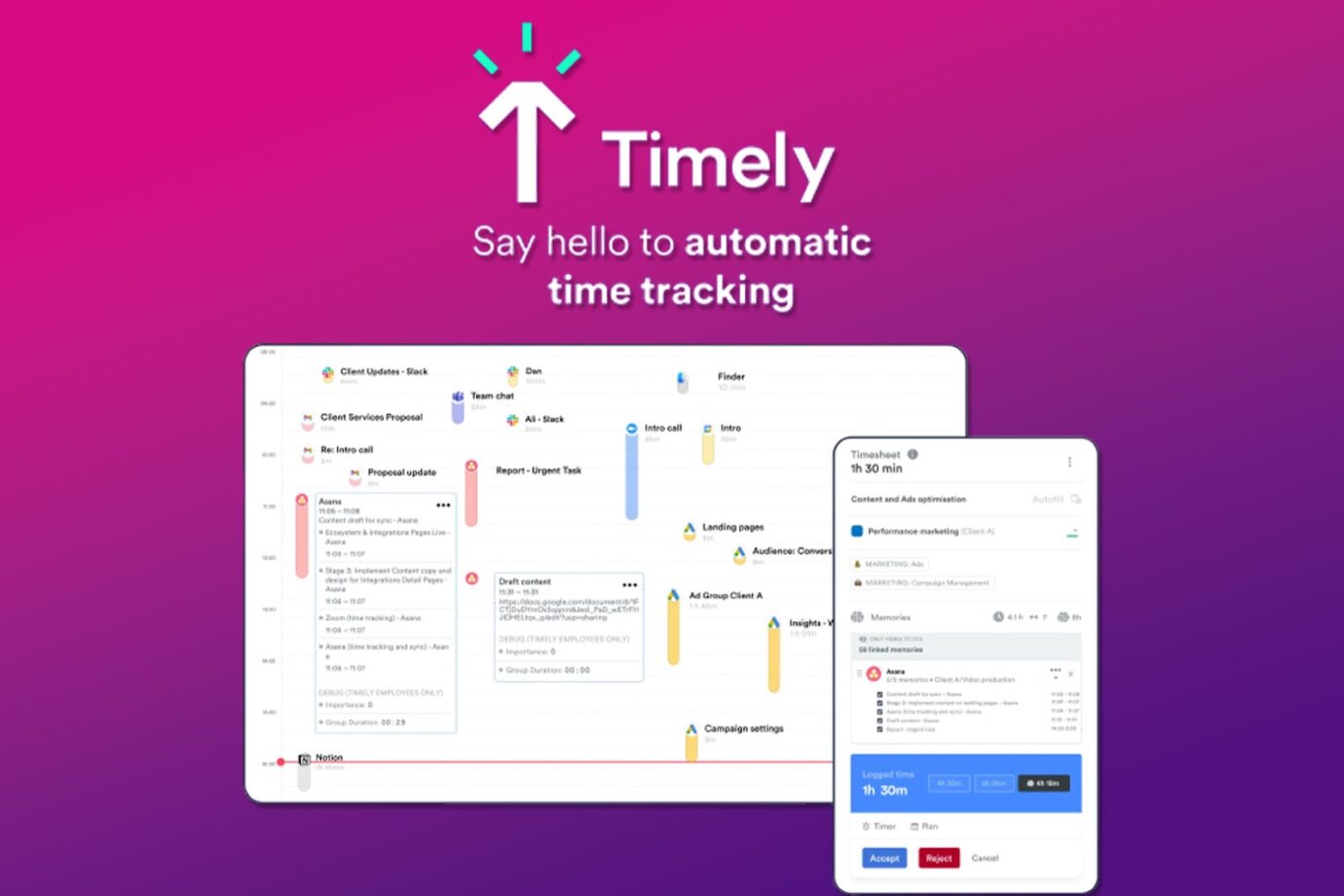
Price: Starting at $9.00/month (Starter)
OS: Windows, Android, iOS, Mac, Linux, Web
Best For: Virtual assistants looking for time-tracking software with no-nonsense features, straightforward and easy to use.
With the Timely app, you can schedule project time blocks for each day, move blocks on your calendar, and track how long it takes to complete each task. Timely’s free version only supports one user and five projects. If needed, you can use the premium version, which supports infinite users and projects.
Pros
- Clear visualization of tasks and contribution
- Easy to review calendar
- Easy to set up
Cons
- Slow response time
- It does not provide recurring events time tracking
12. Paymo

Price: Free or starting at $4.95/month (Starter)
OS: Linux, Windows, Mac, iOS, Android
Best For: Virtual assistants looking for an app that tracks time, budgets, and payments.
Virtual assistants commonly use Paymo to manage tasks. It’s a sophisticated tool with countless features and settings, including file management, task management, time tracker, Gantt charts, invoicing, and integration with accounting software.
Pros
- Time tracking is simple and directly connected to projects
- Intuitive setup
- Supports Kanban boards
- Easy invoicing
Cons
- Limited mobile app functionality
- The web task timer doesn’t automatically detect idle time
- Lacks customization options for personalizing the project list
13. QuickBooks Time
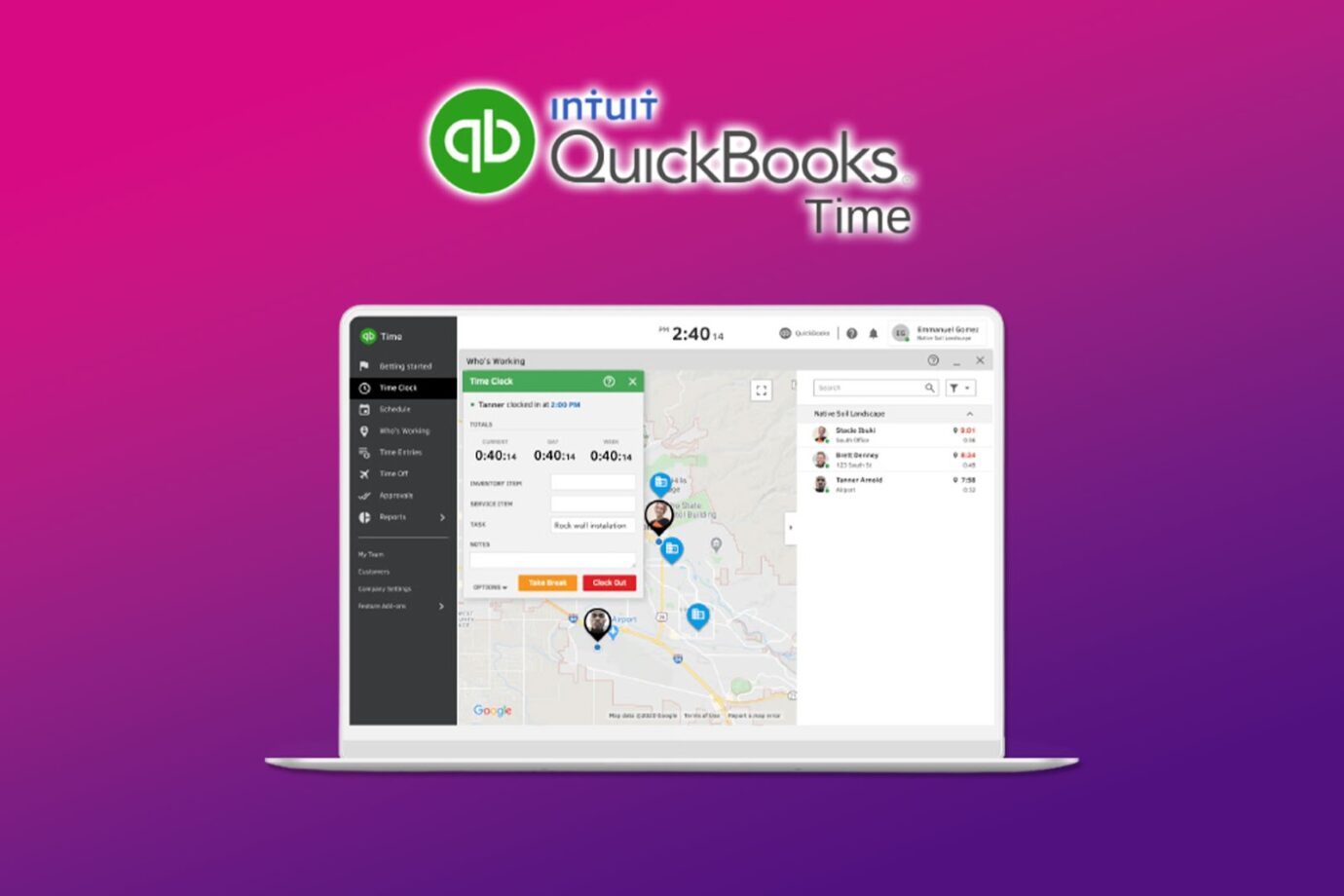
Price: Free 30-day trial or starting at $15/month
OS: Android, iOS, Web, Windows, Linux, Mac
Best For: Virtual assistants with centralized time tracking and attendance management needs.
QuickBooks Time simplifies client billing and other processes by quantifying the time a virtual assistant spends on each task. Virtual assistants can access QuickBooks Time through browser-based or mobile applications. It also includes geo-technology, job tracking via audit trail, time reporting, and more.
Pros
- Mobile-friendly
- Offers an array of reports
- Payroll & accounting integration
Cons
- Manual entry on clocking in and out
- Requires too much training
- GPS location tracking is sometimes inaccurate
How to Use Time Trackers for Virtual Assistants?
Plenty of time-tracking software is available for virtual assistants, and we can’t possibly cover all of them. We’ll use Clockify’s time tracker feature to show you how it works. Note that these steps are just the basic ones. You can further explore Clockify’s features when you use it.
These are the steps to use time trackers for virtual assistants using Clockify:
Step 1: Open Clockify via Web Browser
Step 2: Go to “Login > Enter Login Credentials > Click Login”
This will take you to the Clockify app.
Step 3: Click the “Time Tracker”
You’ll find this in the upper left corner of the screen.
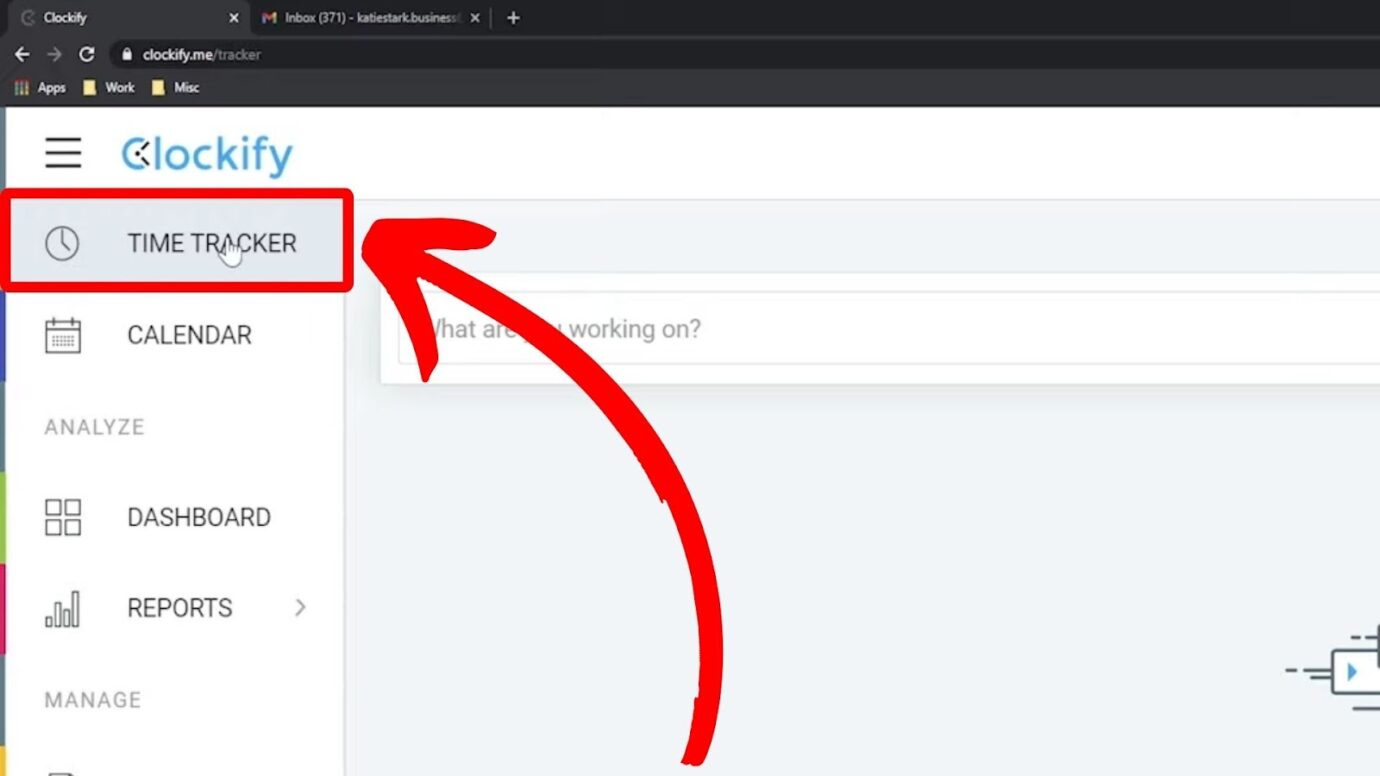
Step 4: Start Timer or Manually Log Activity
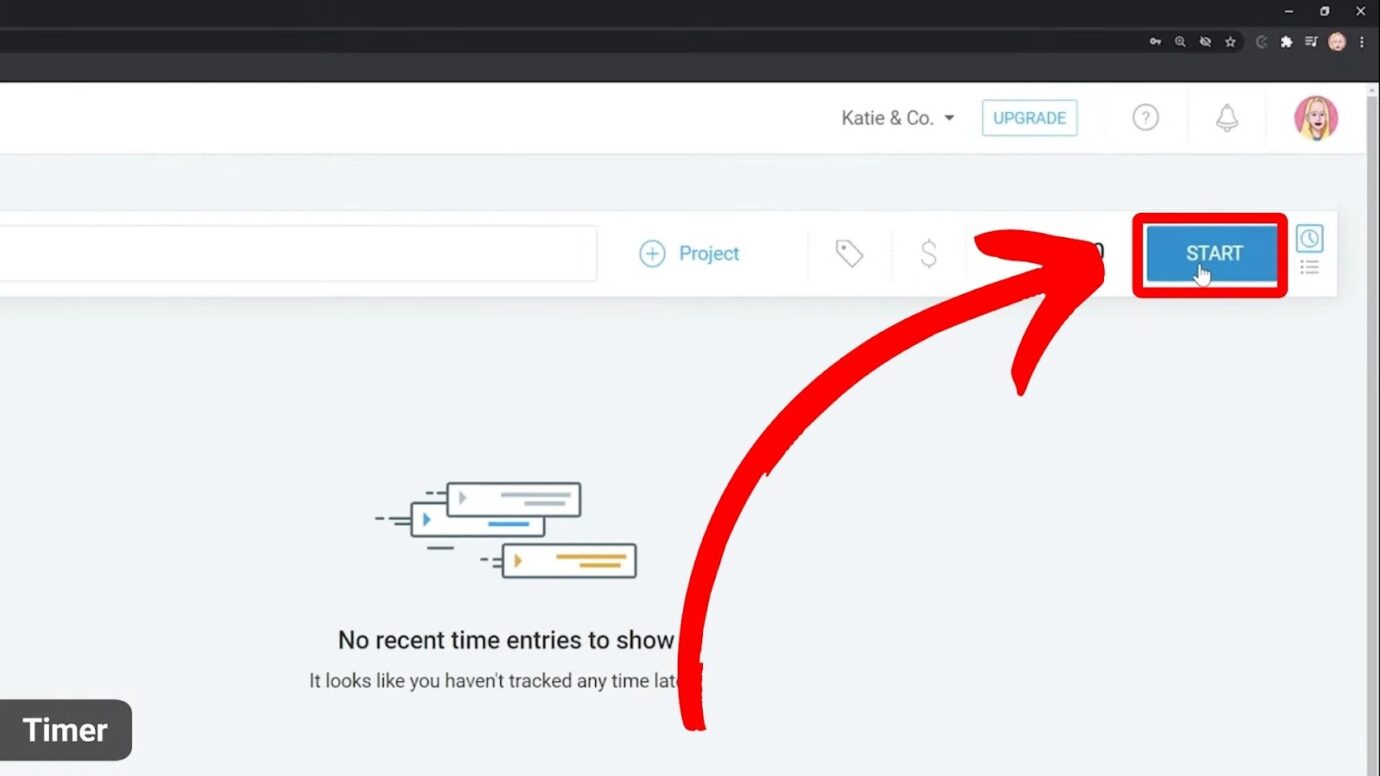
When you click “Start Timer”, Clockify will start timing your activities even when using other apps. The tab will show you the hours you’ve worked on a particular task.
You can also edit the timer by manually putting the time you started or finished the task.
Step 5: Type What You’re Working On
Label each task you’re working on to avoid confusion.
Step 6: Stop the Timer Once You’re Done
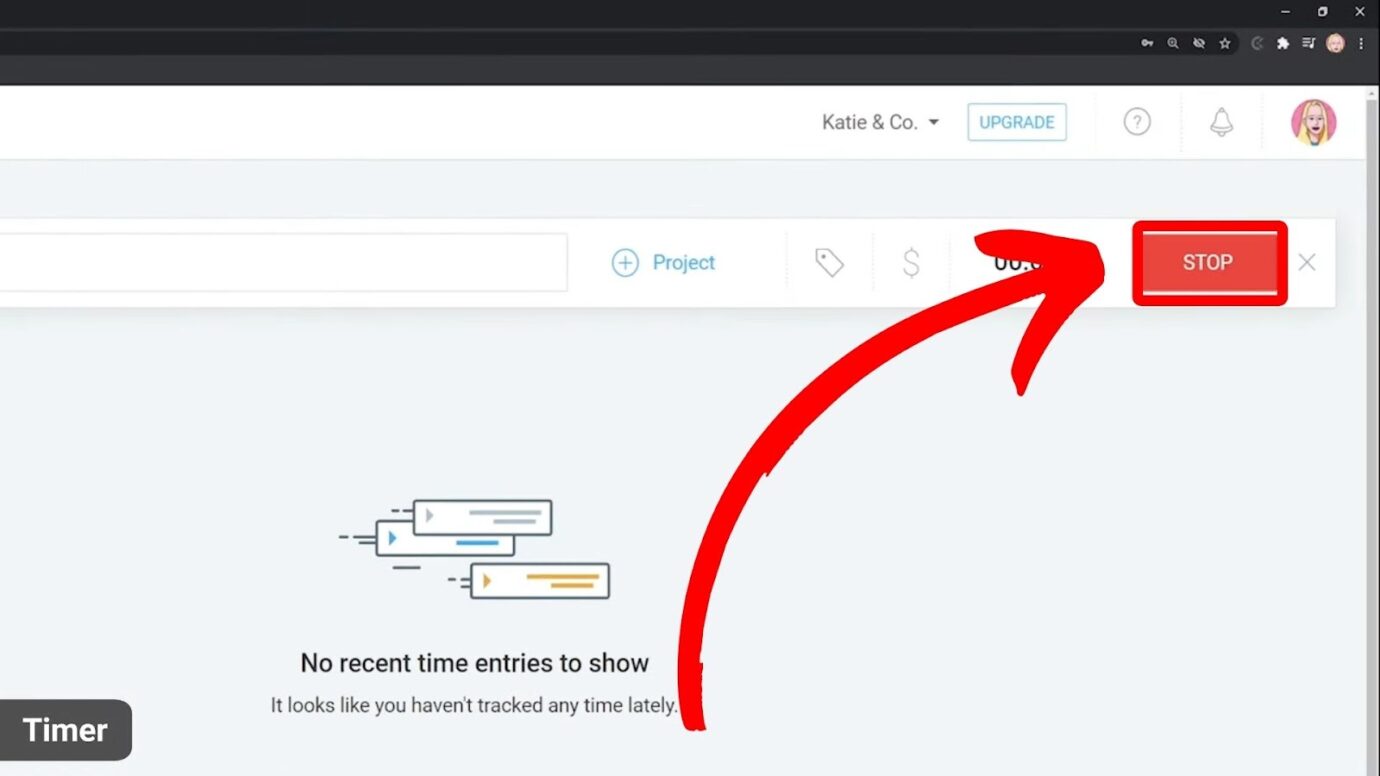
Step 7: Continue the Activity (Optional)
If you need to work on a specific activity again, you can click the “play” button on the right side of the activity. When you’re finished, repeat step 6.
How to Manage Your Time as a Virtual Assistant
Here are some tips to efficiently manage your time as a virtual assistant:
- Make a List and Rank It.
Before starting your day, list the tasks or projects you’ll handle. Rank it according to priority and accomplish them based on ranking. - Save Your Work.
Not periodically saving your work will cause you trouble if your device encounters operating issues. Always save your work from time to time, and make sure you have a backup on the cloud so you can work on another device if needed. - Learn to Say No.
This is an essential skill for a virtual assistant, as it helps you commit to ongoing tasks and prioritize urgent ones. - Stick to Your Working Hours.
Time management also gauges whether working on a certain schedule will cause burnout. Working beyond your hours might stress you out, decreasing the quality of your output. - Execute and Take Action.
Focus on working on the tasks and ensure you’re not easily distracted. You can also assign a dedicated office space in your home so you won’t have to mix your personal life with your work life.
Here are Three Simple Tools to Help You Tackle Time Management.
5 Alternatives to Time-Tracking Software for VAs

Aside from using time-tracking software, there are other alternatives to monitor productivity for virtual assistants, such as project management and audio-video conferencing apps.
Here are five alternatives to time-tracking software for virtual assistants:
- Trello
This is a free project management app that lets you use boards to keep track of various projects. - Zoom
Zoom mixes chat collaboration, mobile, video conferencing, and online meetings to monitor virtual assistants’ productivity. - Slack
Slack gives clients a productive way to communicate via channels or direct real-time messaging. It also integrates with various tools. - Asana
This software enables virtual assistants and clients to collaborate and communicate in real time while working on projects. - Microsoft Teams
The Microsoft Teams app allows you to organize tasks, track their progress, and communicate with your virtual assistant.
Learn more on How to Track and Report Your Productivity and Performance Using Virtual Assistant Tools.
Time Tracking Software at Your Service
Time-tracking software is helpful for virtual assistants to keep track of their activities throughout the day.
Such software can also be used as a virtual team management tool for scheduling in case you need to use it for other team members. All the time-tracking software mentioned in this article will help you manage your time and ensure you’re being paid properly.
Before you decide which one to get, you can test those with free versions and free trials first. A little testing won’t hurt if your main goal is to find the best time-tracking software for virtual assistants.