Google Remote Desktop and TeamViewer are excellent choices for device management. But which is the better choice?
In this article, we’ll review Google Remote Desktop and TeamViewer and compare their similarities and differences. Read on to see which is the best remote control tool.
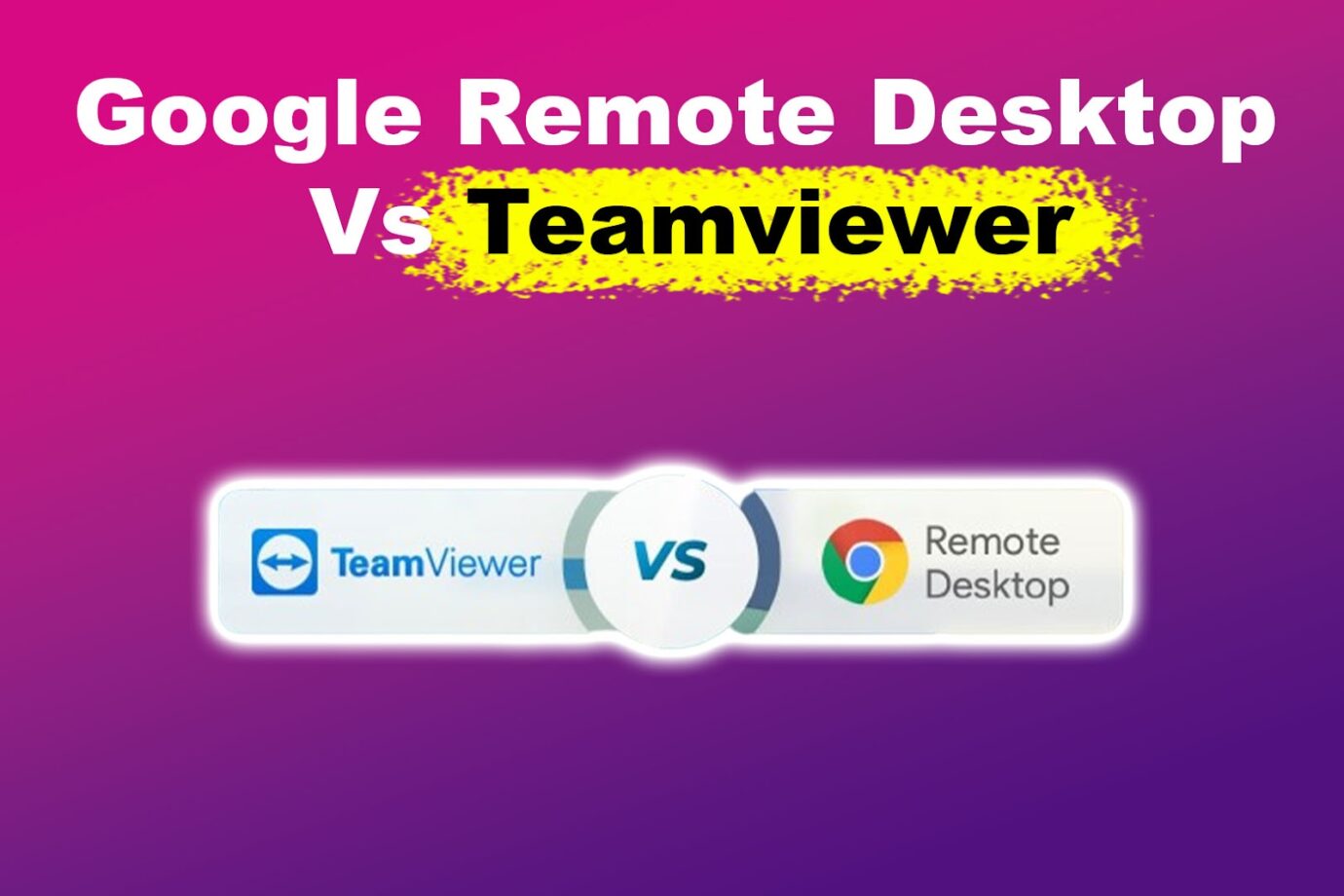
What Is Google Remote Desktop?
Google Remote Desktop is free software that lets you control a computer remotely from another device. It runs using Chromoting, a Google-developed and owned propriety protocol.
When you use this tool, any changes from the controller device will reflect on the controlled computer. Laptop or computer users can access it using a Chrome extension, while mobile owners can download a Chrome Remote Desktop App.
What Is TeamViewer?
TeamViewer is a more advanced third-party tool for controlling devices remotely. Its remote access extends to additional features like communication and company support procedures.
Through TeamViewer’s packages, you’ll get premium features like video conferencing and audio communication apps. The service also includes screen sharing, backup, anti-malware, and whiteboard functions.
Here are more details on the remote control tool from TeamViewer’s Official Website.
Comparison Between Google Chrome Desktop Vs. TeamViewer
So, how do TeamViewer vs Google Remote Desktop differ? We’ve compiled major factors to help you select the best remote control tool.
Here’s a comparison between TeamViewer vs Remote Desktop:
1. Subscription Packages
Google Chrome Desktop
Google Chrome Desktop is entirely free. It’s ideal for those who want a quick and easy way to manage other devices.
TeamViewer
TeamViewer offers various plans for advanced remote control.
Here are the respective TeamViewer subscription plans:
- Single Plan.
Excellent for self-employed users or personal device control, the TeamViewer Business plan costs $25.90 monthly, and the TeamViewer Remote Access package costs $11.50 monthly. - Team Plan.
This plan is accessible through the TeamViewer Corporate package for $102.90 ⁄ month and the TeamViewer Premium for $52.90/month. - Enterprise Plan.
You must contact TeamViewer for the price information on this plan.
For more information, visit the TeamViewer Official Website.
2. Security
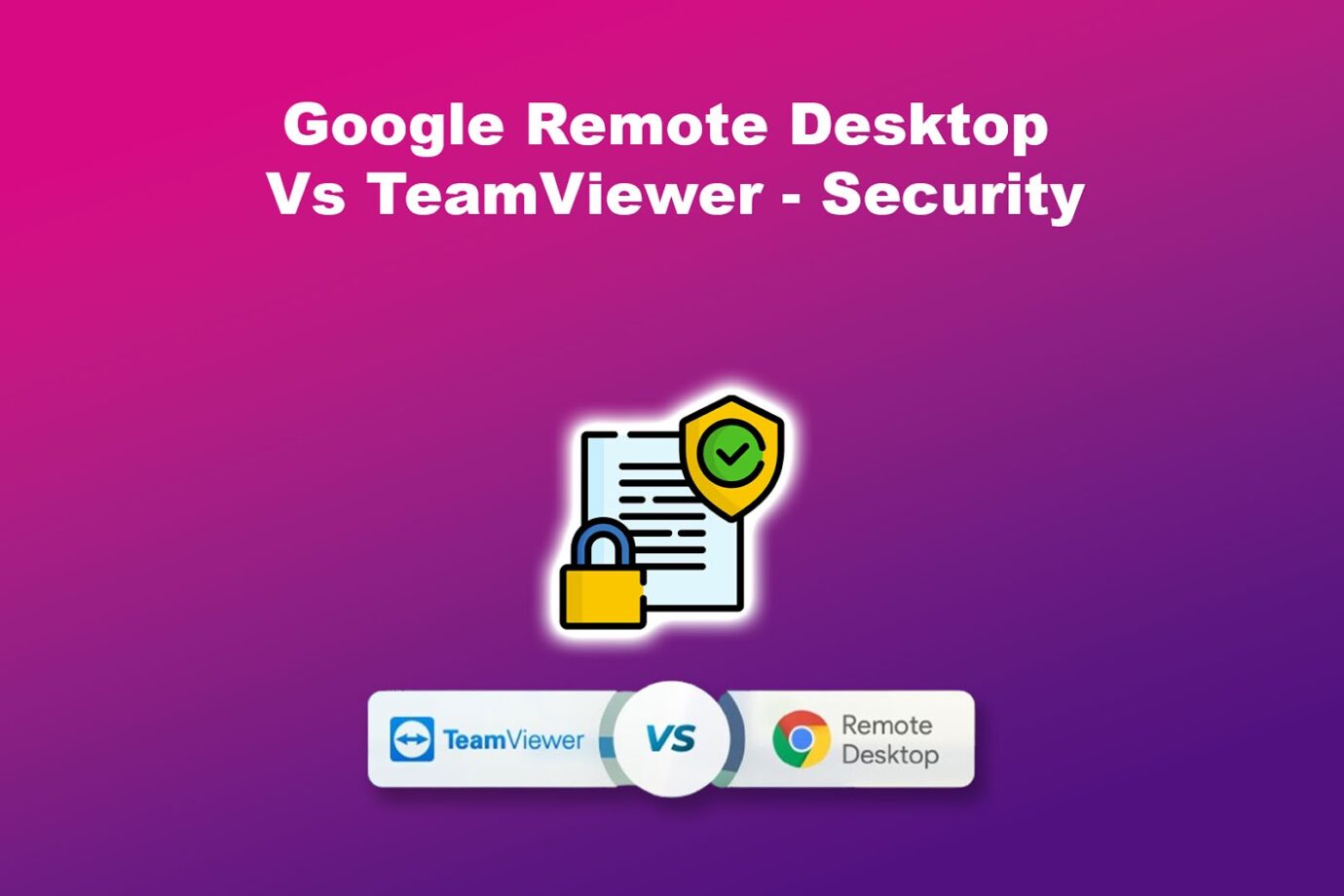
Google Chrome Desktop
Third-party remote control tools can expose you to security risks due to factors like screen sharing and access to the device’s storage. The Google Chrome Desktop includes the Advanced Encryption Standard (AES) tech, which adds an extra security layer to devices.
TeamViewer
TeamViewer is better than Google Remote Control in terms of security. To create a connection, you’ll need an ID and password so hackers cannot easily access your devices without valid identification.
Need more alternatives to TeamViewer? Find out the best ones in this list.
3. Features
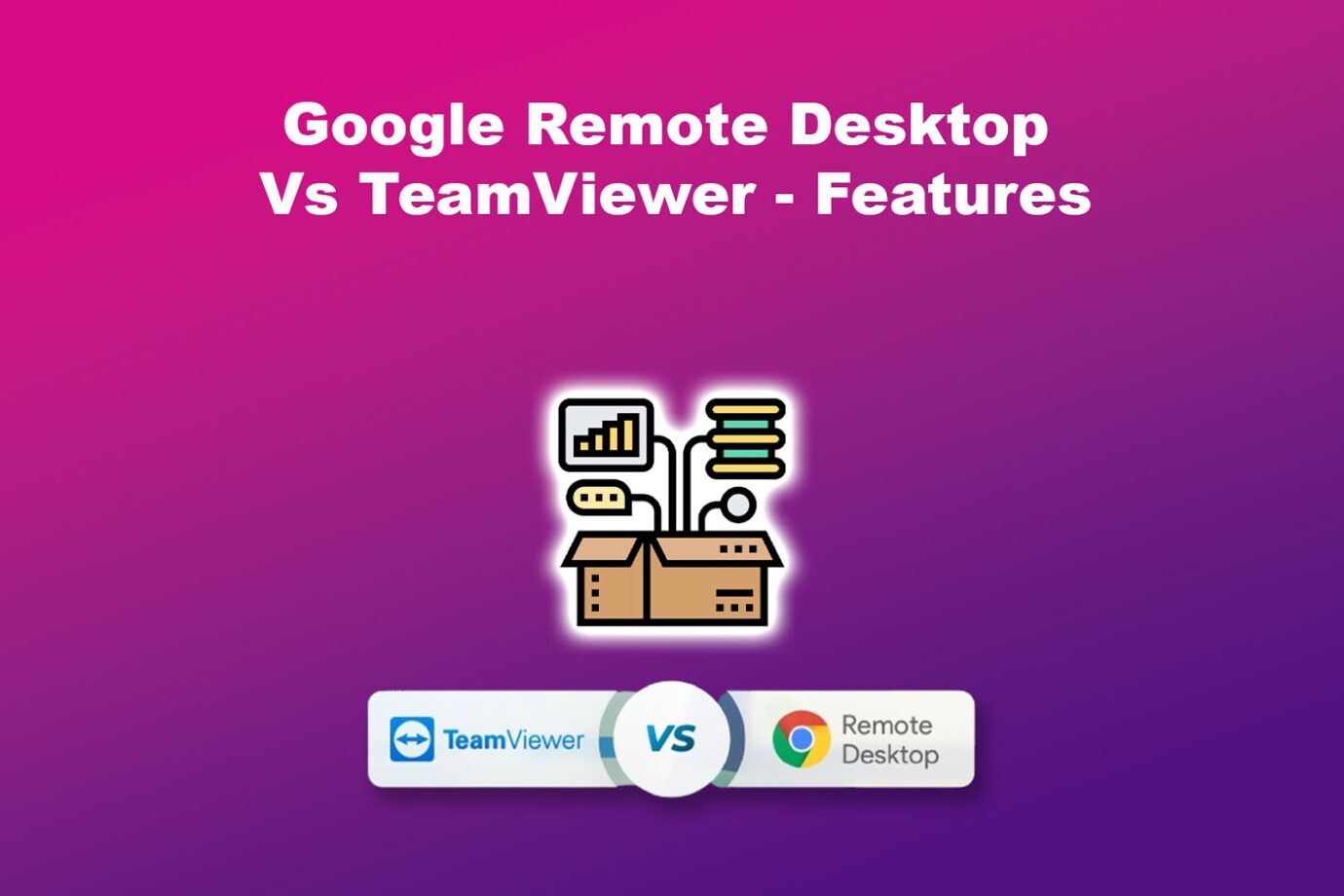
TeamViewer
TeamViewer offers multiple features, such as audio and video conferencing, depending on your subscription plan. If you’re facing an issue, the Team and Enterprise plans offer a multi-user system that allows you to invite support personnel.
Google Chrome Desktop
Chrome Remote Desktop only offers computer control from a secondary source, phone, or laptop. The platform’s mobile apps even offer a digital keyboard feature.
4. Performance
Chrome Remote Desktop and TeamViewer are equal in terms of performance. Both are simple to use and boast straightforward interfaces and controls.
5. Integrations
TeamViewer
TeamViewer is ideal if you want multiple app integrations, with the platform offering 54 integrations. These include NinjaOne, which simplifies IT functions, and Super Ops for automation and AI factors.
Google Chrome Desktop
Google Chrome Desktop offers three integrations. They are Google Workspace, Chrome, and Incident IQ.
6. Restrictions
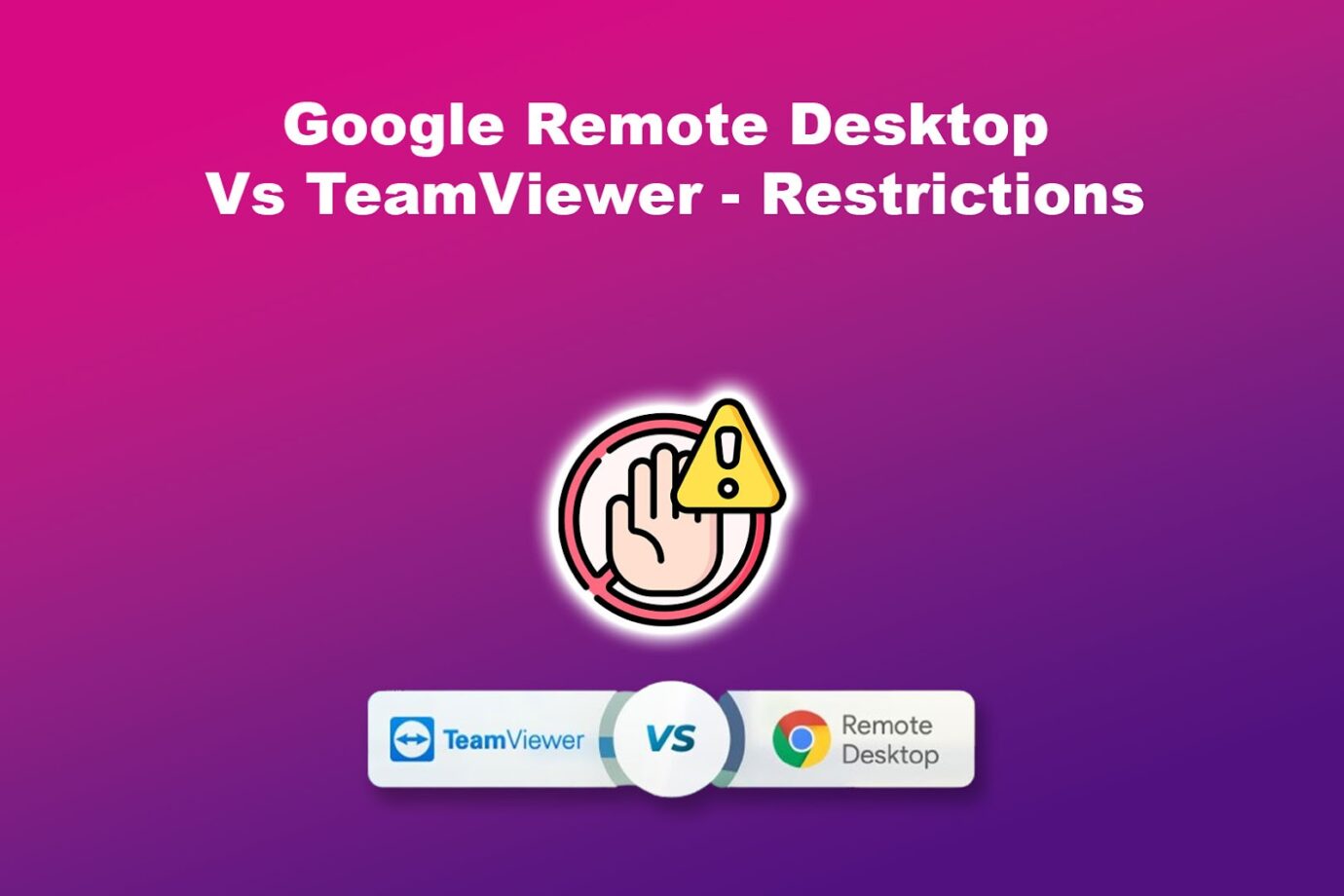
Google Chrome Desktop
Google Chrome Desktop doesn’t allow you to access your mobile device using a computer. Similarly, you can’t access laptops other than the ones used for remote work using your mobile device.
TeamViewer
TeamViewer has no limitations. It offers reliable free features and affordable plans depending on your use. However, you must have separate apps for your laptop and phone.
TeamViewer & Google Remote Desktop: The Choice Is Yours
Google Chrome Remote Desktop and TeamViewer both offer excellent remote control features. TeamViewer stands out with its various features and integrations. However, a plan purchase is required to access premium features such as multiple integrations.
However, Remote Desktop is a secure, reliable simple remote control access platform. This is particularly useful for personal use when moving around your house or handling urgent tasks.