Leading a remote team can be difficult, especially when managing team dynamics and projects. But with the right project management software, your team can overcome the obstacles and become more productive.
Read on to find out some of the best project management tools for remote teams that can help you assign tasks, track progress, and more. We will also guide you on the methods you can use to manage a remote team. Let’s dive in!

What Are Project Management Tools?
Project management tools are applications that help teams organize, plan, and execute tasks efficiently. They provide a centralized platform for collaboration, communication, and coordination among team members, making it easier to track tasks and achieve project goals.
Most project management tools offer documentation, integration, and resource management features in addition to task management. These features allow teams to streamline workflow, reduce errors, and increase productivity.
Here are 10 of the best virtual training platforms to help you improve your VA career.
13 Best Project Management Tools for Remote Teams
Here is a detailed list of the best project management communication tools for remote teams:
1. Slack

While Slack is mainly a messaging app, it integrates with various project management tools for remote teams. It lets you create channels where your team can discuss and collaborate on projects.
Slack is also an excellent tool for file sharing, making to-do lists and reminders, conducting surveys, and gathering input from your team.
Moreover, it is user-friendly and merges all work communication in one place. This means you can synchronize other tools such as Asana, Trello, and Jira with Slack and receive all your notifications in one central location.
Discover the differences between free and paid Slack.
Find out if you can block someone on Slack.
2. Trello

Trello is a great communication software for remote work management. It uses boards, lists, and cards, perfect for visual planning and collaboration.
Trello boards let you see projects and their information, providing an overview of the workflow, while lists have titles that offer a structured way to organize tasks.
Meanwhile, cards represent tasks or items you can move between lists and boards. They allow you to organize tasks, budgets, and even deadlines.
Another important tool for teams is remote desktop access solutions, with Google Remote Desktop and TeamViewer being the two most popular choices. But which is better between the two? Find out here.
3. Jira

Jira is another flexible project management tool for remote teams that must stay on top of their projects. It features various crucial project management tools, such as Kanban boards, API access, Scrum boards, and mobile apps.
These features enable remote teams to simplify complex projects into manageable tasks, prioritize work, and adapt to changes efficiently. Jira offers excellent customization options that allow teams to sort their workflow according to their preferences, streamlining workflow.
Aside from tools and software, laptops are also a crucial part of remote work. We have a list of the best laptops for working remotely if you’re looking for good work equipment.
4. Asana

Asana is a robust project management tool for larger remote teams. Instead of a column format, Asana arranges work in rows, making it easy to manage recurring tasks and workflow.
With features like project timelines and task dependencies, remote teams can visualize task timelines and get a clear view of the projects. You can even integrate Asana with other remote tools, facilitating collaboration and file sharing among team members.
Note: Although Asana supports many integrations, users may encounter challenges when integrating with unsupported third-party tools.
5. Basecamp

Basecamp is quite efficient when it comes to managing remote teams. It provides automatic check-ins, message boards, schedules, to-do lists, and “pulse.” Pulse is a feature that allows team members to give a quick and concise update on their priorities and progress.
This helps consolidate resources and enables team members to share progress and assignments in one central place. As a result, it creates a sense of transparency and accountability.
Another notable feature is “Campfire,” which enables team members to chat in real time and exchange ideas and updates. This eliminates the need for a third-party messaging tool and ensures everyone is current on the latest developments.
These apps are ideal for managing a distributed team.
6. Wrike

Wrike is another excellent team communication app for remote work. Its colorful and user-friendly interface is complemented by powerful analytics, a three-pane view, and forms and request features that streamline work.
The analytics feature provides project managers with insights about their projects and teams. Meanwhile, the forms and request option helps to manage countless email threads and direct notifications.
Wrike’s three-pane view makes managing everything from a single workspace easy. The right lane displays information about your tasks, while the middle lane contains your entire task list. Lastly, the left lane shows the project your team needs to edit and adjust.
7. Notion

Like Asana and Trello, Notion is a flexible tool combining task management, collaboration, and note-taking elements. It’s integrated with Kanban boards that can help you visualize your project roadmap and ensure efficient progress towards its completion.
Notion can serve as a centralized hub for all your work. You can create a calendar-style task list that team members can view with one click.
Additionally, you can embed and link integrations such as Loom videos or Google Docs on pages, making it a convenient file-sharing platform.
Need more apps? Check out these best virtual tools for remote teams!
8. Airtable

Airtable is the ultimate tool for combining spreadsheets and project management. It outperforms other tools with its ability to calculate. You only need to patch your formula on the rows and columns, and you’ll get the numbers you need.
Airtable offers other features like Kanban, table, calendar, and gallery. The Kanban style allows teams to drag and drop cards quickly from one column to another. The calendar is an excellent tool for teams that work on tight schedules.
Finally, the gallery allows you to organize your data in a way your team can customize – a perfect feature for creative teams.
Project management requires checking in with remote teams. Here are some of the virtual meeting tools that you can use to check in with them!
9. Monday.com

Monday.com is another highly effective project management communication tool for remote teams. It’s known for its user-friendly interface and features such as a Kanban board, calendar, and timeline.
These features significantly enhance the planning, tracking, and delivery of projects.
Moreover, Monday.com enables users to mirror items across different boards, which can be extremely helpful in keeping everyone on the same page. You can also easily automate task creation or assign transfers, simplifying the entire project management process.
Looking for the best task management tools for virtual assistants and remote teams? You’ll find them all here.
10. ClickUp

While it may initially appear like Monday.com, ClickUp boasts unique features catering to intermediate or advanced remote teams. It is reliable and versatile, perfect for documentation, chat goals, and task management.
From calendars to flow charts and Kanban boards to timelines, ClickUp offers a range of customizable features that allow users to tailor their workspace to their specific needs. This unified solution reduces the need for multiple tools, making it a go-to option for remote teams.
Related Post: Best TeamViewer Alternatives
11. Miro

Miro’s online whiteboard is a powerful tool for collaborating on various projects even when teams are geographically far apart.
With its built-in video conferencing feature, visual presentation, and screen-sharing capabilities, your team can easily collaborate and work on different tasks in real-time.
You can use the platform’s whiteboard for brainstorming, designing, planning, teaching, and enhancing communication. It also has a centralized location for all your files, images, and other resources, like PDFs and spreadsheets, making it an ideal solution for managing remote teams.
Tip! You can provide your remote workers with work equipment so they can make the best out of their project management tool.
12. Zoho Projects

Zoho didn’t disappoint in being one of the best project management tools for remote teams. It allows team members to plan their work and monitor progress simultaneously. With this tool, you can create tasks, milestones, and lists to help manage your projects effectively.
This project management tool has an excellent Gantt charts feature that can help you see the bigger picture of your project. Notably, a Gantt chart is a bar chart that displays projects and their schedules. It’s perfect for tracking team progress and comparisons.
Zoho also integrates with other third-party apps, making it easy to collaborate on projects.
Good news! We have a list of tools that can help you manage teams remotely!
13. Proofhub

Proofhub wraps our list of project management tools with business communication services. It provides various features, including file sharing, Gantt charts, and task management. You can customize workflows with as many stages as you need and store all relevant information in one place.
It also integrates with third-party services like Google Drive and Dropbox, making collaboration and file sharing easier. Its online review and approval feature streamlines project execution and allows faster feedback.
Find out more project management tools for remote workers on LinkedIn.
Also Read: How to Create a Shared Google Calendar
How to Find the Best Project Management Tools
Here’s how to find the best project management tools for remote teams in detail:
- Identify Your Project Goals.
Every project requires project management platforms with various features and functionalities. Some may require simple features, while others are complex. Identifying your project goals can help you narrow your options and choose a tool that suits your needs. - List the Challenges and Limitations.
Creating a list of your challenges can help you select a tool to overcome the obstacles, making it easier for your team to work together effectively. - Create a List of Features You Will Need.
Based on your projects’ needs, you can create a list of features in a project management tool. This can help you select a tool with all the necessary functionalities to support your workflow. - Create a Project Management Team.
Creating a project management team ensures the selected tool meets every team member’s diverse needs, preferences, skills, and experience. - Consider Your Budget.
Many project management tools are available at different costs. Keeping your budget in mind can help you find a tool that meets your needs and fits within your budget.
What Methods Can You Use to Manage a Remote Team?
A good project management tool is useless if you don’t manage your remote team properly. Proper management ensures that you and your team are constantly on the same page.
Related Post: How to Manage a Sales Team Remotely
Here are some methods you can use to manage your remote team:
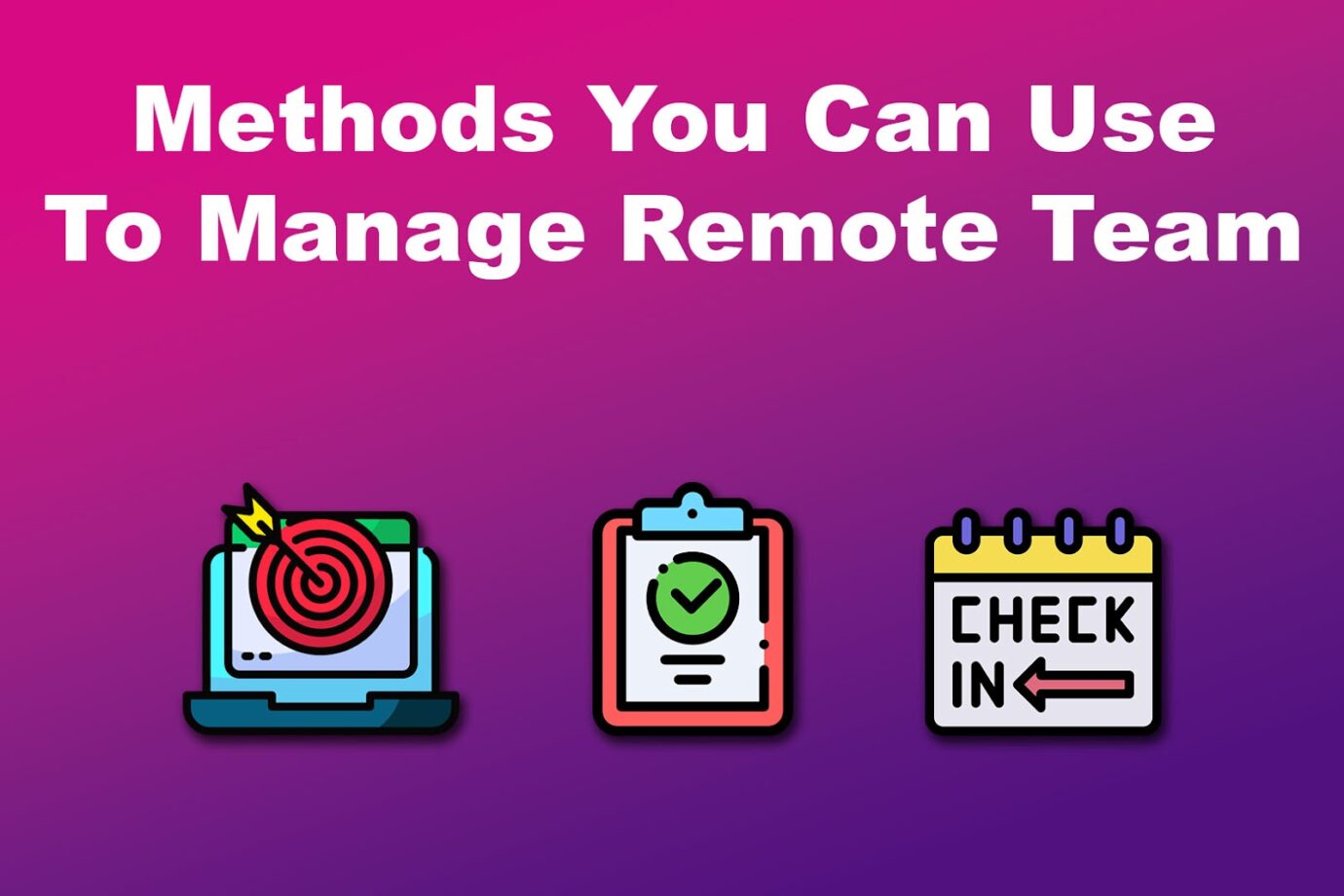
- Set Clear Expectations.
Clearly outline the roles, responsibilities, and project goals for team members. This helps avoid confusion and ensures members know what is expected of them. You can do so through regular communication and documentation. - Practice Empathy.
Working remotely can be challenging. As a manager, it’s important to show empathy by understanding the unique circumstances of each team member. This involves actively listening, supporting, and checking team members’ well-being. - Schedule Check-Ins.
You can schedule regular meetings to review progress, provide feedback, and address concerns with your team members. This helps to improve communication and foster a sense of team belonging. - Focus on Outcomes Over Activity.
When managing remote teams, it’s essential to focus on outcomes rather than the time spent on a task. This encourages productivity, innovation, ownership, and accountability.
Learn more about how to manage a remote team from Forbes.
You can also manage your remote team efficiently using time-tracking software for virtual assistants.