Two of the most popular messaging tools for remote workers today are Slack and Google Chat. Both offer diverse features, making them ideal for various needs. However, these features may also make choosing the best tool for your needs challenging.
So, to help you decide which tool your remote team should use, this article will compare the features of Slack and Google Chat. We’ll also list each platform’s pros and cons to make decision-making easier.
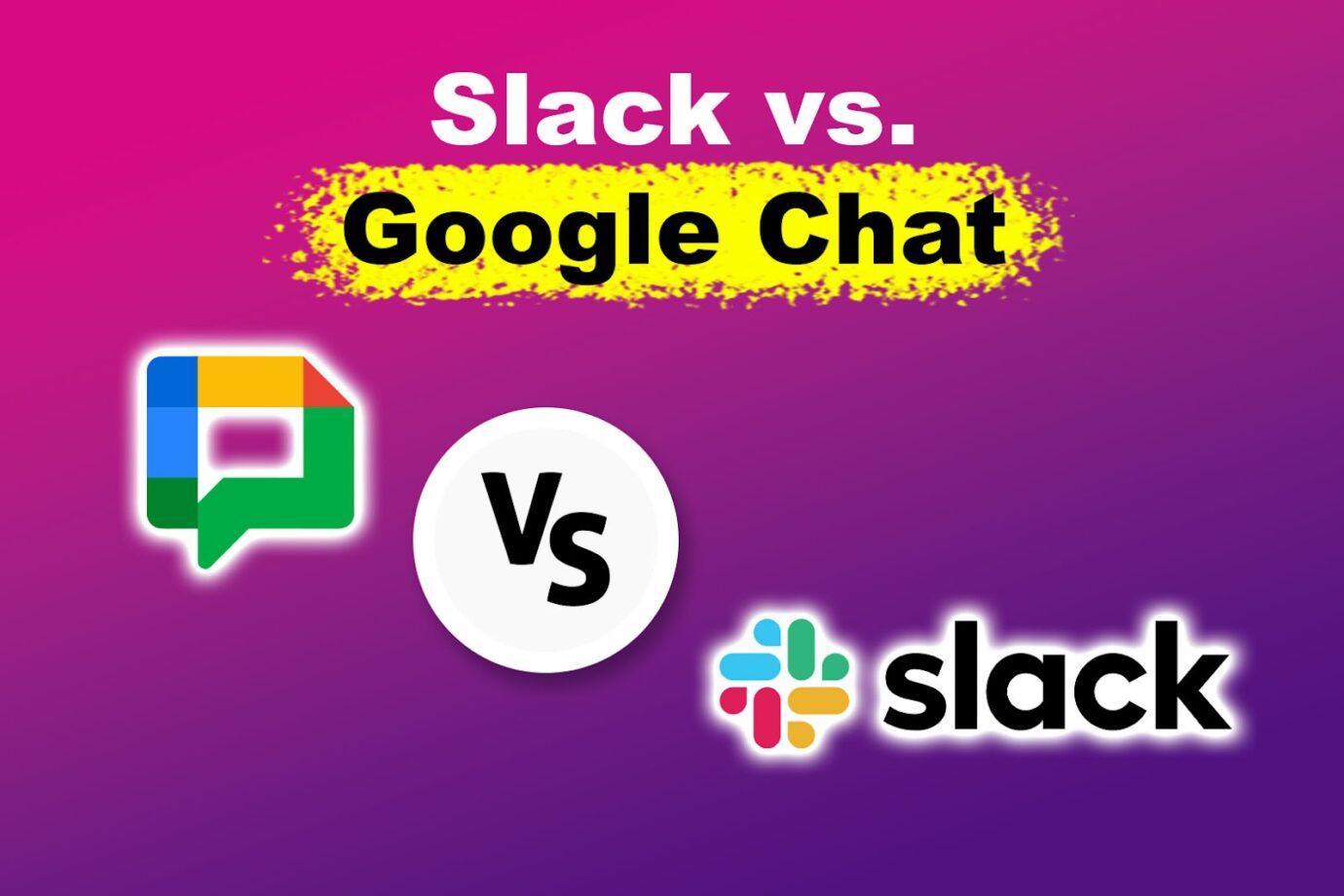
Differences Between Slack & Google Chat
There is no doubt that Slack is among the most popular communication platforms for remote work. This is primarily because it allows you to create channels for more organized communication. It also facilitates video chatting and file-sharing, making it ideal for various communication types.
Similarly, Google Chat (formerly Google Hangouts) has become increasingly popular among Google Suite users. It has a straightforward interface, so it’s easy to use for streamlining communication.
Here’s a feature comparison of Slack and Google Chat to help you differentiate the two apps better:
1. Pricing
Slack
Small teams can use Slack’s free version, as it already offers most of the communication features you need. Messaging, video and voice calling, integrations, and personalization features are free. However, there are still limitations that you can get rid of by subscribing to a paid plan.
Slack’s free version only lets you view up to 10,000 of your latest messages. While it allows voice and video calling, you cannot conduct team meetings, as free Slack only offers one-on-one calls.
Moreover, you can only integrate up to 10 third-party tools and access 5GB of file storage.
Meanwhile, these are the Slack pricing plans that you can subscribe to:
- Pro.
At $7.29 per user/month (billed annually), you’ll get access to unlimited messages, integrations, and canvases. You can also arrange audio calls with up to 50 participants, perfect for quick meetings and brainstorming. - Business+.
This has the same benefits as the Pro plan but with additional features. While the Pro plan’s unlimited canvases only have 30 days of version history, Business+ has 50. It also allows single sign-on for more convenient account access and data exports for all your messages.
The Business+ plan costs $12.67 per user/month (billed annually). - Enterprise Grid.
This Slack plan offers better security, support for up to 500,000 users, an employee directory, and centralized control.
Find out more about Slack’s paid plans on its official website.
Google Chat
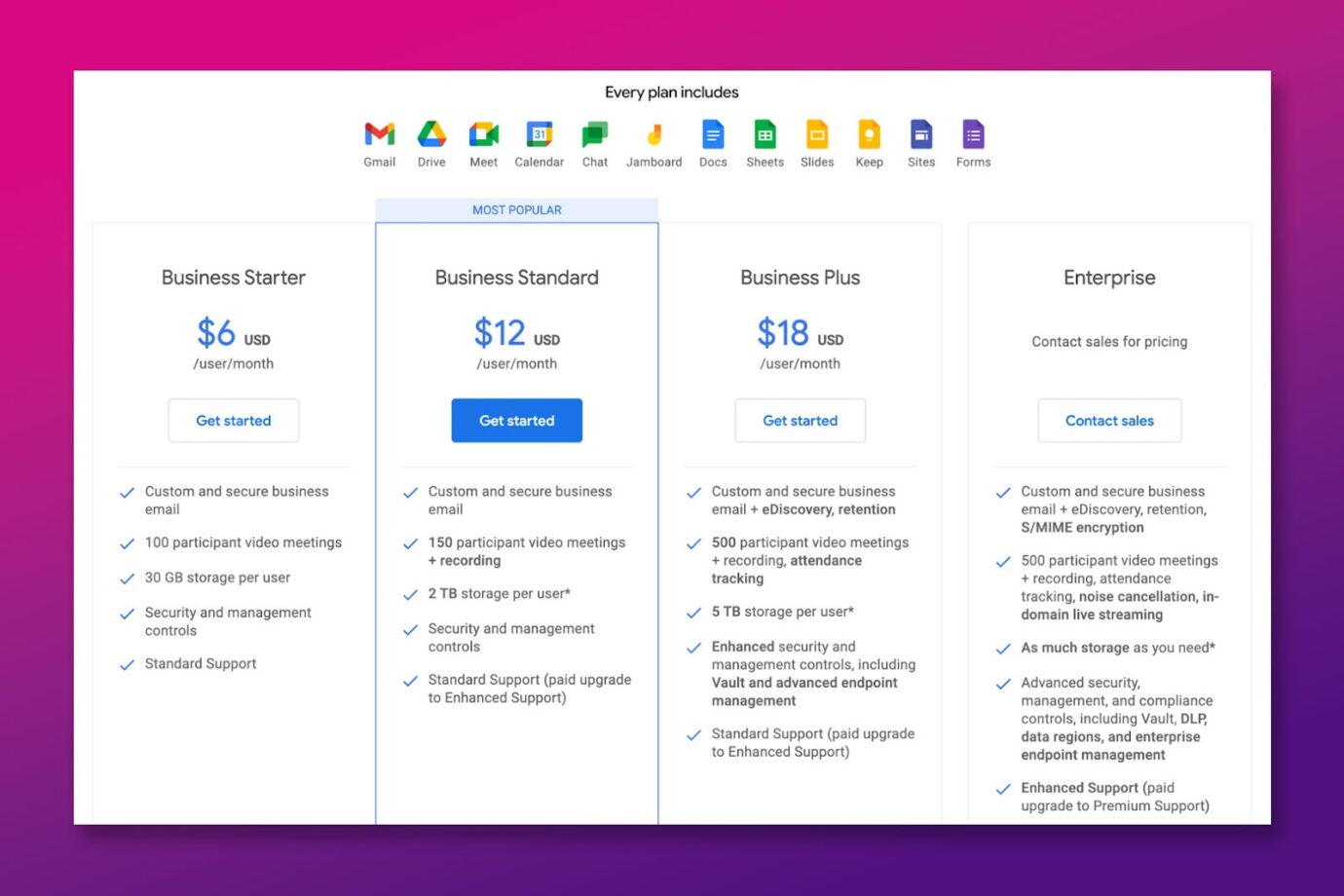
Similar to Slack, Google Chat offers basic features on its free version. This makes the communication app perfect for personal and small team use. The free plan lets you send direct messages, create group chats, and share files.
Here are Google Chat’s paid plans:
Important! You cannot subscribe to Google Chat alone, as its paid plan is a part of its parent product, Google Workspace. This means paying for a subscription will let you access all Google Workspace apps.
- Business Starter.
This plan costs $6.30 per user/month and offers 30GB of storage for each user. With the Business Starter plan, you can customize your email and get started with Gemini’s basic features. It also offers video chatting with up to 100 participants, standard customer support, and security and preference controls. - Business Standard.
At $12.60 per user/month, the Business Standard plan gives you 2TB of storage per user, custom business email, and Gemini AI’s full features. You can also host larger video meetings with up to 150 participants. - Business Plus.
The Business Plus plan gives you 5TB of storage per user, video meetings with 500 participants, Gemini AI’s full feature, and enhanced customization features at $22 per user/month. While it may be expensive, it’s a feature-packed plan, so you get what you paid for. - Enterprise Plan.
This is perfect for large companies as it offers 5TB of storage per user and 1,000-participant video meetings. It also provides enhanced customer support along with other advanced features. You’ll have to contact Google Sales for the Enterprise Plan’s pricing.
Discover a more thorough breakdown of Google Chat on the Google Workspace page.
If you’re using Google Workspace for work, it’s ideal to use Google Chat, as it’s already included in the plan you’re paying for. However, Slack is a more affordable communication option if your team doesn’t rely heavily on Google to accomplish tasks.
2. User Interface

Slack
This communication tool has a highly customizable interface. Its design focuses on making communication seamless, making the app user-friendly even for first-time users.
The channels, direct messages, apps, and integrations are on the left sidebar. In this section, you will also find your profile settings and preferences, which you can use to manage notifications and other personalization settings.
Google Chat
Google Chat is also user-friendly. Similar to Slack, this communication tool prioritizes streamlining collaboration. It features channels, which it calls Spaces. Here, you can communicate about different topics separately, providing you with more organized messages.
Considering these facts, you can say that Google Workspace Chat and Slack are equally suitable for the user interface.
Need more communication platforms? Check out this comparison of Zoom and Google Chat!
3. Messaging Features
Slack
Slack boasts its “Channels” feature, which allows you to organize messaging based on topics. You can also reply to messages in threads, so keeping track of information is easy. This provides a more centralized communication and prevents confusion if you need to re-read instructions sent through the app.
Even better, you can make some channels private to limit who can view and send messages there.
Google Chat
This messaging app is ideal for people who use the Google Workspace ecosystem. Google Chat has adopted many messaging features from Slack, such as channels and threads. However, its functionality isn’t as seamless, making it less refined.
That said, Slack wins in terms of messaging.
4. Audio & Video Chatting

Slack
Slack allows one-on-one audio and video calls. If you want to conduct large audio meetings using the app, subscribing to a paid plan will let you host up to 50 participants. Meanwhile, video calls on the paid Slack plan will let you host up to 15 people.
Find out more about Slack Huddles on Slack’s official website.
Google Chat
Unlike Slack, where you can conduct video calls in one app, Google Chat users use Google Meet for audio and video meetings. If you’re using the free version of Google Chat and Google Meet, you can hold calls with up to 250 participants.
On the other hand, Google Workspace subscribers can host an unlimited number of people during audio and video calls.
Google Support has an article explaining how to do video calls on Google Chat.
That said, Slack versus Google Chat, the latter is a better communication app in terms of video and audio calling.
6. Integrations
Slack
You can integrate many apps with Slack to expand its messaging and workflow functions.
For instance, you can connect Slack with Notion to prevent messaging your team members back and forth about a specific task. This lets you view Slack messages on the platform, making task management easier.
Moreover, the free plan allows up to 10 integrations, while the paid one gives you a thousand.
Find out more about Slack’s integration features on Slack’s official website.
Google Chat
If you’re subscribed to Google Workspace, Google Chat automatically integrates with the other Google Workspace apps. However, apart from the Google Workspace apps, Google Chat can also host up to 150 third-party integrations.
Check out this article from Google for Developers to find out some of the apps you can integrate into Google Chat.
Needless to say, Google Chat has a better integration feature than Slack.
Pros & Cons of Slack
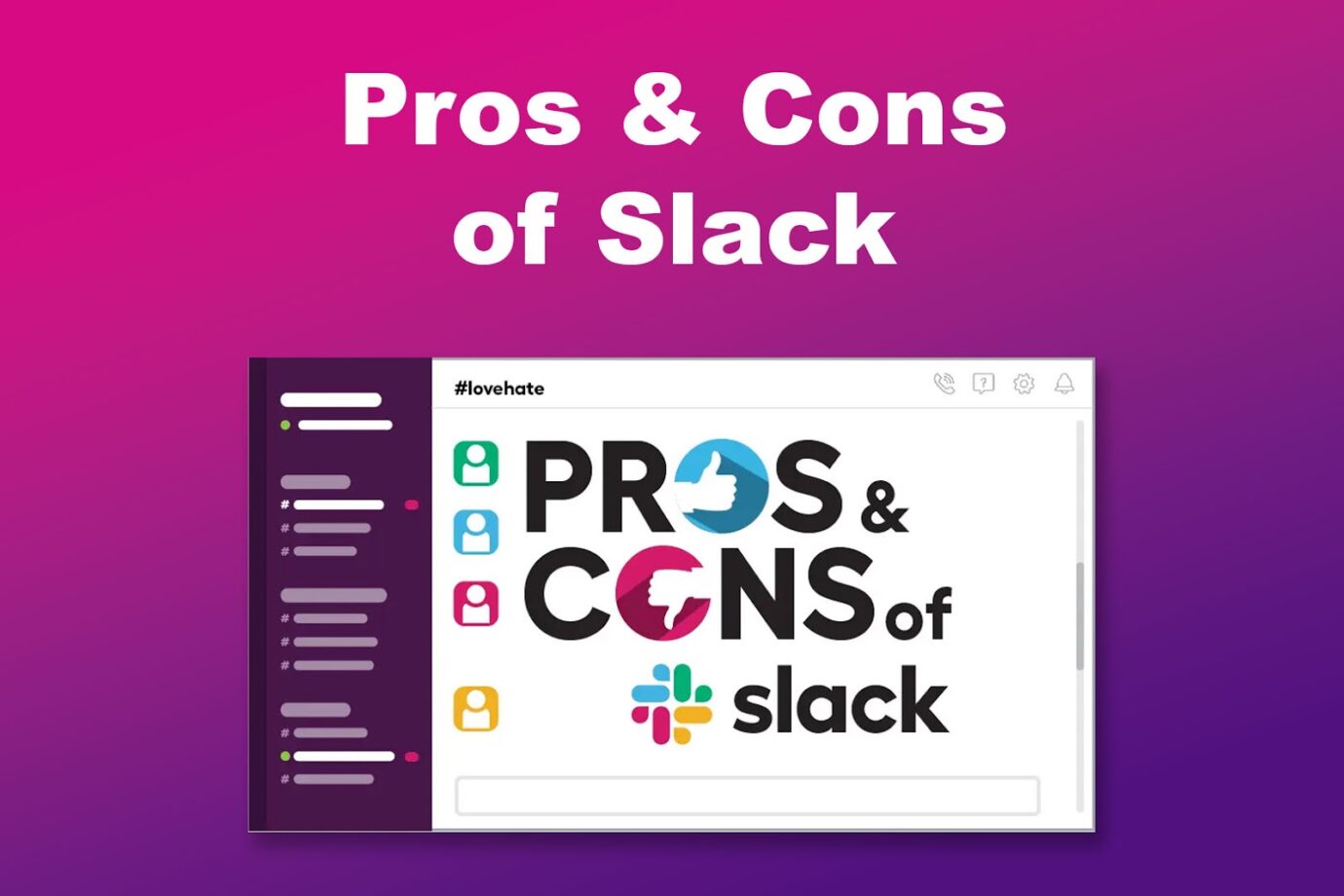
Slack may be a beneficial platform for your workspace, depending on your needs and requirements.
That said, it is vital to understand the pros and cons of this communication platform before committing to a paid plan or having your entire team use it.
These are the pros and cons of using Slack:
Pros of Slack
- Centralized Communication.
Slack’s channels and threads make conversations easy to follow. This way, you will not miss important information or announcements. - Customization Options.
Slack gives its users the freedom to personalize the app, from its themes to the messages and notifications. You can personalize your notifications to avoid missing out on essential messages without getting overwhelmed with the less urgent ones. - Multiple Communication Options.
With Slack, you can send direct messages and group chats or hop on video or voice calls. Using a paid Slack plan, you can even gather your team for a quick huddle. - Workflow Automation.
Slack allows you to automate repetitive tasks, saving time for the more important ones. Find out more about Slack’s automation tool on its official website. - Extensive App Directory.
Slack has a list of apps you can integrate into your account to ensure seamless workflow. These apps range from third-party video calling tools like Zoom to workflow management apps like Asana.
Cons of Slack
- Security Risks.
Like any other online platform, Slack is at risk for data breaches, especially those caused by viruses and malware. Fortunately, the communication platform responded to these risks by introducing end-to-end encryption and Enterprise Key Management. - Limited Message History.
Messages sent within 90 days are the only message history visible for free Slack users. While paying for a subscription solves this issue, your message history can still be buried, making it difficult to retrieve. - Expensive Plans.
Slack can be costly, especially if you are managing large teams.
Ready to use Slack? Find out the differences between free and paid Slack so you know which one suits your needs.
Pros & Cons of Google Chat

Similar to Slack, Google Chat also has pros and cons. Knowing them will help you decide which communication app suits your team.
These are the pros and cons of Google Chat:
Pros of Google Chat
- Seamless Integration.
Google Workspace users will benefit the most from Google Chat. This is because the platform automatically connects with Google apps, making it easy to use. - Ease of Use.
The user-friendly interface of Google Chat makes it easy to use even for first-time users. It boasts straightforward messaging, so you will not need a learning curve. - Large Audio & Video Meetings.
It’s easy to do large meetings with Google Chat, as it integrates with Google Meet. Unlike Slack, Google Chat allows more significant meeting participants. - Threaded Conversations.
Like Slack, Google Chat has a threads feature that lets you reply directly to a specific message. This is ideal for channels where different topics are discussed, as messages will not get mixed up.
Cons of Google Chat
- Undewhelming Features.
Google Chat may not be ideal for large teams with complex messaging needs. This is because the app doesn’t have robust organization features, so it’s harder to manage conversations. - Limited Customization.
If you look at many Google applications, you’ll notice that they prioritize a clean, minimalist interface. Google has the same design philosophy for Google Chat, which, unfortunately, limits its customization features. - Potential for Scams.
Since Google Chat is a popular platform, scammers often target its users. This can result in data leaks.
Which Is Better: Slack or Google Chat?
Whether Slack or Google Chat is better for your team depends on your needs. If you need a complex message organization feature, Slack is a better choice. Meanwhile, Google Chat is better if you’re already using Google Workspace.
It’s worth noting that if these two communication apps are not ideal for your workspace, there are alternatives to Google Chat and Slack that you can use.
Check out this article for some of the best Slack and Google Chat alternatives.