Slack has been around for quite some time, and businesses have adapted it for its user-friendliness and collaboration tools.
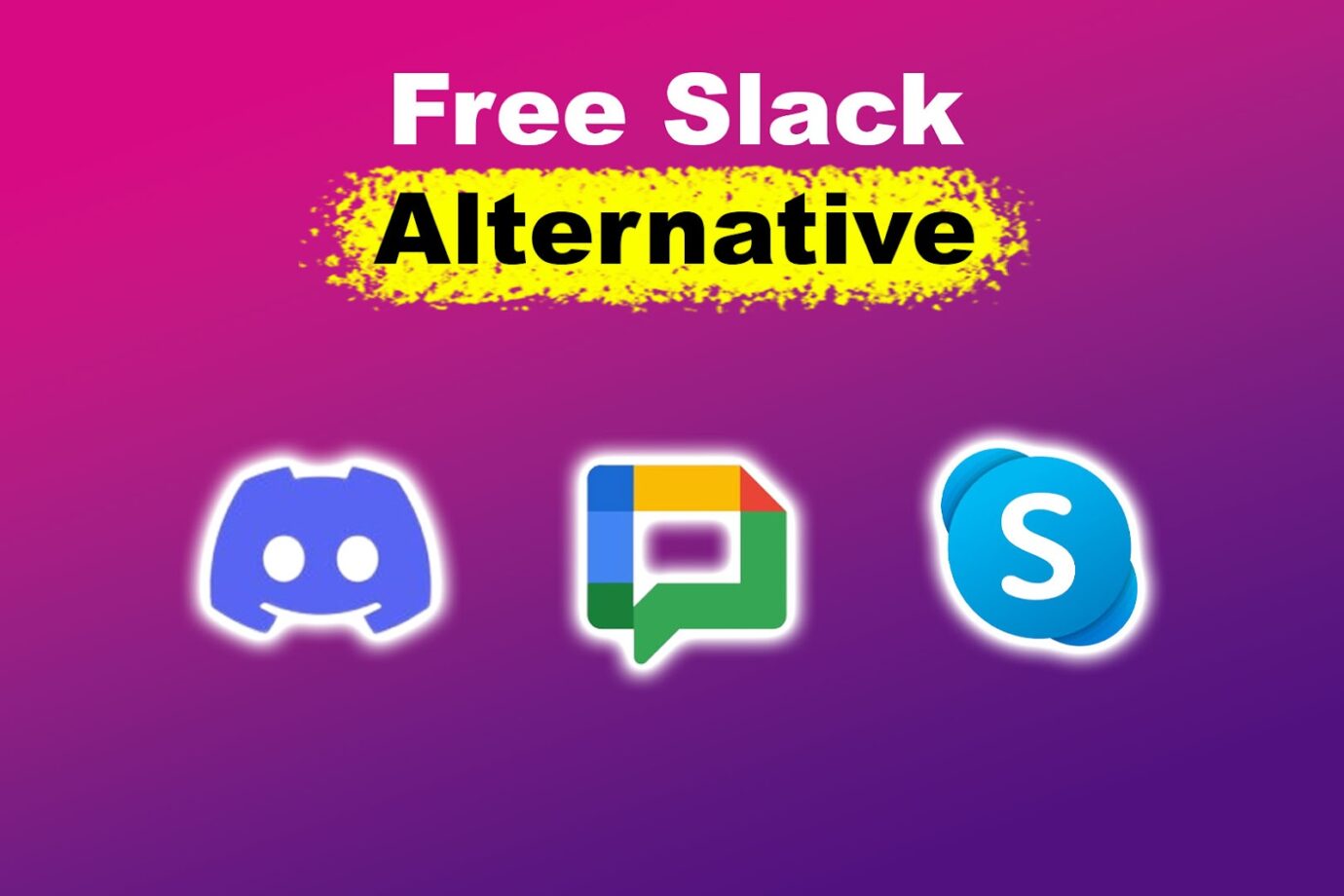
However, some users still look for free alternatives to Slack to fit their specific platform needs. Slack, after all, doesn’t let businesses customize their processes to the fullest.
So, without further ado, let’s talk about some free Slack alternatives.
11 Free Slack Alternatives
These are free Slack alternatives:
Note: Most of these apps are freemium apps. They are free, but you need to start paying if you want extra functionalities.
1. Google Chat
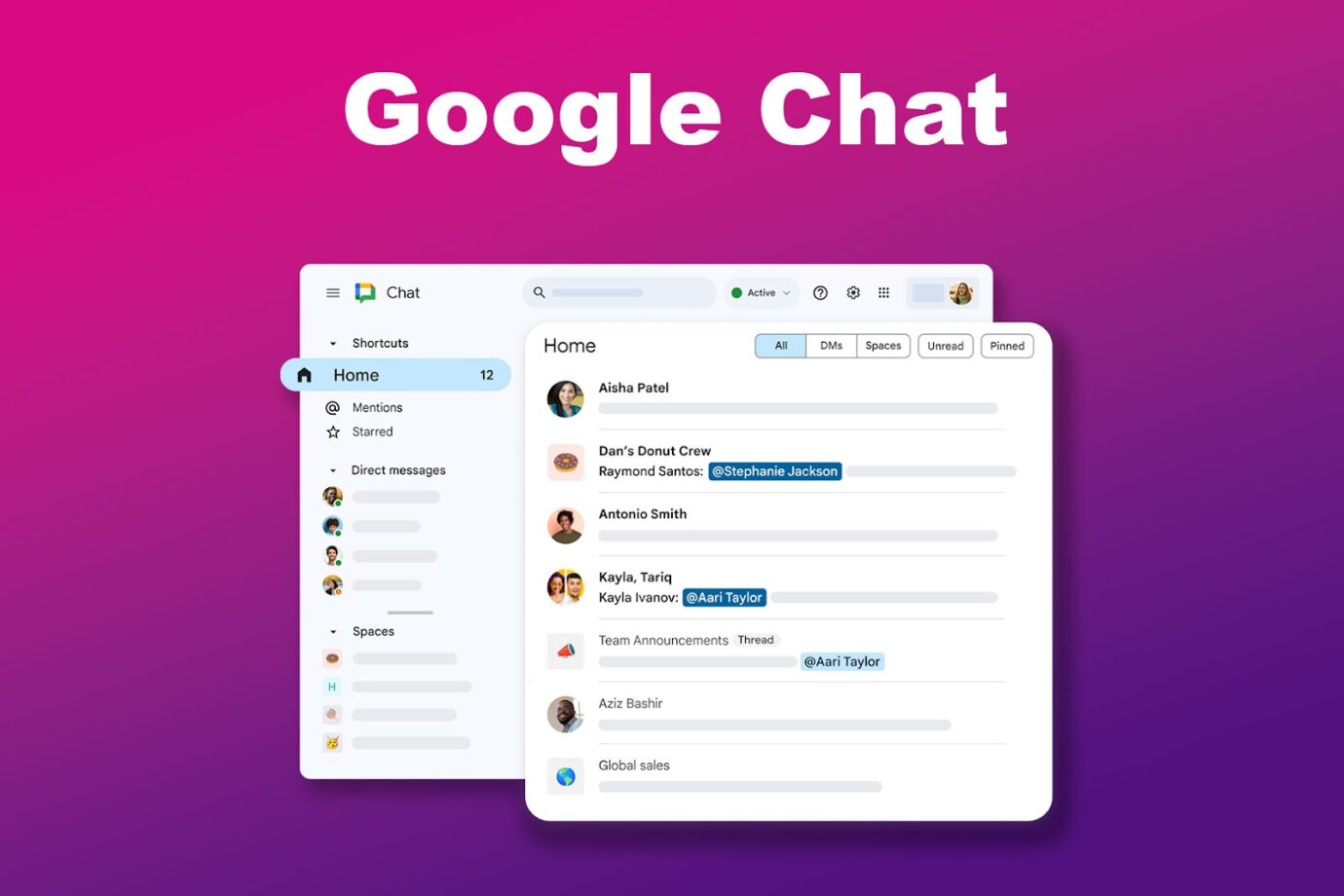
If you’re an avid user of Google Workspace, Google Chat is the free Slack alternative for you. This tool lets you connect with Google Drive and has basic search functionality. Like Slack, Google Chat has a mobile app for on-the-go collaboration.
Google has Spaces, which is similar to Slack’s channels. These are virtual hangout spots where everyone can gather and discuss different topics. You’ve got threaded conversations, tasks, and files in one place.
Spaces can also handle a whopping 8,000 people! But the downside is that you can’t directly reply to someone’s previous message like you can in Slack.
2. Skype

Slack keeps messages for a limited time unless you use the paid version. With Skype, you can see up to two years’ worth of chats. In comparison, Slack’s free plan only lets you see files and messages from the last 90 days.
Skype is one of the best alternatives to Slack due to its simple interface that general users will easily understand.
More details on Skype’s advantage here on Microsoft.
3. Discord

Discord is not just for gamers; it’s also for businesses or organizations looking for a platform that hosts more users than Slack. In Discord, you can switch servers using the menu on the left, where you’ll find channels and members. Joining calls is a breeze, but DMs are on a different menu.
Discord also excels at audio and video, especially its killer audio channels, which users love. Slack leans on Zoom for video calls, but Discord’s sound quality and customization win. Moreover, Discord’s chill audio hangouts beat Slack’s less reliable Huddles.
4. Mattermost

This tool is for developers who need customizability in their collaboration tool. Mattermost is a good alternative to Slack since you can expand and scale without being locked in. It’s compatible with Android, Mac, iOS, Windows, and Linux, making updates and maintenance a breeze.
Mattermost also has an awesome community offering many apps and integrations, such as Redmine, Giphy, Jenkins, Gitlab, and JIRA. If you’re worried about privacy, Mattermost is perfect for handling sensitive data and keeping everything within your network.
Take a look at Mattermost and what else it has to offer.
5. Rocket.Chat

Both Rocket.Chat and Slack have features that smoothen communication. Rocket.Chat is a free Slack alternative that lets you organize conversations, message people, make calls, share files, create workflows, search chats, and access unlimited history.
It even lets you use emojis and GIFs, @mention people, and share locations.
However, remember that some features must be turned on in the settings. You can try out the Starter Plan, which offers free seats for up to 25 users.
6. Zulip

Slack has a traditional chat interface, while Zulip displays streams and topics hierarchically – suitable for users preferring structured message management. Slack organizes messages into channels, while Zulip uses topics within streams, offering more control over discussions.
Zulip supports threaded conversations and inline replies, ensuring chats stay focused. It provides advanced search options by stream, sender, date, and more, whereas Slack’s search is primarily keyword-focused.
Zulip is open-source, allowing customization, while Slack is proprietary, limiting customization options.
7. Chanty

Chanty is your go-to for easy team collaboration. It offers instant messaging, task management, and file sharing in a user-friendly package. Create channels for projects, find stuff easily with search, and link up with tools like Asana or Trello. Chanty also gives you more storage than Slack.
Chanty is perfect for small to medium-sized teams. It has unlimited searchable history and a neat “Teambook” feature for organizing files and tasks. And don’t forget the AI search and suggestions, which make finding stuff and replying super easy!
8. Facebook Workplace Groups

Facebook Workplace Groups is one of the best free alternatives to Slack. It’s a sweet deal for small businesses trying to cut video call costs because it offers free group video calls. You also get channels, private messages, and a slick post timeline for that forum vibe.
Chat rooms with all the messenger bells and whistles, like voice clips and .gifs, are also available.
The free plan gives you 5 GB per user and unlimited messaging, but caps group video calls at 20 people. Still, it’s a solid choice for teams looking to collaborate without breaking the bank.
9. Bitrix24

With Bitrix24, sharing folders and keeping files secure is a big plus compared to Slack, and it’s awesome that it’s all free. Plus, the interface is super nice and easy to use. Adding customer data is a breeze; finding it later is no problem.
This CRM software and phone system combo has some awesome features! And those reports? They’re your secret weapon for checking how well your sales or program is doing.
10. Pumble

Pumble beats Slack with its better bang for the buck, making it a popular choice for business chats. Unlike Slack, you can see all your message history for free, unlike Slack’s 90-day limit. Pumble even throws in 10GB of free storage for your workspace.
However, Pumble still needs to work on adding third-party app integrations, which is something Slack is popular for. Still, it’s one of the best free Slack alternatives you can try out.
Need help getting started with Pumble? Check out Pumble’s site.
11. Microsoft Teams
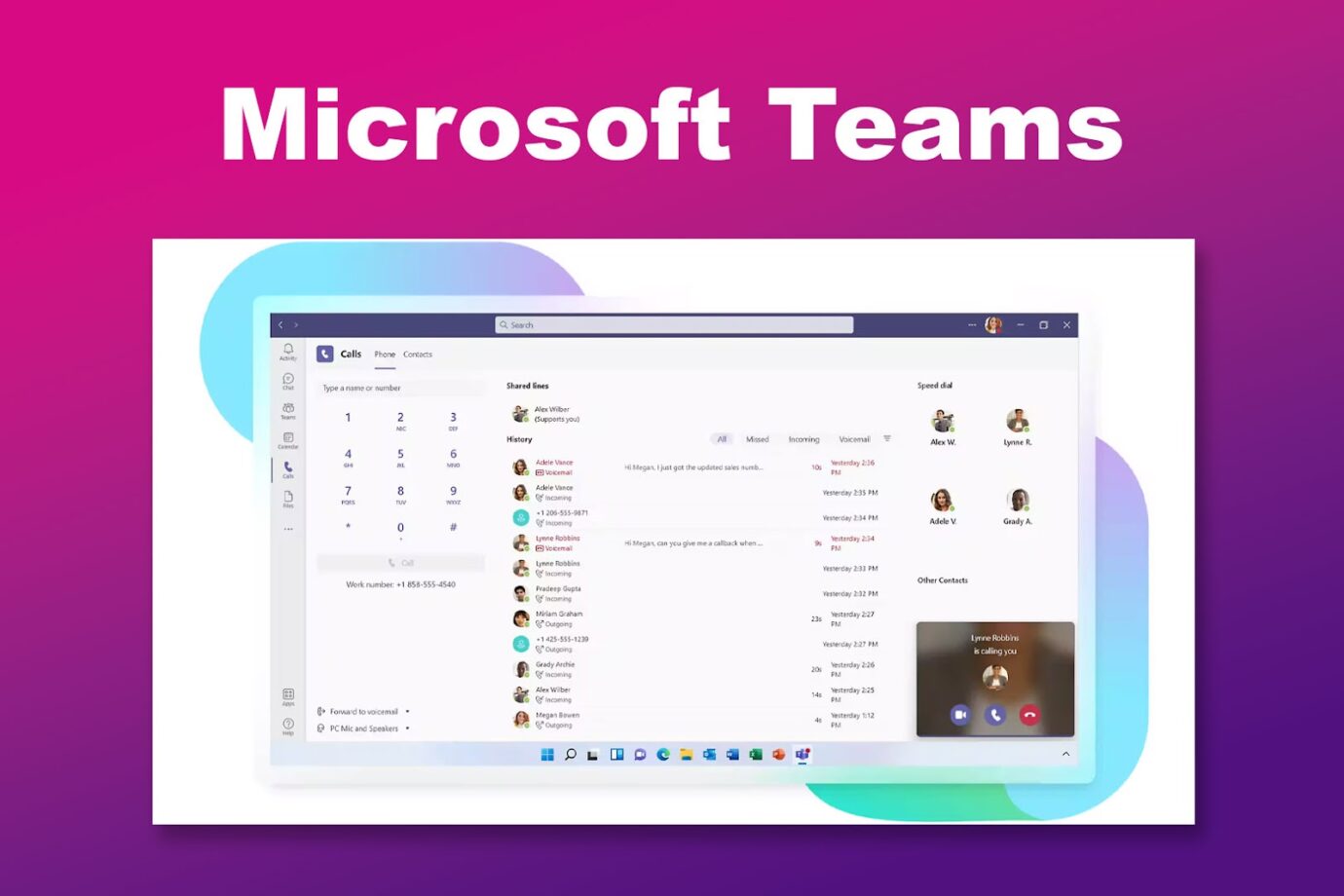
Microsoft Teams is Slack’s biggest competitor since many companies use the Microsoft suite for work. This is the better choice for big companies with employees who are used to the MS interface.
Is Slack better than Microsoft Teams? Find out here.
Team’s free version provides unlimited group meetings lasting up to 60 minutes each and unlimited 1-to-1 meetings capped at 30 hours. Meetings can host 100 people, and each user receives 5GB of cloud storage.
With encrypted conversations, you can chat endlessly with unlimited messaging and access features like polling, task management, and file sharing.
However, this plan is standalone, meaning you won’t have access to Microsoft 365 Office apps, though you can use Word, Excel, PowerPoint, and others online for free.