As the trend for remote work continues to grow and more companies adapt to it, the legal protection of remote workers has increased through new or revised laws. Now, companies have obligations concerning providing remote workers with work equipment.
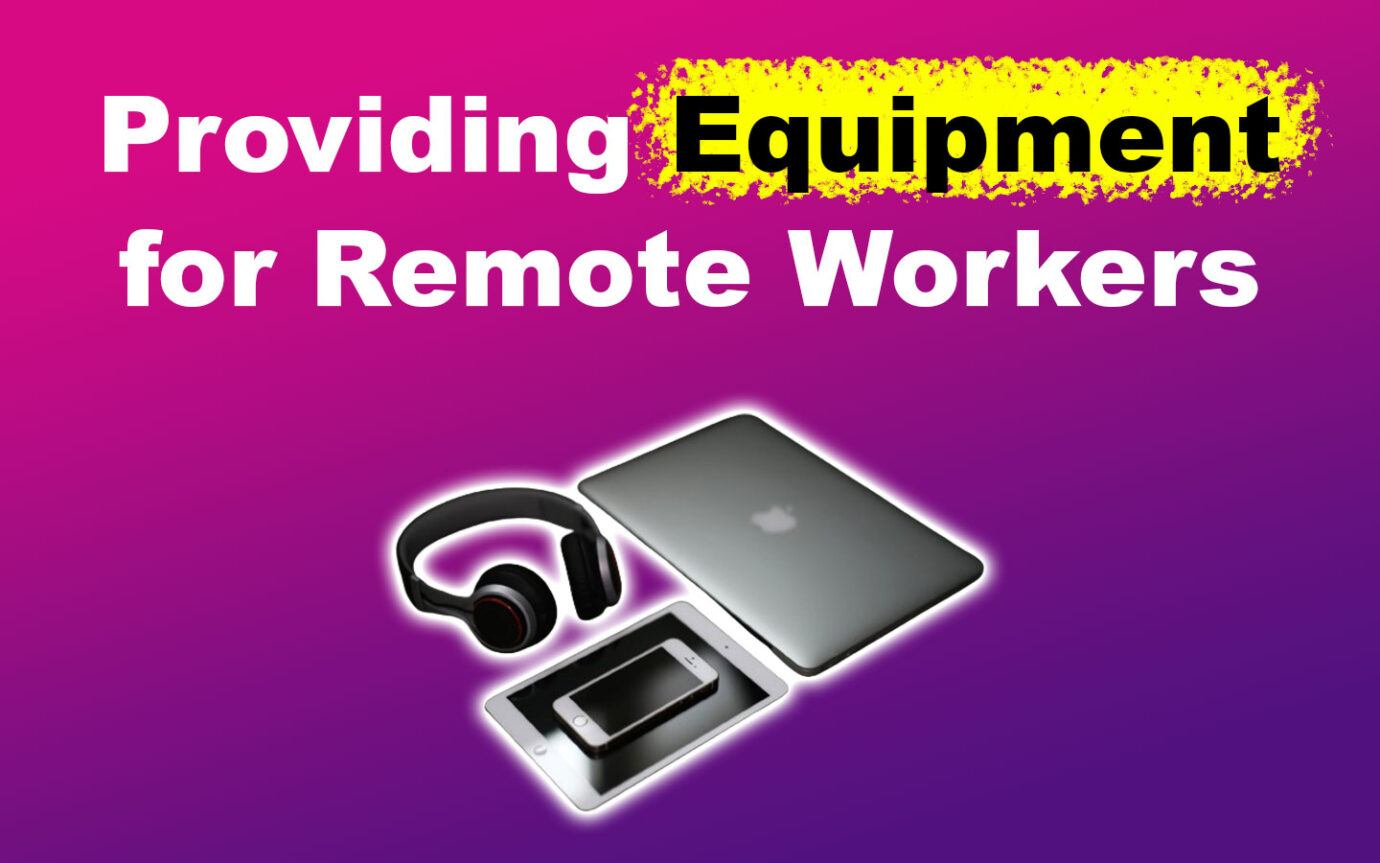
However, the question remains: do jobs provide equipment for remote workers? While some companies struggle with this query, others acknowledge its benefits.
Keep reading to learn more about jobs providing equipment for remote workers and the types of equipment they may have to offer.
Do Companies Provide Equipment for Remote Workers?
Yes, companies provide equipment for remote workers if they are regular employees. If you’re a contractor or virtual assistant, no law requires your employer to provide you with work equipment. But they may still do so depending on their company policies, security compliance, and the nature of your work.
For instance, the Labor Code section 2802 in California mandates employers to reimburse remote employees for reasonable and necessary expenses they need for their jobs. Similarly, certain jobs may require specialized equipment that the company must provide to ensure consistency and compatibility.
If you’re a virtual assistant, your employer may not provide you with any work tool. However, some companies have policies to provide necessary equipment for remote workers.
If your employer has such a policy, you may receive a laptop or computer, which they may ask you to return when you stop providing services.
Companies with strict compliance measures may prefer to give the equipment to maintain control over data protection. On the other hand, those without such security standards may choose not to.
If you’re working with a VA, providing them with virtual assistant resources can boost their productivity.
What Equipment Do You Need for Remote Workers
Here are some pieces of equipment that your remote workers may need:

- Computer or Laptop.
A laptop or computer allows employees to access company systems and perform tasks like data analysis, communication, or document creation. - Webcam.
A webcam is also essential for remote workers to connect with other team members and clients and conduct virtual events. - Headset.
A headset is another remote piece of equipment you can provide for your remote workers. It is helpful for clear communication during calls or virtual conferences. - Reliable Internet Connection.
A reliable internet connection is essential for remote teams to avoid frustration and delays while working. - Ergonomic Chair and Desk.
Remote workers spend a lot of time sitting, so it’s important for them to have a supportive chair and desk. An ergonomic chair helps prevent back pain and other health issues caused by poor sitting posture.
Learn more about the equipment you need for remote workers from Linkedin.
Ready to provide your employees with their work equipment? Here’s a list of the best laptops for working remotely.
Factors to Consider When Equipping Remote Workers
Here are the factors to consider when providing equipment for remote workers:
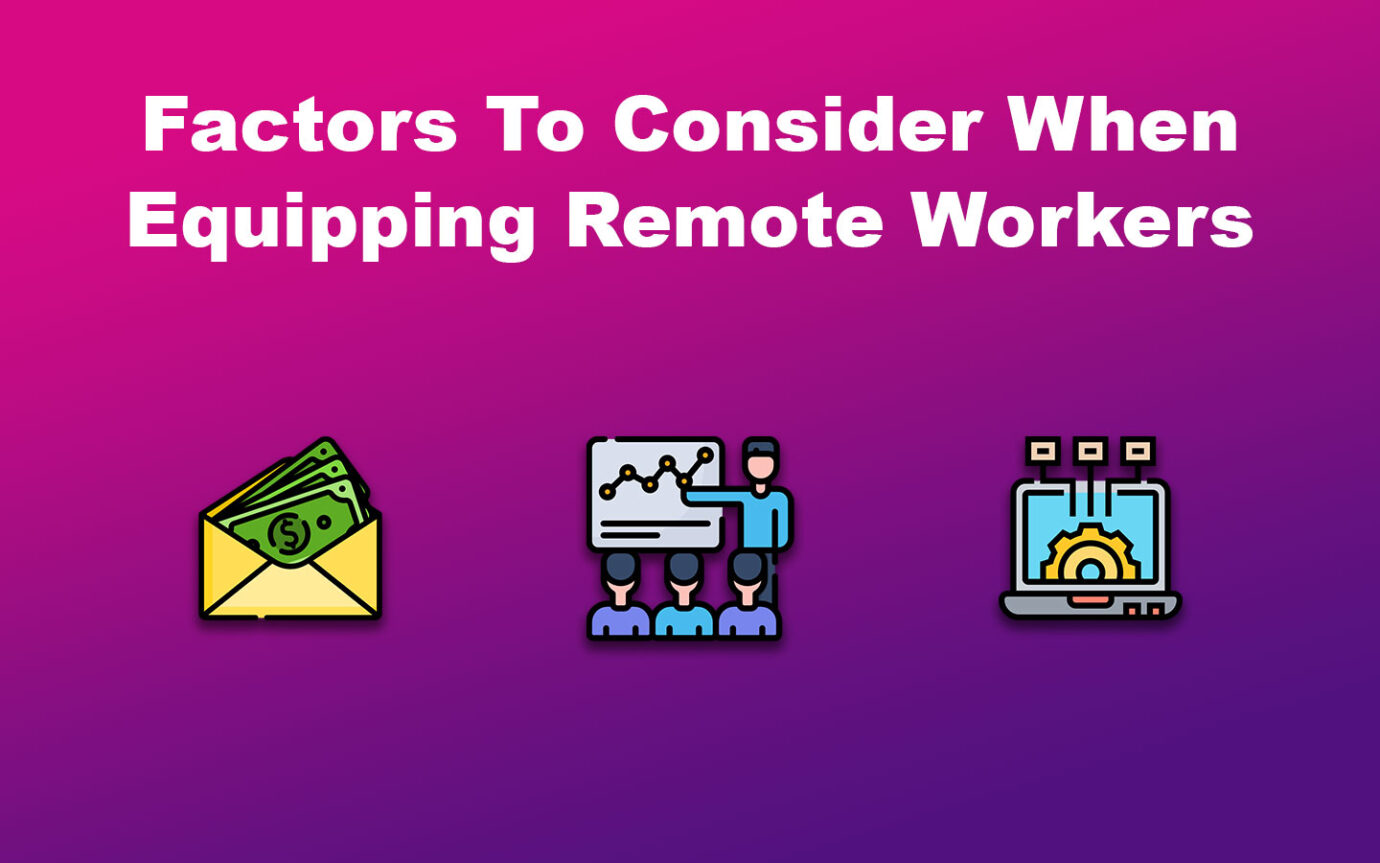
- Work Requirements.
Assess the needs of remote workers based on job responsibilities and anticipate future changes. Ensure the equipment can accommodate future needs. - Cost.
When providing equipment for remote workers, choose a cost-effective solution that doesn’t compromise quality. Additionally, consider long-term costs such as maintenance, upgrades, and replacements. - Employee Preference.
Before selecting equipment, consider each employee’s preference. Do they want a desktop computer or a laptop? Provide a range of options so that employees can choose tools that best suit their working styles. - Technology.
Check if the equipment is compatible with existing company software. Also, ensure remote workers have a stable internet connection with sufficient bandwidth to perform their tasks. You can also consider backup options in case of any service interruptions. - Training.
Before providing equipment to remote workers, offer training to familiarize them with new tools and technologies. Also, provide support to address any issues that arise. - Compliance.
Make sure the equipment you provide complies with labor laws and regulations. Check for tax implications related to the equipment and expenses, or seek legal advice. - Shipment.
Select a reliable shipping partner for timely and secure deliveries. Additionally, provide shipping information to remote workers so they can monitor the progress of their deliveries.
Whether you provide your VA with work tools, a virtual assistant can boost your productivity in various ways.
What Are the Benefits of Equipping Remote Workers?
These are the benefits of equipping remote workers:
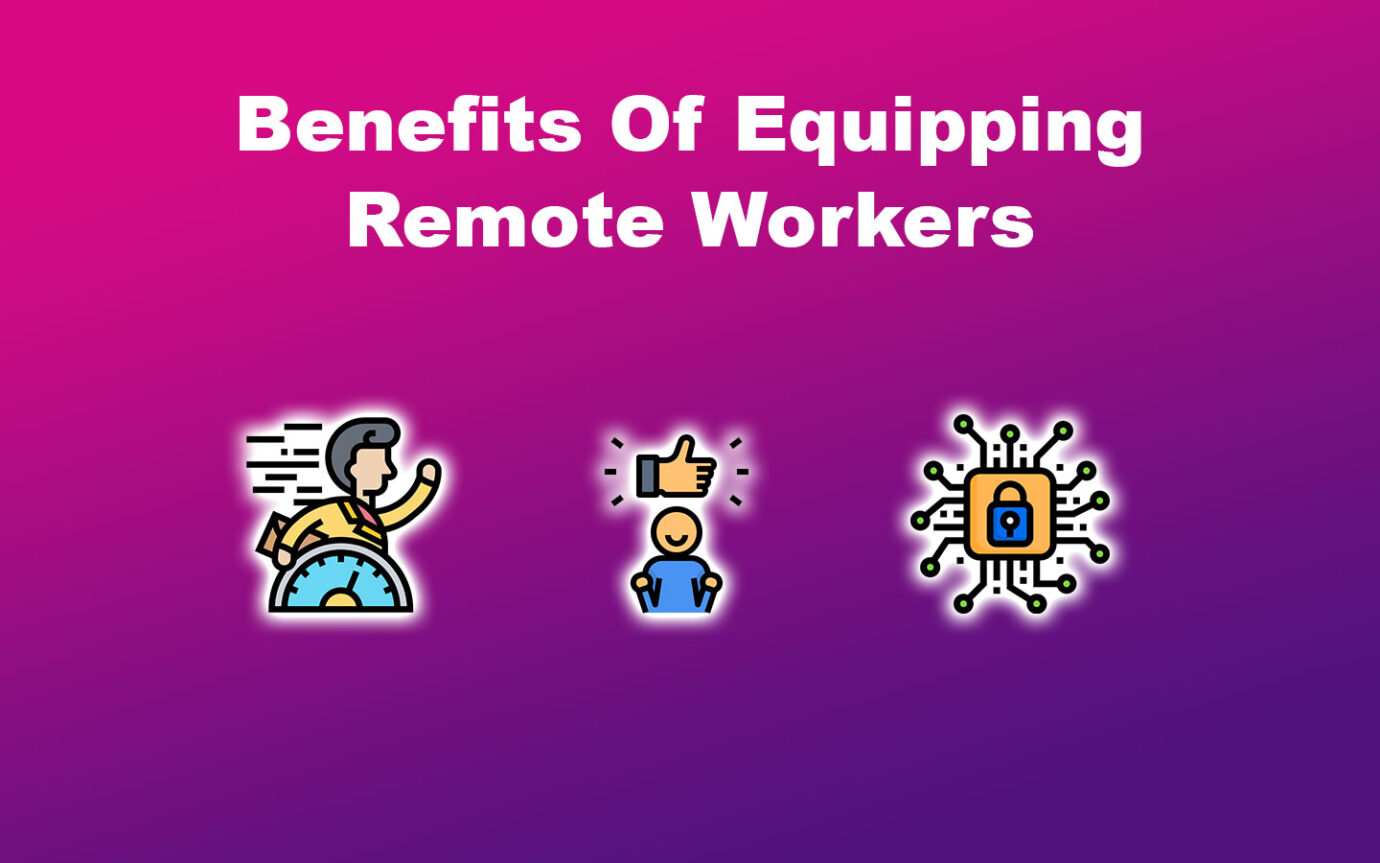
- Enhanced Productivity.
Providing remote workers with the right tools ensures effective task performance, reducing downtime and frustration. This leads to high output and overall performance. - Improves Security.
Remote jobs that supply equipment also benefit from enhanced security. They can quickly implement security measures and access protocols, reducing the risk of data breaches. - Flexibility.
Providing standardized tools makes it easy for employees to transition from one task to another without compatibility issues, helping to accommodate diverse work arrangements. - Encourages Employee Satisfaction.
Providing equipment for remote workers makes them feel valued and appreciated, leading to increased morale and a positive work environment.
How to Collect Equipment From Remote Employees
An employer may need to collect the company equipment from an employee to upgrade or replace it or when the employee leaves the company. Security concerns can also be a reason, especially if the work equipment no longer meets the company’s security standards.
Here is how to collect equipment from remote employees:
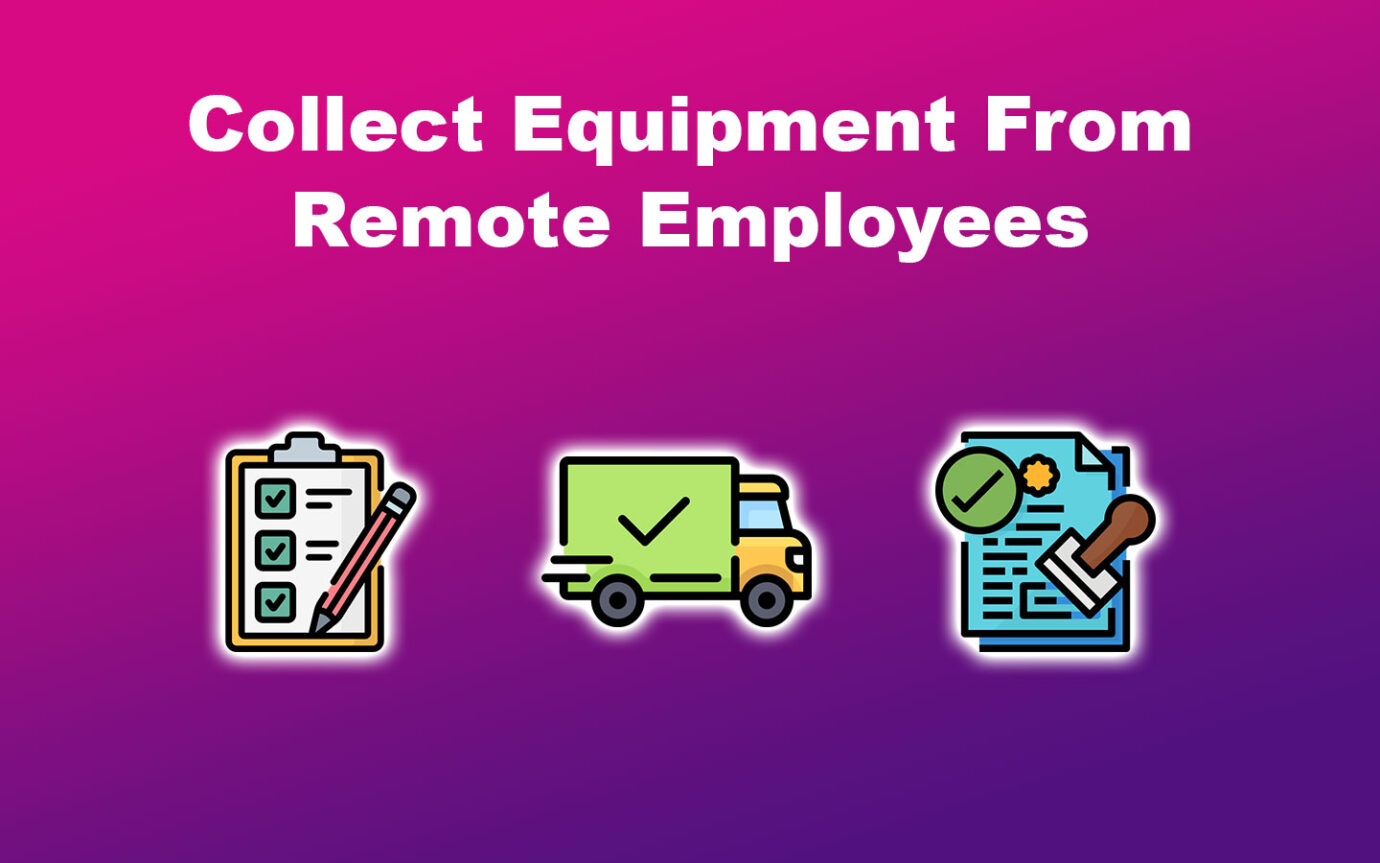
- Communication.
Clearly communicate with your employees the need to collect the equipment. Provide a specific timeline, instructions, and reasons for collection, such as upgrading equipment or ending the project. - Checklist.
Create a work-from-home equipment checklist for the tools you need to collect, including keyboards, laptops, monitors, and other company-owned items. - Documentation.
Employees must complete a form to ensure an accurate equipment collection process. The form should capture the condition of the equipment, accessories included, and any other items the employee may choose not to provide. - Scheduling.
After completing the forms, coordinate with the employee to schedule a time and date for equipment pickup. Be flexible and involve the employee in planning to minimize disruptions. - Offer Shipping Labels and Packaging.
Provide pre-shipping labels if employees need to return the equipment to the company. Include clear instructions on how to package the equipment securely to prevent damage during transit. - Provide Return Instructions.
After packaging, give the employee clear instructions on where to take the equipment, required documentation, and support contact details. - Legal Considerations.
Comply with local laws and regulations regarding equipment collection, employee protection, contracts, and data privacy.
Related Post: How to Terminate Remote Employees the Proper Way
Challenges of Providing Equipment for Remote Workers
These are the challenges of providing equipment for remote workers:

- Shipping and Delivery.
Tracking and delivering equipment to remote locations can be challenging. Navigating customs and regulations across different countries can be particularly challenging. - Security Concerns.
Remote workers access company data from different locations. Without proper encryption and secure connections, unauthorized access to the data can pose security concerns. - Equipment Costs.
Buying equipment for remote work, such as laptops, can be expensive. Distributing them can strain the company’s budget, especially if they didn’t initially budget for remote work. - Communication Challenges.
Different time zones can complicate providing remote equipment. If the employee and employer are in different time zones, it can be difficult to coordinate the delivery and setup. This can cause frustrations and delays in employees starting work. - Monitoring Employee Productivity.
Remote jobs that supply equipment may struggle to establish effective performance metrics and communication channels to monitor employee productivity. This is because they cannot rely on in-office cues.