Communicating digitally can be a real challenge for remote workers. Despite the existence of remote communication tools, clarifying task details, replying promptly, and developing connections are often more effective when done face-to-face.
Fortunately, there are steps you can take to enhance virtual communication and help your team maintain strong bonds. This article will discuss the best remote work communication practices to improve employee collaboration.

Communication Issues With Remote Work
As a remote worker, you’ve likely experienced difficulties communicating with your teammates. It could be a technical issue, a delayed response, or difficulty interpreting a chat. This shows that communicating virtually is prone to various problems.
Here’s a breakdown of the most common communication issues with remote work:
1. Technological Issues
Remote work communication heavily relies on technology. When you experience technological issues, such as an unstable internet connection, your communication with team members is affected.
Other technological issues, like app glitches, may result in response delays. This worsens communication quality. It may even affect your team members’ productivity, especially if they rely on you for task details.
Forbes has explained the other tech issues remote workers commonly face.
2. Miscommunication
It’s easy to misunderstand information when it’s shared through chat. Virtual messages lack non-verbal cues, so they cannot accurately convey the tone and emotion that would have been present if they were communicated verbally.
As a result, the receiver of your message may misinterpret it. And if your message is related to a task, misinterpretation can affect the quality of their work.
Experts from LinkedIn have listed ways to navigate through miscommunication effectively.
3. Decreased Focus
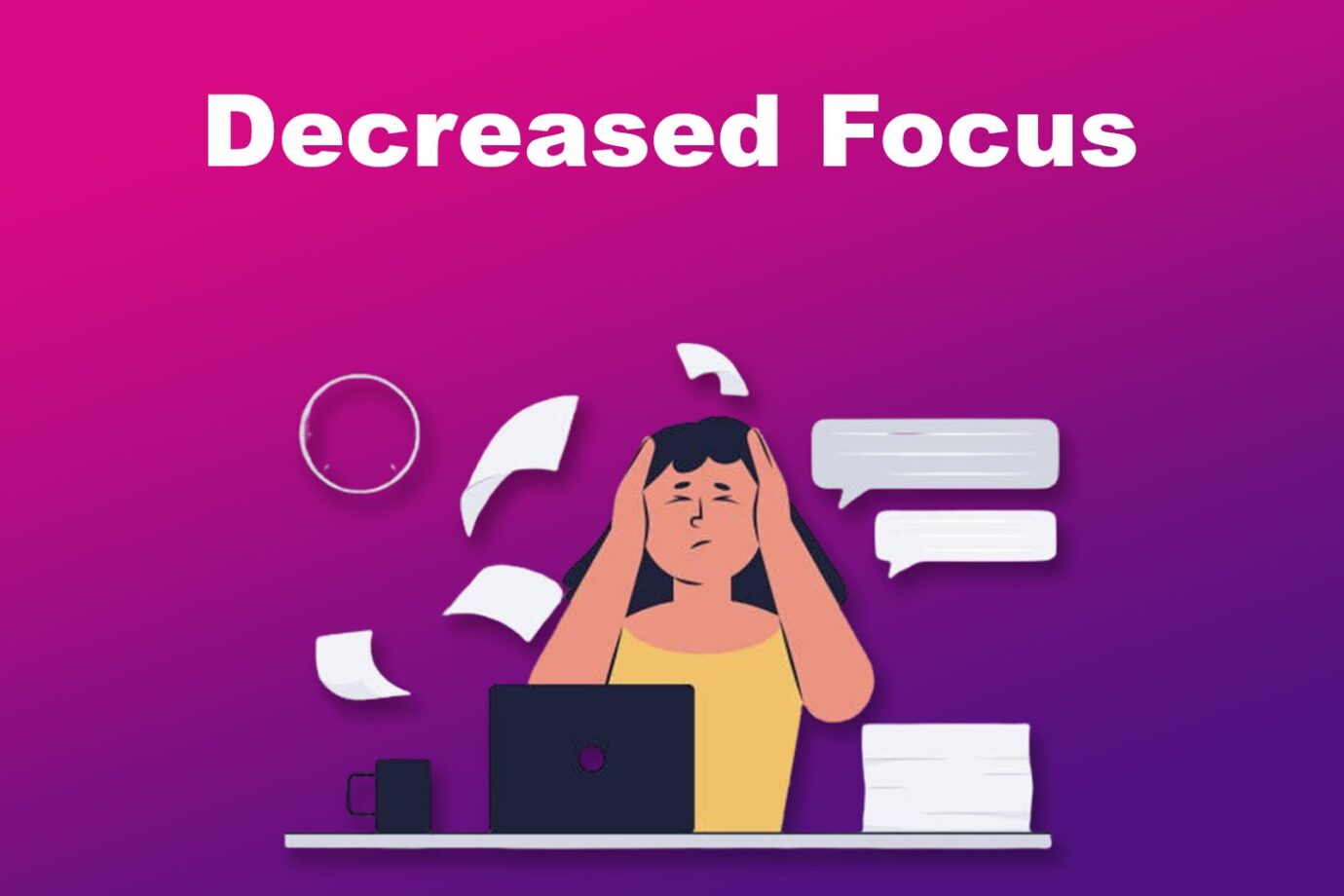
Messages and emails quickly pile up during work hours. Therefore, there’s a significant chance you’ll miss notifications that require immediate responses. Receiving one notification after another can also feel overwhelming, making it hard to decide which one you’ll respond to first.
Getting overwhelmed with piles of messages can affect your focus, as you’ll have to understand each of their contexts. Your brain must adapt to and understand new information every time you transition from one context to another. This causes a mental energy drain, resulting in a loss of focus and productivity.
4. Technological Mismatch
A good-quality computer, a microphone, and a web camera are essential tools for effective communication among remote workers. However, not everyone can afford to invest in high-quality devices, as they can be too expensive.
You can always opt for less expensive devices. However, they may not give you the same performance as high-quality ones can. When this happens, virtual meetings can be negatively affected.
Best Remote Work Communication Practices
While working remotely can make communication less effective, there are steps you can take to enhance remote collaboration. This way, you can ensure your team doesn’t lose camaraderie despite the distance.
Here are the best practices for remote work communication:
1. Establish Your Expectations

Establish clear guidelines regarding response time to ensure effective communication while working remotely. For instance, you can ask them to reply within an hour on urgent messages and longer for non-urgent ones.
This will give your team an idea of which messages they must prioritize. However, when setting response time expectations, consider time zone differences, as this will ultimately affect how quickly your team members reply.
2. Choose Your Preferred Remote Communication Tool
Remote work communication tools ensure seamless communication. Therefore, selecting one that best suits your team’s needs is crucial.
When choosing a communication tool, consider the type of communication your team typically engages in. Do they collaborate better via chat? Do you need an app that lets you conduct video conferences? Such questions will help you identify a communication tool that will benefit your team.
Additionally, a good communication tool facilitates the sharing of information among team members. This clears out task details and prevents miscommunication, as everyone will receive information first-hand.
3. Promote Open Discussion
A team that collaborates remains productive even if they don’t brainstorm face-to-face. However, your team must learn how to communicate effectively before collaborating. For this to happen, you should promote open discussion.
Open discussions encourage team members to ask questions, suggest ideas, and provide feedback, which are essential for effective teamwork. When your team members can share their ideas openly, they provide fresh input and perspective to others. This helps them innovate more effectively, leading to better project outcomes.
4. Set Regular Meetings

Keeping everyone in the loop is a good way to collaborate effectively, even with a remote team. While you can do this through chat, there’s a risk that some team members may misunderstand you.
Therefore, scheduling regular meetings, especially for essential announcements, is crucial.
Besides keeping everyone aligned with the information, regular meetings prevent your team members from feeling isolated. This is because video conferences can give them a sense of belonging, which can be challenging to find in a remote work setting.
Discover why regular meetings and constant communication are crucial for remote teams on LinkedIn.
5. Utilize Virtual Team Building Activities
Virtual team-building activities are an effective way to enhance remote work communication, as they improve engagement and foster teamwork. This results in better collaboration, making communication easier for team members.
Team building also enhances team culture and connection, two essential factors in maintaining a remote team’s motivation. A team that communicates well is less likely to experience burnout because they can always ask each other for help, thus keeping them productive.
6. Provide Communication Devices
While this may sound expensive, providing your team with communication devices fosters effective communication while they work remotely. When they have the right tools, it’s easier for them to attend meetings and respond promptly.
Such a fast response time positively affects the entire team, as they don’t have to wait long for their work-related questions to be answered.
Of course, you must still consider how much you’ll spend providing your team members with communication devices. If you have a huge team, you might require them to buy their own tools instead, as providing them with one would cost too much.
Foster Better Communication Within Your Remote Team
Remote work communication is more challenging to navigate than face-to-face communication. However, it’s worth noting that there are practices that help establish effective communication within a remote work setting.
Still, prioritizing your team’s well-being is the best way to establish clear communication. Remember, when your team members feel valued, they’ll be motivated to collaborate and be productive.