As remote work has become the new normal, having a reliable and secure network connection to your company’s network is crucial. This is where Virtual Private Network (VPN) comes in handy.

VPN is like a secret tunnel that lets you access all the required resources to do your job securely. So whether you are working from the beach or in bed, it has got you covered.
In this article, we’ll discuss the remote work VPN in detail and explain why it’s important.
Is VPN Legal for Remote Work?
Yes, VPN is legal for remote work in most countries, but certain countries may have restrictions. For example, Iraq and Belarus have completely banned VPNs, while Russia, Iran, and China have restricted their use. Check your country’s laws and regulations before using a VPN.
In countries where VPN is banned, you may be fined and imprisoned for using it. However, remember that limitations on using VPNs in certain countries only apply to their residents, not tourists.
How to Choose the Right VPN for Remote Work
Using a VPN for remote work is essential, but it’s not just about picking any VPN. It’s about finding the one that suits your preference as a remote worker.
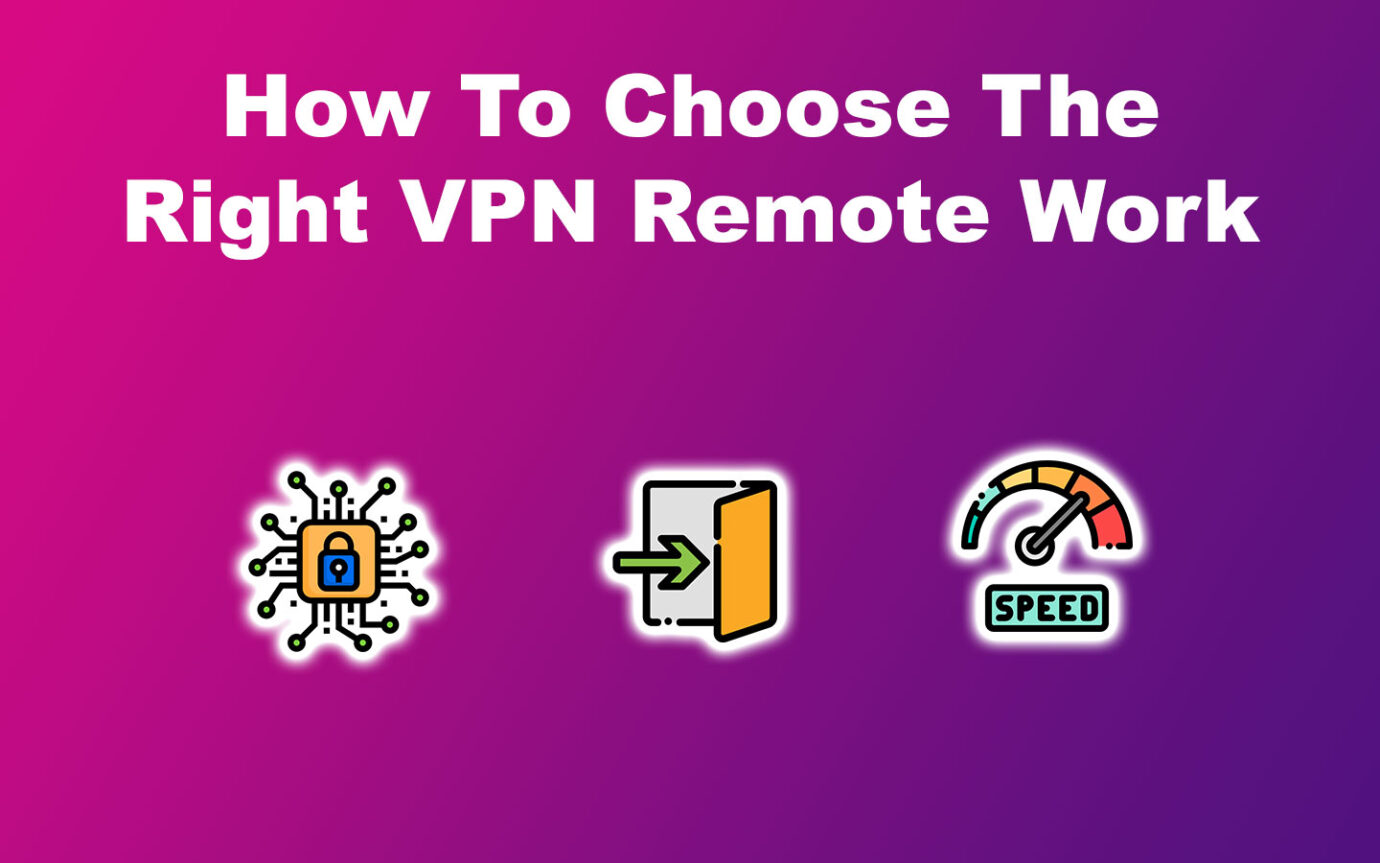
Here are some tips about how to choose the right VPN for remote work:
- No Logs Policy.
Prioritize VPN with a no-logs policy to secure your privacy. A no-logs policy ensures that the VPN provider does not collect or store user data, protecting sensitive information from unauthorized access. - Speed.
Opt for a VPN provider that offers a reliable and stable connection. Conduct speed tests for different server locations to determine performance consistency.
Also, check the provider’s server infrastructure and the proximity to your location, as they can influence connection speeds. - Ease of Use.
Pick a VPN that is easy to set up and use. Look for features like automatic server selection and one-click connectivity, simplifying the user experience. This reduces configuration errors, ensuring remote workers can establish secure connections quickly. - Security.
Choose VPNs that use advanced security features and encryption protocols. Look for protocols like IKEv2/IPsec or OpenVPN, which offer a more secure tunnel for data transmission.
IKEv2/IPsec and OpenVPN are protocols used in VPNs to secure data transmission between a user’s device and the server. - Reputation.
Select a VPN provider with a good reputation. Research reviews, testimonials, and independent evaluations to gauge other users’ experiences. A reputable VPN is more likely to have a record of offering reliable and secure connections.
What’s the Best VPN for Remote Work?
These are the three best VPNs for remote work:
1. Surfshark

Surfshark is one of the most affordable and reliable VPNs for remote workers. It allows unlimited simultaneous device connections and has over 3200 high-speed servers in 60 countries, making web browsing quick and easy.
This VPN also features ad-blocking to keep you safe from malicious ads. It also protects against viruses and malware with its AEM-256-GCM encryption, clean web feature, and functional switch.
AEM-256-GCM is the VPN’s encryption algorithm to safeguard against viruses and malware and secure the user’s internet connection.
Even more interesting is that Surfshark has a money-back guarantee, so you can try the service risk-free.
2. NordVPN

NordVPN is the best VPN for remote workers, offering excellent features and outstanding performance. It has over 5,600 servers across 59 countries and boasts an average speed of 369 Mbps, making it perfect for streaming HD videos or gaming online.
Your data is safe and secure with 256-bit encryption, event threat protection, and a reliable kill switch. Additionally, NordVPN has a strict no-logs policy, ensuring your privacy is always protected.
3. ExpressVPN

Another excellent VPN pick for remote workers is ExpressVPN. It offers fast connection speeds of up to 475Mbps, robust security features, high-level encryption, and a user-friendly interface.
The best thing about ExpressVPN is that it doesn’t track browsing activities or DNS queries. They also offer an opt-out feature for the data collected to improve their services. Additionally, they provide 24/7 live chat support and have over 3,000 servers in 94 countries.
Apart from VPNs, project management tools specifically designed for remote work can also help improve efficiency and productivity.
How to Setup a VPN for Remote Employees
After knowing which virtual private network can help you stay secure when working remotely, subscribe to the right plan. Then, download and install it and sign in. Most VPNs offer apps for Android, desktop, iOS, or even Chrome extensions.
Follow these steps to set up a VPN for remote work employees:
Step 1: Subscribe to Your Chosen VPN
Step 2: Go to Your Computer’s “Settings”
Step 3: Press “Network and Internet > VPN”
Step 4: Tap “Add VPN”
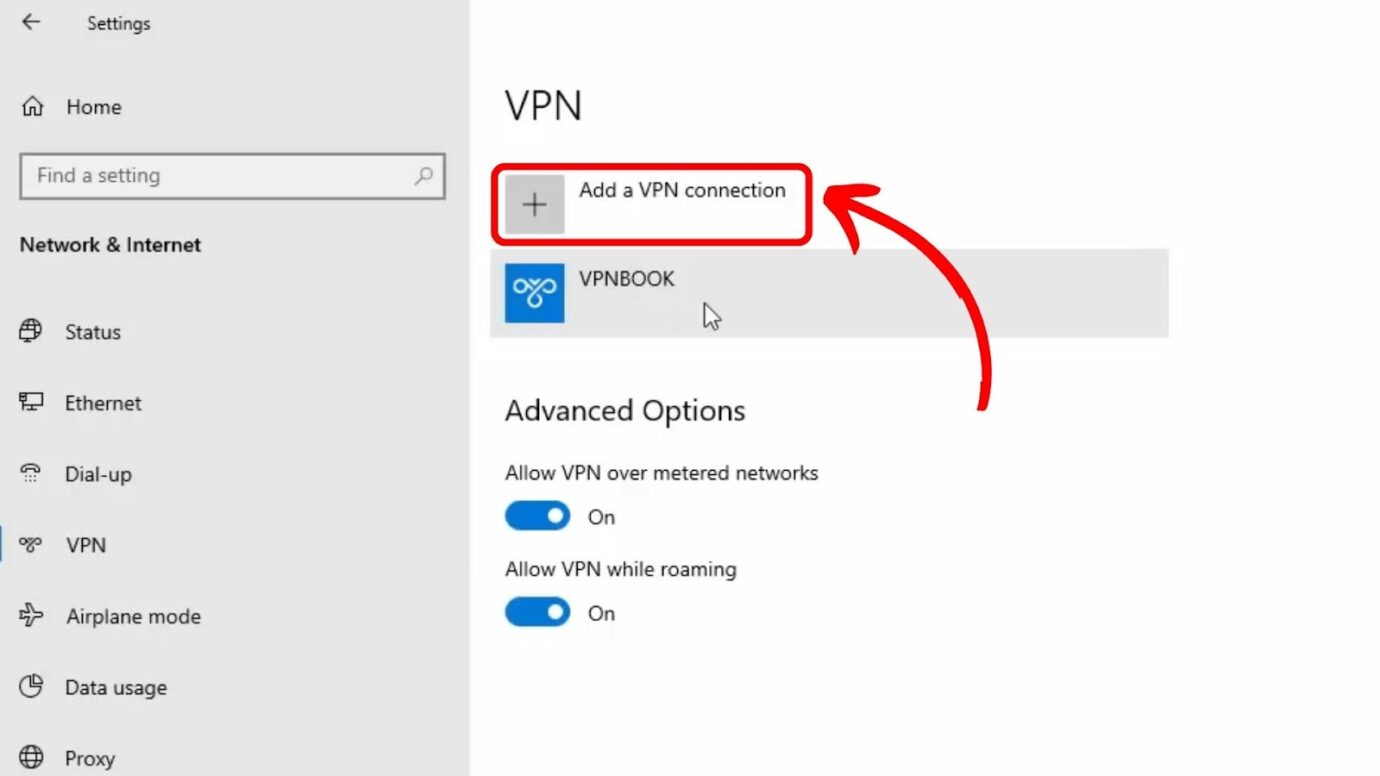
Step 5: Fill In the Fields in the “Pop-Up Screen”
Pick your VPN provider’s windows. Enter the connection and server name or address. Choose VPN type & sign-in info.
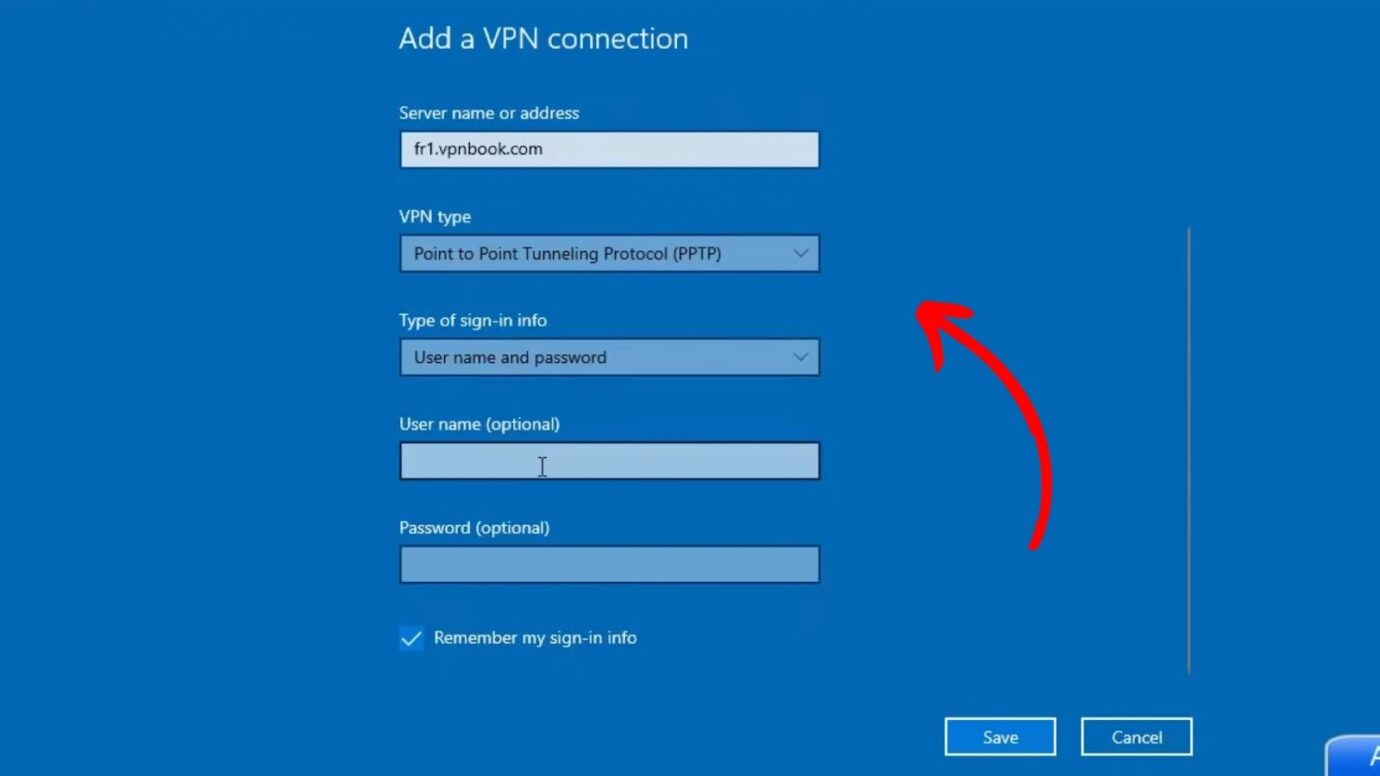
Step 5: Tap “Save” and Go Back to Your Computer’s “VPN Settings”
Step 6: Hit “Connect” and Type a Password to Complete the Process
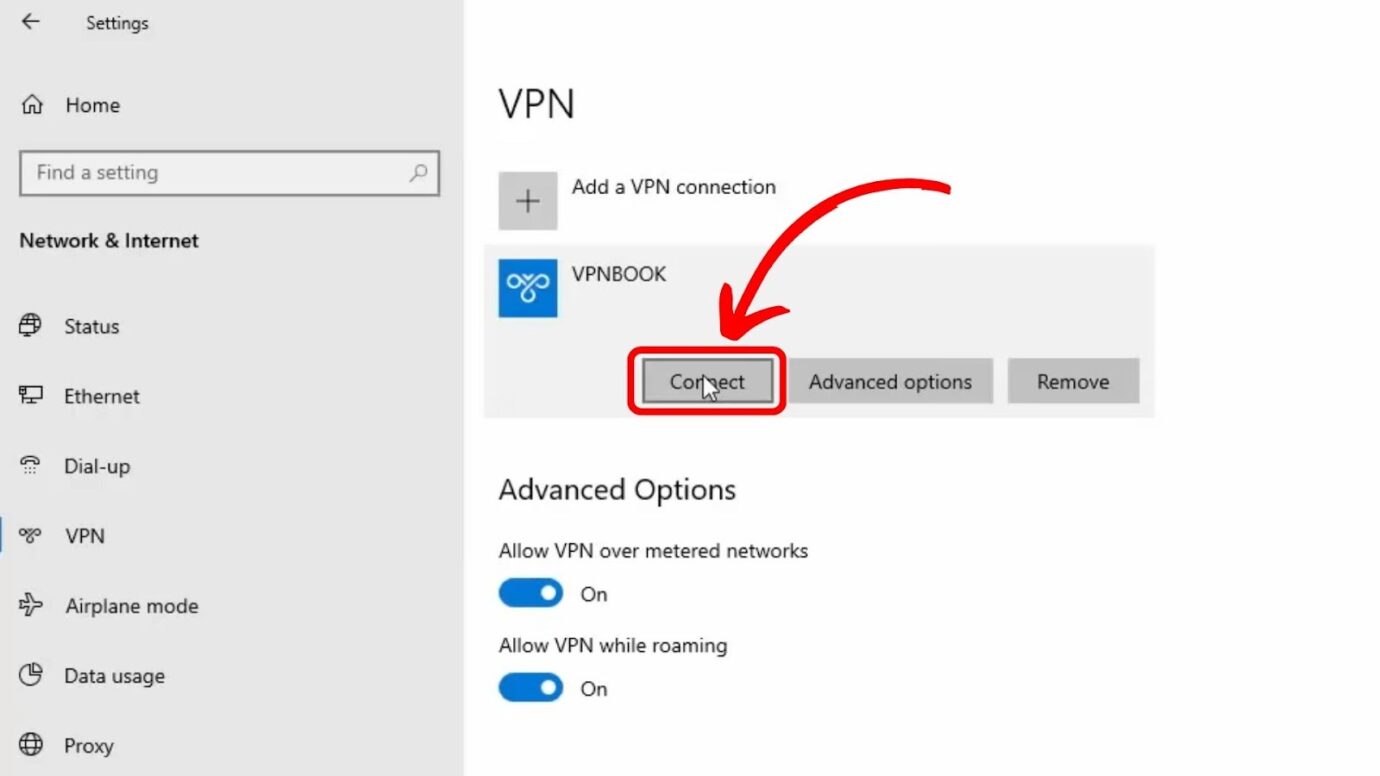
Learn more about setting up a VPN for remote employees from Linkedin.
Benefits of Using a VPN for Remote Workers
These are the benefits of using a VPN for remote work:
- Secure Remote Access.
VPNs encrypt data between a remote worker’s device and the company’s network. This ensures that sensitive information, such as confidential documents, is safe from potential interception by hackers. - Protection on Public Networks.
Another reason VPN is important when working remotely is protection from public Wi-Fi networks, which may expose your device to security threats. VPNs create a secure tunnel for data transmission, which protects you from such threats. - Saves Costs.
VPNs reduce the need for extensive physical infrastructure, such as office space and equipment, allowing workers to operate anywhere. They can also reduce travel expenses as workers can attend meetings virtually, saving on costs. - Access to Restricted Resources.
Location or IP address may restrict access to some company resources. Using a VPN to hide your location lets you access resources and databases that are not available in the office. - Flexibility.
VPN enables remote workers to work from anywhere as if they are in the office, improving work-life balance, job satisfaction, and efficiency.
Discover more about the benefits of using a VPN for remote workers from LinkedIn.
Risks of Using VPN for Remote Work
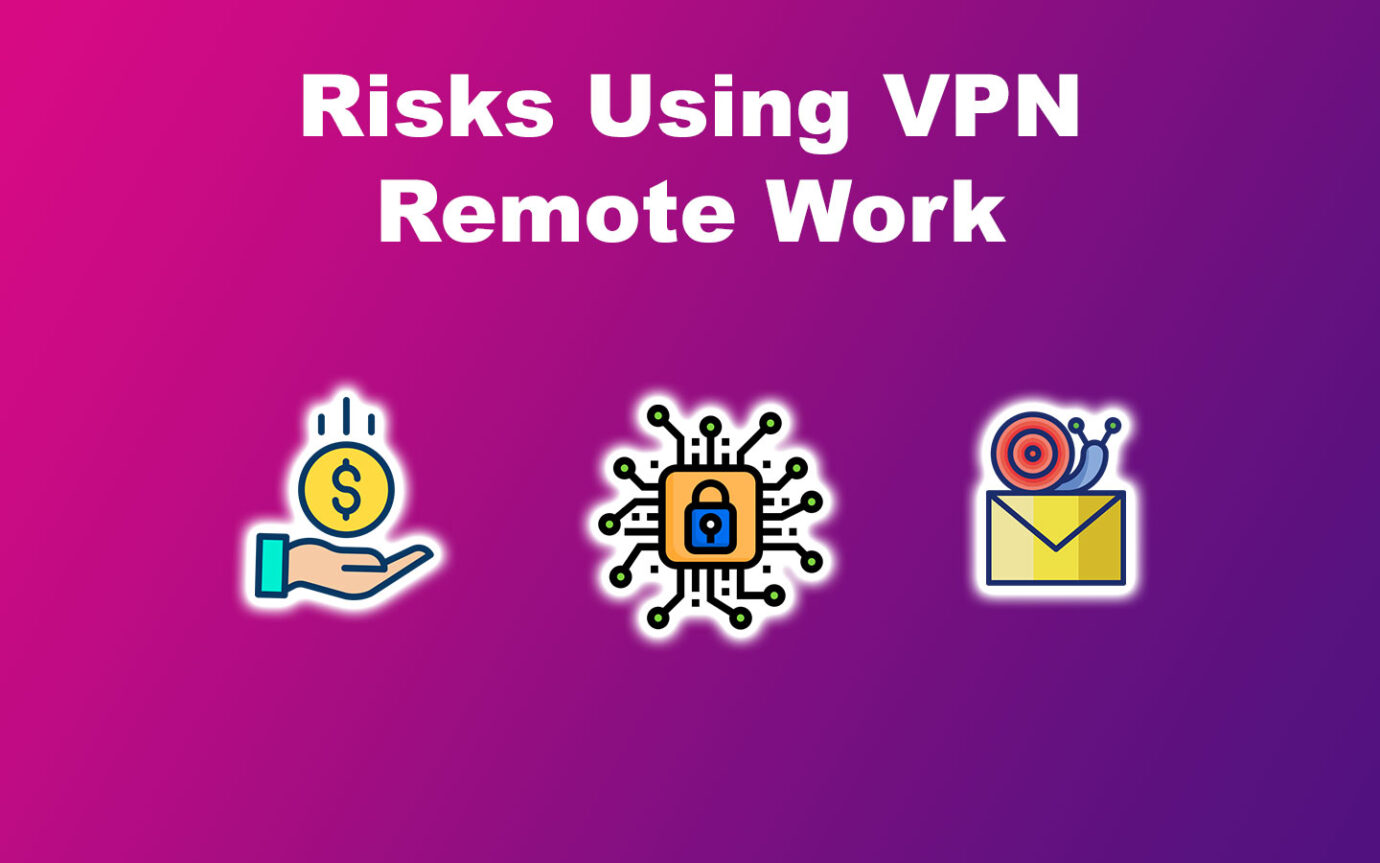
Here are the risks of using a VPN for remote work:
- High Costs.
The implementation and maintenance costs of a VPN can be high, which may cause financial strain. - Increased Latency.
VPNs can slow down communication between remote users and corporate networks. This may reduce performance and impact remote work’s efficiency and user experience. - Security Concerns.
While VPNs are designed to enhance security, they are not immune to malicious threats. Their infrastructure can have vulnerabilities that hackers can exploit, potentially compromising sensitive information.
If you’re a business owner, you can provide remote workers with work equipment to avoid security breaches and data leaks. - Bandwidth Limitations.
VPNs can limit bandwidth, which may reduce employee data transfer speed and overall productivity.
Learn more about the risks of using a VPN for remote work from Forbes.