Slack is a great cloud-based messaging and collaboration tool for easy team communication. It brings all conversations together, making it easy to catch up without sifting through different channels.
You can personalize your notifications for important updates, ensuring you stay focused on tasks. Did you know that Slack can connect different apps? It’s true!
Slack add-ons are helpful for remote teams as they increase efficiency and productivity. Read more about it in this article.

How Many Slack Apps Are There?
There are 2,600 Slack apps covering various categories for different team needs. These fun Slack integrations range from productivity tools to social apps. Slack’s versatility extends across industries and departments, facilitating social interaction, customer support, office management, and analytics.
Check Slack for more info on Apps & Integrations.
A quick reminder about adding apps to your Slack workspace. If you’re using the free version, you can include up to 10 apps. But if you have one of Slack’s paid plans, you can install as many apps as you want without any limits.
Here’s a thorough comparison of the free and paid Slack.
Some app services may require payment or a subscription before using them in Slack. So, keep that in mind when exploring all the Slack add-ons available to enhance your Slack experience!
9 Best Slack Apps for Remote Teams
One of the best practices for remote teams in Slack is to use its app integrations. It brings everything together in one place, making communication smooth, tasks automatic, and teamwork real-time.
It’s like having a magic wand that makes work easier, increases productivity, and keeps everyone in the loop. Slack integrations make remote teamwork a breeze, creating happier and more efficient workdays for everyone involved!
Here are the nine best Slack Apps for remote teams:
1. Loom Slack App
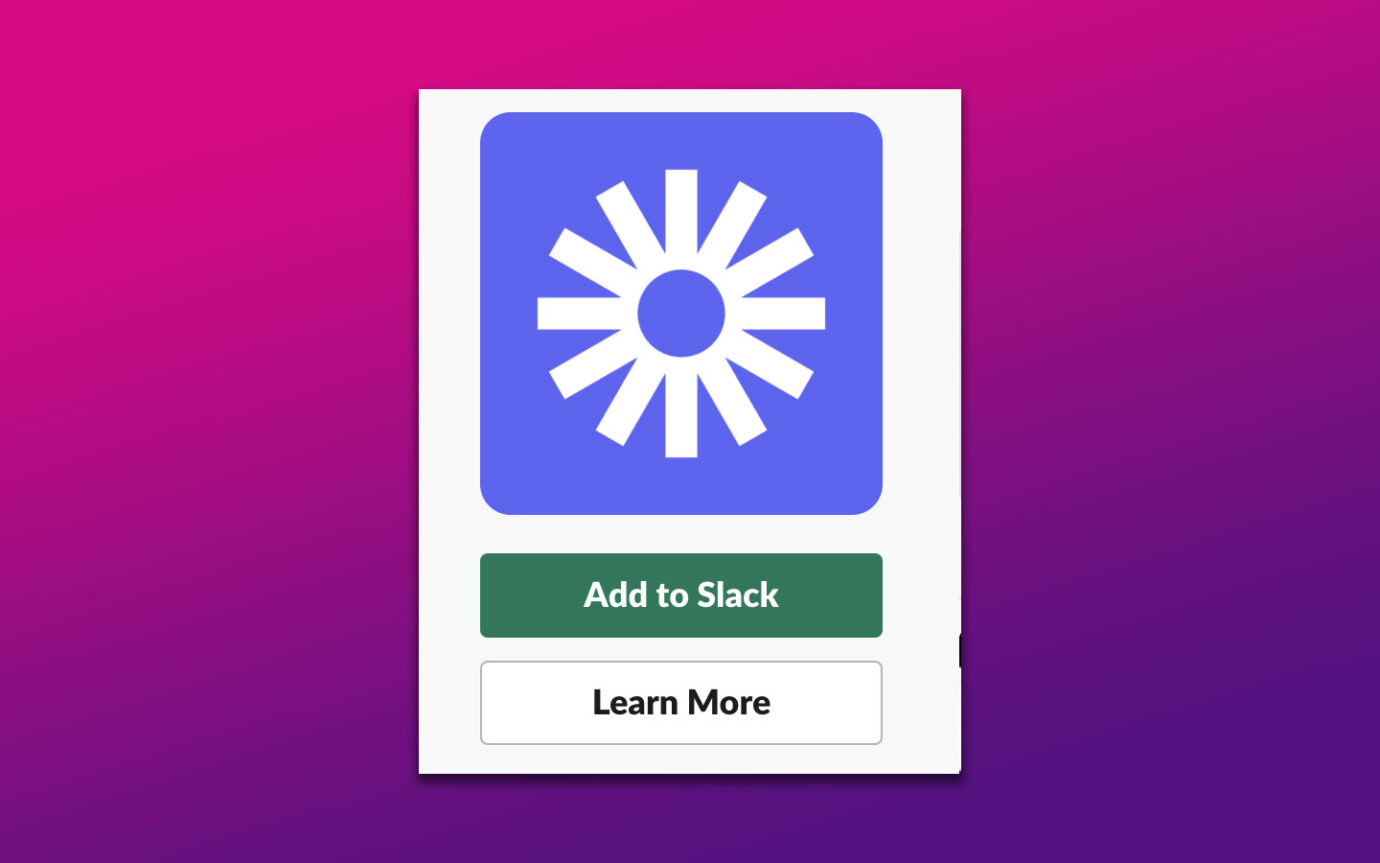
Best For: Creating and sharing tutorial videos
Effective communication in remote work can be challenging when working at a fully remote company. Real-time chats can be disruptive, and text messages can lead to misunderstandings.
Enter Loom, a game-changer. It’s quick, time-saving, and makes complex ideas easy to understand with video. It also allows for asynchronous communication and increases engagement.
Loom allows you to report bugs, train teammates, and share insights effortlessly. Its seamless integration with Slack makes it even more effective.
If you’re having trouble with remote communication, give Loom a try. It is one of the best Slack apps for remote teams, as it helps transform how you work and connect with everyone.
Loom provides details on how to connect your Slack app to Loom.
2. Zoom Slack App
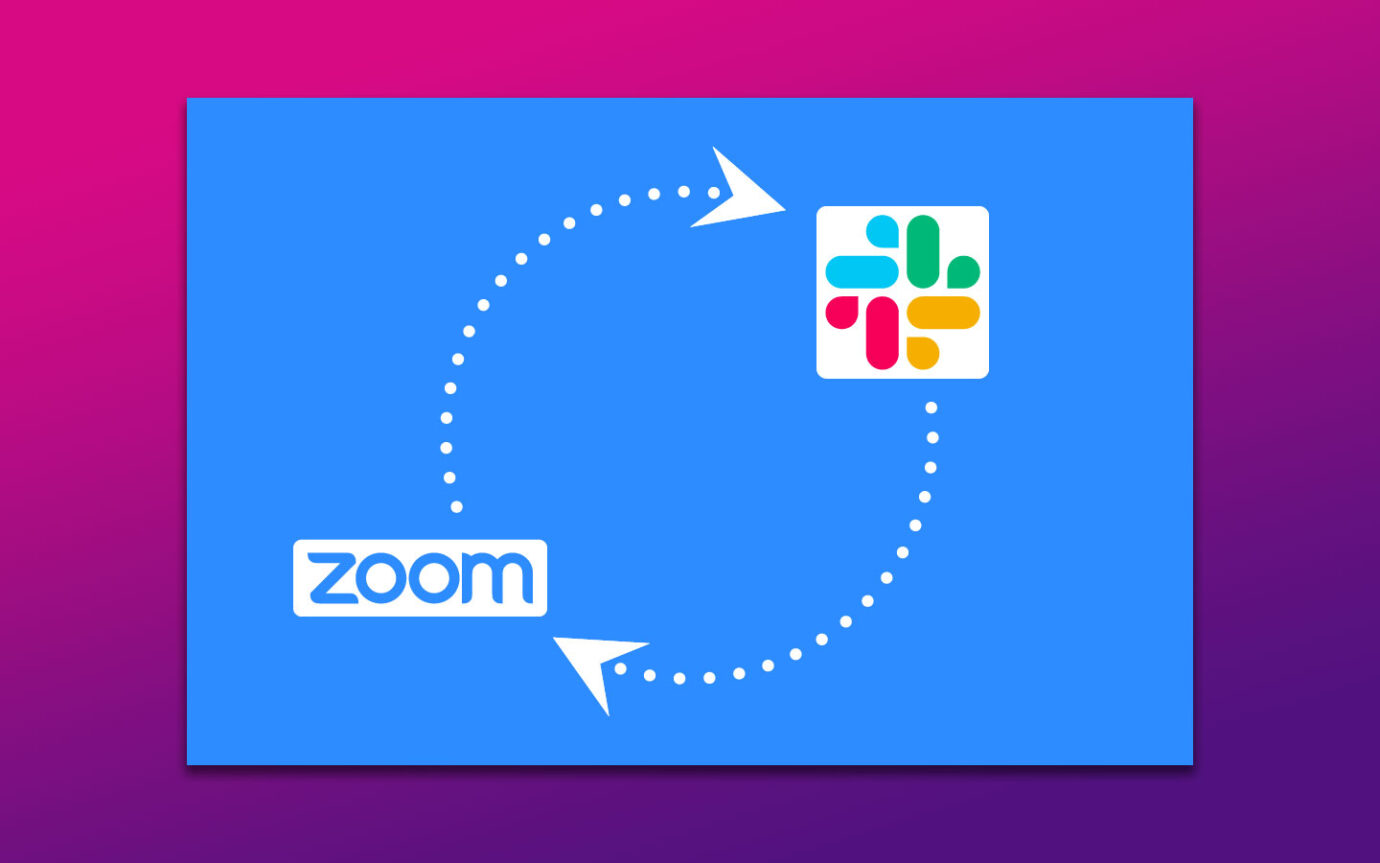
Best For: Large team meetings
As you may already know, Zoom is the go-to app for remote chats. It’s easy to use and connects you with crystal-clear audio and video. You can also share screens, chat, and swap files, making teamwork a breeze.
In Slack, you can quickly see who’s in a Zoom meeting and join meetings with just one click.
According to Zoom Support, to set up Zoom with Slack, ensure you have both Slack and Zoom accounts. Then, you must approve Slack integration in Zoom, add Zoom to Slack, and connect accounts. Use commands like “/zoom” to start or schedule meetings.
However, there is a small setback – you cannot send messages directly between Zoom Team Chat and Slack. You would need a third-party tool for that.
If you’re looking for video conferencing software like Zoom, check out this list of virtual meeting tools!
3. HeyTaco! Slack App

Best For: Motivating team members
HeyTaco! is a fun way to recognize and appreciate each other’s hard work, and it’s a big hit with many remote teams. It’s one of the best Slack apps for remote teams to boost morale and project performance. Using this app will make you feel more appreciated and motivated to work together.
Here’s an example of how to use the app: Each day, team members can give up to 5 tacos to their colleagues to show appreciation or praise. Once someone receives 5 tacos, they can exchange them for rewards like a coffee run or a sweet treat.
You can also introduce team rewards, where members can pool their tacos for a group prize, such as a team lunch.
HeyTaco! has a live leaderboard to see who’s received the most tacos, adding a fun and competitive element to the mix. There’s also Taco TV, which showcases recent taco exchanges and monthly stats
Want to add HeyTaco on Slack? Check out HeyTaco Help.
4. Clockwise Slack App

Best For: Managing tasks and schedules
Clockwise is your smart calendar assistant that streamlines your schedule. With the Slack integration, your status updates and daily calendar summaries are automatically handled, making your life easier.
Here’s what Clockwise can do for you:
- Notify Your Team.
Let your team know when you’re busy in a meeting. - Access Daily Overview.
Provide a daily overview of your scheduled meetings. - Enable Quiet Mode.
Quiet notifications to help you focus when needed. - Calendar Sync.
Sync your calendar with your Slack status automatically.
You can also get more detailed instructions on enabling the Clockwise Slack integration in Clockwise Support.
5. Donut Slack App

Best For: Building social interactions
Donut, a tool based on Slack, helps remote teams build personal connections by facilitating virtual social interactions such as coffee chats and mentorship programs.
The Playbooks feature streamlines the setup of various matching scenarios, while the Onboarding Builder tool simplifies the onboarding process for new employees.
Donut helps remote teams strengthen their culture and community by promoting social bonding and providing structured onboarding experiences.
Aside from Slack, there are some other apps you can use to communicate with your team. Curious about what these apps are? Take a look at the best virtual tools for remote teams!
6. EngageWith Slack App
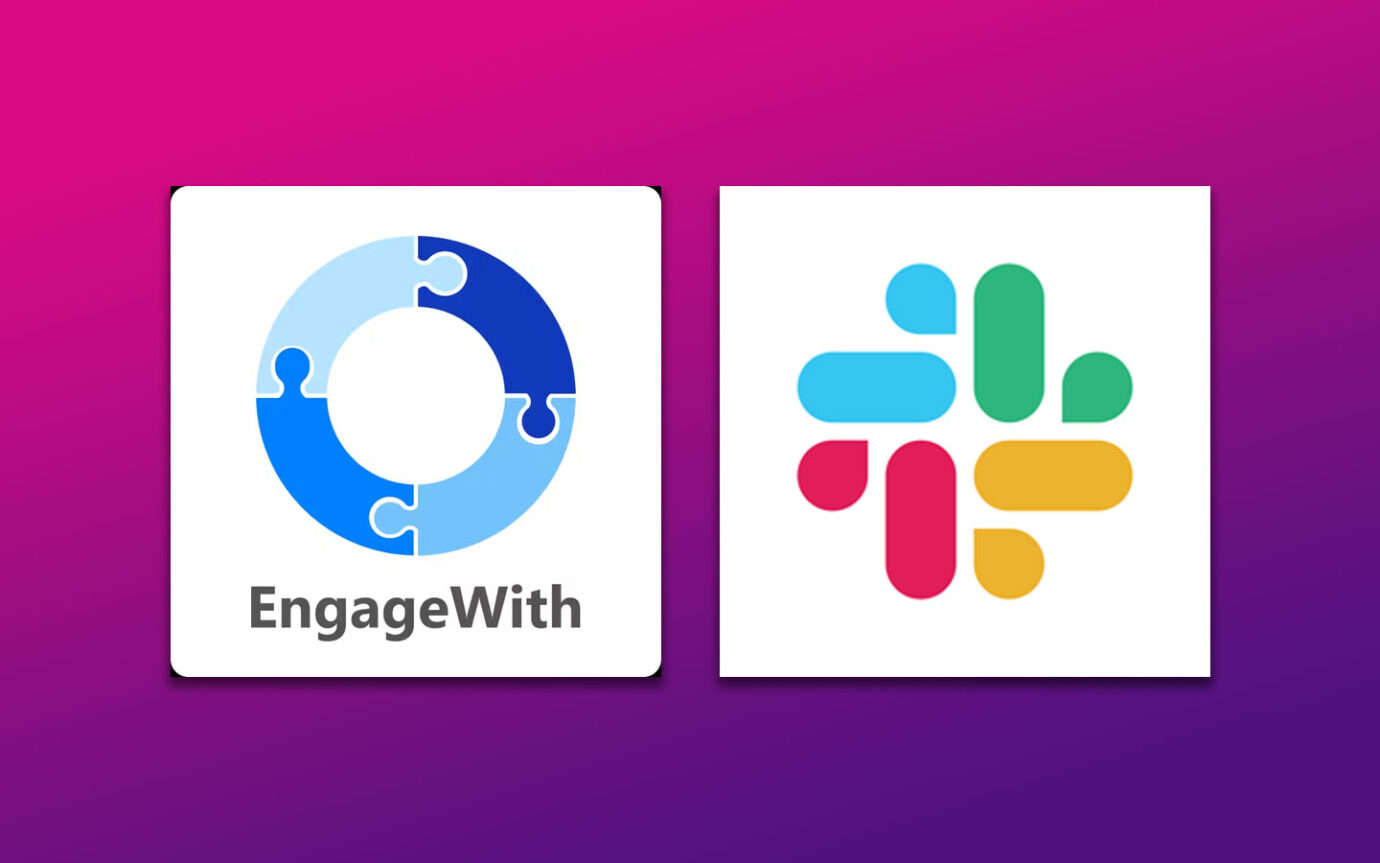
Best For: Facilitating connections and motivating team members
EngageWith is one of the best Slack apps for remote teams. It is a must-have employee engagement app. It focuses on recognizing and motivating your team with virtual kudos and awards.
The app has customizable Pulse surveys to help leaders understand workplace satisfaction anonymously.
Plus, it offers a rewards program connected to major retailers. With automated reminders for birthdays and anniversaries, EngageWith makes celebrating milestones easy. If you want a survey-based engagement app for Slack, try EngageWith now!
7. Polly Slack App
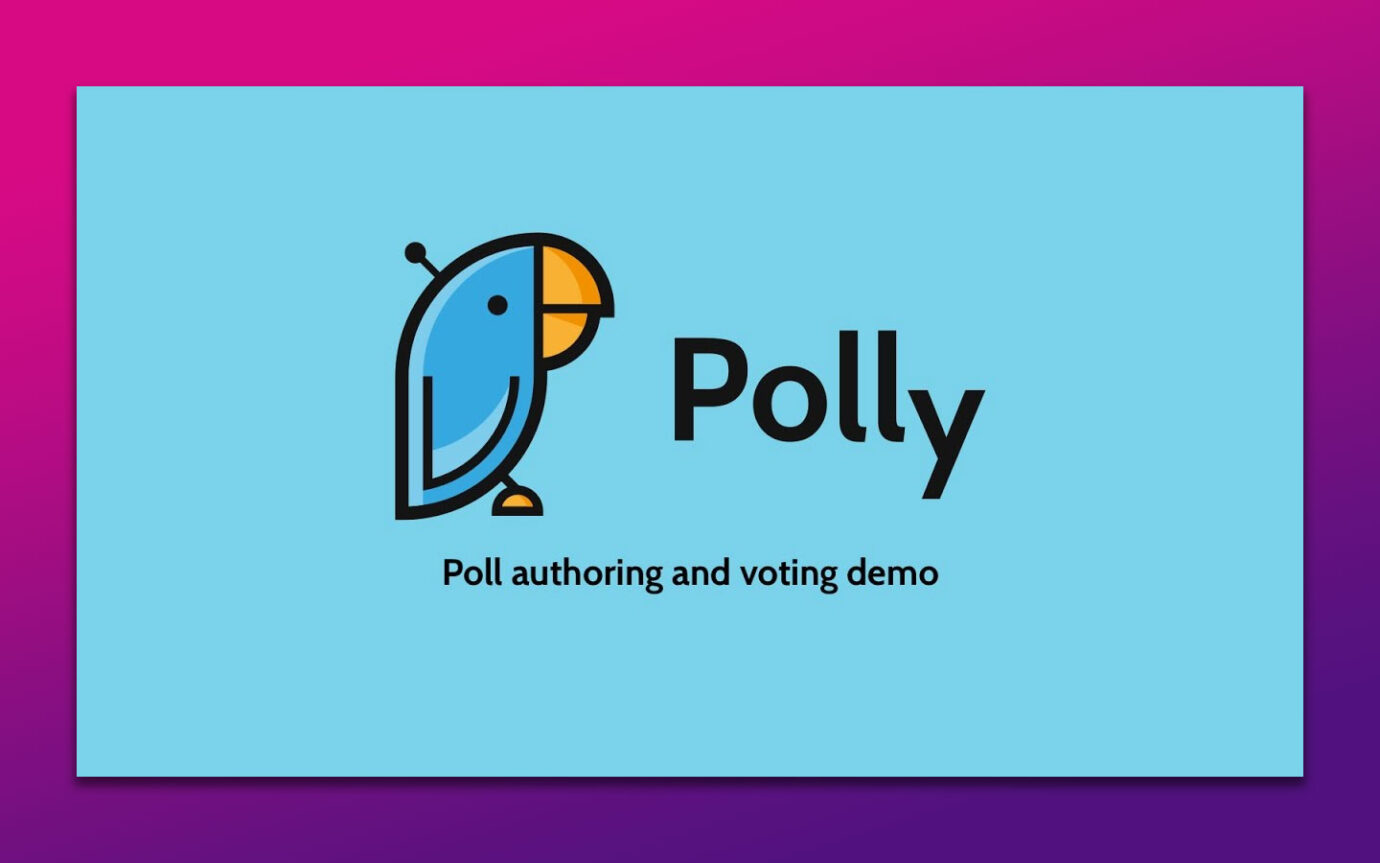
Best For: Streamlining decision-making and conducting surveys and polls
Do you want to streamline decision-making on Slack? Polly for Slack is your solution! From polls to surveys, it covers everything you need to know to optimize team decision-making.
Polly integrates seamlessly with Slack, allowing users to create surveys and polls directly within the platform. This simplifies feedback collection and improves collaboration.
With intuitive customization options, distributing polls across channels is effortless. It also provides real-time feedback and analytics to empower data-driven decisions. Find out how to use Polly to create polls in Slack here.
Check out Polly to learn more about creating polls in Slack.
Not sure about using Slack add-ons? Getting to know the companies that use Slack and its integrations can help you decide!
8. Paymo Slack App
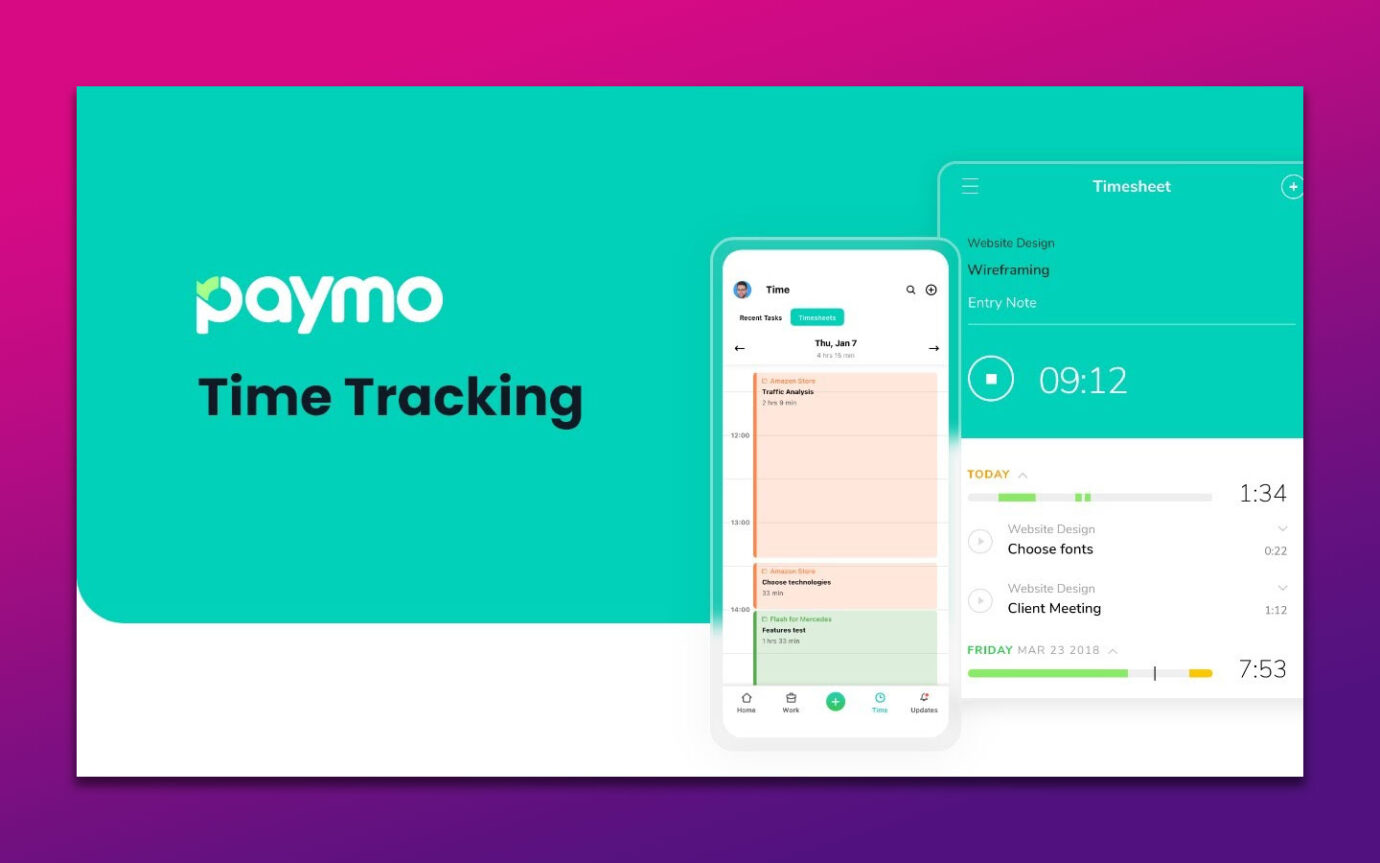
Best For: Task creation and delegation
Use Paymo for easy task implementation in Slack. With Paymo, you can create tasks using a simple command. Link projects to channels to focus efforts and upload files easily. Even better, it lets you get detailed info on your latest task.
Here are other reasons why Paymo is one of the best Slack apps for remote teams:
- All-in-One.
Paymo combines task management, time tracking, and invoicing in an easy-to-use platform. - Powerful Mobile App.
The Paymo mobile app does more than just track time; it also manages tasks and invoices. - Multilingual.
Paymo supports 22 languages, making it easy for global teams to collaborate. - Accessible.
Use Paymo on the web, desktop, and mobile devices. It integrates with other apps like Google Apps and Slack. - Advanced Time Tracking.
Paymo offers various ways to track time and generate reports and invoices.
Paymo Help Center can help you figure out how to enable the Slack integration.
9. ClickUp Slack App

Best For: Task management
When Slack and ClickUp are integrated, you receive instant notifications in Slack for actions taken on ClickUp tasks. You’ll notice notifications for various actions, like when a task is created in ClickUp, assigned to someone, or its status changes.
Even comments and attachments trigger notifications, keeping you informed in real-time.
You can also take actions directly from Slack, such as creating tasks or adding comments to ClickUp tasks. This integration streamlines communication and task management, ensuring you stay organized and up-to-date without switching between platforms constantly.
Setting up the integration is straightforward, allowing you to start benefiting from seamless collaboration between Slack and ClickUp immediately. ClickUp Help can guide you on this.
Note: Slack also lists some of the best Slack add-ons for your team.
Need more Slack apps? Check these 3 best apps for Slack huddle transcripts!
Can You Integrate Google Chat With Slack?
Yes, you can integrate Google Chat with Slack, but you’ll have to use third-party connectors like Zapier and or n8n. Google Chat is not part of the Slack App Directory. You can only add Google Drive, Calendar, Hangouts, Google Analytics Insights, Google Sheets for Workflow Builder, and Slack for Gmail.
Slack has a chat function already, so you can utilize that if you don’t want to use other connectors to have Google Chat in Slack. It’s understandable, as the process may be complex for some, especially if you’re not tech-savvy.
Is Slack Better than Teams?
Whether Slack is better than Teams depends on your specific needs and preferences. Both platforms offer a range of features for communication, collaboration, and integration with other tools.
Slack and Teams offer robust features for communication and collaboration, but each has its strengths. Slack excels in integrations and user experience, while larger enterprises favor Teams and integrate seamlessly with Office 365.
Despite Microsoft Teams surpassing Slack in user numbers, Slack remains popular among startups and smaller companies. Ultimately, the choice between Slack and Teams depends on your company’s specific needs and existing software ecosystem.