With advances in technology, virtual teams have become increasingly popular. However, communication and collaboration can be difficult with team members scattered across the globe. That’s where tools for virtual teams come in handy.

These tools enable members to easily connect and share information, which helps virtual teams stay organized. But, given the various available options, choosing the right collaboration tool for remote teams can be daunting.
To help you, we have identified the 11 best tools for virtual teams in this article and outlined the simplest way to select one. Let’s dive in!
What Are the Three Types of Virtual Teams?
These are the three types of virtual teams:
- Product Development Virtual Team.
This team consists of experts worldwide who work together to develop a product, system, or service. They work based on specific requirements and aim to bring the product to market. - Networked Virtual Team.
This virtual team comprises individuals with specific knowledge or expertise on a particular issue. They are often from outside the organization and are typically used for consulting. - Parallel Virtual Team.
Parallel virtual teams consist of persons who work independently on different roles or projects but can take on additional tasks parallel to their current positions. Even though they are formed briefly, membership remains intact until the goal is achieved.
Related Post: Digital Workplace Roadmap
How to Choose the Right Tools for Virtual Teams
Follow these steps to choose the right tools for virtual teams:

Step 1: Assess Your Team’s Needs
Make a list of must-haves while considering communication preferences, project complexity, task types, and team size.
Step 2: Ease of Use
Choose tools that are simple to use to ensure team members quickly adapt to it. Complex tools may hinder productivity.
Step 3: Check Compatibility
Your chosen tool should seamlessly integrate with your team members’ operating systems and devices. Incompatible tools may cause communication breakdowns and prevent collaboration.
Step 4: Evaluate the Cost
Ensure the pricing plan aligns with your budget and team’s needs. Confirm it’s affordable and valuable.
Step 5: Inspect the Security Features
Virtual teams deal with sensitive information, so choose a tool with robust security features. Prioritize tools that use encryption and have password protection.
Step 6: Read Reviews From Other Clients
Reviews can give you valuable insights into the tool you want to choose, including its strengths and weaknesses, which can help you make an informed decision.
Learn more about choosing the right tools for virtual teams from LinkedIn.
11 Tools for Virtual Teams
These are the 11 tools for virtual teams in detail:
1. Skype

Price: Free or starting at £ 2.04/month
Best For: Virtual teams looking for an instant messaging platform and video conferencing tool
Skype is a virtual tool team members can use to communicate freely worldwide. It offers instant messaging, video conferencing, one-to-one calls, screen sharing to ensure more interactive calls, and mentions to capture members’ attention quickly.
This tool is easy to install and works on multiple devices, including tablets, computers, and smartphones, making it the best communication tool for virtual teams.
2. Slack
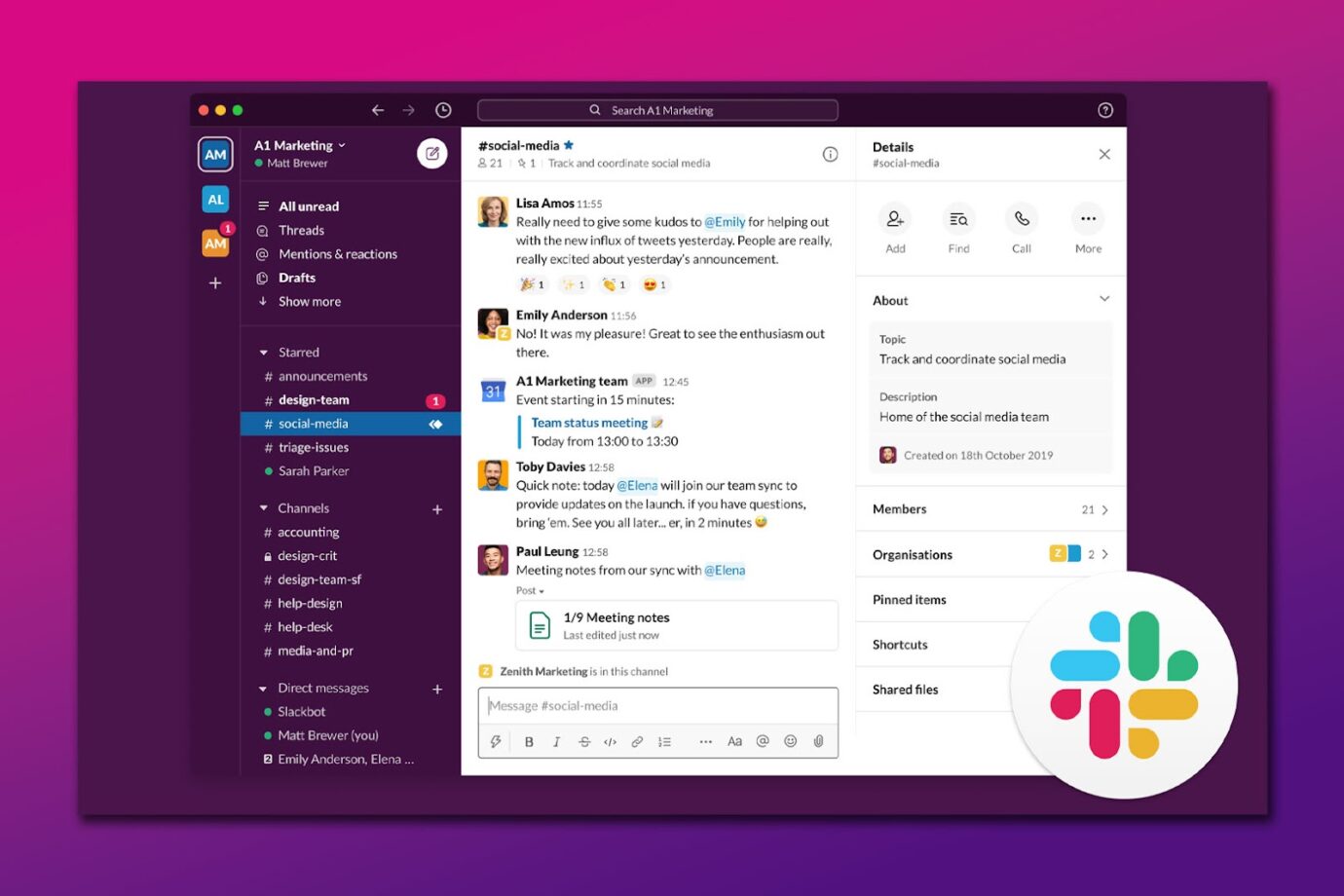
Price: Free or starting at $7.25/month
Best For: Slack is best for directing messaging and configuring multiple workspaces.
With Slack, team members can communicate through direct messages, group chats, and channels. This app also easily shares files and documents. It supports voice and video calling features, which allow team members to hold virtual meetings effortlessly.
Additionally, it is accessible through mobile devices and desktop computers, ensuring seamless communication even while on the go. This tool integrates with other platforms like Dropbox and Google Suite, providing a more unified and efficient user experience.
Torn between Slack and Teams? Check out this article to find out which is better between the two communication platforms.
3. Jira
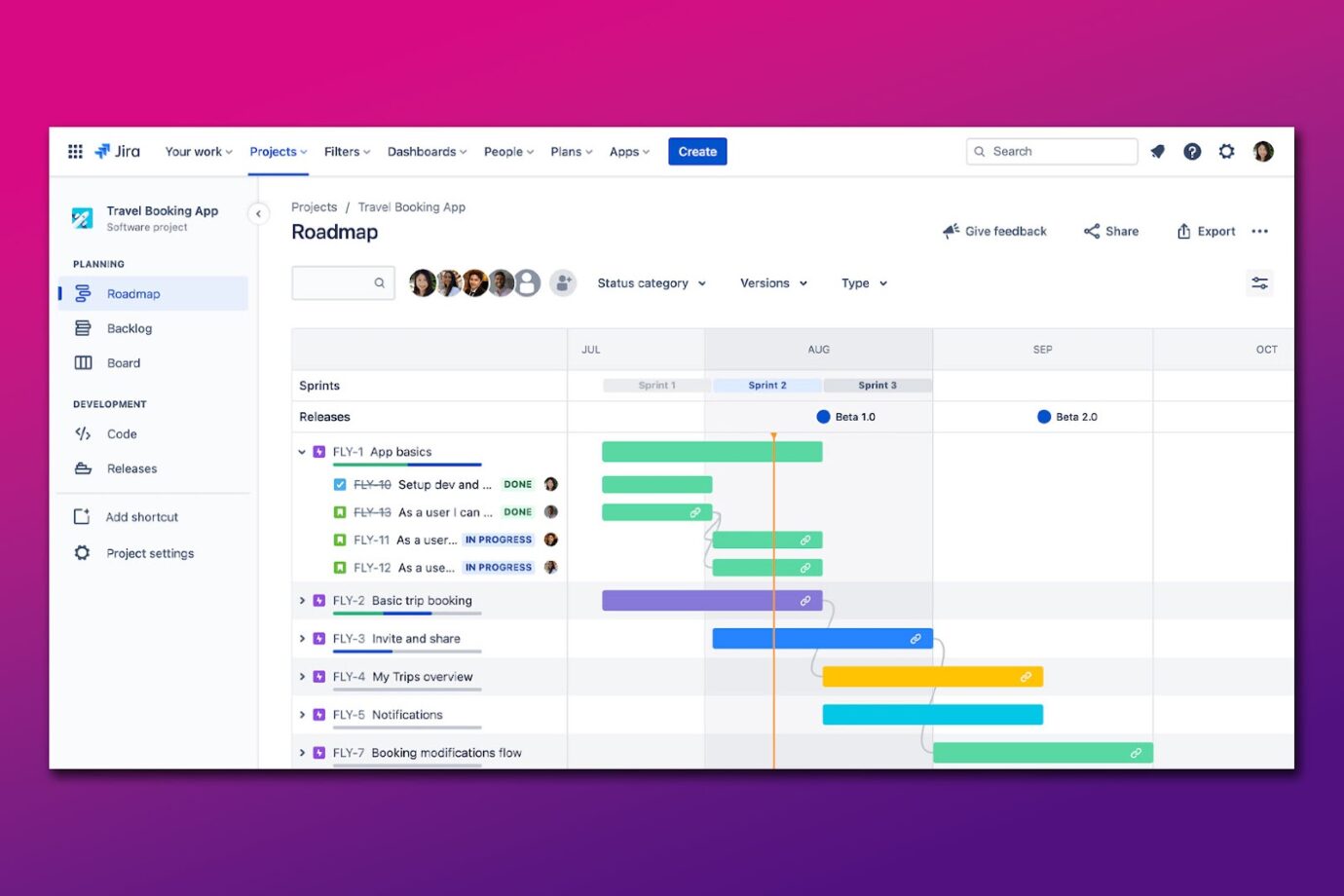
Price: Free or starting at $ 8.15/month
Best For: Virtual teams into Technical and software-based products
Jira is a perfect team-building tool for managing technical and software-based products. It lets team members track tasks, bugs, and other issues throughout project development.
Jira allows teams to customize workflows to fit their specific processes. It also supports agile project management processes like Kanban and Scrum.
4. Nectar
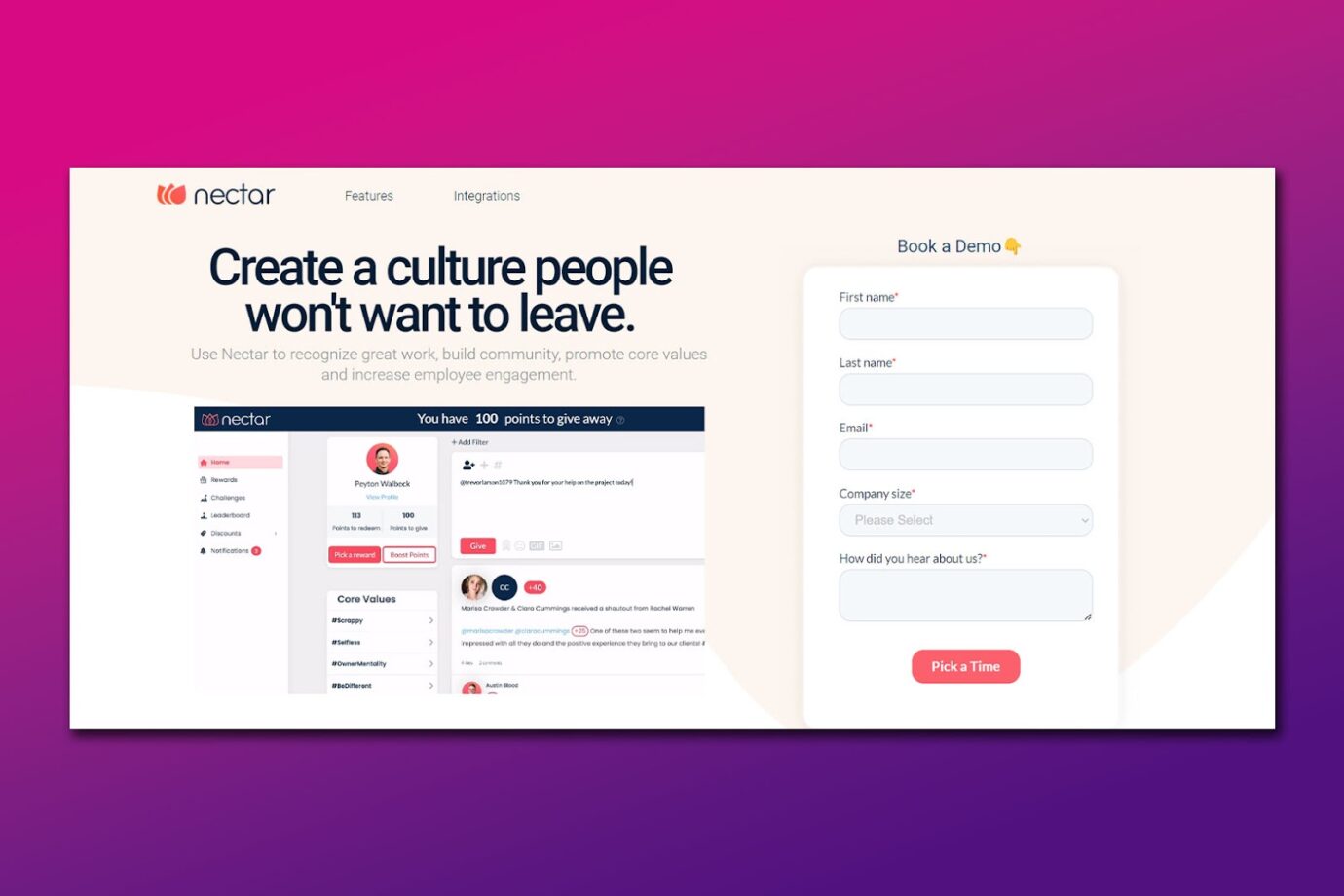
Price: Free or starting at $2.75/month
Best For: Remote teams with awards and recognition programs
Nectar is a platform designed to promote a company’s core values and foster collaboration among team members. It ensures that employees are recognized and rewarded, which helps to boost morale and enhance engagement.
Using Human Resources Information Systems (HRIS), Nectar can detect and celebrate work anniversaries and employee birthdays.
Read this Forbes article to discover the importance of HRIS.
With Nectar, team members can send shoutouts and give points to others, which can be redeemed for rewards. It also integrates with other platforms like Microsoft Teams and Slack, ensuring a unified experience.
5. Google Drive
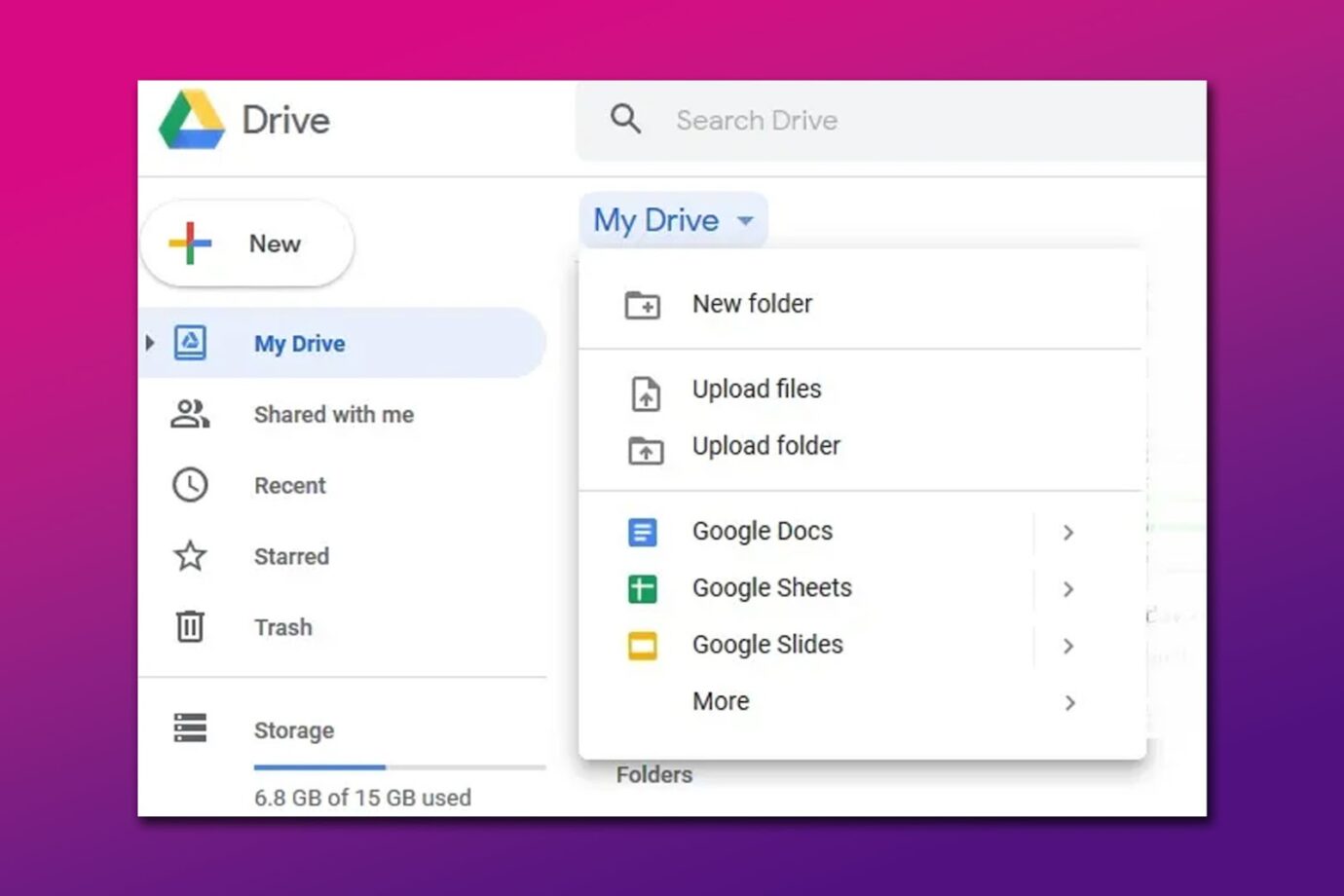
Price: Free or starting at $0.020/month
Best For: Virtual teams who need to share and work on documents at the same time
With various features, including Google Docs, photos, email, contacts, and slides, Google Drive is arguably one of the best tools for virtual teams. It provides storage space for files, folders, and documents that anyone can access with the appropriate permissions from anywhere.
Google Drive allows multiple users to work on the same document simultaneously. You can even track document changes and revert to previous versions when required. Team members can also share files with specific individuals or a wider audience if need be.
Do you regularly hold video chats with your team? Then check these best tools for virtual meetings!
6. Trello
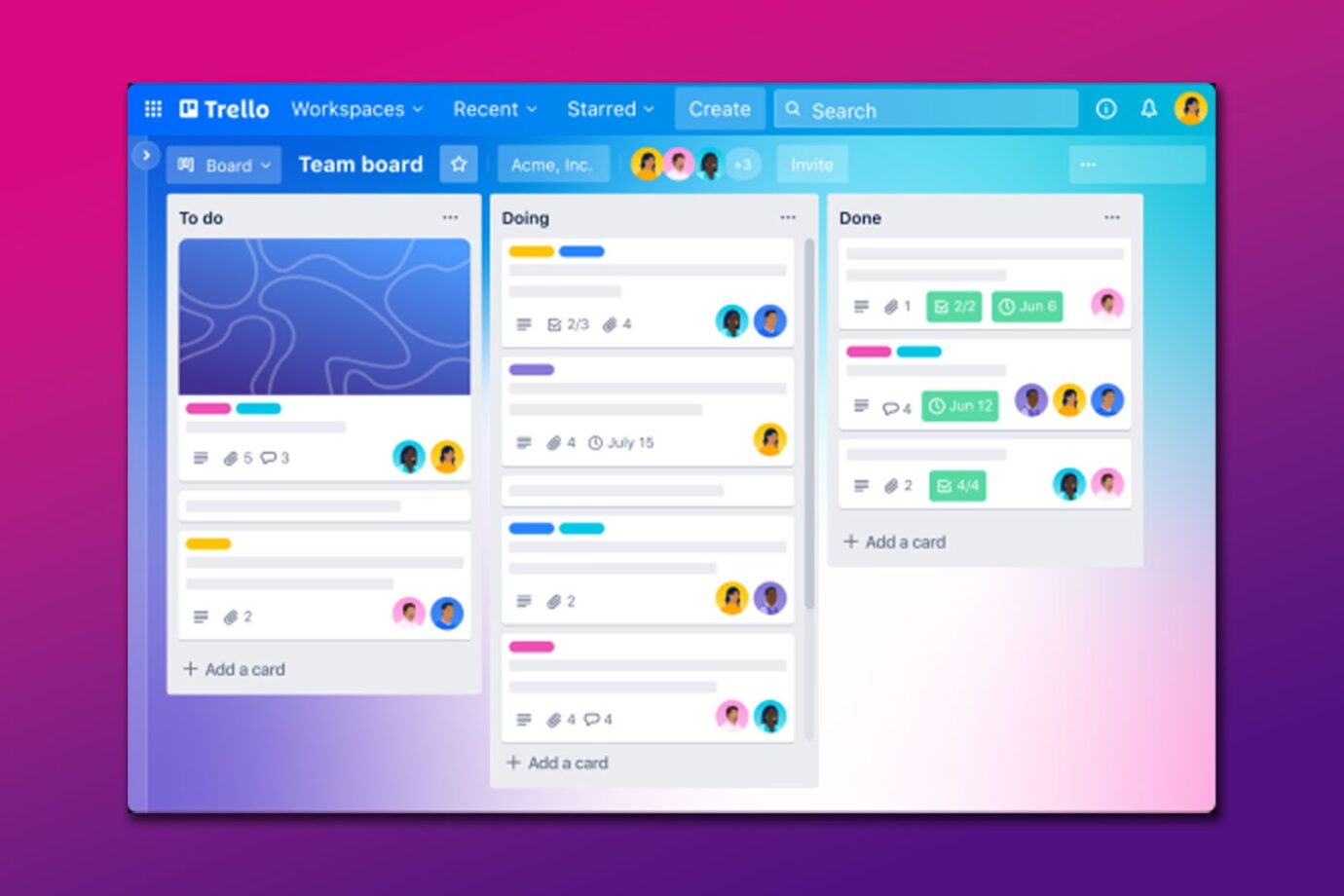
Price: Free or starting at $5/month
Best For: Companies who want to build custom workflows
Despite its simplicity, Trello is an excellent communication tool for virtual teams due to its many available features. With Trello, you can organize your projects, boards, or lists, assign tasks, and have each member view information and communicate.
Trello can also be an automated meeting planner, brainstorming tool, editorial calendar, and deadline reminder. It integrates with collaboration tools like Microsoft Teams, Dropbox, or Google Drive.
Find out the best task management tools for virtual assistants here.
7. Dropbox
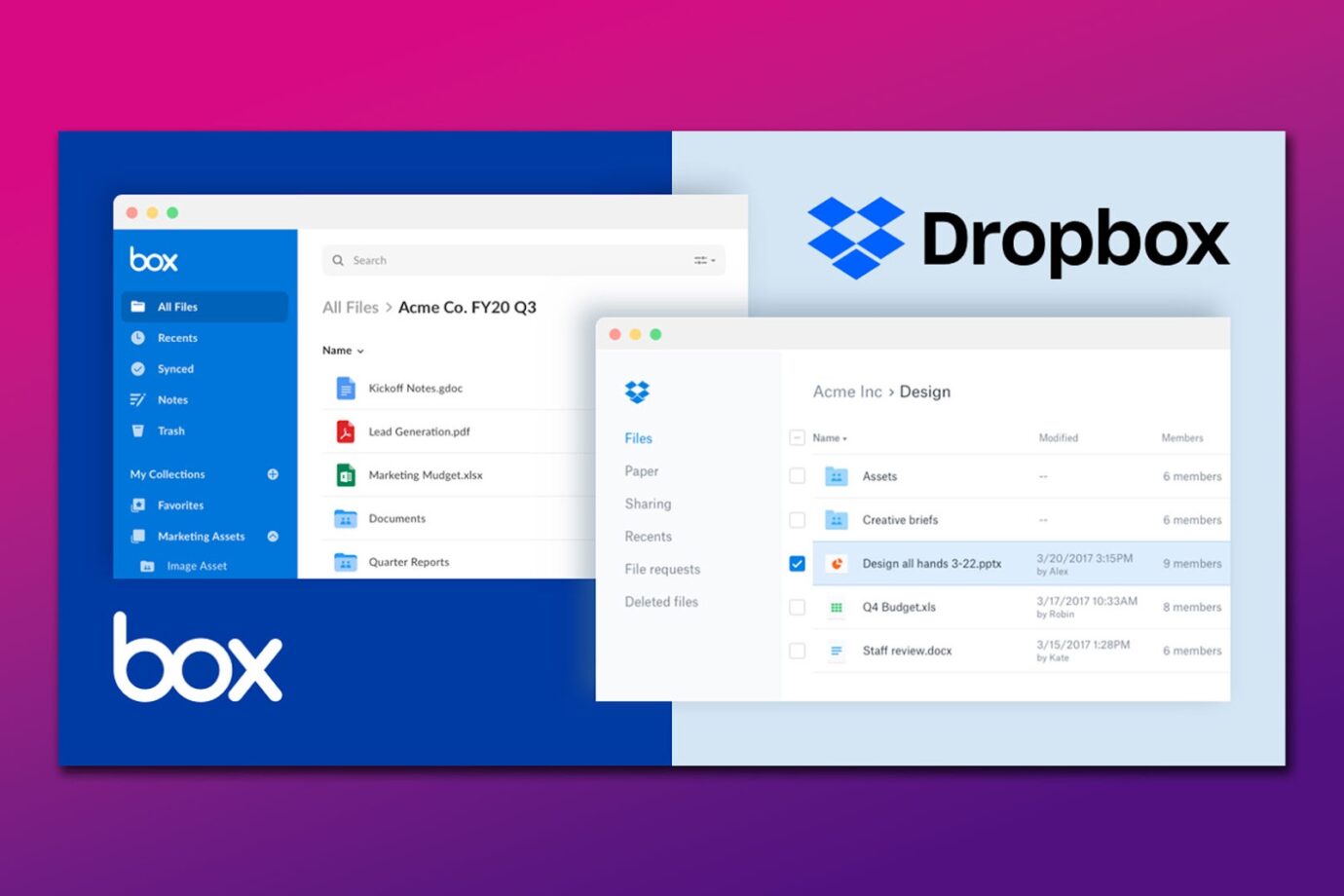
Price: Free or starting at $9.99/month
Best For: Those looking to store information securely in cloud storage
Dropbox is a secure platform for storing information and sharing files. Its admin dashboard allows you to manage sharing controls and track user activities. Additionally, it offers a tool for signing important documents without leaving the site.
This tool can integrate with other virtual collaboration tools like Zoom and Google Workspace. It is also available on both iOS and Android devices. Although it’s free, users can upgrade to access more storage capacity.
8. Zoom

Price: Free or starting at $ 14.99/month
Best For: Companies that need a simple audio and video conferencing platform
Zoom is a user-friendly audio and video conferencing tool for virtual teams. It enables team members to share their screens simultaneously, making it simple to collaborate at work. The platform integrates with other virtual collaboration tools like Slack to streamline workflow.
It also has breakout rooms where participants can be divided into smaller groups for activities or discussions. Moreover, the platform has recording features, making registering sessions for later review easy. Its Whiteboard feature allows better virtual collaboration, as meeting attendees can use it simultaneously to share ideas.
Find out how to add a background in Zoom.
9. Miro
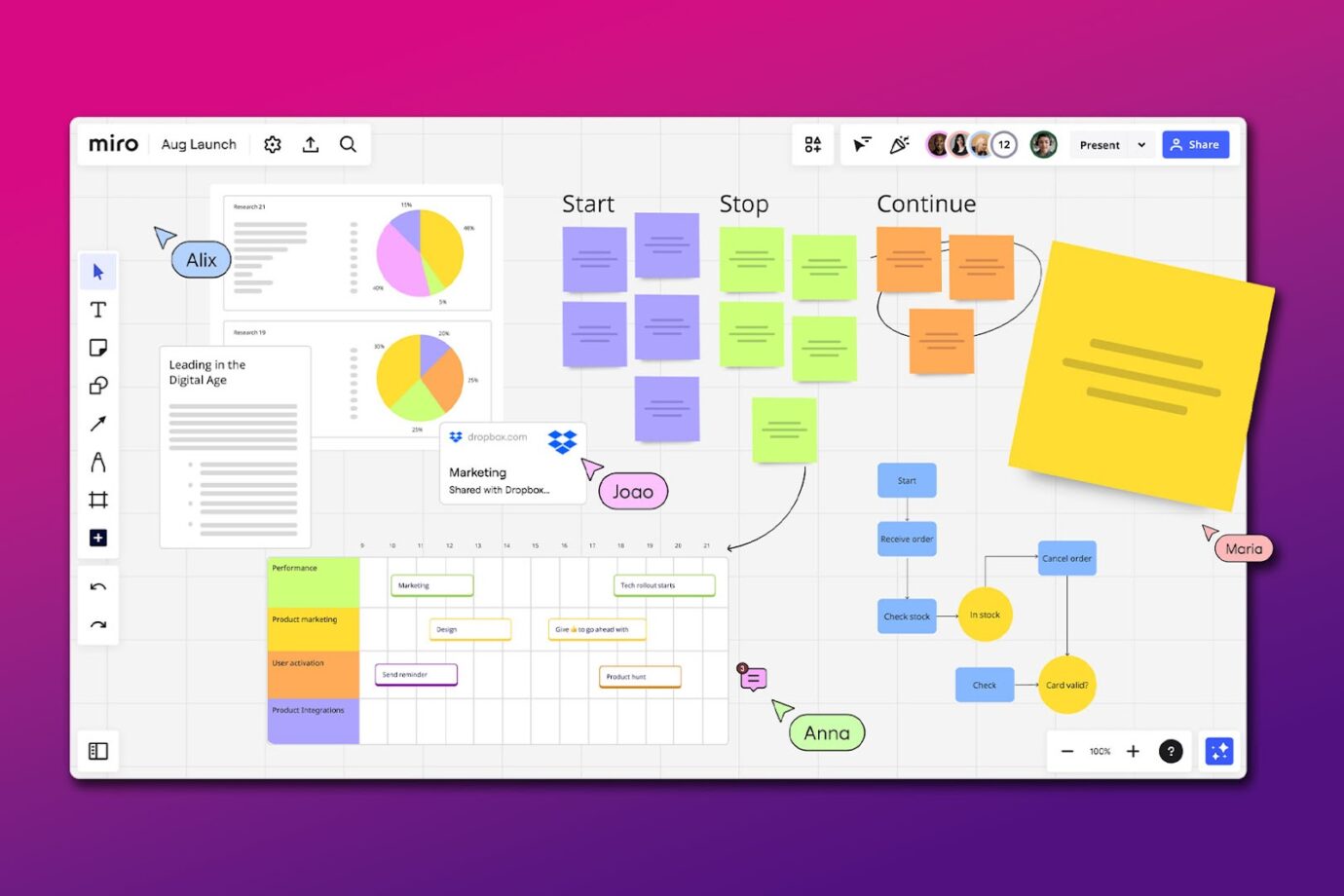
Price: Free or starting at $ 8/month
Best For: Virtual teams that want to brainstorm various projects
Miro lets teams brainstorm, plan, and organize ideas visually using a digital whiteboard. It enables multiple teams to work on the same board simultaneously, promoting collaboration.
The platform can also integrate with other tools, such as Jira and Google Docs, streamlining the workflow and saving time.
Miro supports various input methods, including voice input and typing, which makes capturing and sharing ideas easier. Lastly, the screen recording feature enables you to save and share your work with other team members or revisit the ideas later.
10. Proofhub

Price: Free or starting $45/month
Best For: Those looking for a virtual tool that offers a variety of features
Proofhub is a centralized platform that enables teams to communicate and collaborate effectively. It allows you to organize, schedule, assign tasks, and track team members’ progress.
A shared calendar ensures everyone is on the same page, making it easy to schedule meetings and reminders.
The platform allows team members to send direct messages and create group chats, promoting communication.
Additionally, the Kanban board, calendar view, and Gantt Chart feature promote transparency and coordination, which makes it easier for teams to work together effectively.
11. Notion
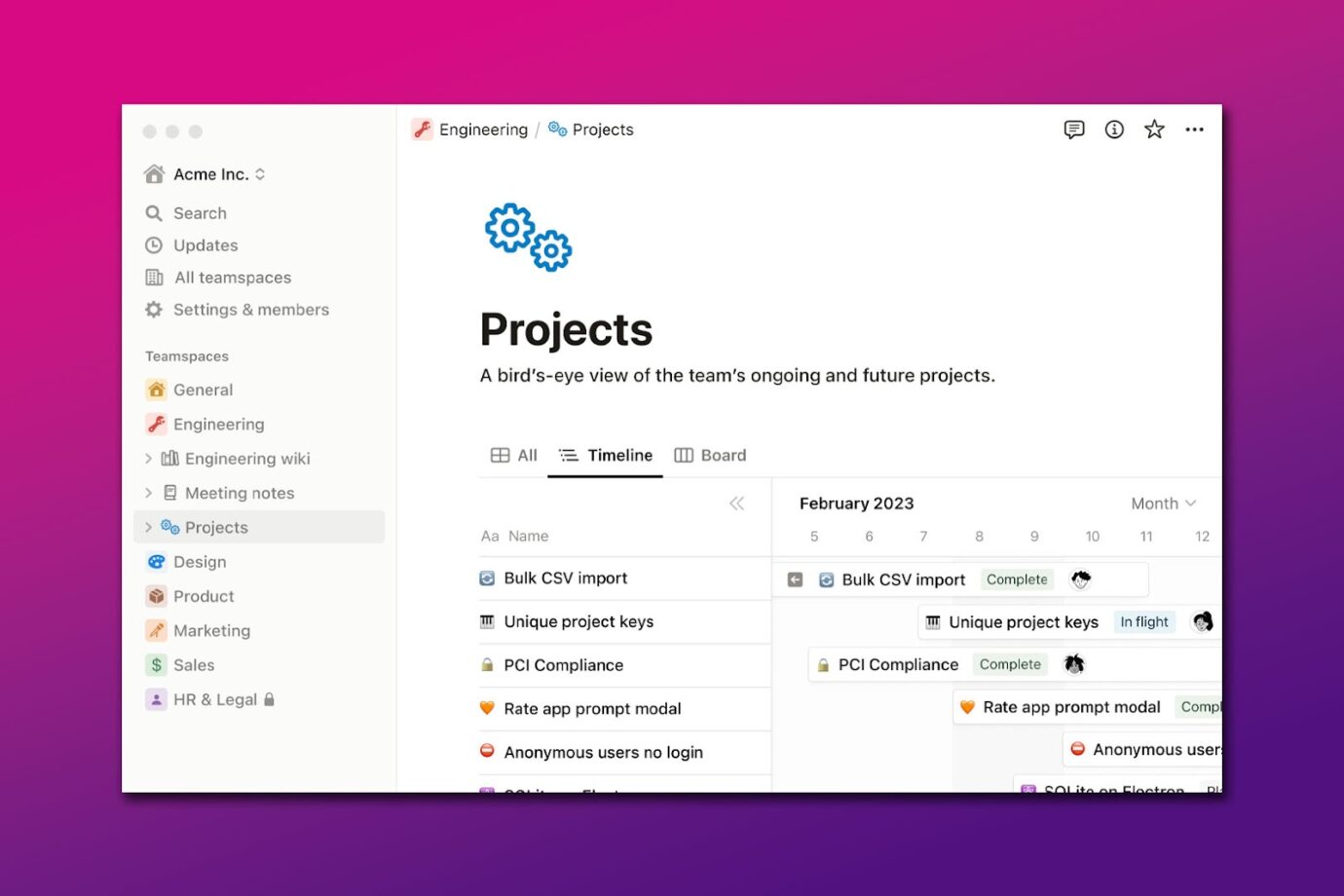
Price: Free or starting at $8/month
Best For: Virtual teams looking for a flexible collaboration tool
Notion is the last tool on our list of virtual team tools. It offers customizable tools with various formatting options, such as the board view and calendar, giving teams the flexibility to work together effectively. The user-friendly platform allows team members to flexibly create and organize notes, documents, and wikis.
It also has a search feature that lets team members find specific information quickly, saving time. The platform allows you to upload files, share links, and create documents, making collaboration among team members easy.
If you like organizing notes digitally, you can also use Notion for note-taking.
For more tools for remote team management, check out this article.
What Is Needed for Effective Virtual Teams?
Here is what’s needed for effective virtual teams:
- The Right Collaboration Tools.
Use tools that meet the specific needs of your virtual team, such as video conferencing and instant messaging platforms like Zoom. This can help keep everyone connected and informed. - Clear Goals.
Establish clear goals and expectations to avoid miscommunication and ensure everyone on the team is on the same page. - The Right People.
Effective virtual collaboration also requires individuals with the right skills and expertise. Select members who are self-motivated, adaptable, and can work independently. - A Positive Work Culture.
Create a positive work culture through open communication and recognition of individual efforts. - Regular Check-Ins.
Check-ins allow team members to share updates, discuss progress, and address challenges, which can maintain cohesion.