Technological advancements have made virtual meeting tools essential to modern communication and collaboration. These tools allow people to interact with each other online and conduct meetings from anywhere in the world.

To make things easier, we have compiled the best virtual conferencing tools to help you conduct a successful meeting and outlined some virtual meeting tips to keep you going. Keep reading to find out!
What Are the Different Types of Virtual Meetings?
These are the different types of virtual meetings:
- Teleconferencing.
This is a type of virtual meeting where participants call into a conference line using their phones. It is useful for audio discussions where video or screen sharing is not required. - Webinars.
This is a virtual seminar that allows a speaker or a group to address a large audience. It involves audio, video, and content sharing. - Video Conferencing.
This type of meeting involves live video communication among participants who can see each other. Typically, there is a meeting host and attendees who may have talking points to lead on the agenda.
What You Should Look for in Virtual Meeting Tools
Here is what you should look for in virtual meeting tools:

- Security.
Prioritize platforms with solid security measures to safeguard sensitive information shared during meetings. Features like secure login processes and end-to-end encryption are crucial. - Simplicity.
Ensure the virtual meeting tool you select is easy for all participants. This reduces the learning curve and decreases technical problems during meetings. - Video and Audio Quality.
Consider using tools with high-quality video and audio capabilities. Look for features like echo reduction, voice cancellation, and HD video. - Cost.
Assess your budget and determine how much you can spend on a video conferencing platform. Prioritize a tool that offers a balance between cost and features.
11 Best Virtual Meeting Tools
These are the 11 best virtual meeting tools:
1. Zoom

Price: Free or starting at $14.99/month
Best For: Remote workers looking for a user-friendly tool with screen-sharing features
Zoom is a top-choice virtual conferencing tool. It is user-friendly and smoothly integrates with other productivity tools, like Google Calendar and Slack, to enhance workflow. The tool features breakout rooms that allow hosts to divide participants into smaller groups for focused activities.
This platform is ideal for presentation, as it lets users share their screens with others during meetings. It also offers end-to-end encryption, making it a more secure option to share sensitive information during sessions.
Note: You need a subscription to access additional Zoom features. The free version limits meetings to 40 minutes and 100 participants.
Zoom is one of the best digital workplace platforms. If you’re aiming for a professional or branded touch during remote meetings, Zoom has a feature where you can add a custom background into video calls.
2. Slack
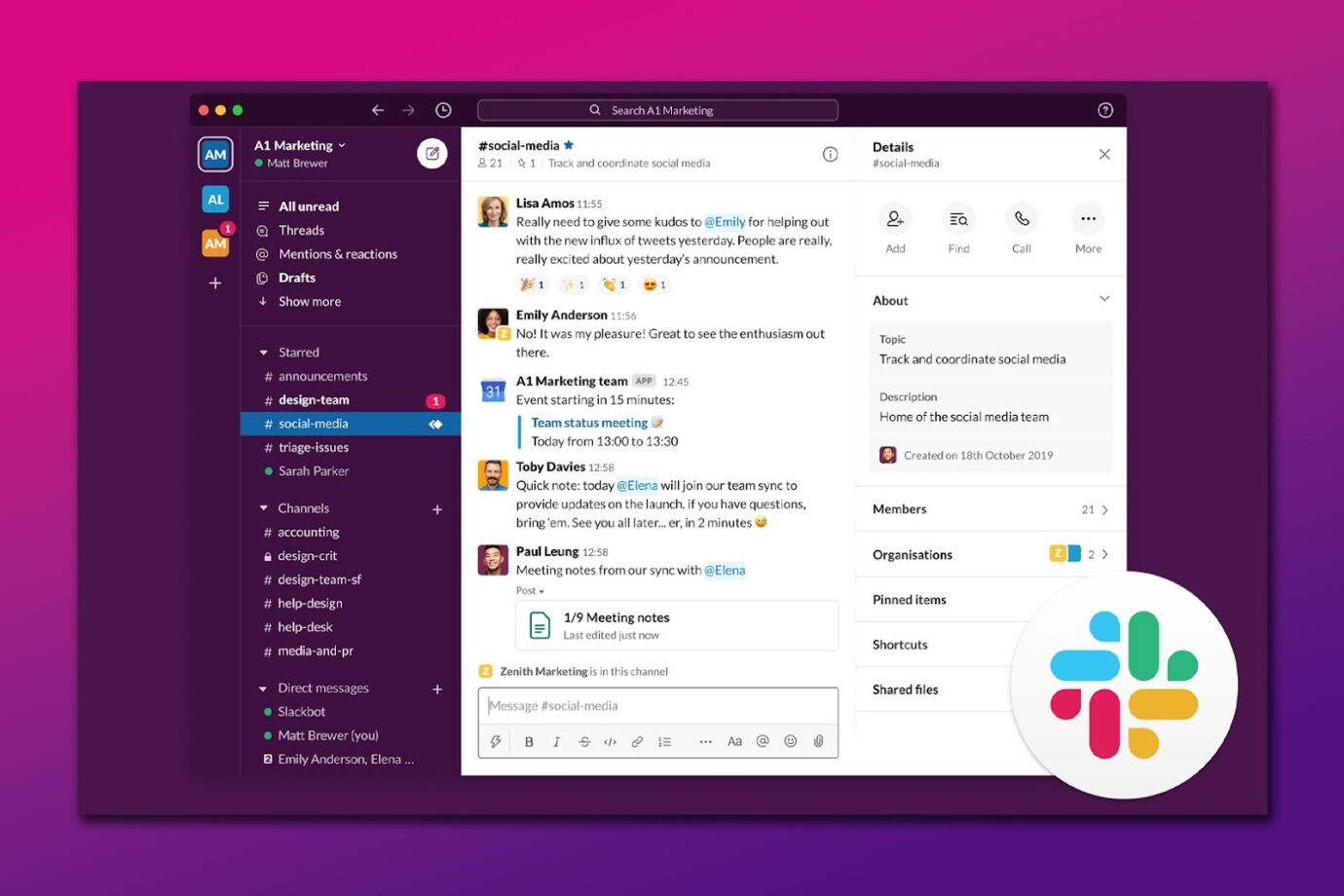
Price: Free or starting at $7.75 per user per month
Best For: People who are looking for a messaging app with video conferencing features
Slack is a central hub for team communication. It allows team members to communicate via direct messaging, channels, and group conversations. You can also schedule and attend meetings directly on the platform, making the process smoother.
Slack supports real-time messaging during calls, allowing participants to continue chatting during video calls.
You can also create specific channels for organized discussions on projects, teams, or topics. What’s more, you can share files during video calls, making document sharing within teams convenient.
Here are the best Slack apps for remote teams.
3. Google Meet

Price: Free or starting at $5.40 per user per month
Best For: Those who need a virtual meeting tool with integration to Google Suite
Google Meet is a user-friendly virtual meeting tool with simple integrations and reliable video meetings for seamless communication. Users can share their screens and participate in live chat and audience polling to enhance collaborative efforts during meetings.
Moreover, it supports mobile accessibility, allowing participants to join meetings from their mobile phones while on the go. It also provides encryption and meeting locks to protect your data and privacy during sessions.
4. Skype

Price: Free
Best For: Companies looking for a messaging and video conferencing app that doesn’t break the bank
Skype is a free virtual meeting tool that you can use for video conferencing, messaging, and documentation. It is user-friendly and also allows virtual backgrounds and screen sharing.
In addition, you can send instant messages during calls for real-time communication. Skype is also accessible on mobile devices, supports emojis, and has a translation feature that lets you chat with people who speak different languages.
Related Post: 11 Best Virtual Team Tools
5. GoTo Meeting

Price: Free or starting at $14 per user per month; billed annually
Best For: Remote workers looking for a video conferencing tool with a voice-to-text feature
With its collaborative built-in tools like live chat, drawing tools, screen sharing, and recording ability, GoTo Meeting is ideal for virtual meetings. It supports high-definition video conferencing and offers mobile accessibility.
Other than that, GoTo integrates with other popular productivity tools like Google Calendar, Outlook, and Microsoft Office. It also has an AI-powered meeting transcription, which converts spoken content into text for easy documentation.
6. Zoho Meeting
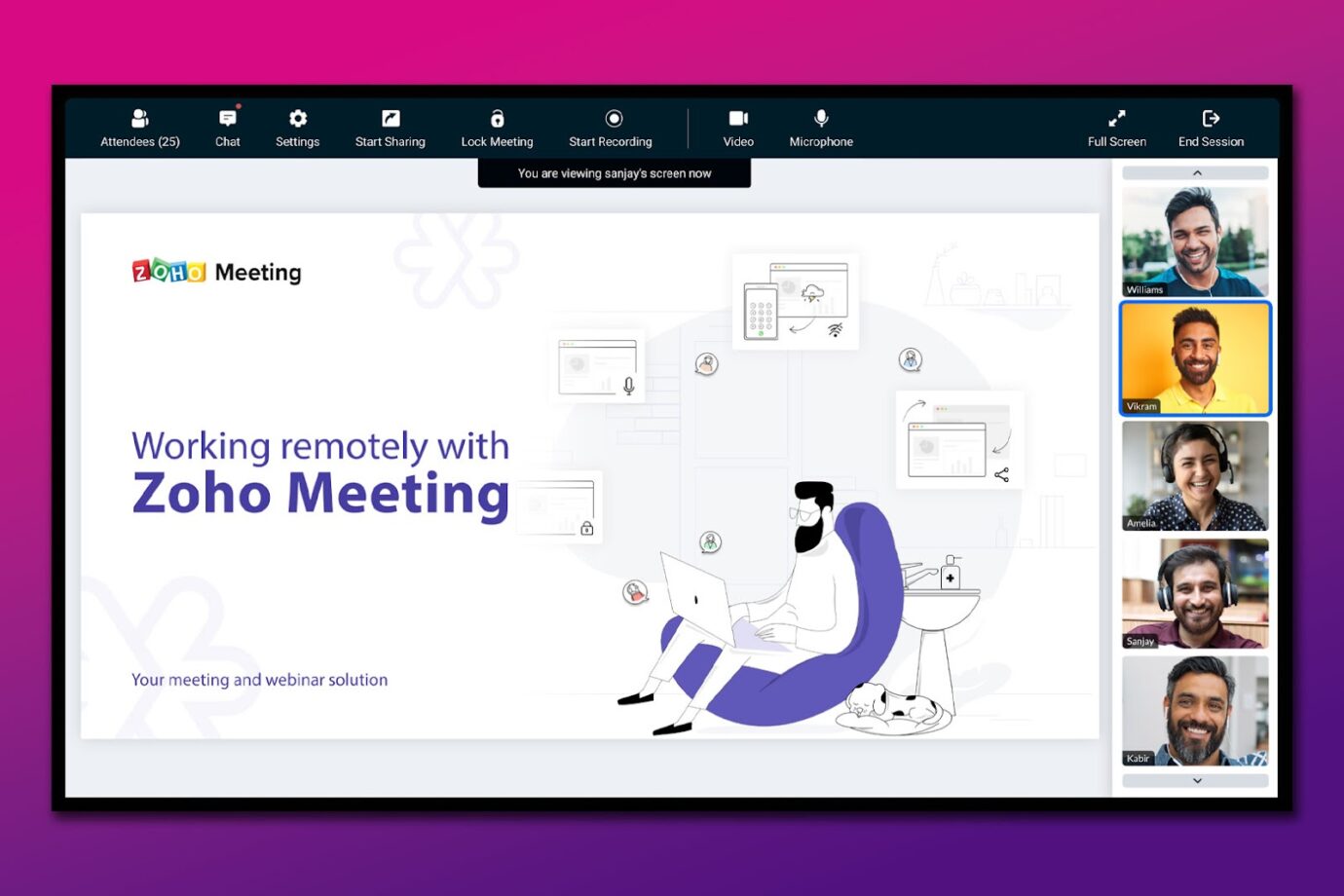
Price: Free or starting at $1 per user per month capped at 10 users; billed annually
Best For: Those who are looking for an affordable virtual meeting and webinar tool
Zoho Meeting delivers a video conferencing experience at high-definition while allowing screen-sharing capabilities. This ensures that participants can collaborate effectively during meetings. Additionally, the platform has an online whiteboard, virtual backgrounds, and a recurring meeting schedule, fostering creativity and productivity.
Moreover, Zoho is suitable for hosting webinars and live-streaming events, letting users quickly engage with a larger audience. It also integrates with Zoho CRM, making it easier for users to streamline appointments.
Have you ever wondered if project managers can work remotely?
7. Slido
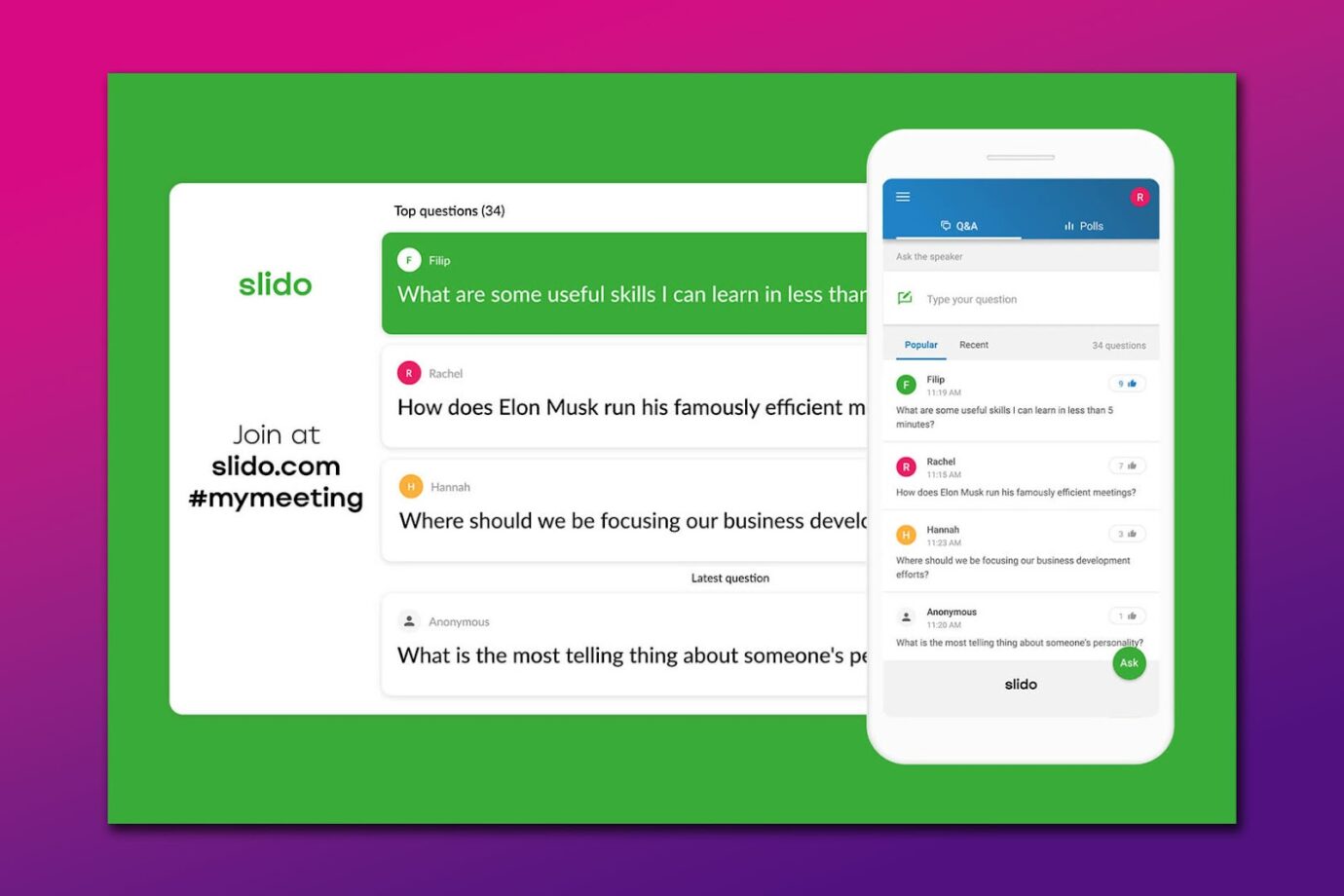
Price: Free or starting at $12.5/month; billed annually.
Best For: People who need a virtual meeting tool with a live poll feature
Slido is also an excellent virtual conferencing tool for interactive communication. It features polls where the host can conduct live polls during virtual meetings, encouraging audience engagement and feedback.
Additionally, it has a Q&A session where participants can ask hosts questions in real time, promoting interactive discussions. It also supports two-way communication between hosts and participants, enhancing meeting interactions.
Apart from using the best virtual meeting tool, it’s also important to apply these 7 effective steps for a successful huddle.
8. Lifesize

Price: Free or starting at $14.95 per host per month; minimum of 10 hosts
Best For: Those who need a video conferencing tool with a 4K resolution
Lifesize has unique characteristics, including a waiting room, which hosts can use to filter meeting attendees. It offers 4K UHD video conferencing, which ensures clear and high-quality video during your meetings.
The platform also integrates with other productivity tools like Zoom and Microsoft Teams, letting you operate across various conferencing systems. The best part is that it has no limit on the number of meeting participants, making it ideal for hosting large online events or meetings.
9. Cisco Webex

Price: Free or starting at $14.50 per license per month
Best For: Those who need a virtual meeting tool that records meeting duration and attendees
Cisco Webex is an easy-to-use virtual meeting tool, best known for its reliability and advanced features. It has an Advanced Meeting Reports and Analytics (AMRA) feature, which can give information on the number of meeting attendees, the duration, and when any participant leaves the session.
The platform also allows hosts to remove participants who disrupt meetings, ensuring a smooth interaction. Best of all, it uses end-to-end encryption that ensures the security and privacy of sensitive information shared during the meeting.
Other features of Cisco Webex include breakout rooms, high-quality video conferences, virtual backgrounds, and screen sharing.
10. BlueJeans

Price: Contact BlueJeans for its pricing plans
Best For: People looking for a platform with tight security measures
Like Lifesize, BlueJeans also offers high-quality audio and video conferencing, ensuring clear video quality during meetings. It integrates with other tools, such as Slack and Microsoft Teams, making it easy to collaborate with other platforms.
Besides its user-friendly interface, it has solid security measures, including end-to-end encryption and meeting passwords, which ensure data privacy. BlueJeans also lets users record and share screens and live-stream meetings.
11. Microsoft Teams
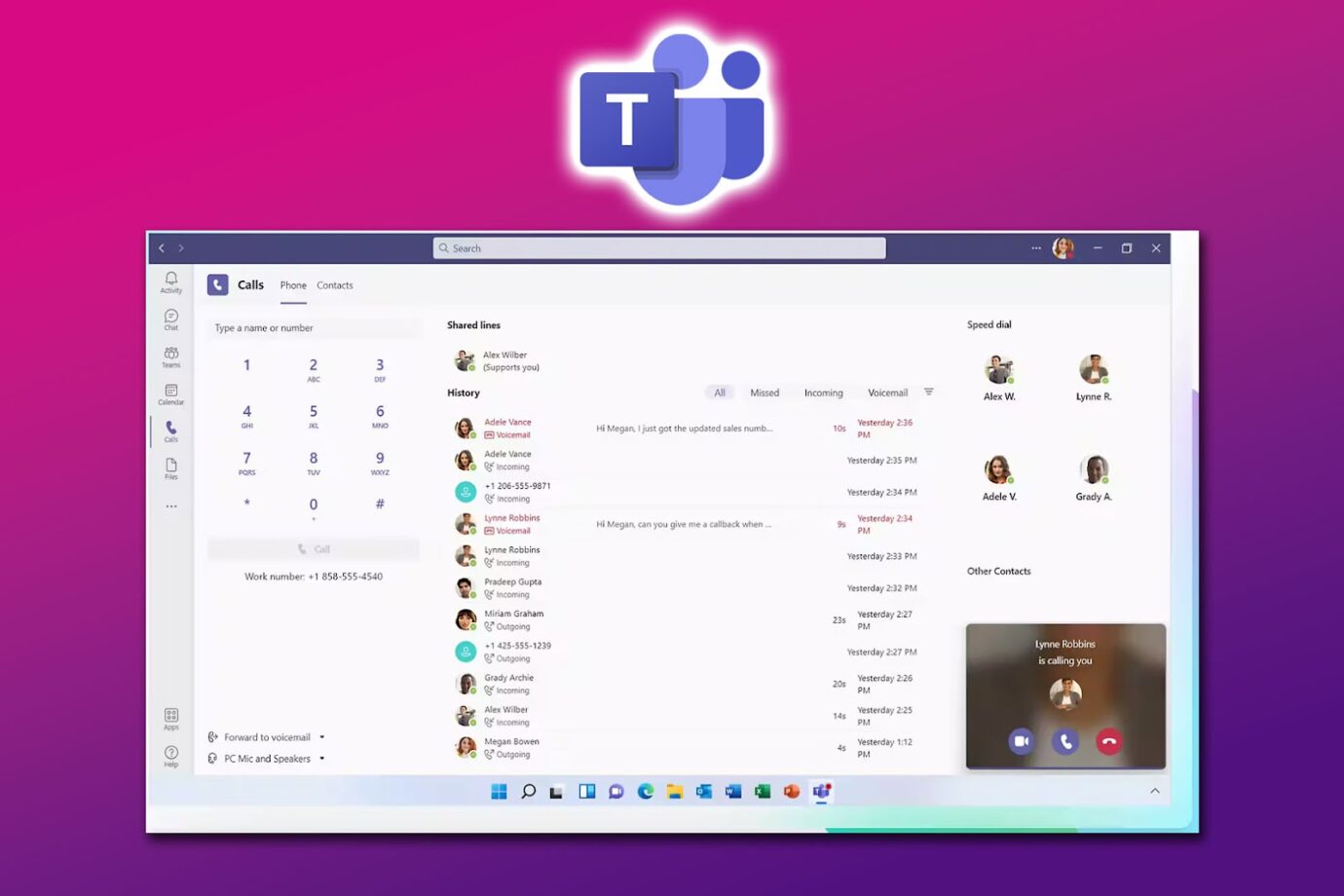
Price: Free or starting at $4 per user per month; billed annually
Best For: Remote workers looking for a virtual meeting tool with AI features
Microsoft Teams is a virtual meeting tool that offers various services for seamless collaboration. It can host video conferencing for up to 300 participants, making it ideal for remote workplaces with multiple needs.
The app has advanced AI features that help with meeting summaries and live updates, ensuring a quick review of documentation and presentations.
It integrates with apps like OneDrive, Office, and Outlook, making it an excellent choice for businesses with diverse needs. Teams offer instant messaging, file sharing, and document editing, making it a one-stop shop for all your virtual meeting needs.
How to Create a Virtual Meeting
Here are the steps to create a virtual meeting:
Step 1: Prepare an Agenda
An agenda should outline the topics to be discussed during the meeting. It should include a list of items and a primary goal. Share the list with participants in advance so that they can prepare well.
Step 2: Select a Virtual Meeting Platform
Choose a user-friendly and secure platform that suits your team’s needs. Check out our list of top virtual meeting tools above.
Step 3: Setup Meeting
After choosing the platform, login and enter the meeting details to create it. These can include the date, time, and duration of the meeting.
Step 4: Invite Participants
Once the meeting is scheduled, invite participants directly from the platform. Enter their email address and attach the meeting link they can use to join.
Step 5: Test Your Equipment
Before the meeting, test your equipment to ensure your audio, video, and internet connection are working correctly.
Step 6: Start and Facilitate the Meeting
Log in to the virtual meeting platform and start the meeting. Wait for participants to join and follow the agenda to guide and facilitate discussions as needed.
Step 7: Seek Feedback
After the meeting, ask for participant feedback to keep track of action items and ensure progress.