Virtual training platforms are essential for businesses with remote employees in different locations and time zones. They greatly aid employee onboarding, training, and equipping them with new skills.
However, with so many options available, how can you find the best online learning software for your team?

This article will cover the top online training course platforms for a business. But first, let’s start with factors to consider when choosing an online training platform.
What to Look For in an Online Training Platform?
What you should look for in an online training platform is ease of use, accessibility on different devices, and quick customer support. You should also consider the cost and how it integrates with other important tools. Lastly, opt for a platform that supports multiple content formats.
Let’s take an in-depth look at the things to consider in online training course platforms:
- Simple to Use.
An easy-to-use platform has pre-built and customizable templates for creating content. Additionally, it has a user-friendly interface with an intuitive design. - Accessibility on Different Devices.
Opt for a platform available on mobile, PCs, laptops, and tablets. For example, a platform with an app for Android and iOS devices means your team can access important information on the go. - Quick Customer Support.
With timely customer support, problems encountered when using the platform are resolved quickly. Consider a tool with live video tutorials, informative articles, emails, and live chat. - Cost.
Select a tool that fits your budget. However, don’t worry about spending a little extra for a quality platform. - Integration with Other Tools.
Good online learning software should integrate with tools you use in your business for easy demonstration. This helps you easily retrieve data or add new employees to an existing database. - Support Multiple Content Format.
You can include videos, games, quizzes, or even podcasts in your learning. Multiple content options help businesses create engaging learning materials. - Track Progress.
The ability to track progress helps evaluate and assess employees based on progress. It also makes it easier to pinpoint areas that need improvement.
Read more on how to choose the right online training platform from Linkedin.
10 Virtual Training Platforms for Businesses
Let’s review ten virtual training platforms for businesses.
1. TalentLMS

Price: From $89/month
Best For: Gamification features
TalentLMS is a cloud-based online learning platform that allows businesses to create and share courses. It offers multi-language support and has a customizable design.
Through TalentLMS’s gamification features, businesses can create engaging videos and courses that make learning fun and interactive. It also supports advanced reports and analytics for tracking employees’ learning progress.
Pros
- User-friendly interface
- Multi-language customer support
- Advanced reporting and analytics
- Interactive gamification features
Cons
- Slow customer support
- Limited course and content set-up options
2. EdApp
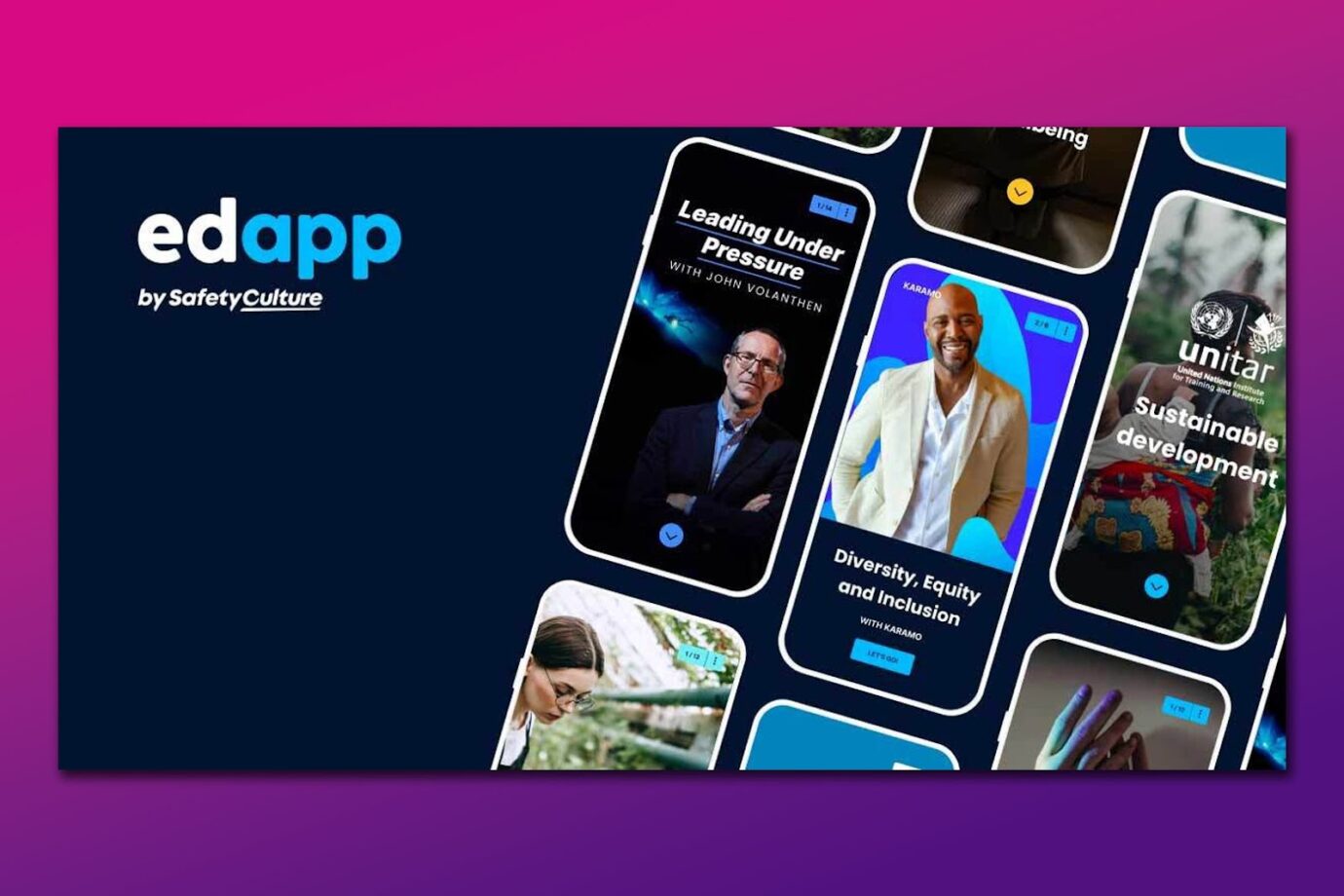
Price: Free or starts at $2.95/month per active user.
Best For: Offline Viewing
EdAPP offers over 1,000 editable courses, such as sales and cybersecurity. You can share these courses with your team or edit them to fit your preferences.
It is a great free online training platform for small businesses since it supports offline viewing, customized branding, and AI-generated courses. You can also set up discussions and video conferencing through Microsoft Teams and Zoom integrations.
Pros
- Pre-built courses
- Unlimited users
- Integrated with Zoom and Microsoft
- Free plan available
Cons
- On-boarding assistance is only available for higher plans
- The free plan is very limited
Want to amp up your client-retention rate? Use the best tools for virtual assistants!
3. Talent Cards

Price: Free or $50/month and an additional $1 per user
Best For: Mobile learning
Talent Cards is specifically designed for mobile learning and workers who are constantly on the move. It offers AI-powered course creation, storage, notification, SMS invitation, and advanced tracking and analytics.
The platform offers a free version limited to 5 users. It is available in 15 languages, and you can organize your courses in various categories.
Pros
- It has a free plan
- Offers unlimited storage
- Supports offline access
Cons
- More suitable for mobile learning than desktop use
- Pricing plans have limited users
4. Valamis
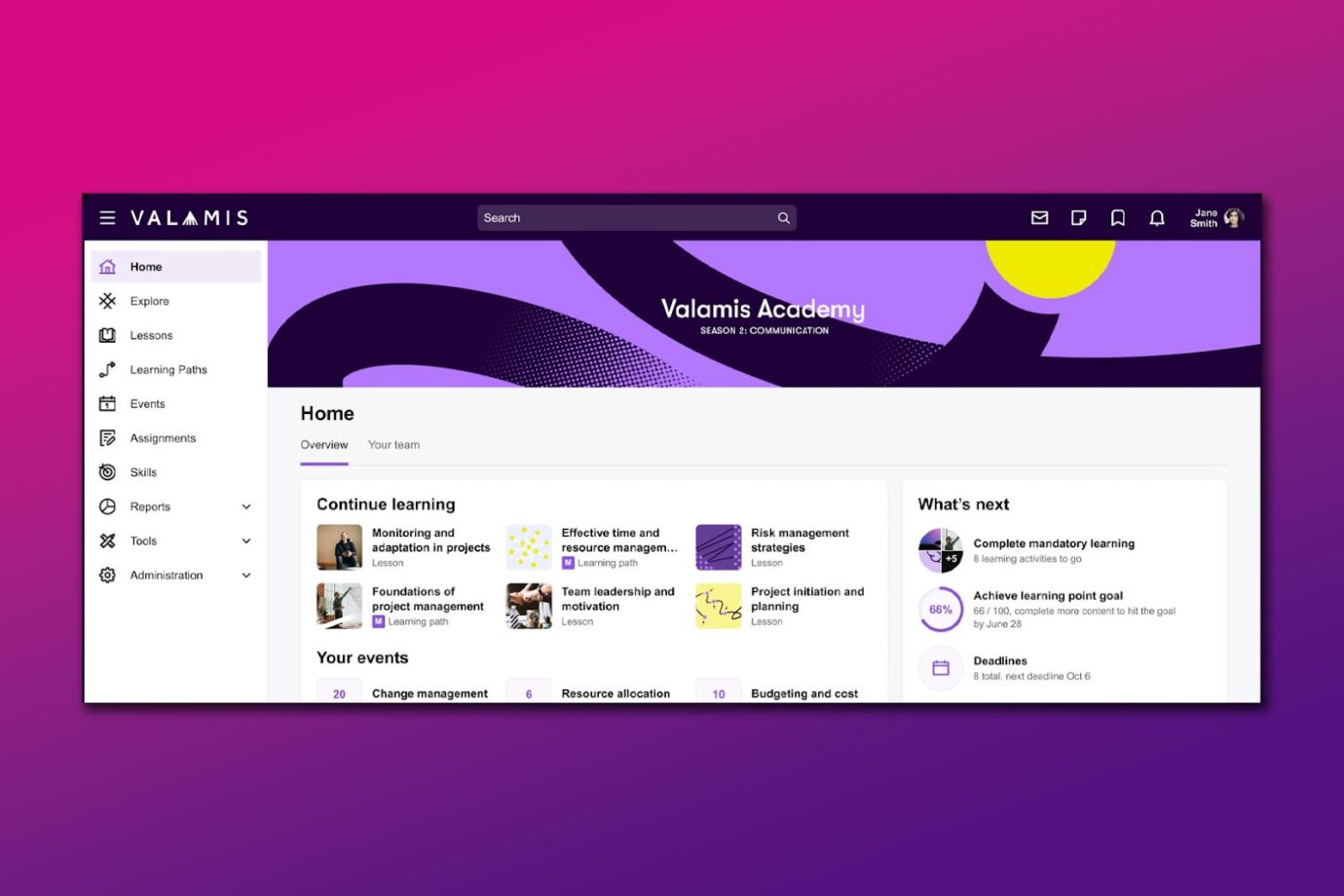
Price: Based on the number of learners
Best For: Personalized Learning APP for your business
Valamis is a high-end, modern LXP (Learning Experience Platform) that can be used to create courses, generate reports, and enroll students.
Valamis includes quality add-ons such as Udemy Business, Harvard Business Publishing, GetAbstract, and Linkedin Learning. You’ll also get an exclusively developed learning application for your business.
Pros
- Users get a personalized app
- Includes reputable business learning add-ons like LinkedIn Learning
- Has offline support
Cons
- Very expensive
- Lacks a content library
5. AccessAlly
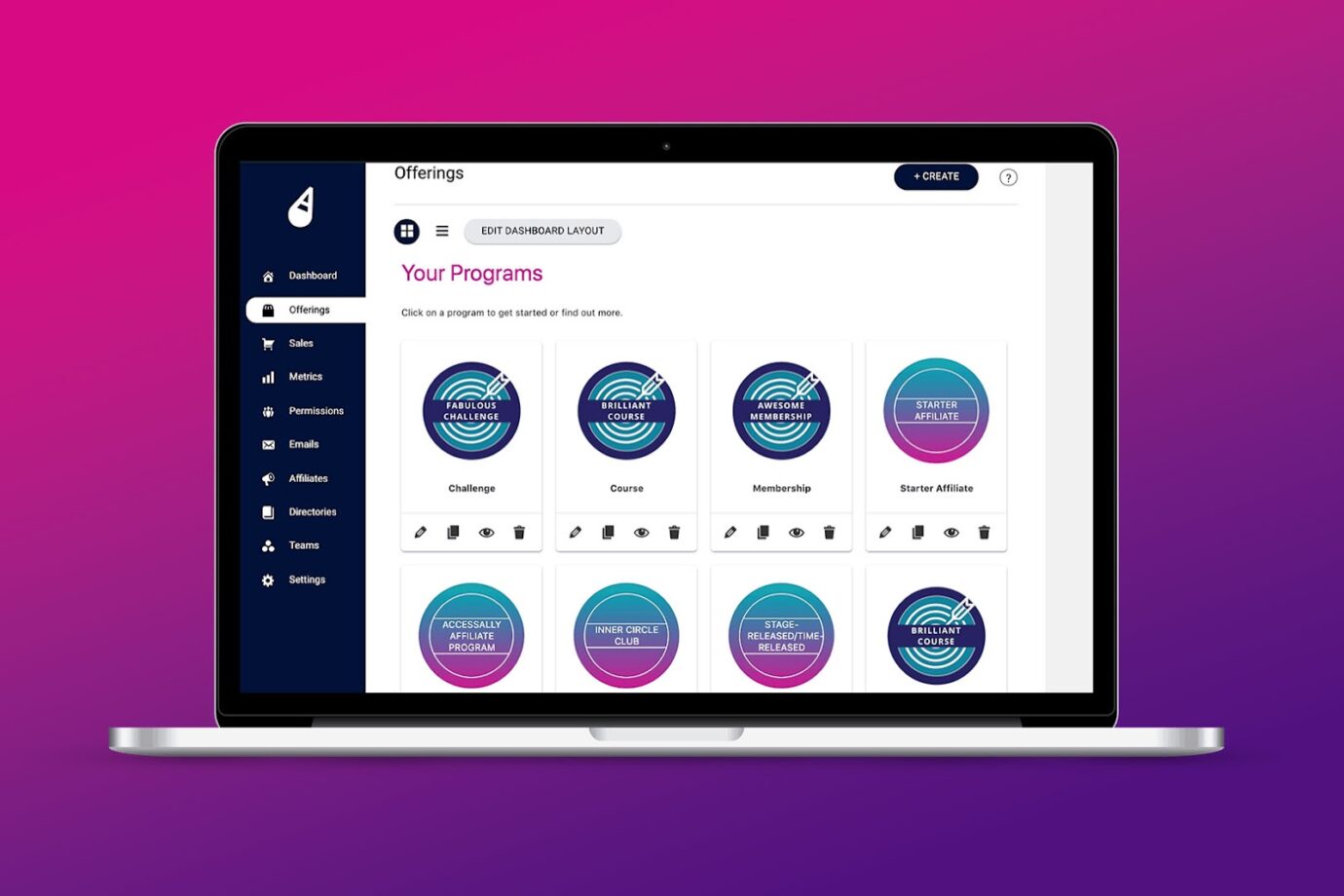
Price: Starts from $82/month
Best For: WordPress sites
AccessAlly is a WordPress plugin for creating courses. It includes customizable templates, tools, and support to guide users in creating learning materials.
Since it was designed to sell online courses, AccessAlly can limit businesses. However, you can use group coupons to give employees access to learning materials.
Pros
- It gives businesses a chance to earn extra by selling courses
- Unlimited course creation
Cons
- Limited to WordPress
- Lacks AI features
6. Absorb LMS
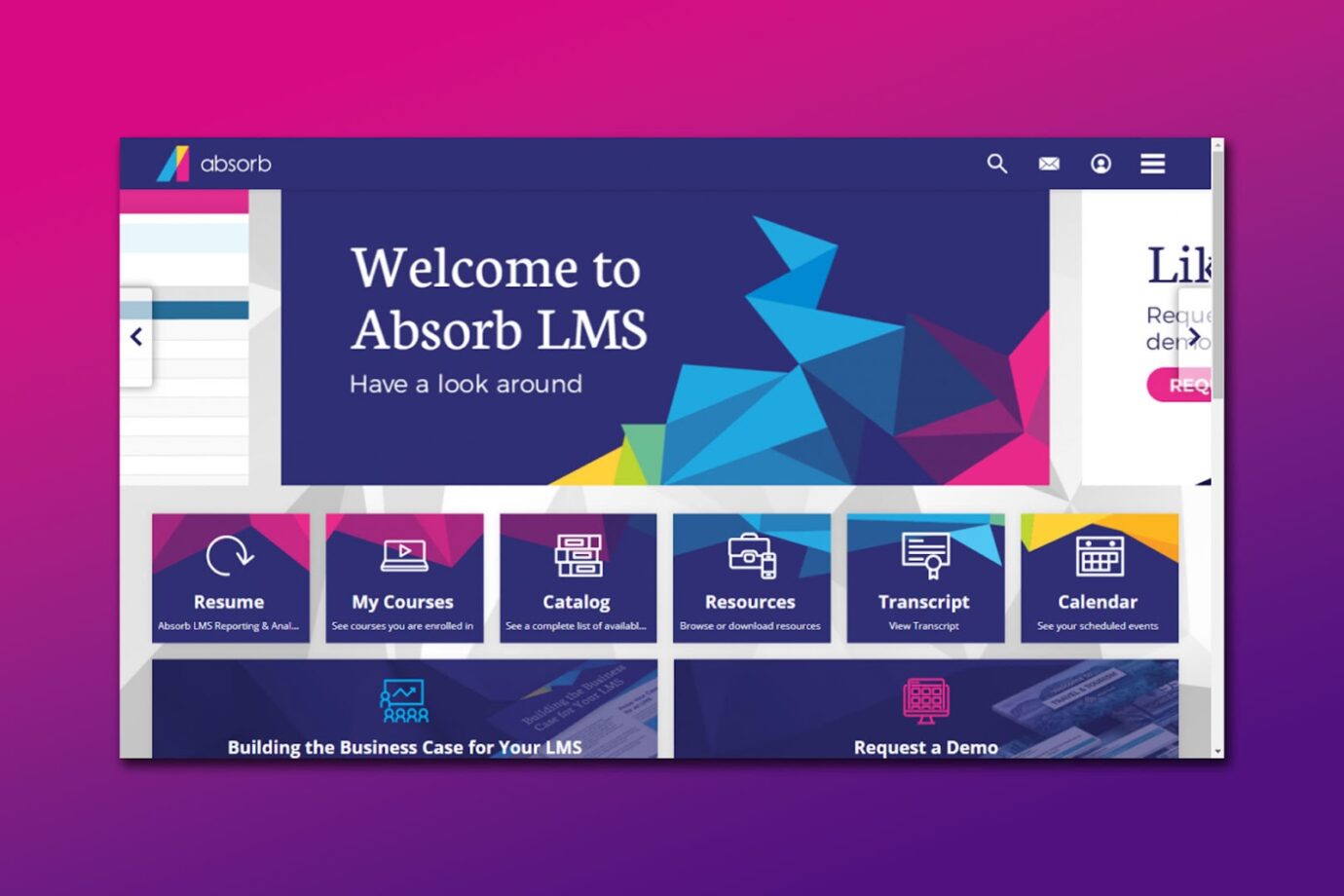
Price: Subscription based on the number of users
Best For: On-branding and customer training
AbsorbLMS includes pre-built customizable courses to fit your learning needs. It supports live training and branding and automates repetitive administrative tasks.
This LMS (Learning Management Solution) integrates with tools like Zoom, G Suite, and Webex. It is also AI-powered and a mobile app to help your team learn conveniently from anywhere.
Pros
- Includes pre-built courses
- Supports in-platform announcements
- High security in compliance with GDPR standards
Cons
- Pricing is based on the number of users
- Lacks in-depth reporting and analytics
7. Docebo

Price: Customized pricing available on request
Best For: HR (Human resource)
Docebo is an AI-generative LMS that helps businesses create learning courses based on their needs. It provides a personalized learning experience. The pre-built questionnaires and reporting also measure the impact of learning.
It supports over 40 different languages and instructor-led training. Docebo also integrates with tools like Asana, Google Drive, and Salesforce.
Pros
- Supports numerous third-party integrations
- Includes over 40 different languages
- Offers instructor-based training (ICT)
Cons
- Charges extra onboarding costs
- Users can’t switch from one plan to another
8. Elucidat
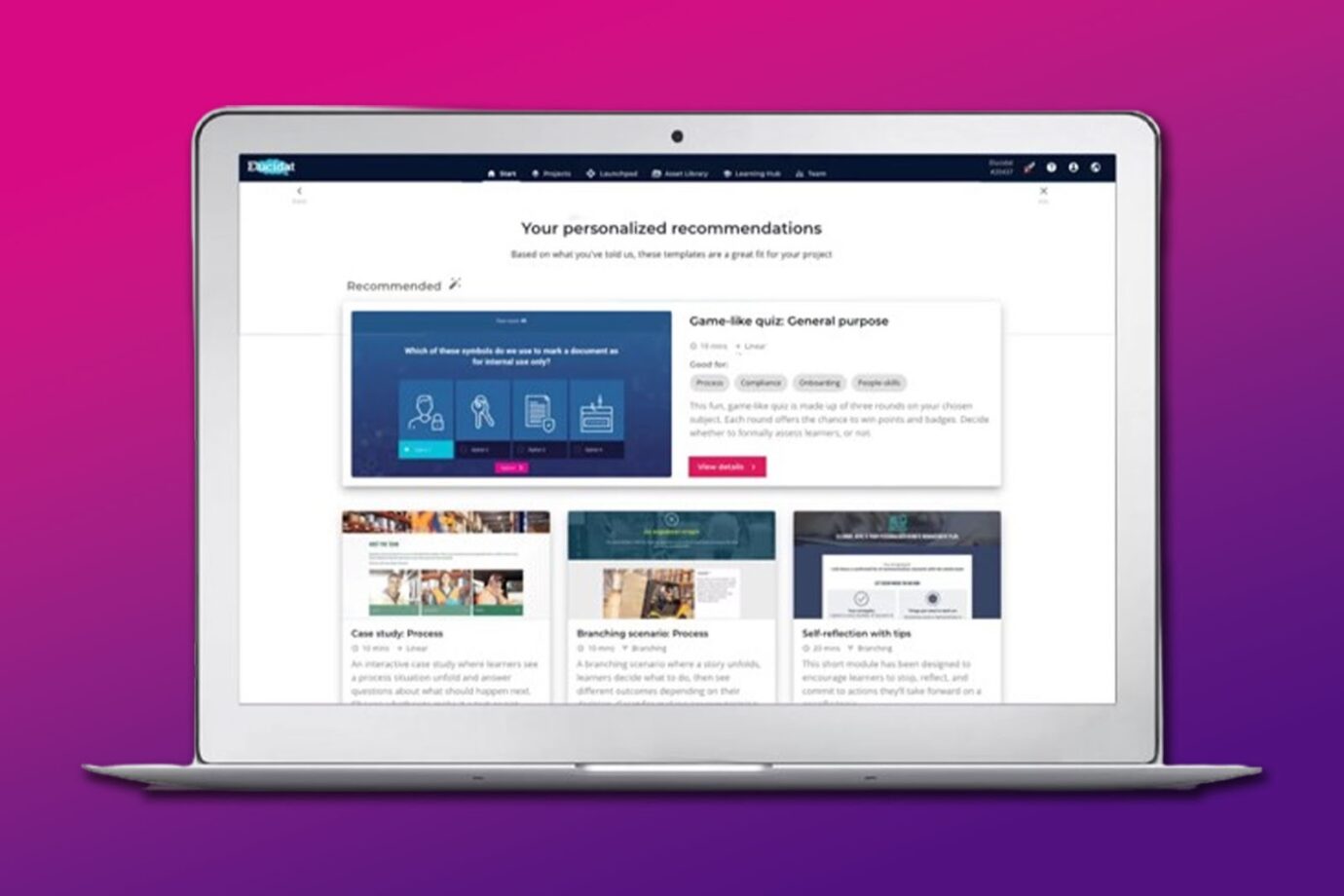
Price: Available upon request
Best For: Large businesses
Like other virtual training platforms for businesses on our list, Elucidat has an easy-to-use interface for creating and sharing e-learning content. It includes ready-made courses, SCORM (Sharable Content Object Reference Model), and live releases.
Elucidat encourages interactive training through quizzes, surveys, and polls. Despite the pricing being flexible and tailored according to the number of users, it can be quite expensive.
Pros
- Supports SCORM releases
- User-friendly interface
- Numerous templates available
Cons
- Lacks screen recording capability
- Very expensive pricing model
- It doesn’t have integrations
9. iSpring Learn
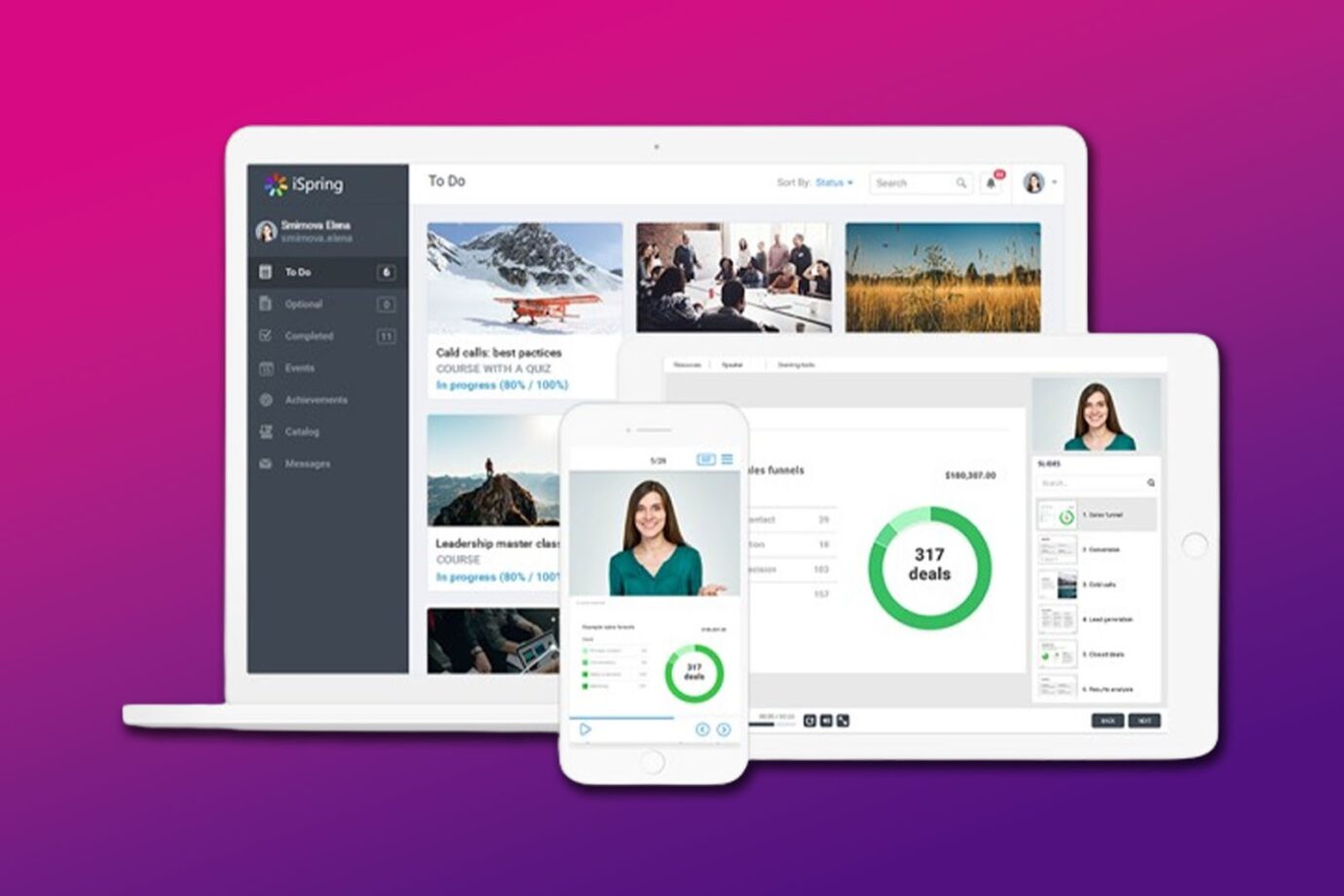
Price: Starts from $770/year per author
Best For: Text-to-speech conversion
iSpring offers screencasts, ebooks, video learning, interactive quizzes, and SCORMS courses. It mainly focuses on new hires, but you can also create courses for existing employees.
One of its best qualities is the text-to-speech feature, which converts text into a speech and voiceover. It contains an inbuilt AI assistant and a mobile app for iOS and Android.
Pros
- Includes text-to-speech feature
- Affordable, especially for small teams
- Offers a mobile app with offline support
Cons
- Lacks multi-lingual support
- Limited customization options
Need more platforms? Get more from this list of free online training platforms for employees.
10. LearnUpon
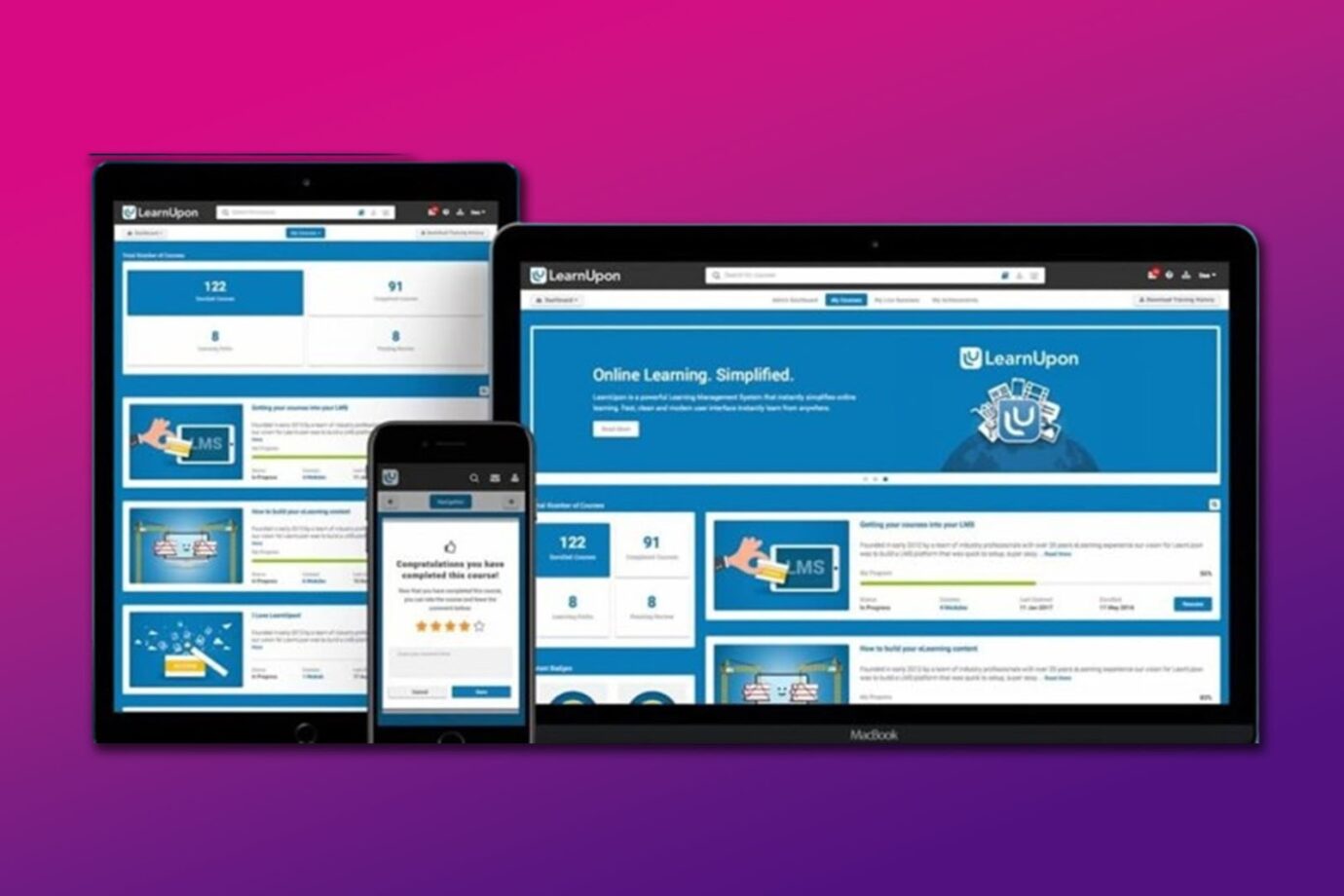
Price: From $599/month
Best For: More than 50 users
The last virtual training platform for businesses on our list is LearnUpon. It includes custom branding, an ICT center, AI features, reliable customer support, and third-party integration.
LearnUpon is constantly improving and launching new features. However, its mobile app is only available for iOS devices.
Pros
- Supports webinar integrations, API, and SCORM
- Offers quality gamification features
- Great eCommerce functionality
Cons
- Lacks quiz templates and options
- Very pricey
Training your team is important when you’re automating an e-commerce business, as it allows them to be familiar with the apps, software, and new processes that automation comes with.
Is Virtual Training More Effective Than in-Person?
Yes, virtual training is more effective than in-person training because of high knowledge retention. You can incorporate various interactive elements and visuals in virtual training to help you better understand. When using virtual training, learners can easily access and refer to learning materials for clarification.
Virtual training is also flexible and convenient. Therefore, you can offer training from anywhere, at any time, cutting travel costs. Through recorded sessions, employees can conveniently catch up on missed classes.
Discover reasons why virtual training is convenient and cost-effective from Linkedin.
There Are Numerous Virtual Platforms for Businesses
Virtual business platforms are essential for onboarding and equipping employees with new skills. When choosing an online training tool, consider cost, integration with third-party tools, customer support, design, and usability.
Some available options include Docebo, LearnUpon, TalentLMS, and AccessAlly. Our list includes diverse tools with different features and pricing points. Therefore, during your selection, opt for a tool that suits your preferences and ticks all boxes!