One essential piece of equipment every remote worker needs is a well-functioning laptop capable of handling all your workload. Getting a good laptop can make a difference. But with all the available options, getting the best laptop for working remotely may be daunting.
Keep reading to discover what the best laptop for working remotely is. We’ve rounded up some top options based on their specs and personal experiences. Let’s get started!

What to Consider When Buying a Laptop for Working From Home
When buying a laptop for working from home, you should consider its size, performance, battery life, and display. The RAM and storage size are also important considerations. Your job description and the type of tasks you do on the laptop should guide you in what exactly to look for.
Depending on your company policy, your employer can provide you with equipment for remote work.
Here’s an in-depth look at the things to consider when getting a laptop for working remotely:
- Size.
The size and portability of a laptop are significant when working remotely since you may occasionally need to move around with your device. It is best to look for a lightweight laptop weighing about 3.5 pounds with a slim design. - Performance.
The best laptop for working remotely should have sufficient processing power to handle your tasks effortlessly. - Battery Life.
Pay attention to mAH (milli-amp hours) or Wh (Watt-hours) and the number of hours the manufacturer claims the laptop can last. A good battery life means you can do lengthy hours of uninterrupted work. - Display.
Opt for a high-resolution, quality display that offers comfortable viewing even after long hours. A 1920 x 1080 full HD screen is a great choice. - RAM.
A higher random access memory (RAM) comes in handy, especially when multitasking on your laptop. 4 GB RAM would suffice for simpler tasks, but opt for 8 GB and more for higher-power software. - Storage Size.
The amount and type of storage will determine your laptop’s ability to store and retain data. Solid-state drives (SSD) are faster and smaller than Hard Disk Drives (HDDs), thus allowing laptops to be thinner.
Check other important features to consider when looking for the best laptop for working from home on Linkedin.
What Is the Best Laptop for Working Remotely?
Below is an in-depth look at the 11 best laptops for working remotely.
1. MacBook Air 15-inch M2

Price: $1, 314.36
Best for: Those looking for a very reliable laptop
MacBook Air M2 chip has a liquid retina display that offers crisp visuals. It is equipped with a 1080p Facetime camera, which is ideal for meetings when working from home. The M2 chip provides a performance boost for multitasking and relatively heavy-duty tasks.
However, this laptop is quite pricey. It also lacks an HDMI port, SD slot, and Ethernet port, thus limiting your connectivity options.
These are the MacBook Air M2’s specs:
- Screen Size.
8.36 x 11.97 x 0.61 inches - Battery Life.
18 hours - Storage.
512 GB SSD configurable to 1-2 TB - RAM.
8 GB unified memory configurable to 16 GB or 24 GB - Weight.
2.7 pounds
2 Dell XPS 15
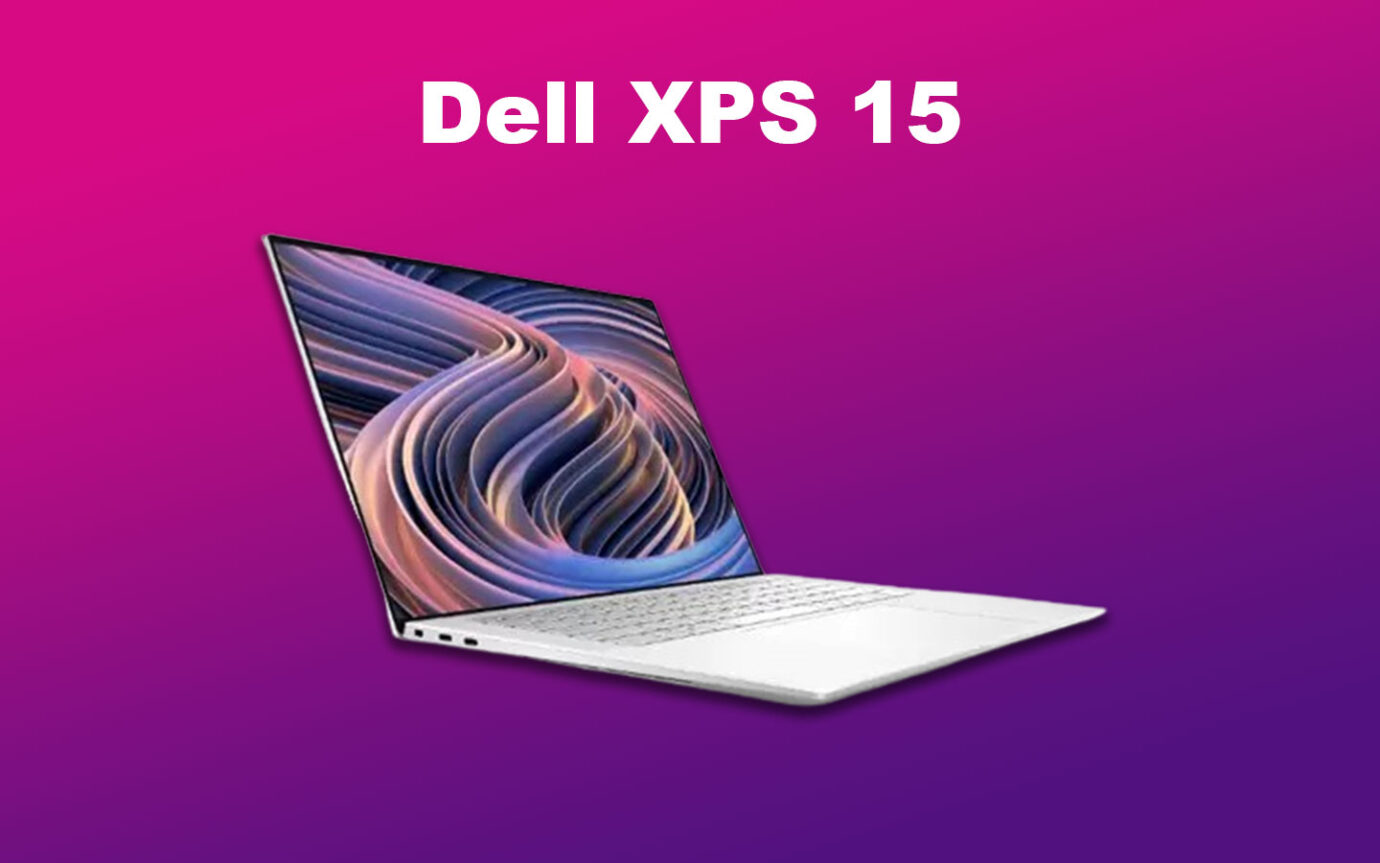
Price: $1,572
Best for: Those looking for the best Windows laptop
Dell XPS 15 is one of the best Windows laptops for working from home. It runs on Windows 11, a Corei7 Intel processor, and has an English US backlit keyboard. The screen display has an anti-glare feature, allowing you to use it even in brighter areas. It also has an aluminum finish.
The major downside is the battery life. Although it has an excellent 86 Wh battery, it lasts only 3 hours when operating power-consuming tasks. However, the battery can last up to 11 hours for simple tasks like blogging and writing. The camera is also only 720p.
These are the specifications of the Dell XPS 15:
- Screen Size.
15.6” - Battery Life.
9 hours - Storage.
512 GB SSD configurable to 1-2 TB - RAM.
16 GB expandable to 64 GB - Weight.
2.69 pounds
3. Dell XPS 13
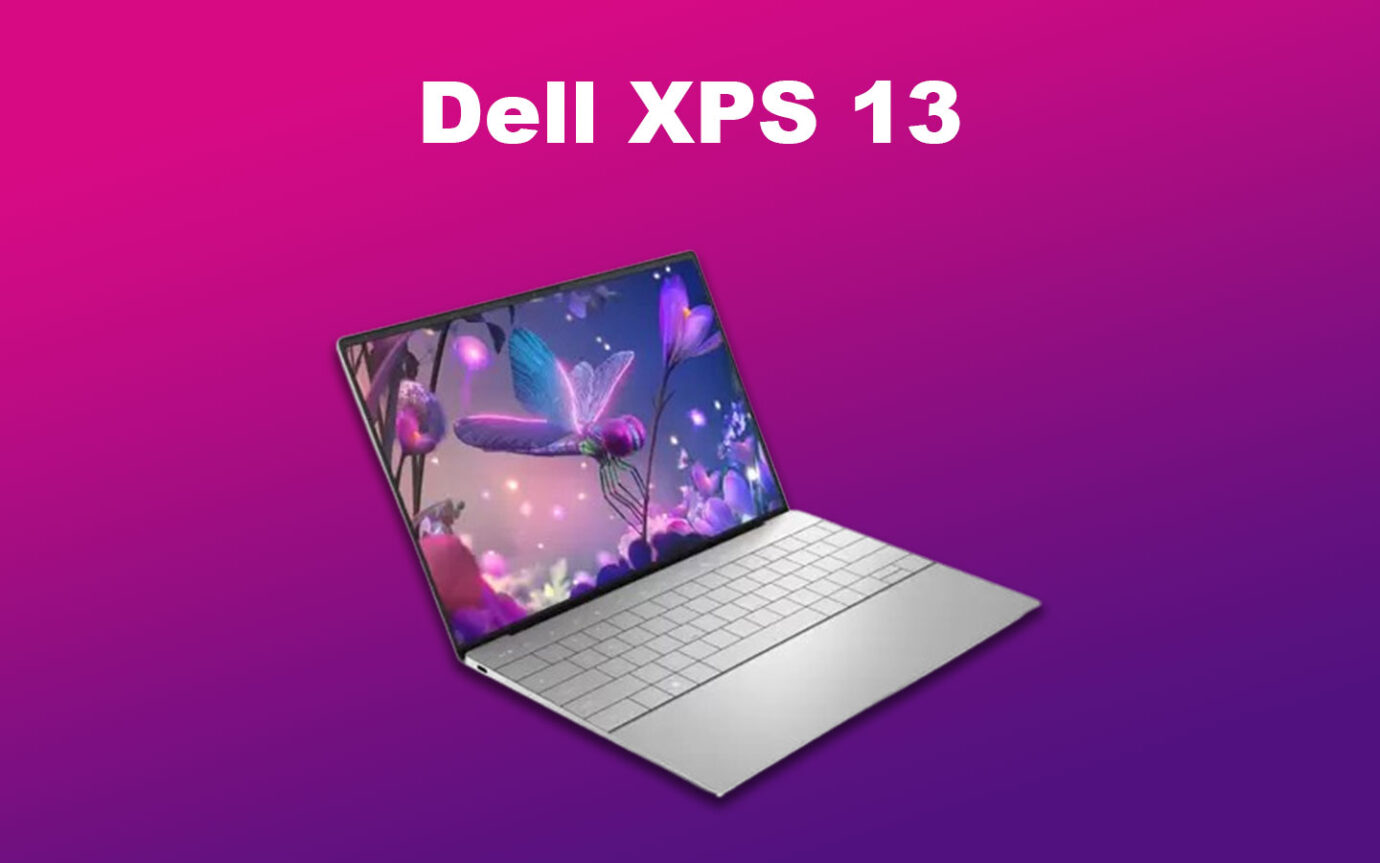
Price: $999
Best for: Bloggers and writers
Dell XPS 13 has an ergonomically designed keyboard and operates on Windows 11. It has a high-screen resolution and is a 2-in-1 convertible laptop. This means it can be used as a tablet or a laptop, making it ideal for business tasks.
Here are the Dell XPS 13’s specifications:
- Screen Size.
13.4” - Battery Life.
Up to 12 hours - Storage.
512 SSD - RAM.
8 GB - Weight.
2.65 pounds
4. MacBook Pro 14
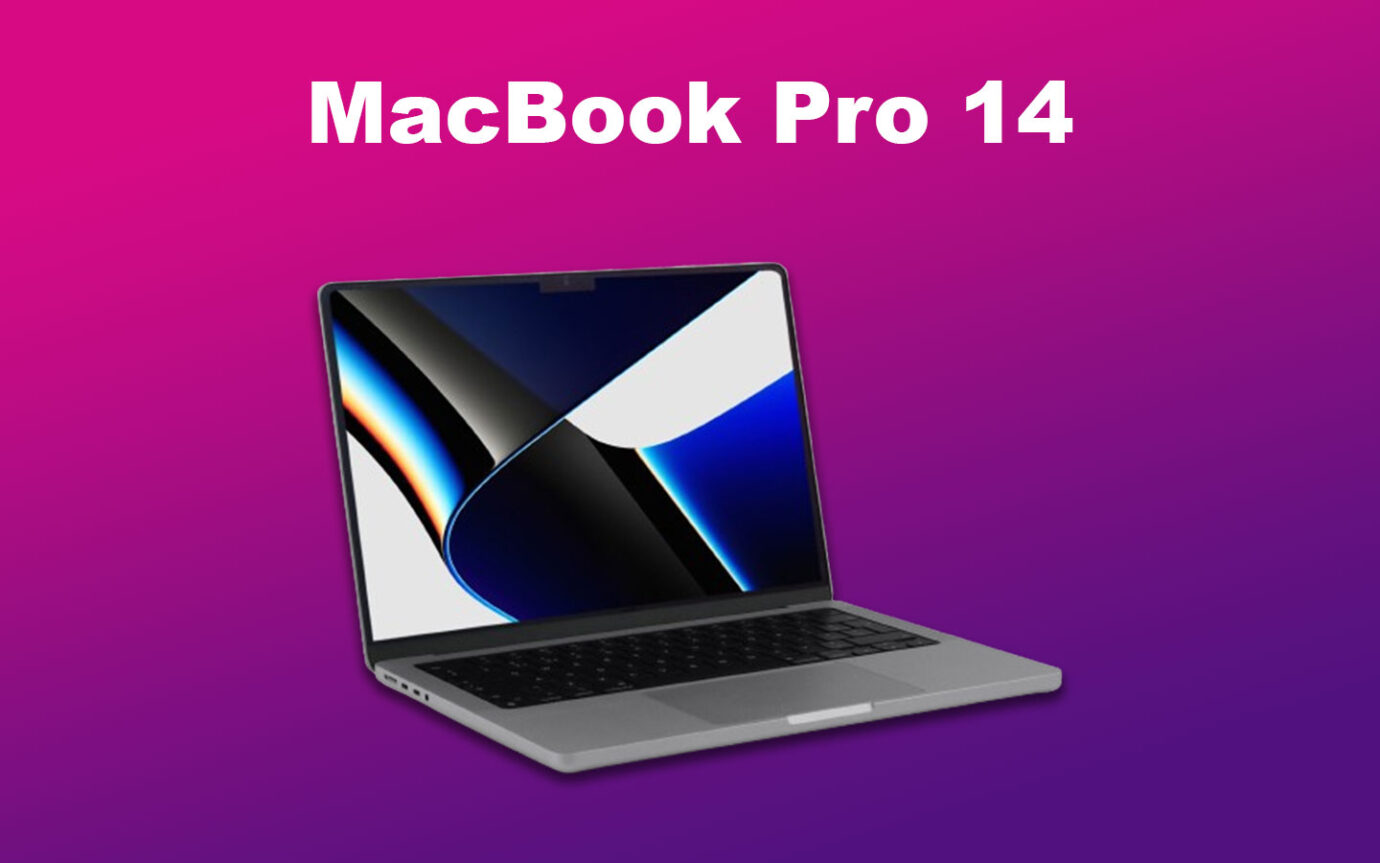
Price: $1,701.08
Best for: Exceptional performance when multitasking
MacBook Pro 14 with the M3 Pro chip features a Liquid Retina XDR display, which offers color accuracy and high screen resolution. The MacBook Pro 14 also includes HDMI and Thunderbolt 4 ports. Additionally, the webcam is 1080p, and the laptop has great speakers.
Here are the MacBook Pro 14’s specs:
- Screen Size.
14.2” - Battery Life.
Up to 22 hours - Storage.
512 GB SSD configurable to 1TB, 2TB, 4TB, or 8TB - RAM.
18 GB unified memory configurable to 36 GB - Weight.
3.5 pounds
5. ASUS Zenbook 14
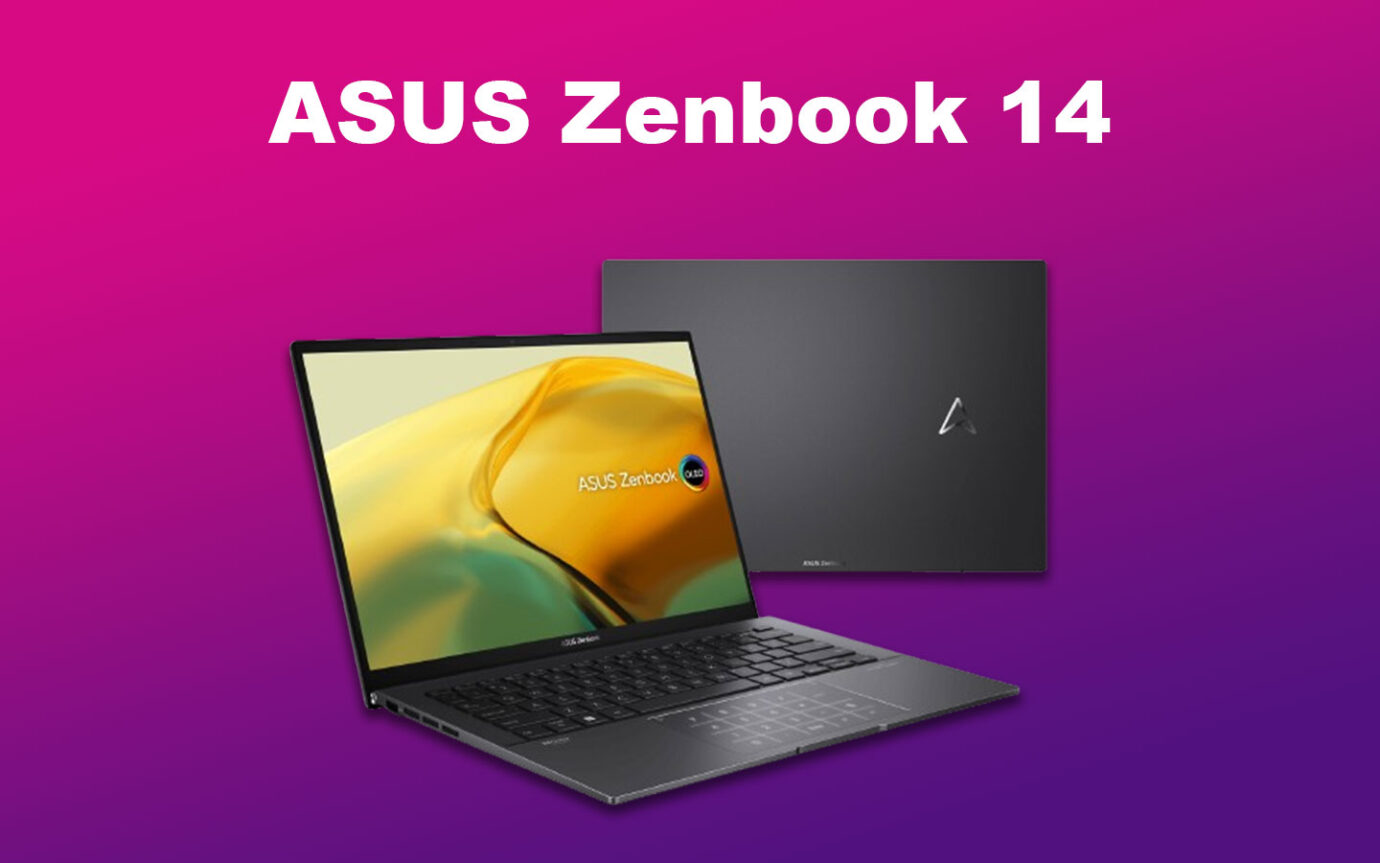
Price: $1,199.99
Best for: Trendy, on-the-go stylish outlook
The ASUS Zenbook is an ultraportable A4 compact design with a core i7 10 Gen Intel processor. It is listed as one of the world’s smallest laptops, making it a great portable option. Thanks to its 178° wide view technology and 92% screen-to-body ratio, it offers a crisp display.
It opens to a 145° angle and has an Egrolift hinge, which tilts the keyboard to a comfortable typing position. It also features a touchpad number pad and a backlit keyboard, making typing ten times simpler.
Here are the specs of the Asus Zenbook 14:
- Screen Size.
14” - Battery Life.
8 hours - Storage.
Up to 1 TB - RAM.
Up to 16 GB - Weight.
Around 3.06 pounds
Still starting out as a remote worker? Improve your skills using the best books on remote work!
6. HP Elite Dragonfly Chromebook G3
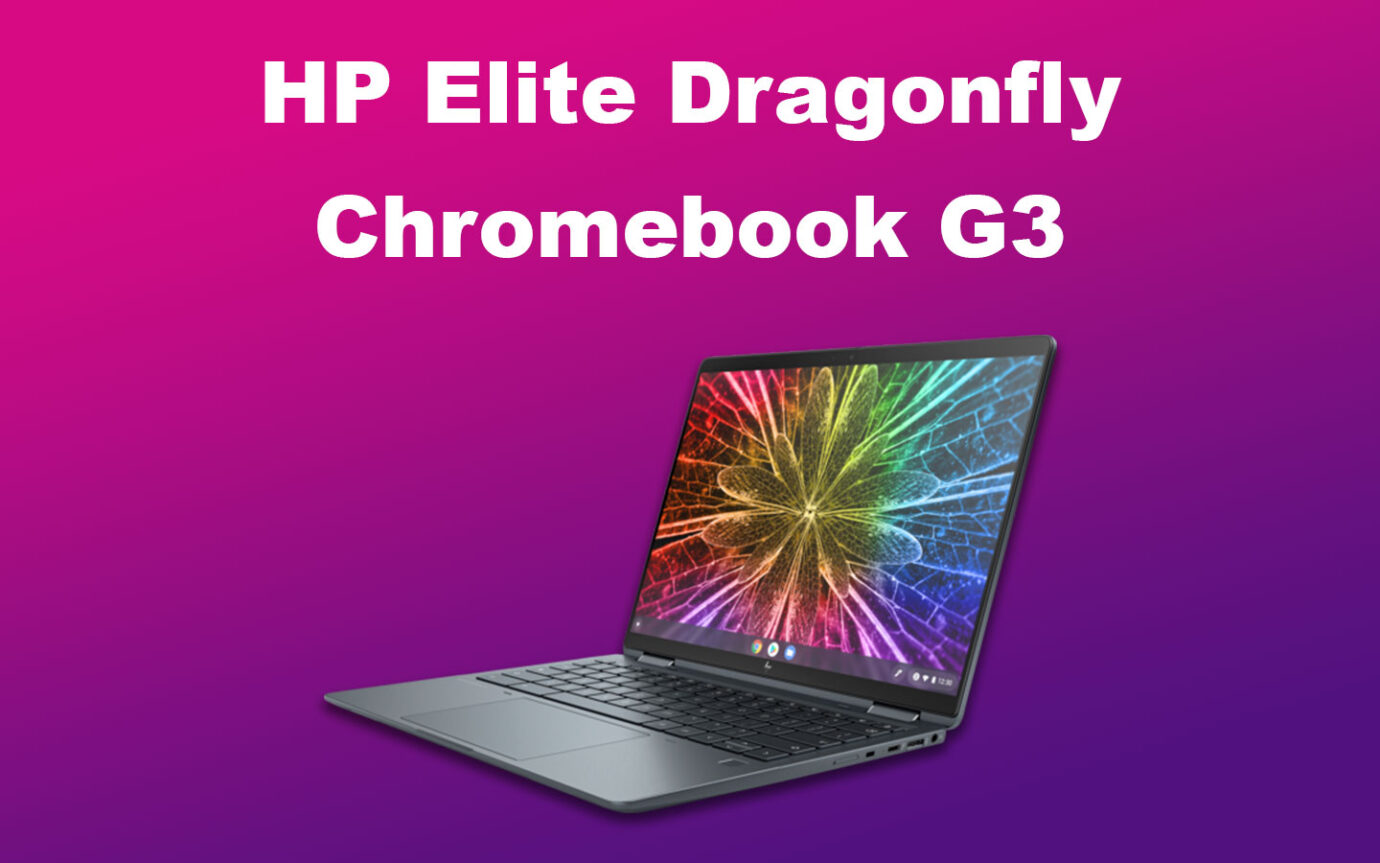
Price: $1,249.99
Best for: Those looking for a long-lasting business lapto
HP Elite Dragonfly is lightweight, power efficient, and very portable. It is one of the best Chromebooks for business, featuring a 12th Gen Intel vPro processor. This is a convenient option if you frequently use Google Apps, and it features Iris Xe graphics.
These are the HP Elite Dragonfly Chromebook G3’s specs:
- Screen Size.
13.5” - Battery Life.
around 14 hours - Storage.
256 SSD - RAM.
16 GB - Weight.
2.2 pounds
7. Lenovo Yoga 9i
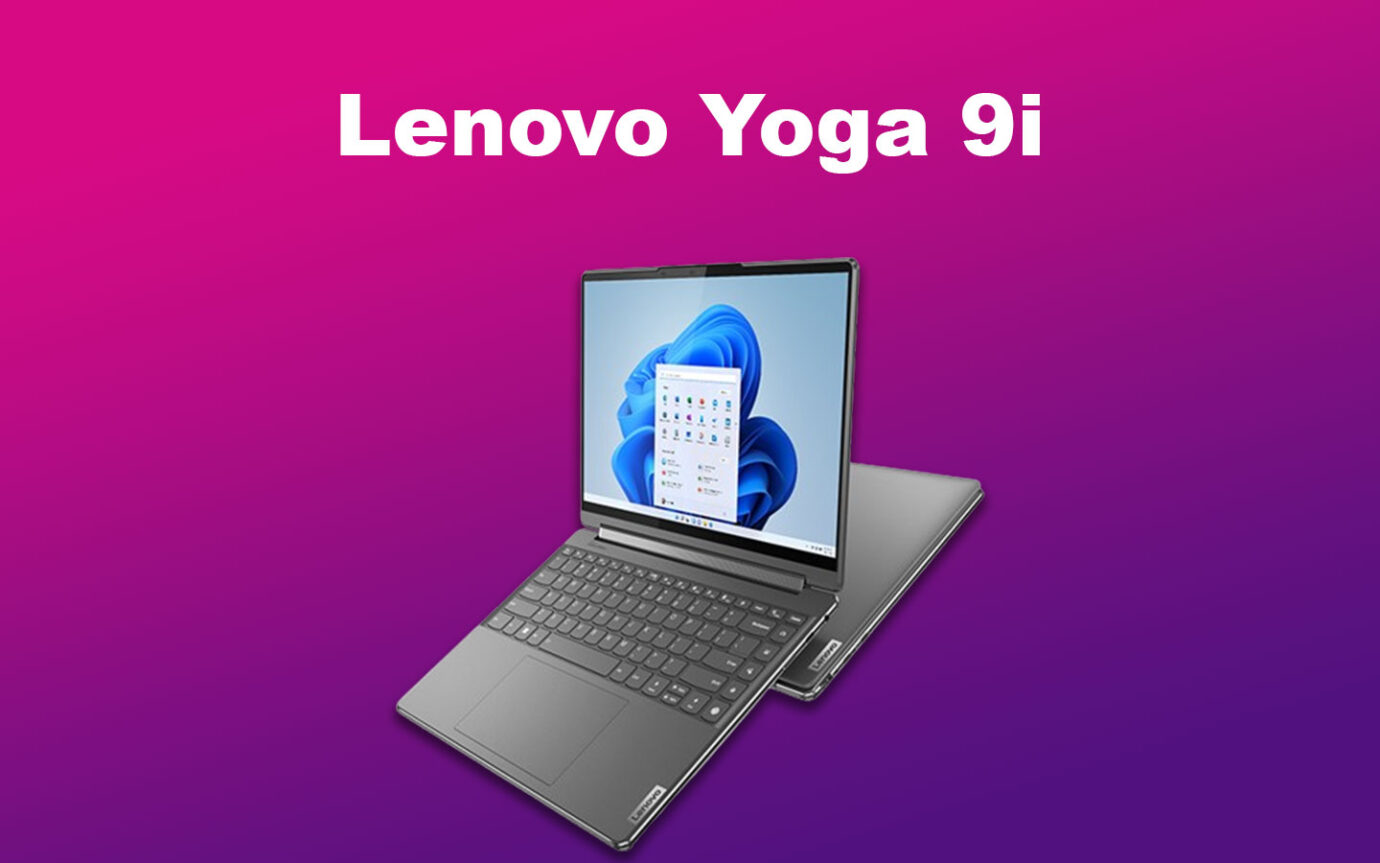
Price: $2,110.08
Best for: Acting as a MacBook Air substitute
Lenovo Yoga 9i runs on 13th-gen Intel Core i7-1360P and has an OLED display. Think of it as a MacBook Air substitute.
It is a 2-in-1 laptop with a 360 flexible design; hence, it can be used as both a laptop and a tablet. One of its best features is the AI Engine+, which features an FHD IR camera with a TrueBlock privacy shutter.
Here are Lenovo Yoga 9i 13th Gen’s specifications:
- Screen Size.
14” - Battery Life.
around 14 hours - Storage.
512GB – 1TB - RAM.
16GB - Weight.
3.09 pounds
8. Lenovo ThinkPad X1

Price: $1,059.77
Best for: Ultraportable business use
ThinkPad X1 is one of the best laptops to use as a remote desktop. It has a slim, lightweight design with Core i7 vPro processors. Unfortunately, it only supports up to Windows 10 Pro.
The laptop also has dual fans and rear venting, so you can use it for long hours without worrying about overheating. It features a fingerprint reader power button, providing users with extra security.
These are the specs of the Lenovo ThinkPad X1 Gen 9:
- Screen Size.
14” - Battery Life.
around 15 hours - Storage.
512 GB PCIe SSD - RAM.
16GB - Weight.
2.49 pounds
9. Asus Vivobook 15
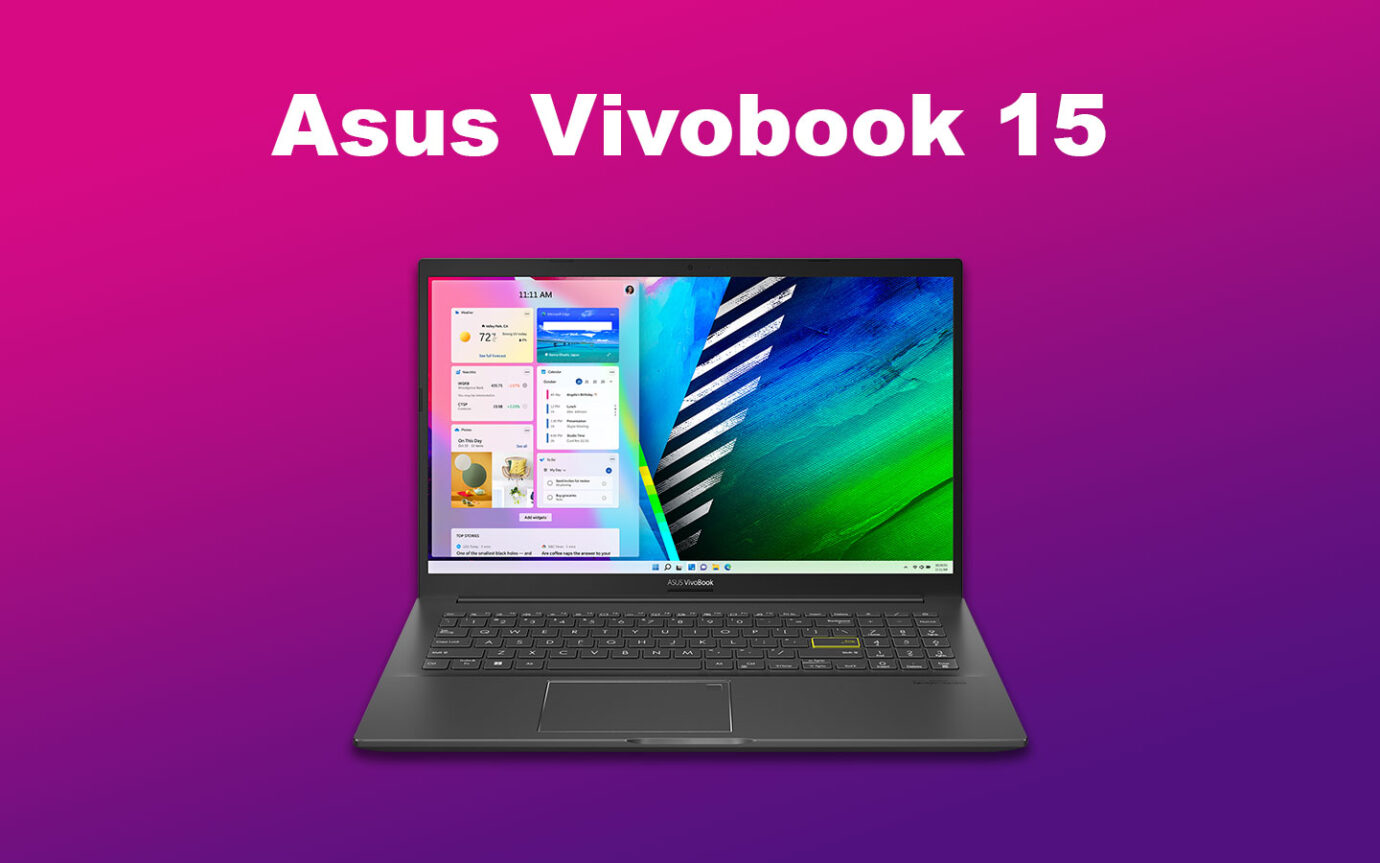
Price: $598.53
Best for: A budget-friendly option with unique features
The Asus Vivobook 15 X1504 is a simple laptop suitable for light remote office work. Its plastic silver exterior offers military-grade durability.
The laptop has three USB-A ports: two for USB 3 and one for USB 2. Its webcam is average at 720p, and it runs on an Intel Core i5-1235U processor. The Vivobook screen is LCD LED backlit.
Here are the Asus Vivobook 15’s specs:
- Screen Size.
15.6” - Battery Life.
Around 8 hours - Storage.
512 GB SSD - RAM.
32GB - Weight.
3.75 pounds
10. HP Pavillion 15t-eg300

Price: $449.99
Best for: Those looking for mid-range performance
HP Pavillion is one of the few laptops with a widescreen at a reasonable price point. It offers a 16:9 ratio display, and its CPU is a 1.7GHz Intel Core i7-1355U.
The laptop uses Windows 11 and has a full HD screen resolution of 920×1080 pixels. Like the Asus Vivobook 15, the HP Pavillion offers mid-range performance.
Here are the specifications of the HP Pavillion 15t-eg300:
- Screen Size:
15.6” - Battery Life.
under 6 hours - Storage.
256GB PCle NVMe SSD - RAM.
16 GB - Weight.
3.86 pounds
11. Microsoft Surface Pro 7+
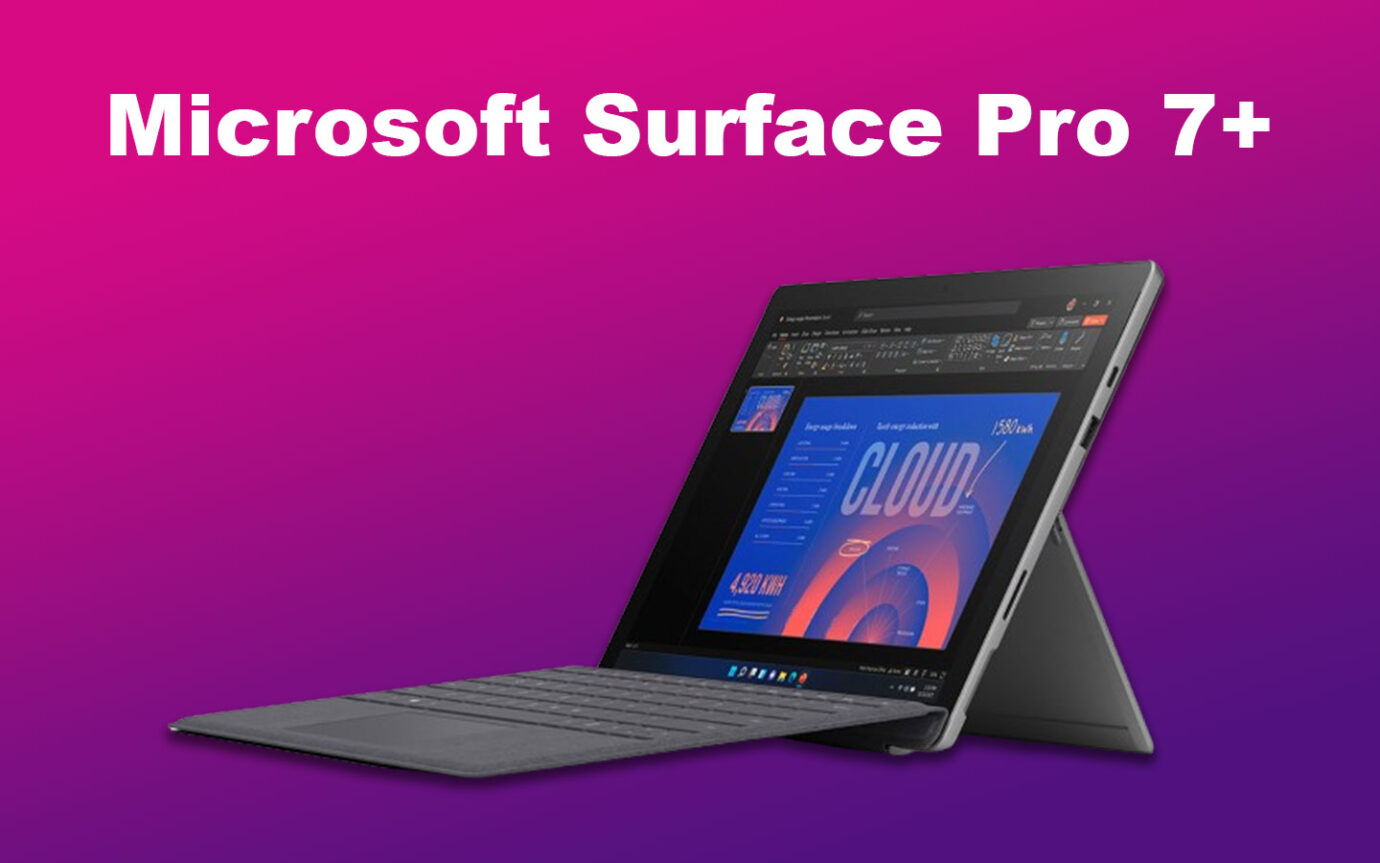
Price: Starting at $899.99
> Best for: Those looking for a Microsoft laptop
Our last best PC laptop for working from home is the Microsoft Surface Pro 7+ with a multitouch PixelSense display. It reclines almost flat into a 12-inch Windows tablet and is a major upgrade since the Surface Pro 3.
Both the Core i5 and Core i7 models of the Microsoft Surface Pro 7+ are available. With this 11th Gen Intel Core laptop, you can maximize Microsoft 365, making it ideal for office work.
These are Microsoft Surface Pro 7+’s specs:
- Screen Size.
12.3” - Battery Life.
up to 15 hours - Storage.
1 TB - RAM.
32 GB - Weight.
1.73 pounds
Which Processor Is Best for Working From Home?
The best processor for working from home is the Intel Core i7, which most notebooks use. Core i5 also offers good functionality when working from home. AMD (advanced micro devices) Ryzen 5 and 7 processors are suitable for most remote workers and can run powerful applications.
Intel Core processors are faster than AMD Ryzen but tend to heat up more. The AMD Ryzen processors are less expensive, consume less power, and stay cooler. Ultimately, the best processor depends on your laptop’s intended usage.
Read more on factors to consider when choosing a laptop from Lenovo.
Get the Best Laptop for Working Remotely!
The answer to the question of the best laptop for working remotely depends on the specs you’re looking for. This depends on the work you want to do. For example, if your remote work involves using powerful software, opt for core i7 Intel processors.
Generally, the best laptop for working remotely should be portable, fast, efficient, and have a long battery life. Anything less than 4 pounds should be convenient to carry around.