Remote working tools are essential in administrative duties, such as assigning tasks and improving employees’ performance. However, with so many tools available for managing remote employees, finding the right one can be difficult.
In this article, we’ll cover the top 10 remote management tools and the main challenges remote team leaders face. But let’s start with the things to consider when choosing tools to monitor employees working from home.

Factors to Consider When Getting Remote Management Tools
Here are the essential things to consider when picking work-from-home tools:
- Performance.
An excellent software to manage remote employees should be reliable. Consider a tool’s capability to handle multiple sessions simultaneously, as well as data usage and speed. - Integration.
Choose a platform that integrates with other essential tools to streamline your work processes. - Security.
As a remote team leader, you will send a lot of data to your employees. To safeguard the company’s data, opt for a secure tool with SSL (Secure Socket Layer) encryption. - Upgrades.
Consider a tool with regular updates. You’ll get new features that will improve performance. - Support.
Get a tool offering support and resources to help you learn more about the platform. Not having timely technical support can be inconvenient during important sessions.
Also Read: Best AI Personal Assistants
10 Remote Management Tools
Let’s look at the top 10 tools to manage remote employees:
You can also check out our other article highlighting the 13 best project management tools for remote teams.
1. Asana
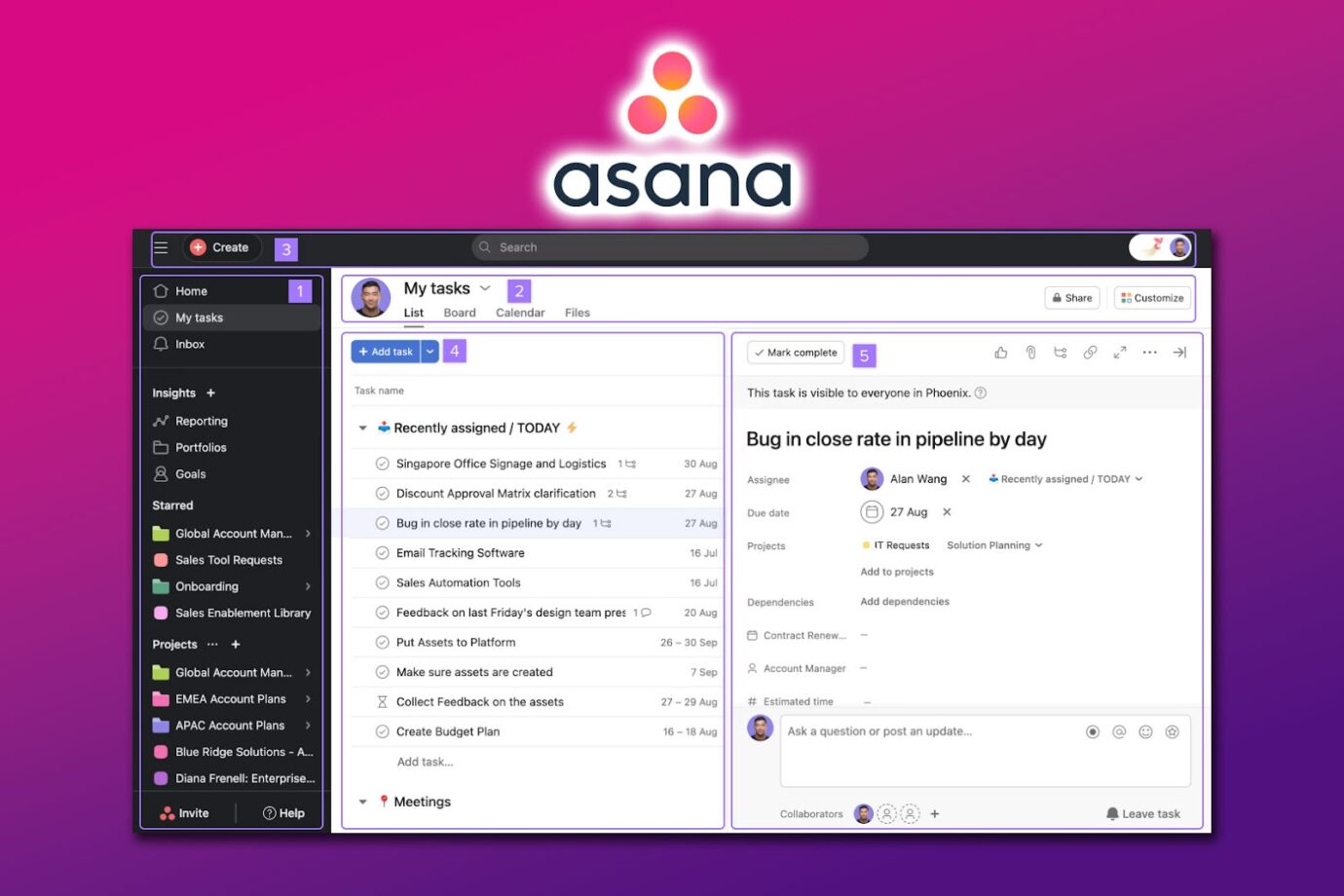
Price: Free (Personal) or $30.49 monthly (Premium)
Best For: Project Management
Asana helps automate workflow and track company goals. It is a comprehensive tool that allows you to assign tasks, set deadlines, create projects, and communicate with team members.
Add time-tracking software for remote teams to Asana, and you will completely monitor your team.
Asana integrates over 270 different apps, which helps to sync data across various platforms. For example, you can link it to Google Sheets and retrieve or track data on the spreadsheets directly from Asana.
2. Microsoft Teams
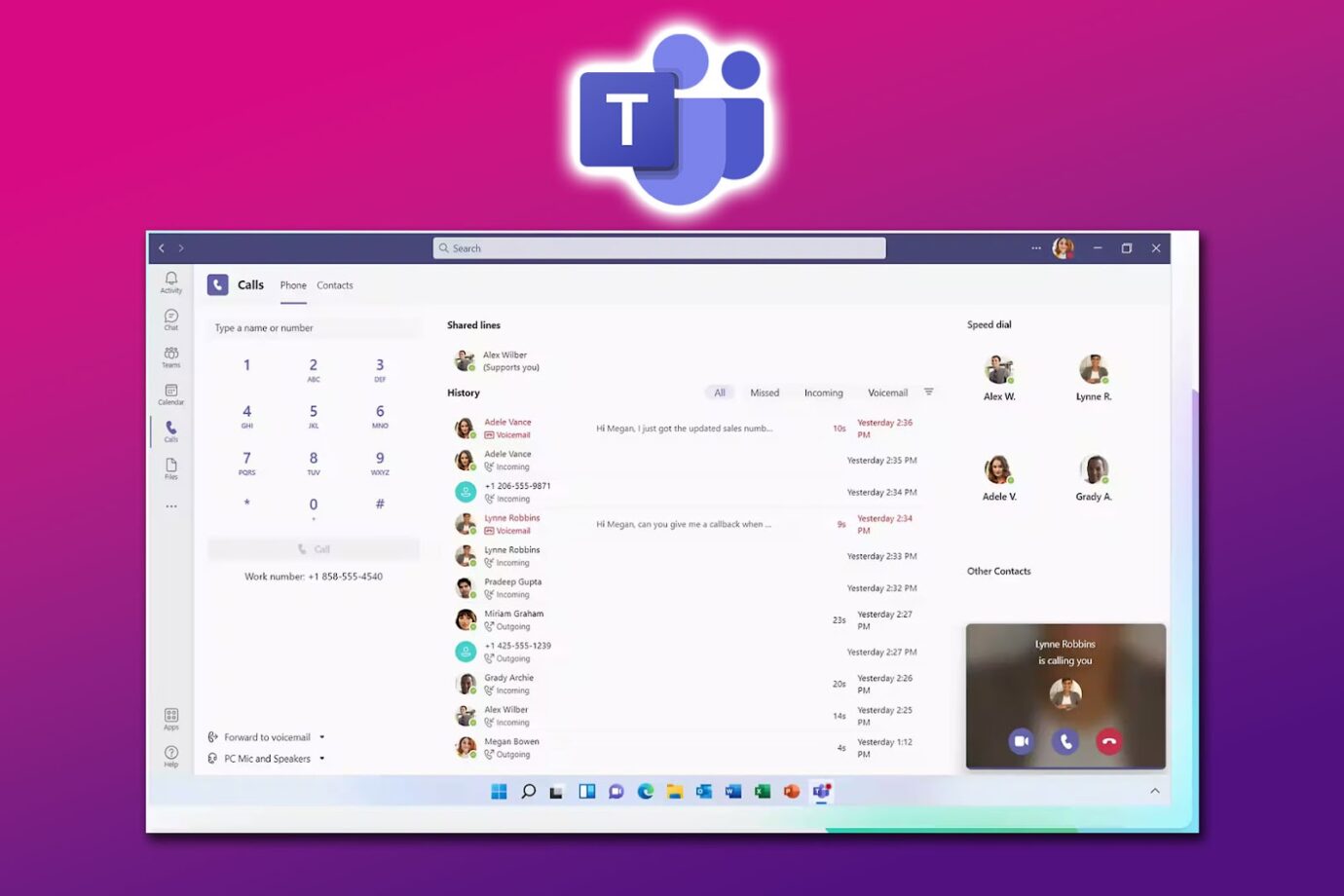
Price: From $4 to $12.50 monthly (billed annually)
Best For: Microsoft Office Integration
Microsoft Teams is a collaboration and communication tool for managing remote employees. It is primarily a video conferencing platform suitable for team meetings, screen sharing, and hot desking.
The screen recording feature allows you to save meetings for later review. It also integrates with Microsoft Office for real-time editing and collaboration on documents, spreadsheets, and presentations.
Pro Tip! These tools can help if you’re managing a sales team remotely!
3. Nuclino
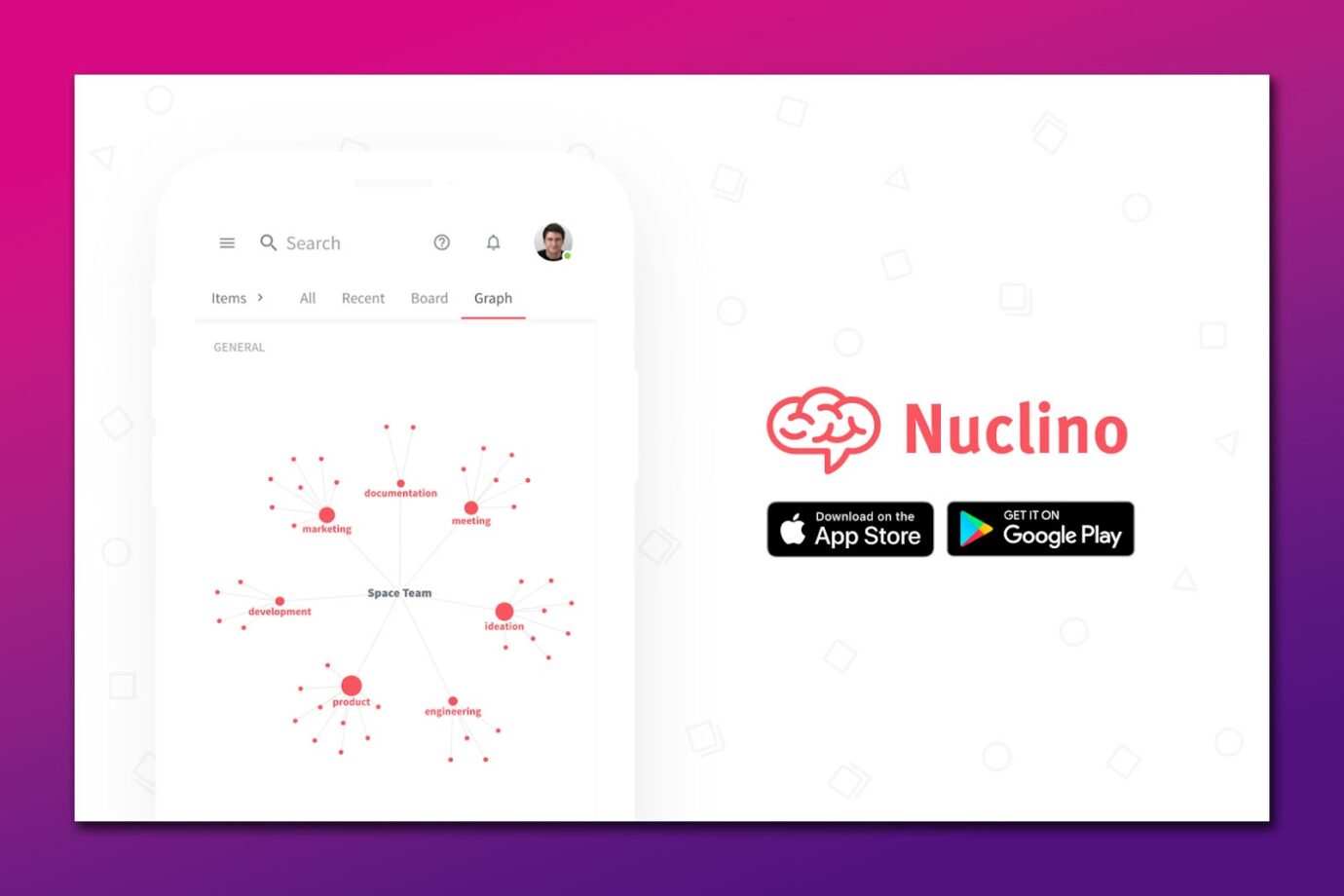
Price: Free (Basic), $5 monthly (Standard), or $10 monthly (Premium)
Best For: Collective Collaboration
Nuclino functions as your remote team’s collective brain. It centralizes all work documents and projects and groups them into views.
One of the best features is that Nuclino can create a company’s wiki or knowledge base. The flexible search filters allow employees to find important information quickly.
Another effective way to manage remote employees is to access computer files remotely. Find out how in this blog.
4. 10to8
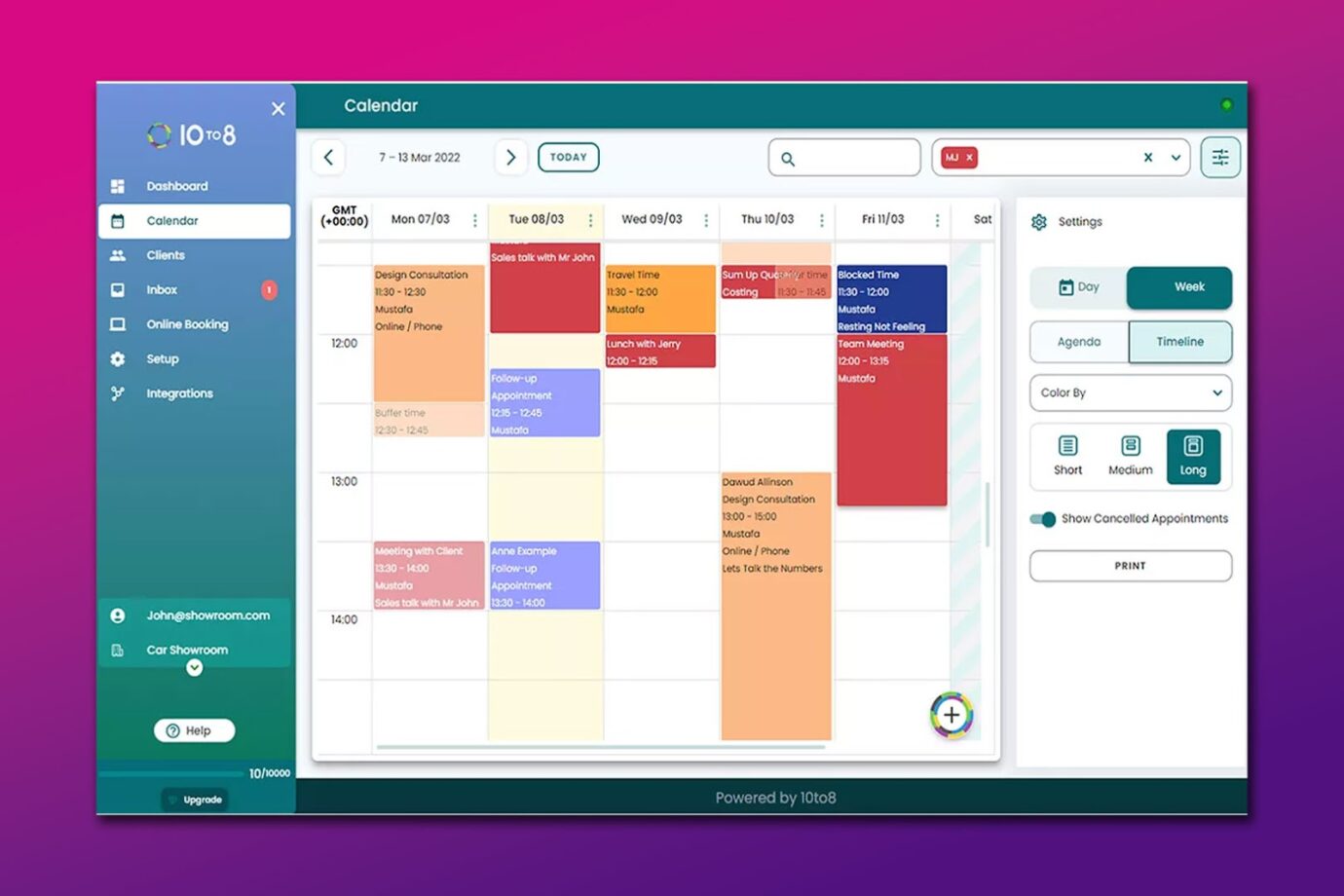
Price: $430 annually (Standard) or $612 annually (Premium)
Best For: Scheduling Meetings
10to8 is ideal for scheduling meetings. It helps with organizing meetings across different time zones for different departments. It also sends email, voice automated, and SMS reminders to improve attendance.
10to8 and syncs with external calendars. So, a meeting scheduled on the platform automatically appears on your calendar, keeping your diary organized. It integrates with Zoom to enhance the quality of virtual meetings.
5. Dropbox Business
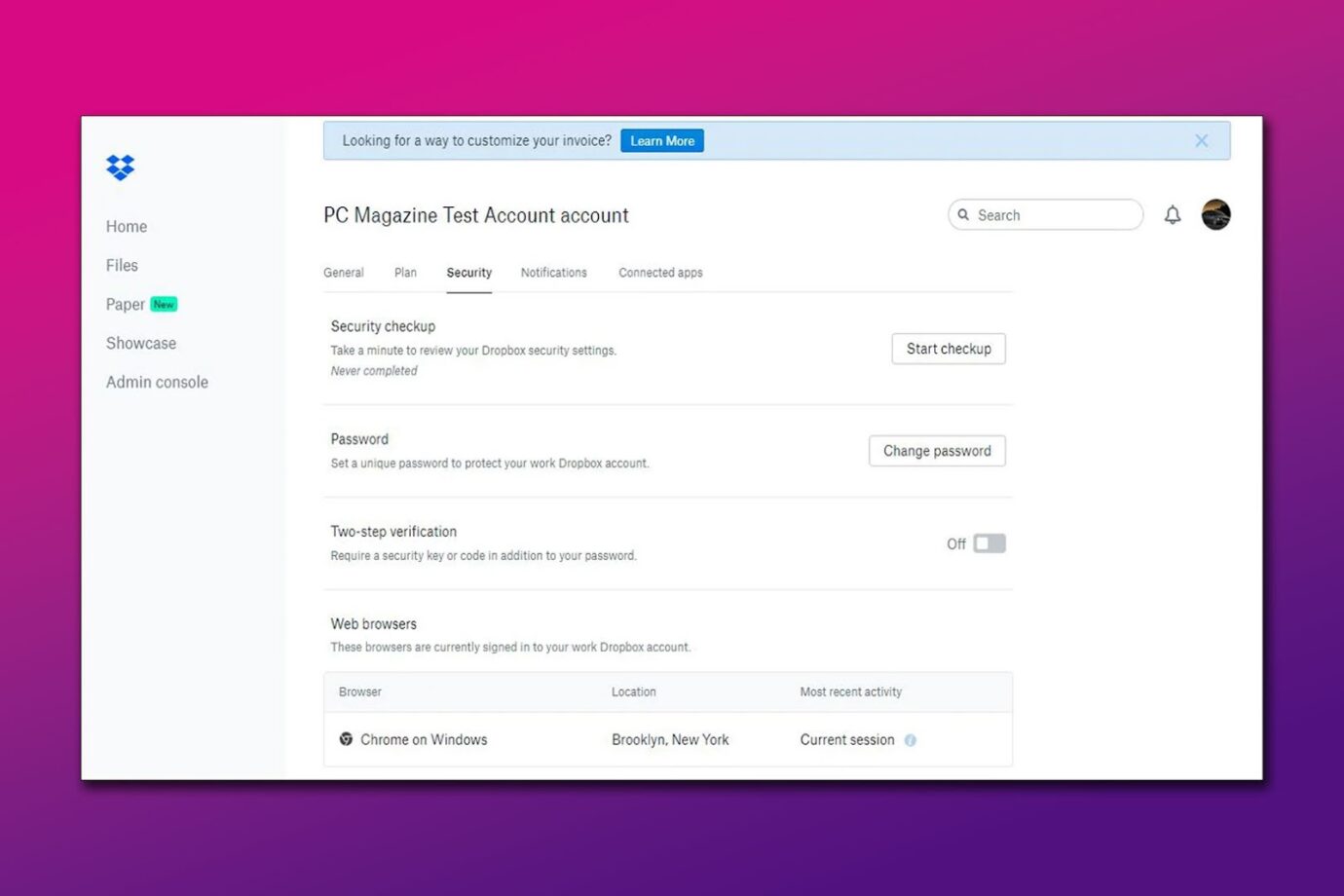
Price: From $22 to $32 monthly
Best For: eSigning Contracts
Dropbox stores documents and tracks file activity. On the platform, team leaders and employees can view changes on a document immediately.
This app is a good fit if your remote work involves preparing and signing many online documents. It includes tools like eSignature templates for collecting eSigns and reusing documents in seconds.
6. Slack
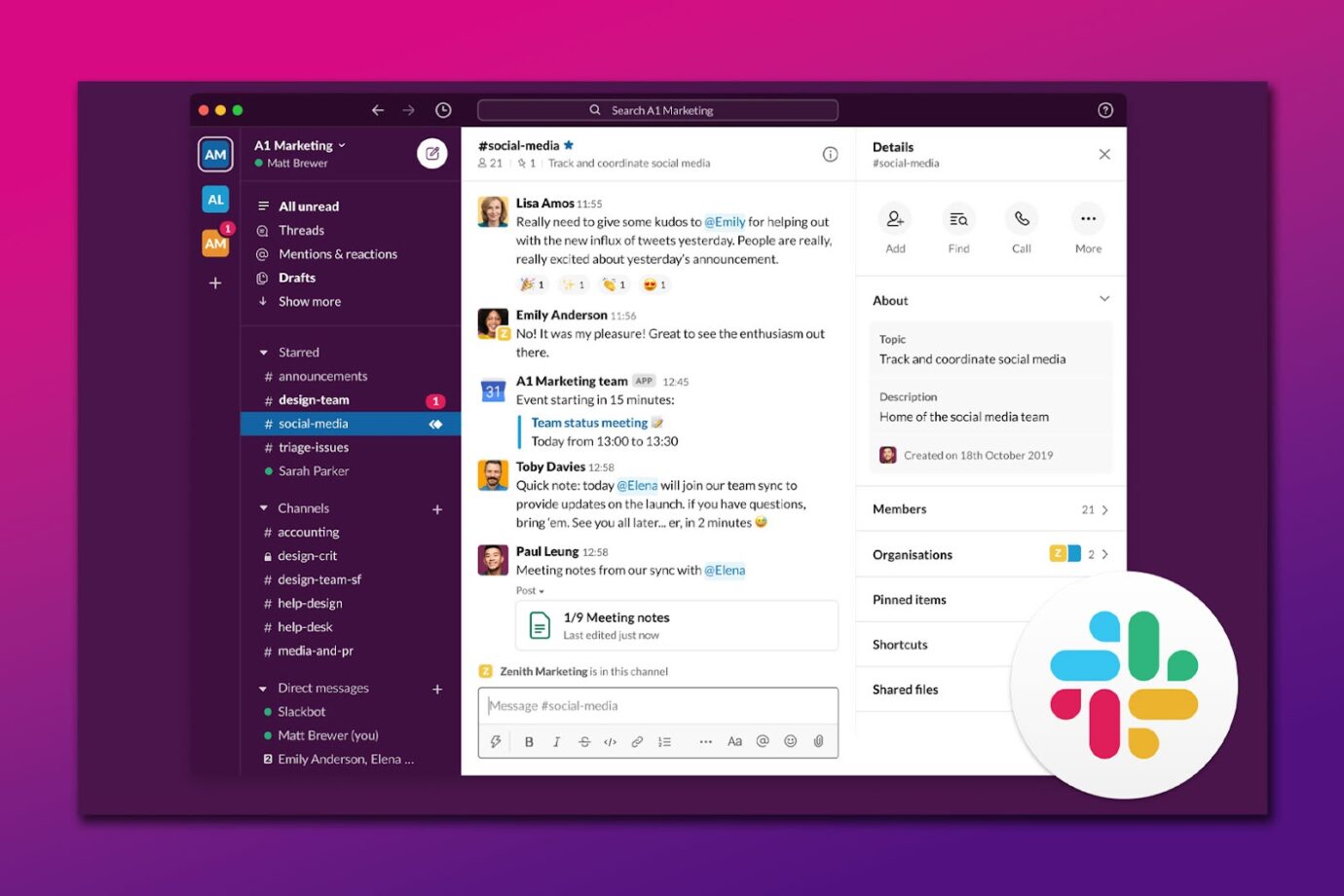
Price: Free (Standard) or $15.42 per person monthly (Business)
Best For: Instant Messaging
Slack is an instant remote worker messaging app that allows file sharing and video or audio calls. It promotes collaboration through channels where you can send quick messages and reminders to your team.
Instead of sending individual messages, remote team leaders can communicate with all employees and get immediate feedback through channels.
Check out our other article on the best Slack practices for remote teams.
7. GoTo Meeting

Price: Free (Standard) or $35 per user monthly (Premium)
Best For: Large Meetings
Unlike other virtual meeting tools, GoTo Meeting is a fast, high-quality, and reliable solution for large team video and audio meetings of up to 250 people. Team leaders can present and record meetings using this tool.
You can also easily download reports and presentations. It integrates with essential tools to manage remote employees, such as Slack and Microsoft Teams.
Another tool you can use for remote management is TeamViewer and some of its best alternatives!
8. HiBob
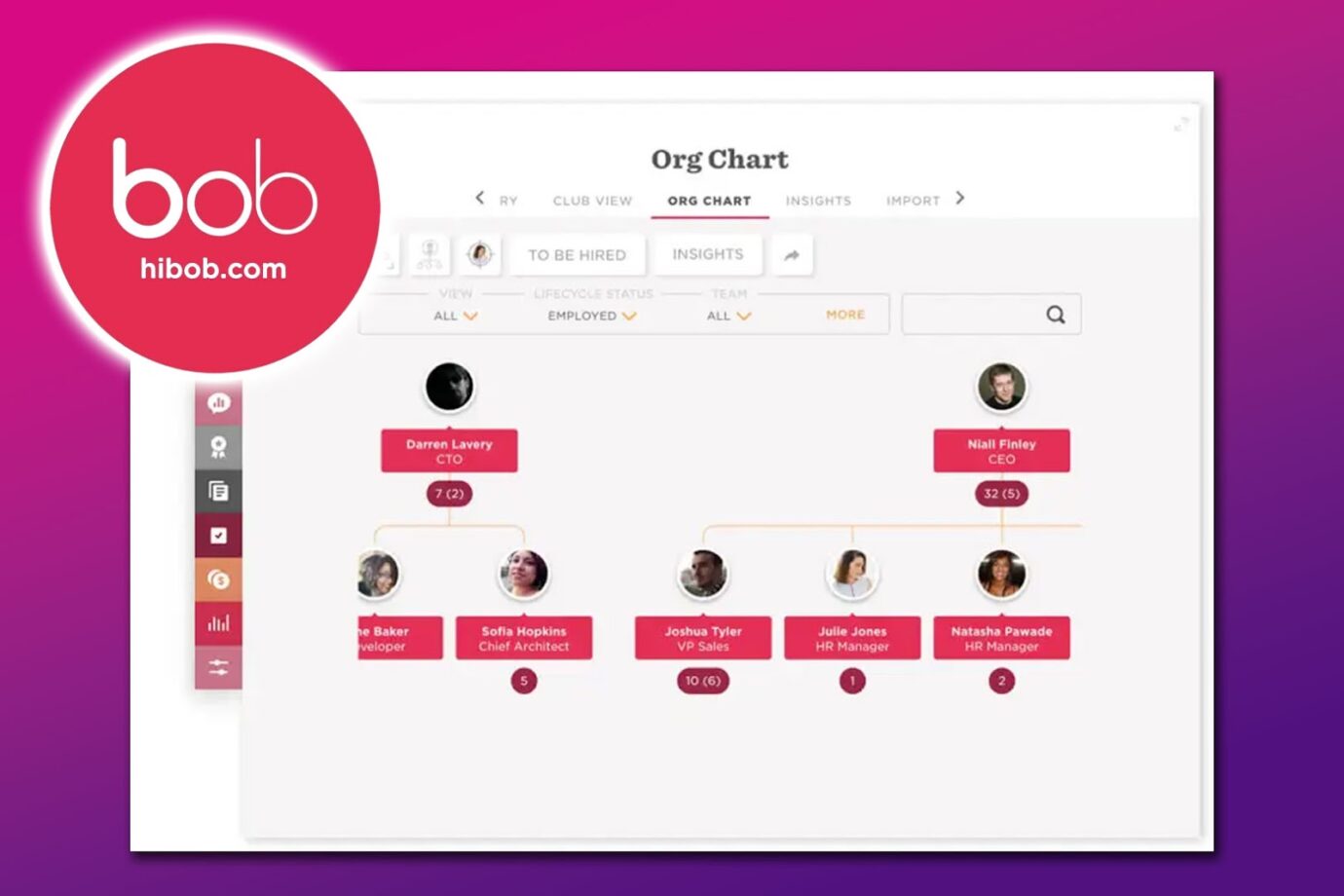
Price: Custom pricing available on inquiry
Best For: Human Resource Management
HiBob is an HRIS (Human Resource Information System) that provides remote HR functionality. It streamlines everyday HR tasks through built-in collaboration and employee engagement tools.
It provides insightful reports on employee population, overall health, and demographics. However, HiBob does not have an in-built payroll system, which is essential for HR. You have to use a third-party payroll management tool.
Related Post: Google Remote Desktop vs TeamViewer
9. LastPass
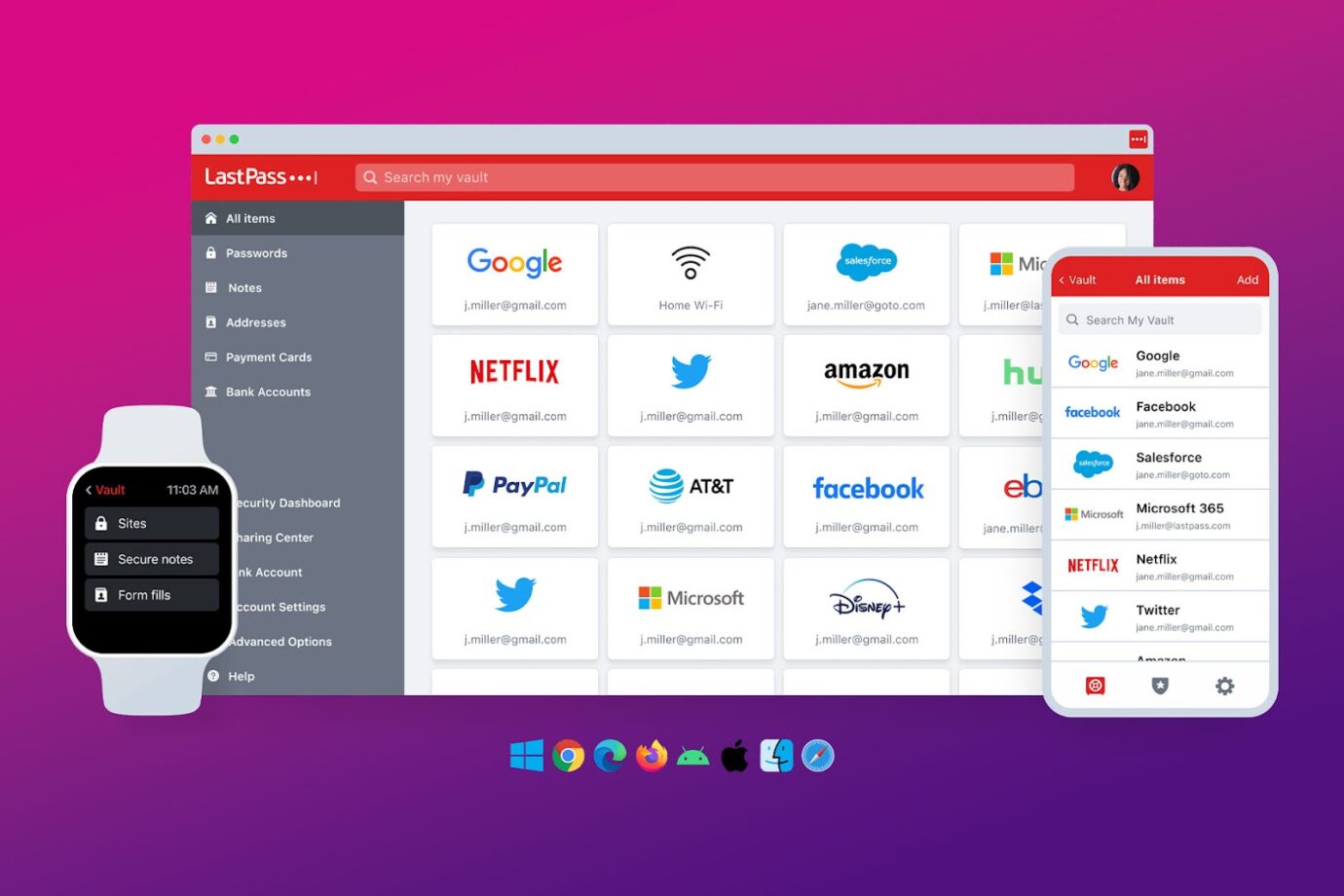
Price: Free (Personal) or $7 per user monthly (Premium)
Best For: Password Management
As a remote team leader, you must share various apps and software with your team members. Each tool may require a different password. LastPass serves as a secure vault for storing passwords.
With just one credential, remote employees can access multiple passwords. It includes Multi-Factor authentication (MFA) to prevent security breaches.
Discover the best tools for international remote employees from Linkedin.
10. 1Password
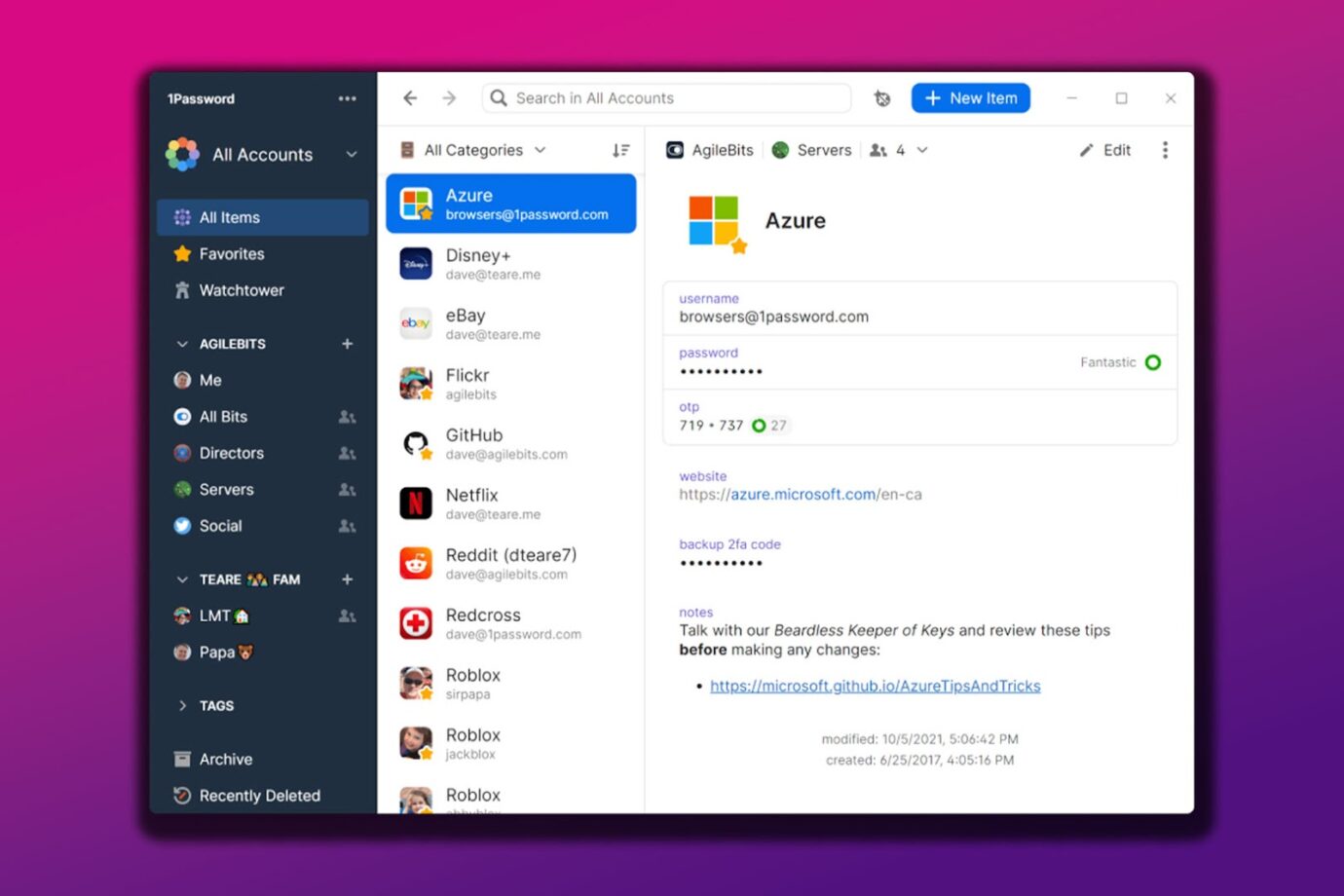
Price: $19.95 per month
Best For: Creating and Sharing Passwords
Like LastPass, 1Password is a password management tool allowing employees to access multiple passwords with just one password. On the platform, you can create vaults to secure essential info.
Thanks to the auto-fill feature, employees can enter passwords without retyping. Like other tools to manage remote employees on our list, 1Password integrates with Slack.
Read more about tools to help you manage remote teams from Linkedin.
These tools are also ideal to use if you’re creating a digital workplace roadmap!
How to Manage Employees Working Remotely?
Investing in the right tools can help you manage employees working remotely. Communication, time, and project management tools are essential in increasing collaboration between managers and remote employees. Clear work policies and constant check-ins also help monitor employees.
Here is an in-depth look at how to manage employees remotely:
- Use the Right Tools.
Invest in proper tools. Rather than using a sub-par all-in-one solution, consider using different software that can integrate with all your essential tools. - Set Clear Work Policies.
Have guidelines for various roles. Also, highlight expectations. - Constant Check-ins.
Due to the lack of in-person interaction, regular check-ins are essential for remote team leaders to monitor task progress. You can send instant messages or schedule audio and video meetings. - Build Personal Connections.
Building strong personal connections can help employees who value friendship feel understood and valued. Set up casual interactions through remote happy hours or virtual team building.
What Is the Biggest Challenge of Managing a Remote Workforce?
The biggest challenge of managing a remote workforce is communication. Lack of physical interaction makes it harder to communicate directly with a person. You also can’t read nonverbal expressions such as body language. This language barrier can lead to miscommunication.
To avoid this, encourage employees to set notifications for emails and other messaging platforms. This will reduce the risk of missing messages.
Check the 10 best remote communication tools to improve your team’s communication.
Also, set up frequent virtual meetings and promote an open communication culture. This will encourage team members to reach out anytime they need clarification.
Get the Best Tools to Manage Remote Employees!
Remote teams must use reliable and secure tools. The best tools to manage employees include Asana, Slack, HiBob, Dropbox, LastPass and GoTo Meetings
Remote leaders can effectively manage employees through meetings, check-ins, and setting clear expectations. Scheduling regular meetings can also help prevent communication challenges.