Technology has drastically improved the way virtual assistants work. Now, there are virtual assistant tools and resources that make their job easier and improve their output quality.

If you’re looking to start or improve your VA career or a business looking for the best resources for a virtual assistant, you’re in the right place! We’ve listed the most essential virtual assistant resources and tools and their official websites so you can quickly get your hands on each.
What Are the Top Virtual Assistant Resources?
Here are the top 15 virtual assistant resources:
1. Communication Tools
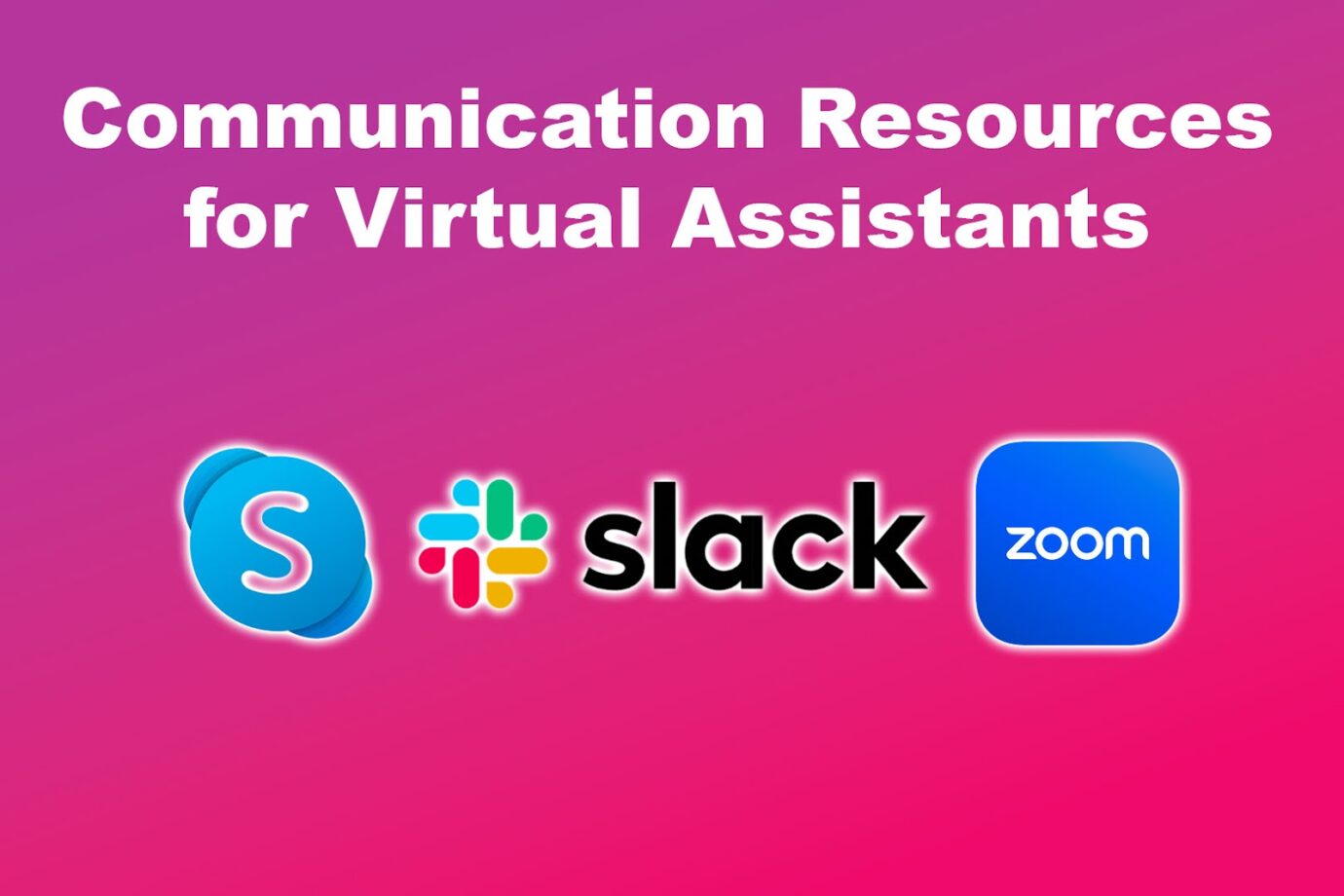
Virtual assistants consistently have to communicate with their clients. While emails work well as a mode of communication, they don’t offer the convenience of quickly sending files, photos, and other media.
These are the top virtual communication tools:
- Slack.
Slack is among the most reputable virtual communication resources for a VA. It offers video calls and file-sharing features. You can also hop into group calls to meet your co-workers. Find out if Slack allows you to block other users. - Hangouts.
This communication tool is perfect for Google Suites users. It supports audio calls, messaging, and group chats/calls. It also has a screen-sharing feature for client presentations. - Zoom.
The best thing about Zoom is that you can add 500 to 1000 individuals in Zoom rooms. It also offers the ability to record meetings, so you’ll have a copy for future reference. All meetings are also encrypted end-to-end, which enhances security. - Skype.
Skype is a perfect virtual assistant resource for communication. As one of the first business communication tools, it comes with video calls, individual/group chat, and file-sharing features between users.
Do you have a full-time job but you want to work as a VA part-time? Here are some virtual assistant side hustles you can apply for!
2. Graphics Design Tools

Businesses need graphics for advertisements and social media posts. VAs should have access to the best graphic design tools to meet their clients’ needs.
Here are the graphics tools available for virtual assistants:
- Adobe.
Photoshop and Illustrator are the best Adobe graphics tools. Adobe Illustrator focuses more on animations, while Photoshop deals with photo editing. It’s worth noting that these tools require a monthly subscription. - Canva.
If you’re looking for a user-friendly graphics resource, Canva is your tool. It offers photo editing and graphics design features essential for a VA. Canva is very easy to use, making it ideal even for VAs not well-versed in photo editing. - Pixabay.
Social media management includes using stock photos. Pixabay excels in this category. It gives you access to countless copyright-free images, videos, illustrations, and even audio clips. - Piktochart.
For infographic edits, Piktochart has some of the best templates for virtual assistants. You just have to enter your desired details, and Piktochart will automatically create the corresponding infographic.
Graphic design tools require PCs with high-end specs. You can provide your remote worker with work equipment so they can use their tools efficiently.
3. AI Resources

Virtual assistant jobs can be tedious. Sometimes, they don’t have time to rest between tasks. The right AI tool can help you complete tasks faster and deliver more timely jobs.
Here are examples of the best AI resources for a Virtual savvy assistant:
- Click Up.
This AI tool can formulate creative content, create excellent summaries, and simplify complex subjects/topics. However, to enjoy its premium features, you’ll have to subscribe to its packages. - Voice Assistants.
Siri, Cortana, and Alexa can save time when dealing with tight deadlines. They use voice recognition, helping you answer tough queries and search for information online. They will dictate the answers to your questions, so you don’t have to read anything. - Alli AI.
This SEO tool can optimize websites in minutes using its knowledge of backlinking and keyword research. It can even track your standing in search engines, allowing you to determine if you need to amp up your SEO practices. - Parrot AI.
You won’t miss any points made in meetings using Parrot AI. This tool converts audio to text and summarizes the main subjects of your team meeting, so you don’t have to write important points manually.
4. File Storage and Document Management Tools

Depending on your workload, your primary Gmail/iCloud storage systems will fill up, so you’ll need to buy more storage. Fortunately, there are third-party storage tools that you can utilize for free.
These are some of the best storage systems where you can store your important documents:
- Dropbox.
Dropbox gives you 2GB of free storage. You can access up to 2TB if you get one of its paid packages. It has a file recovery feature, so you don’t have to worry about losing important files. It also has tight security, making it a safe place to store confidential files. - Box.
This tool offers 10GB of free storage, enough for primary file saving and sharing. If you’re a business that needs a huge storage space, Box offers 50GB for $35.
All its subscription plans offer data loss protection and integration with other VA resources, such as Slack, Microsoft, and Google. - OneDrive.
The storage tool is a Microsoft product. It includes 5GB of free space, accessible from any of your logged-in devices.
Want to improve your skills as a VA? Here are the top virtual assitant training platforms that offer various courses depending on your current skills!
5. Password Managers
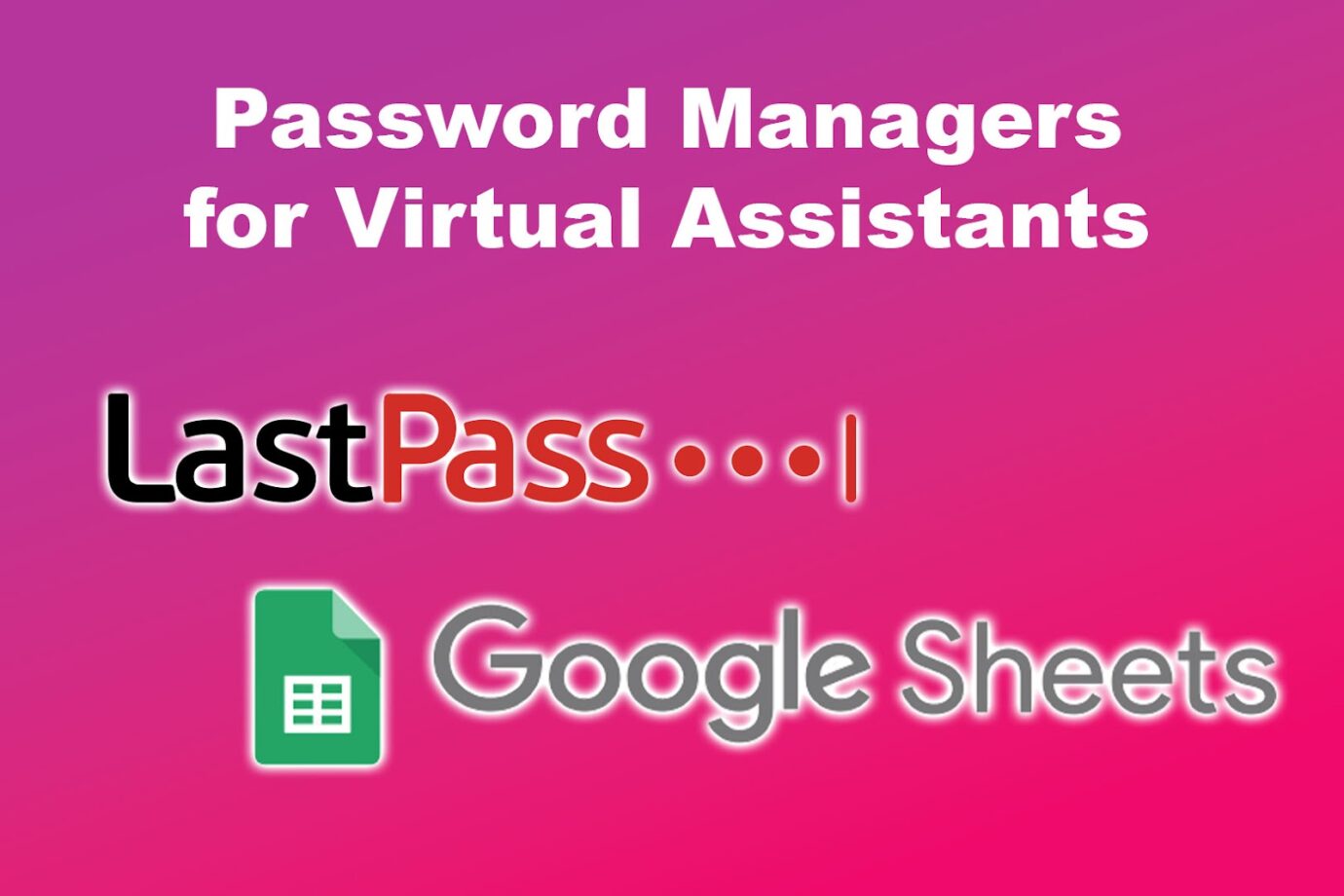
It’s common to forget passwords, especially when handling multiple clients simultaneously. Fortunately, there are now password managers that VAs can use to store passwords for different accounts.
With these tools, you just have to remember one master password for all the accounts you are handling.
Here are password management tools for virtual assistants:
- LastPass.
LastPass lets you share passwords with multiple people. It allows users to share sensitive information while keeping passwords safe. The best part? It enables passwordless logins. - 1Password.
1Password is famous for its ease of use. It automates password features, including adding a layer of encryption to protect your data. - Google Spreadsheets.
If you dislike the hassle of using secondary password managers, Google Spreadsheets is your answer. It’s already protected by your Google Account, making it easy to save and share passwords with the necessary people.
Related: 21 Best Aps for Virtual Assistants
6. Scheduling Tools
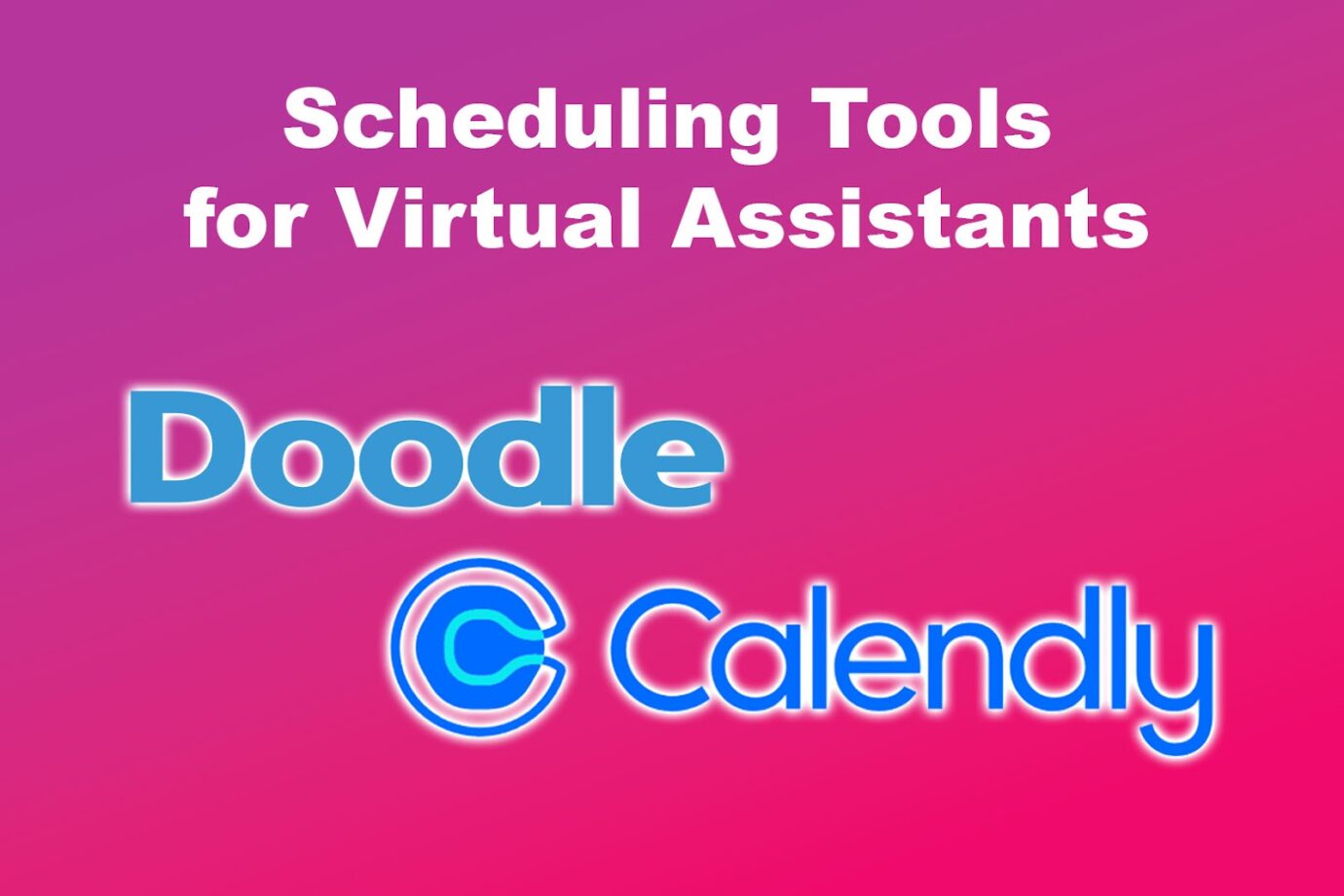
Scheduling tools are among the virtual assistant tools and resources that allow users to manage their time effectively. These tools allow you to organize appointments, meetings, and tasks in a structured manner.
The best scheduling tools allow integration with other calendars and conferencing tools. If you have a meeting scheduled, they should also send automated notifications to attendees and invitees to prevent no-shows.
These are the top scheduling tools for virtual assistants:
- Calendly.
This automated scheduler has a free version for individual use and a $10 paid plan for small teams. You can get the $16 Teams Plan or subscribe to the premium Enterprise package for advanced features like reporting, automation, and better security. - Setmore.
Like Calendly, Setmore has a free plan for essential features like unlimited appointments. You can subscribe to the Pro or Teams Plan for $5 a month to enjoy more features like recurring appointments and unlimited users.
There is also an Enterprise package that Setmore will customize for you once you contact them. - Doodle.
The scheduling tool is arguably the best at making team schedules. Its Pro Plan costs $6.95/month, and the Team Package costs $8.95. It also has the Enterprise Plan, which includes all Pro and Team package features.
Note: Remember that the prices mentioned are per person/seat in a package.
7. Accounting Tools
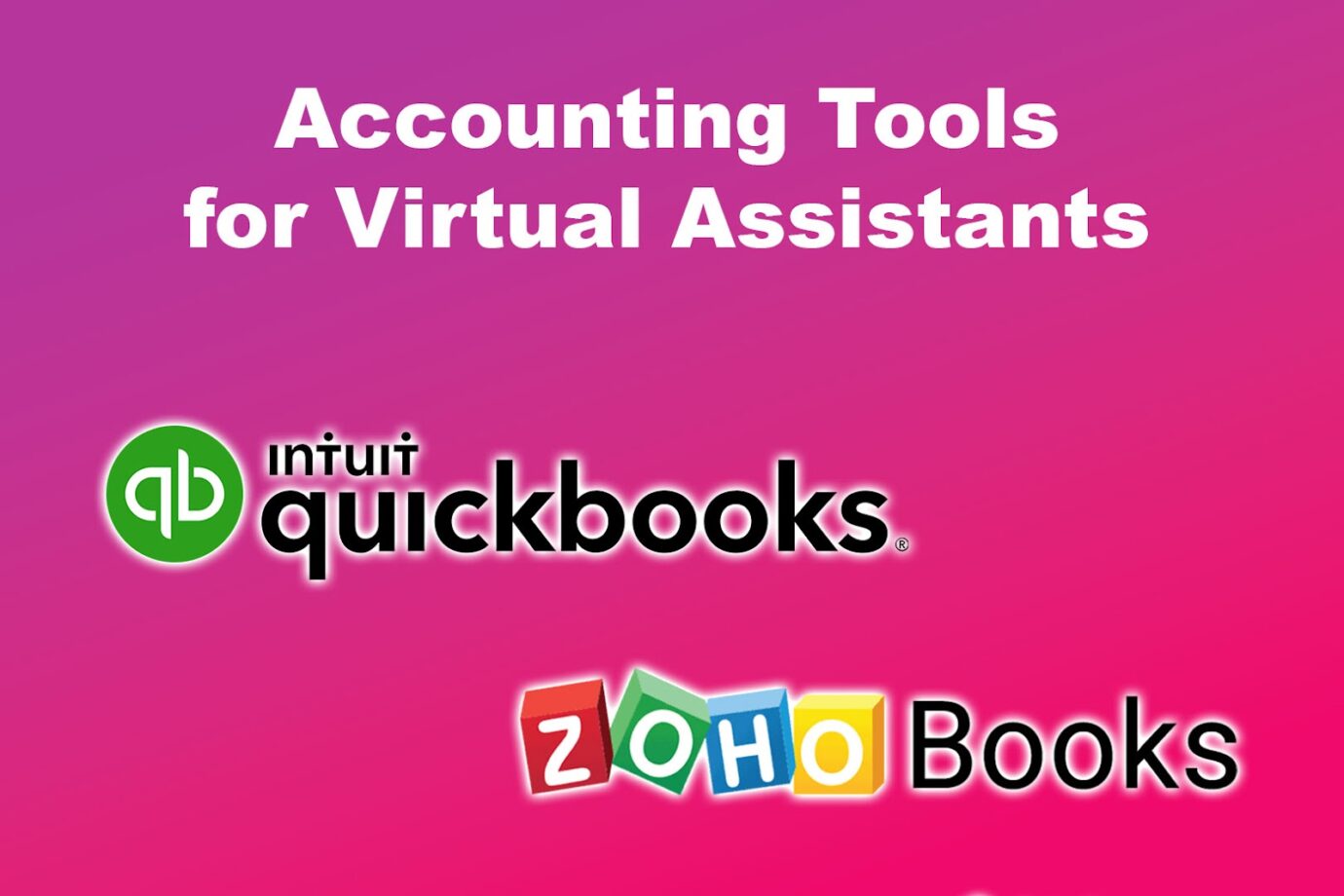
If you’re a business owner who handles multiple financial accounts, you know how difficult it is to keep track of your finances. But did you know that some VAs specialize in accounting and bookkeeping? All you need to do is to hire one and provide them with a tool of your choice.
These are the best accounting and bookkeeping tools that your VA can use to manage your accounts:
- Xero.
This is a cloud-based platform that allows virtual assistants to access the accounts they handle from anywhere. It has an automatic bank reconciliation that imports and categorizes bank transactions. It also has customizable reports that let you create profit and loss statements, cash flows, and balance sheets. - QuickBooks.
Quickbooks is a comprehensive solution that helps businesses maintain accurate and organized financial records. It allows your VA to manage financial operations, including invoicing, expense tracking, and payroll processing. - FreshBooks.
This accounting tool is ideal for working with a few clients. It focuses on receipts, expense management, invoicing, and transaction tracking. - Zoho Books.
If you’re a mid-sized entity, Zoho Books is the best tool for your VA. It performs all major bookkeeping tasks, including sending estimates, payment reminders, and invoices.
Are you handling multiple VAs for your business? Discover the best project management tools for remote teams here.
8. Time Management Resources

Businesses that hire virtual assistants need to monitor their efficiency. This is where time-tracking tools come in handy. They help you ensure that your VAs allocate enough time to their tasks and ensure efficiency and productivity.
Here are virtual assistant time management resources:
- Monday.com.
This reputable time-tracking tool allows workflow customization and automation. Its free trial is excellent if you work alone. The paid plans include the Basic Plan at $24, the Standard Plan at $30, and the Pro Plan at $48 a month. - DeskTime.
Desktime is a time tracker that automatically starts once your VA opens your computer and stops when they turn it off. It monitors work progress and controls expenses, project costs, and your VA’s hourly rates. - WorkPlus.
Using Workplus, you’ll see which jobs take longer, an assistant’s idle time, and which member works the fastest. This excellent time mapping tool gets even better with subscription packages. - MyTimein.
This software includes various features that allow you to estimate time, track your VA’s tasks, monitor attendance, and view the progress of their workflow. It also takes screenshots of your VA’s screen to ensure they stay focused on their tasks.
If you’re a beginner VA, the tools mentioned here can help you get clients as a virtual assistant.
9. Document Signing Tools
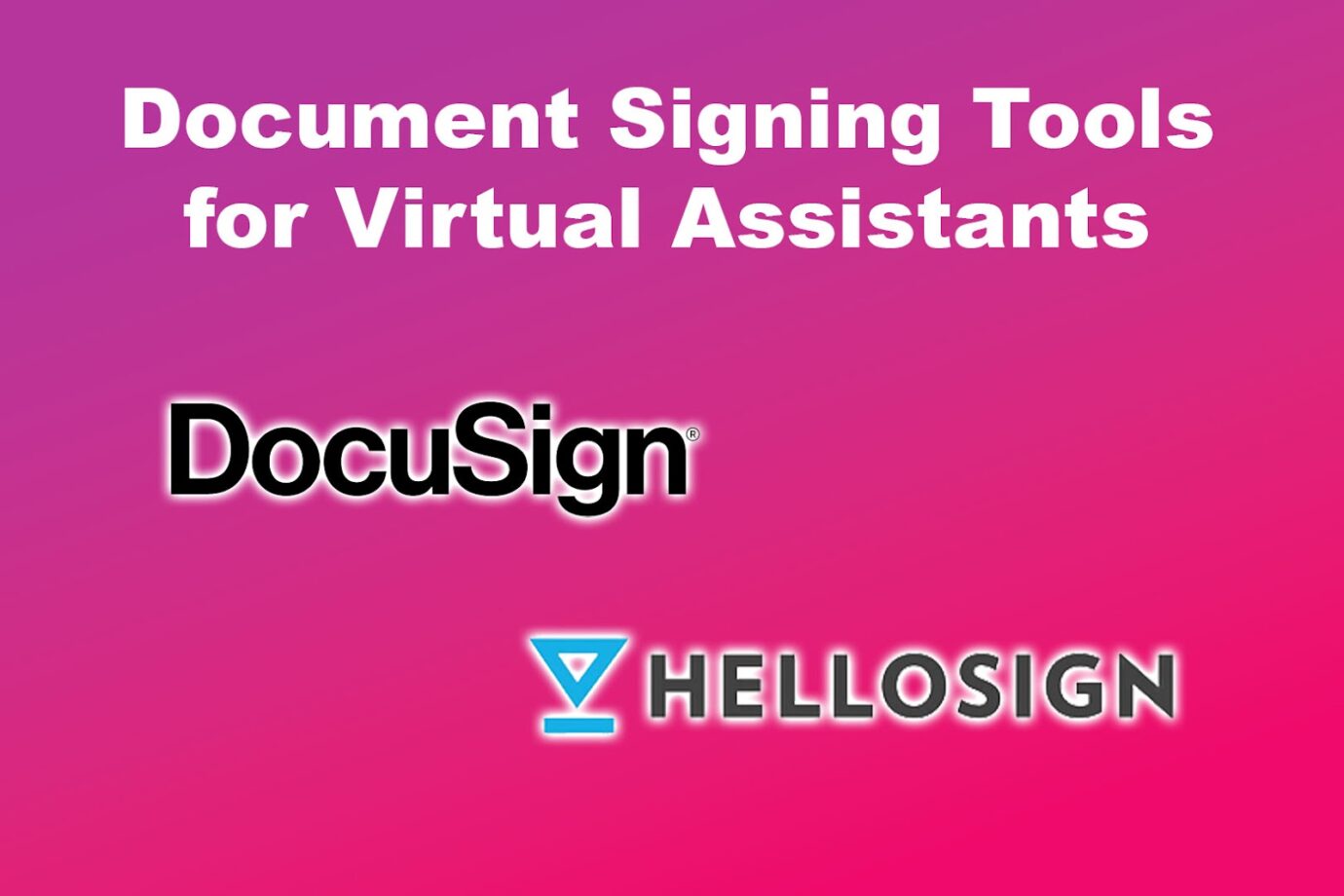
Digital signatures can streamline the document signing and sharing process for a VA. This is especially true if multiple documents need to be shared.
These are the best document-signing tools for virtual assistants:
- DocuSign eSignature.
This is a legally approved online document-signing platform. It speeds up the process of signing paperwork, thus keeping your tasks flowing. - E-Signature.
The virtual resource works with any browser, allowing you or your clients to sign and approve certain documents anytime and anywhere. - HelloSign.
HelloSign’s top feature is its ability to request signatures from up to 20 individuals. You can also use it to track the progress of these documents on the client side.
10. Job Sites and and Applications

A virtual assistant is always looking for new clients. Luckily, there are many job sites to help with this task. Business owners looking to hire a VA can also use job sites to find the most professional one.
Here are the best virtual assistant jobs and application sites:
- Upwork.
Upwork offers a wide range of virtual assistant jobs. Just create a profile, customize your rate, and look for potential clients to apply for. If you’re looking for a VA, you search through Upwork’s pool of talents based on your criteria. - Fiverr.
Fiverr’s gig-based approach allows you to create specific service offerings, making it unique for those who want to specialize in certain tasks. - Freelancer.
Like Upwork and Fiverr, Freelancer is a global marketplace with various virtual assistant job opportunities. It’s unique as you compete for projects with other VAs, thus requiring a good understanding of other virtual assistant resources to win more jobs/contracts. - Remote.co.
Another perfect option is Remote.co, especially for telecom job listings. You’ll love the tool’s commitment to curating high-quality remote positions and services. - Indeed.
Besides having many virtual assistant job opportunities, you can use Indeed as a job search tool. It also allows you to create your resume within the software, which is helpful for urgent job applications. - Linkedin.
For more professional virtual assistant job listings, LinkedIn is your answer. Its uniqueness lies in showcasing your professional profile and connecting with potential clients directly.
Note: These sites also include paid packages, which you can explore to get the best job listing and premium services like resume writing and easy access to clients.
11. Project Management Tools

There are several project management tools that virtual assistants can use to stay organized and efficient.
Here are project management tools available for a virtual assistant association:
- Trello.
The virtual assistant resource is popular for its user-friendly board. You can organize tasks into cards and move them through stages like in-progress, completed, edited, and submitted to the client. - Asana.
You’ll love Asana’s highly customizable features, allowing you to create detailed task lists, set dependencies, and automate workflows. It’s great for managing complex projects and offers timeline views for project planning. - Notion.
Like Trello, Notion allows you to manage task lists through a user-friendly interface. You can create linked databases, relate data, and build complex workflows within a single page. You can also use Notion for note-taking.
12. Social Media Management Tools

Building a brand’s profile can be challenging when working on multiple social media platforms. But with the right social media management tool, you can schedule posts simultaneously, allowing you to spend more time engaging with your client’s potential customers.
Here are the Social Media management tools for virtual assistants:
- Hootsuite.
The platform allows you to manage multiple social media profiles from one dashboard. It offers various scheduling and analytics tools, making your workflow manageable within your schedule. - Buffer.
The tool is known for its affordability, simplicity, and user-friendly interface. Its features include a content calendar that helps plan and schedule posts. It also provides analytics to track the performance of your posts. - Sprout Social.
Sprout Social also offers analytics, in-depth social listening, and engagement features. Its unified inbox allows users to manage messages from various social platforms in one place.
Get more tools and information on the above mentions from Forbes.
13. Google Workspace

Google Workspace combines several cloud-based tools to perform simple to complex online tasks. Users usually use it to create documents, share them, and generate presentations.
The workspace also has other tools and features, such as Google Calendar for scheduling, Google Meet for voice/audio calls, and Google Drive for storage purposes.
14. Customer Relationship Management Tools

Strong relationships with clients can help ensure a steady flow of jobs for virtual assistants. Therefore, customer relationship management (CRM) tools are handy when dealing with new clients or potential contacts.
These are the CRM tools for virtual assistants:
- Agile CRM.
This CRM tool combines marketing, sales, and service automation in one platform. This all-in-one approach can be helpful for virtual assistants managing multiple aspects of customer relations. - HubSpot.
Another reliable tool is HubSpot, which helps convert leads into actual jobs/clients through marketing/sales and customer relations strategies that keep clients flowing. It also offers integrated reporting, customizable features, and great inbound marketing. - Freshsales.
Freshsales helps you manage interactions with potential clients. It provides sales management, lead monitoring, and other features that make it easy to connect with people.
15. Email Marketing Resources

Here are email marketing resources for virtual assistants:
- MailChimp.
This email marketing resource is known for its user-friendly interface. It offers a free plan for those who manage only small email lists and paid plans that vary in features and prices depending on the number of email lists you manage. MailChimp lets you create and automatically send email campaigns and access analytics. - SendinBlue.
The best thing about this platform is that it offers a free plan with no daily sending limit and over 70 template designs to fit every client’s preference. - ConvertKit.
The platform specializes in email marketing for creators, making it ideal for virtual assistants working with content creators, bloggers, or influencers. These categories come in customizable forms.
You’ll get more things done with the help of these virtual assistant resources. Find out how you can get even more done in less time in this article.
Additional Equipment Needed for a Virtual Assistant
Some additional equipment needed for a virtual assistant is a reliable computer or laptop, a smartphone for communication, and a stable internet connection. You might also need headphones for your laptop/computer or smartphone.
Depending on how you communicate with clients, you might also need a good microphone and web camera. A stable and high-speed internet connection is also crucial, as it allows you to access your tools seamlessly.
Make sure you adapt your equipment to your job’s specific requirements and the tasks you’re handling.